Tom's Guide Verdict
If you're in the market for a comfortable gaming mouse that's not too expensive, the Roccat Savu is worth a look.
Pros
- +
Reasonable price
- +
Comfortable button layout
- +
Intuitive software
Cons
- -
Inconsistent game-linking functionality
- -
Low DPI cap
- -
Not ideal for any genre
Why you can trust Tom's Guide
The Roccat Savu gaming mouse ($60) is a product that gets most of the way there, but then forgets to stick the landing. As so many other mice before it, the Savu is laid low not through any design flaw, but by software that promises perfect convenience and only delivers basic functionality.
If you're in the market for a comfortable gaming mouse that's not too expensive, the Savu is worth a look. However, competitive players — or everyday gamers who can exercise a little patience — should probably hold off for now.
Design
In terms of the way it looks and feels, the Savu is hard to fault. The device is not that big and a bit on the plain side, but comes equipped with just about everything a claw-grip player needs to succeed. Palm grip players are welcome as well, but since the Savu is not that large (2.6 x 4.7 x 1.8 inches), only those with small hands need apply.
MORE: Best Gaming Mice
The mouse features a grooved thumb rest as well as a protrusion for resting the two outermost fingers. These were both useful for keeping my digits exactly where they were supposed to be, although coarser textures would have been a nice touch. As it stands, they can be a little slippery when coated with sweat.

The Savu's button layout is conservative, perhaps even sparse, but intelligent. Unlike many modern gaming mice, the Savu has only five buttons: a left button, a right button, a clickable scroll wheel and two thumb buttons. The scroll wheel does not click in either direction, nor are there any specialized dots-per-inch (DPI) sensitivity buttons.

Since the buttons all function just fine, the only two that merit in-depth discussion are the two thumb buttons. These big, responsive buttons sit just above the thumb rest. My only complaint is that most of the button sits on top of the mouse rather than on the side, even though users are not likely to press the buttons from that angle. More surface area on the side probably would have served gamers better.
Get instant access to breaking news, the hottest reviews, great deals and helpful tips.
Compare the Savu to competitors like the Razer DeathAdder ($60) or the Logitech Hyperion Fury ($60). While the former is all-purpose and the latter is optimized for first-person shooters, they both have very similar designs, but much more comfortable thumb buttons.
Features
The Savu software is where the mouse really takes one step backward for every one it advances. The software, simply called Savu Driver, is a bit of a pain to get up and running and doesn't always function as advertised, yet is extremely intuitive to use.
The software is confusing to install. When I first downloaded the program, all it did was install a firmware update on the mouse. I looked around in the installation directly for another piece of software, but Savu Driver is both the upgrade protocol and the control software for the mouse. Once the firmware update is done installing, you have to open it up again, at which point you can use the software. It's convoluted at best, and unclear at worst.
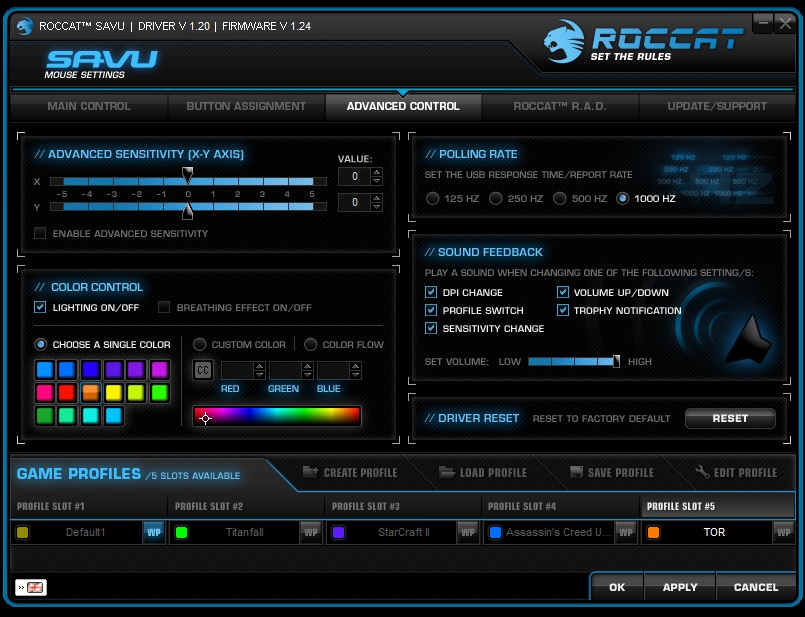
Once the program is open, though, it's both pretty and user-friendly. You can customize up to five different profiles, and set parameters such as polling rate (how often and how quickly the computer communicates with the mouse), DPI and overall sensitivity. There's even an option to choose the backlighting color for a small strip at the bottom of the mouse, which makes various profiles very easy to tell apart.
Even though the mouse has only two extra buttons, users can reveal a wealth of new options by taking advantage of the Easy Shift [+] functionality. If you assign Easy Shift [+] to one of the buttons, you can then program an alternate set of mouse commands that function as long as you hold the button down. It may be a little superfluous for the mouse's intended audience, who generally wouldn't need a plethora of buttons, but it's good to have either way.

The mouse's biggest problem surfaced when I tried to link profiles with various games. You can assign up to three games to each profile, as well as save and store additional profiles for future use. The trouble is that the Savu did not recognize most of the games I tried, especially newer games.
The Savu recognizes a handful of games, like StarCraft II and World of Warcraft, but could not match a profile with Titanfall, Assassin's Creed Unity or Star Wars: The Old Republic at all. No matter how many times or ways I tried to link a game with a profile, the Savu software could not automatically start up the profile when I launched the game. I had to manually switch profiles before each game.
This is admittedly not the worst thing in the world, but it's what I would have expected from a gaming mouse circa 2010, not today. Razer, Logitech and Corsair all have comprehensive gaming software suites that tie together all of their modern mice and keyboards, and always link profiles and programs exactly as users specify. Roccat revealed at the Consumer Electronics Show 2015 that it will be following suit soon, but the Savu's software decidedly belongs to a bygone era of peripheral software.
Another thing to keep in mind is that the Savu caps out at 4,000 DPI, which is incredibly low by modern gaming mouse standards. While most players won't need more than this, anyone with a multi-monitor setup and a penchant for competitive or high-level play should probably give this peripheral a pass by default.
Performance
Profile-linking idiosyncrasies aside, the Savu is beyond reproach when actually in-game. I ran through Titanfall, StarCraft II: Heart of the Swarm, Assassin's Creed Unity and Star Wars: The Old Republic with a profile I designed for each one, and the results were excellent across the board.
MORE: Best Gaming Keyboards
No genre stood out among the others; it was just as simple to climb atop enemy mechs in Titanfall as it was to string together lightsaber combos in The Old Republic. Roccat advertises the Savu as a "mid-size hybrid mouse," and this seems accurate to me. It handles all genres with some measure of aplomb, but it's not ideal for super-specialized first-person shooter or massively multiplayer online play.
Bottom Line
The Savu is a good mouse, but it's not a great one, and that's not quite enough of an argument for dropping $60 on it. The Hyperion Fury, for example, is optimized for first-person shooters, but sports a similar layout, better buttons, a broader DPI range and incredible software. While the Logitech competitor lacks customizable colored lighting, it’s hard to think of a performance-related reason to recommend the Savu over it. Razer's DeathAdder and Corsair's M65 are similarly more robust at around the same price.

Roccat generally makes good peripherals, so there's no compelling reason to buy the Savu now if you can wait a few months for the company's new line of products with unified software instead. Still, if you can pick up a Savu on the cheap, you'll find a comfortable and functional companion that just needs a little oversight.
Marshall Honorof is a Staff Writer for Tom's Guide. Contact him at mhonorof@tomsguide.com. Follow him @marshallhonorof. Follow us @tomsguide, on Facebook and on Google+

Marshall Honorof was a senior editor for Tom's Guide, overseeing the site's coverage of gaming hardware and software. He comes from a science writing background, having studied paleomammalogy, biological anthropology, and the history of science and technology. After hours, you can find him practicing taekwondo or doing deep dives on classic sci-fi.

