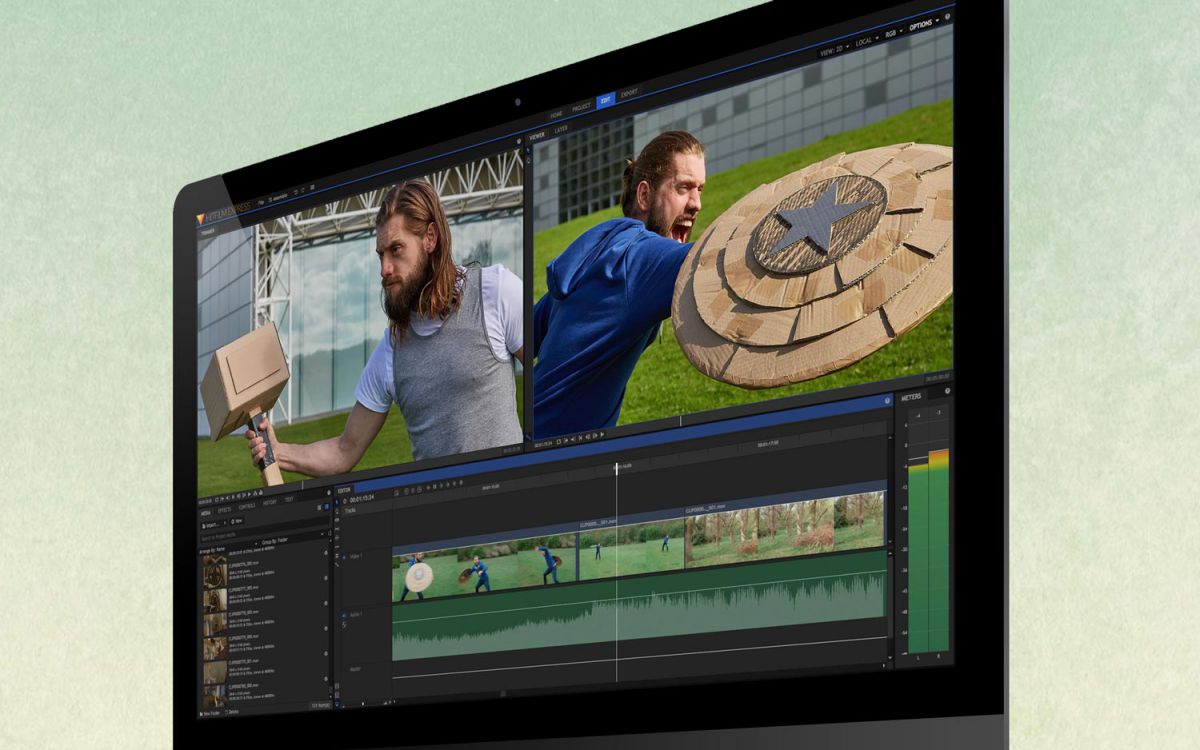Tom's Guide Verdict
Download HitFilm Express if you want the best free video-editing software around.
Pros
- +
More-traditional interface
- +
Performance improvements
- +
Reusable templates
- +
Animated text is easier to create
Cons
- -
Publishing features are not intuitive
Why you can trust Tom's Guide
We've been fans of FXhome's HitFilm Express for several years. Not only is the video editor completely free, with no strings attached, but it's also one of the most powerful software packages for filmmakers, offering both video editing and visual effects compositing in a single package.
HitfilmExpress is not exactly a consumer product. It's designed for independent filmmakers, so it has many complex professional features. However, we discovered that even if you just want to string together a series of clips, add transitions, experiment with special effects, or upload a quick movie of your kid's birthday party to Facebook or YouTube, HitFilm Express can easily do all that for you. At the same time, the program gives you the option to broaden your horizons whenever you're ready — or not.
FXhome is constantly tweaking its baby, but Version 12 of the software offers some major new features that promise to make your work easier and more fun. These include an interface overhaul, a new text tool, color labels, a new publish feature that will challenge beginners and built-in templates for lower-thirds animated text. If you are new to filmmaking and editing, HitFilm will take some getting used to, but Version 12 is more simplified and powerful than earlier versions.
Editor's Note: Hitfilm Express is now on version 15; please check out our Hitfilm Express 15 review for all the latest features.
Interface update
The most profound updates to HitFilm Express involve the interface, which sports a new, streamlined look. Gone are the project screen and top tabs, replaced by familiar universal Mac menus and Windows native behaviors. HitFilm Express also added a quick selector for color labels to the editor and compositor timelines.
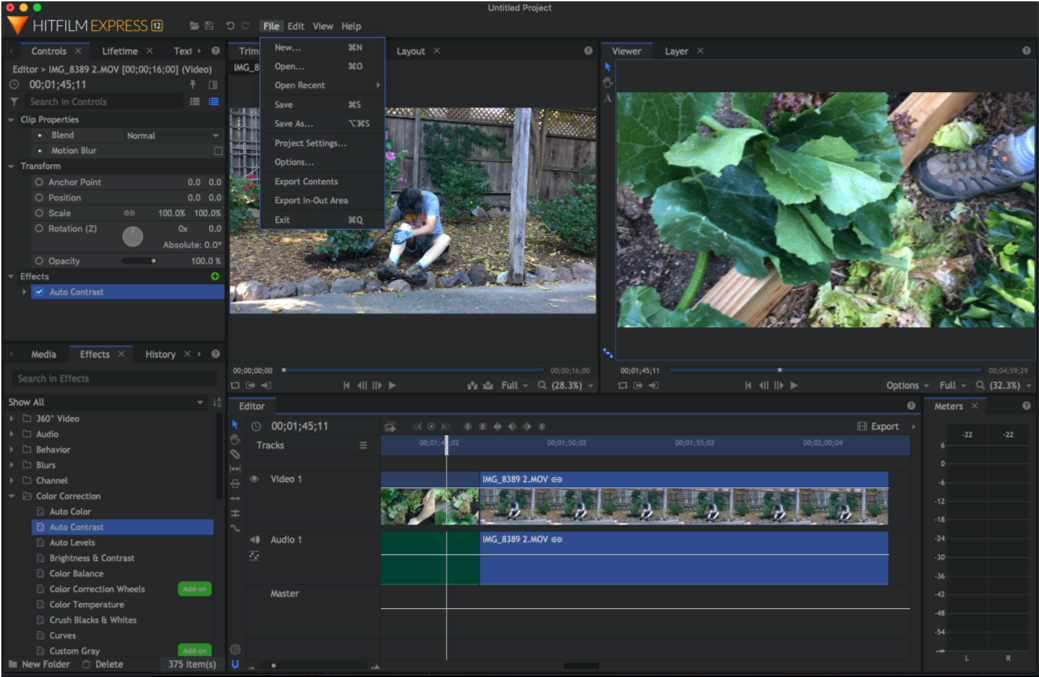
HitFilm opens to what looks like a website but what is actually the program's starter page. This gives you access to add-on packs and tutorials in a dynamic, fun and engaging presentation. FXHome was wise not to change too much about HitFilm's launch page.
Performance improvements
HitFilm bills the performance upgrade in Version 12 as the biggest new feature. The new version features threaded rendering on all systems and GPU decoding on Intel-based Windows systems. Windows GPU decoding has been ramped up considerably, so those with Intel and Nvidia graphics cards will see huge improvements in the handling of video in the timeline. You will see a boost when scrubbing through the timeline and in general playback. A new prefetcher for the trimmer should improve playback performance in the trimmer.
Because HitFilm is a pro tool, it functions best with systems that have discrete graphics. For systems with integrated graphics, the program's performance is not superfast, but at least the software is usable. That's one of the reasons we recommend HitFilm as a free, full-featured editing program.
Text tool and color labels
You can now use the Text tool natively on the Editor timeline to create a text layer so you can add text wherever you want in your movie. You can use the text editor to adjust size, font and color, as well as apply special effects without having to create a composite shot or use a text effect. You can also edit the text from the editor timeline without opening the composite shot that contains the text. This is huge, because most users do not like having to switch between modes to edit text.
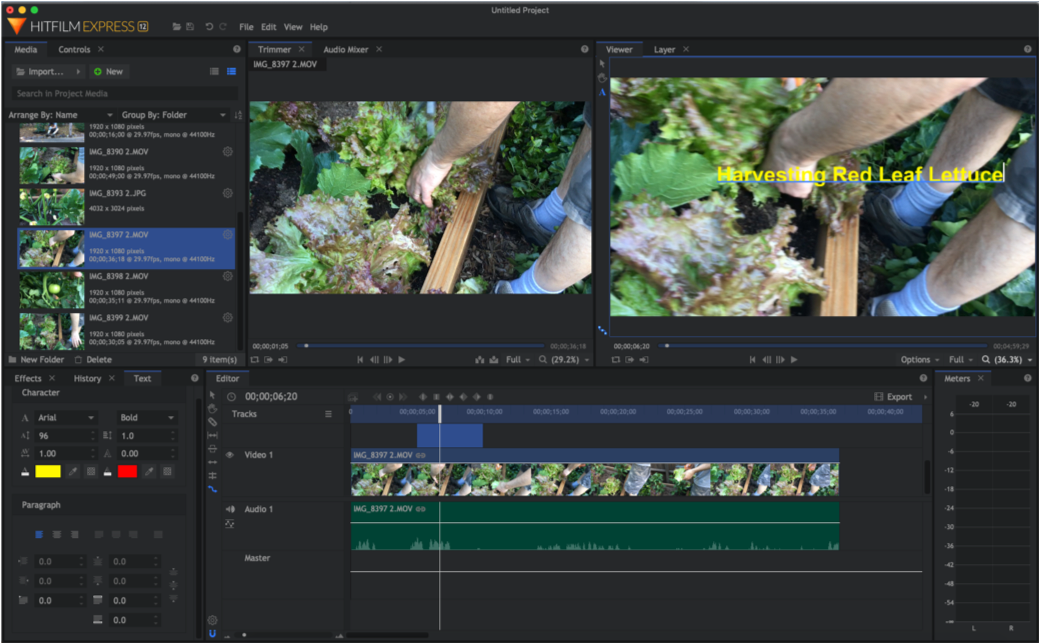
The program now includes more than 30 new animated effects to assist you with creating motion graphics.
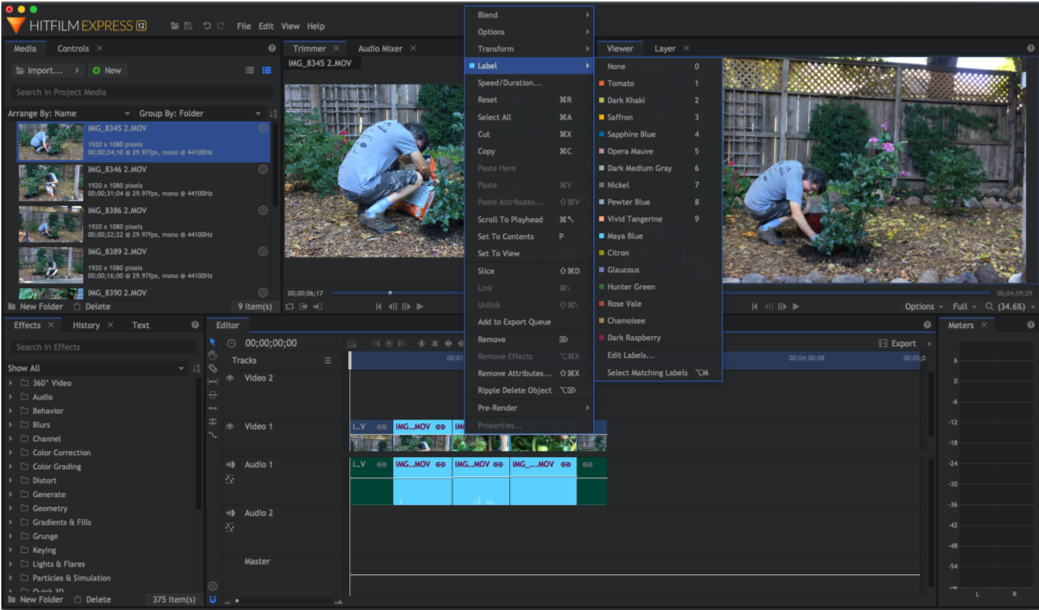
Color labels have been added to all timelines to help organize your media. You can add color labels to layers in composite shots and even add default color settings to different types of media in the program settings.
Publishing feature
HitFilm Express 12 has a new publishing feature that makes it quick to create customizable templates for use with different content. These are great for titles and text effects and are especially helpful for lower-thirds titling, a technique many video blogs use extensively. A collection of templates for lower-thirds titles now also ships with the software, so there's plenty of material for beginners to work with.
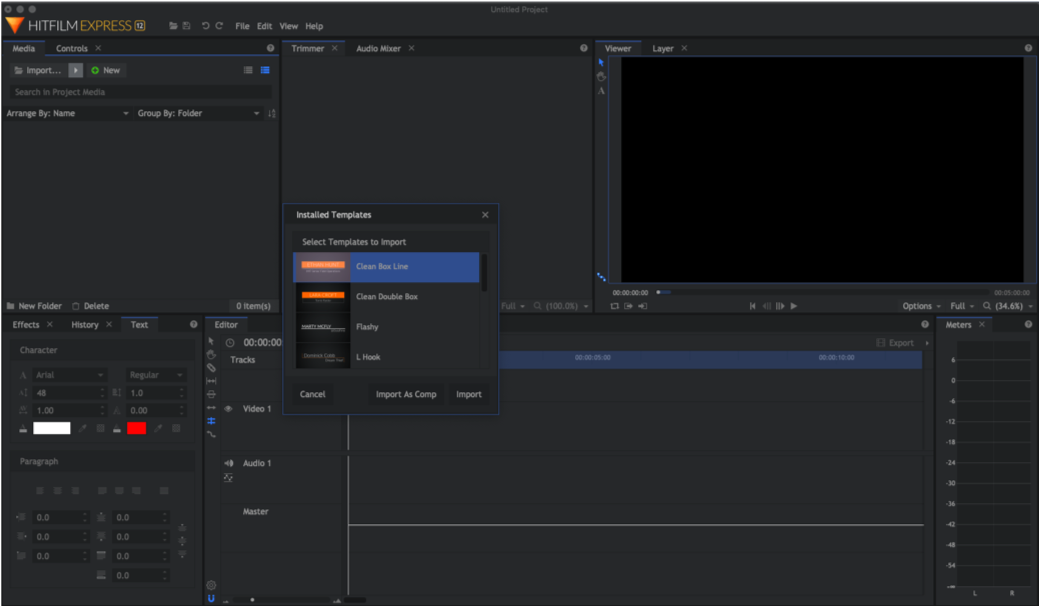
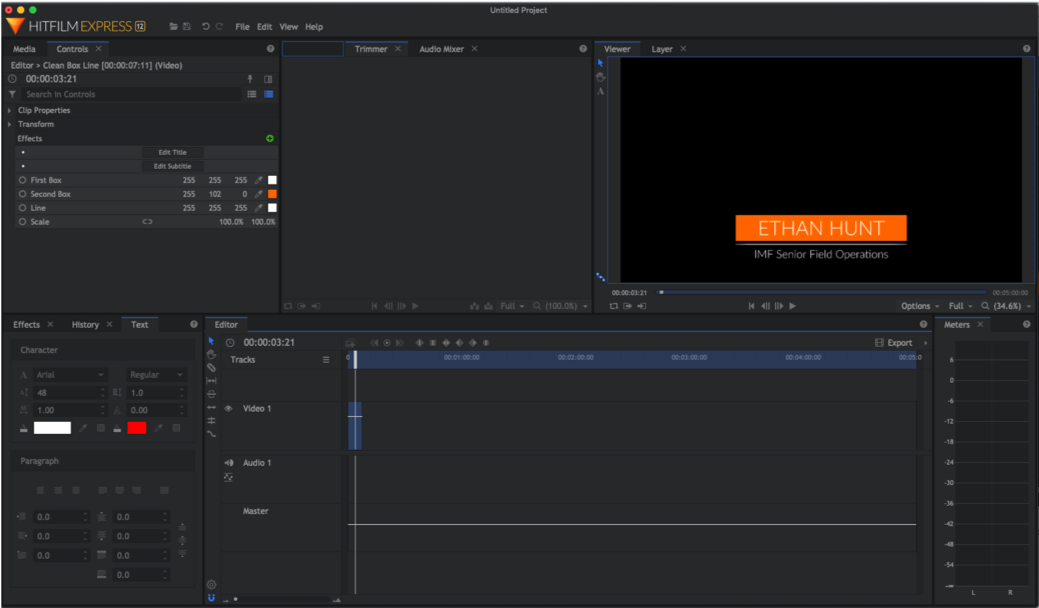
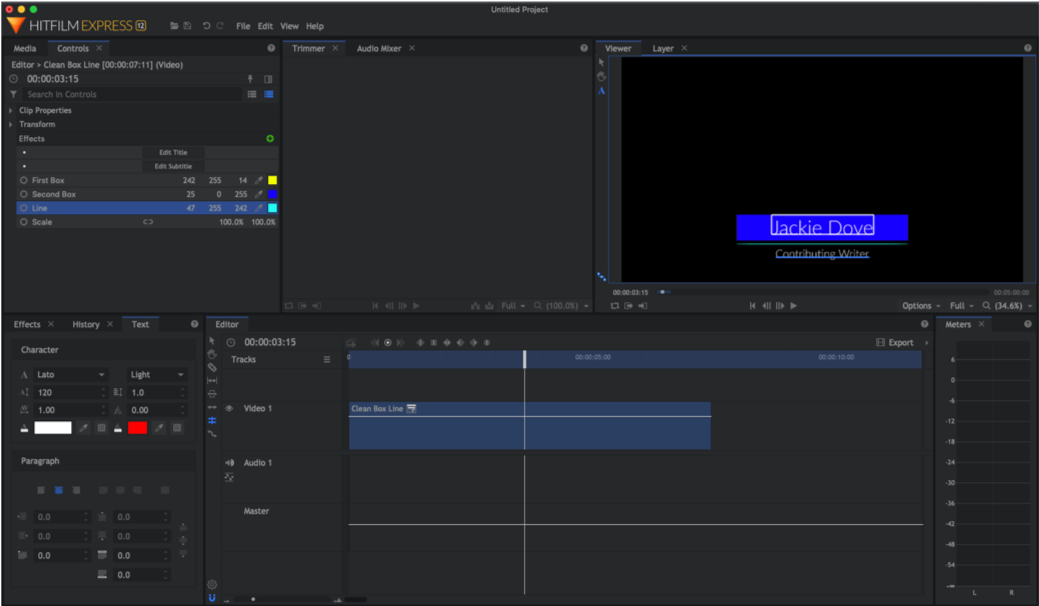
HitFilm ships with a number of title presets. To customize one, just select a preset and access its parameters from the Control tab. This allows you to use the template as a basis for changing type style, color, lines and other elements of the lower-third text or animation effect while the basic animation stays the same.
For simple lower-thirds title editing, you can get by without special effects or composite shots. But if your movie calls for something deeper, the composite shot is always there for you.
Templates and composite shots
You can create templates from composite shots and publish certain properties from those shots so you can use them directly in the Editor timeline. This is cool because it eliminates the need to keep re-creating composite shots. Plus, you can save, export and share your composite shots with other users. Get ready for a learning curve, though, because the whole sequence is not especially intuitive.
You can create a template by publishing certain features, like text or colors. By publishing individual features, you can construct your own templates, which get displayed in the media panel for reuse in any project you want.
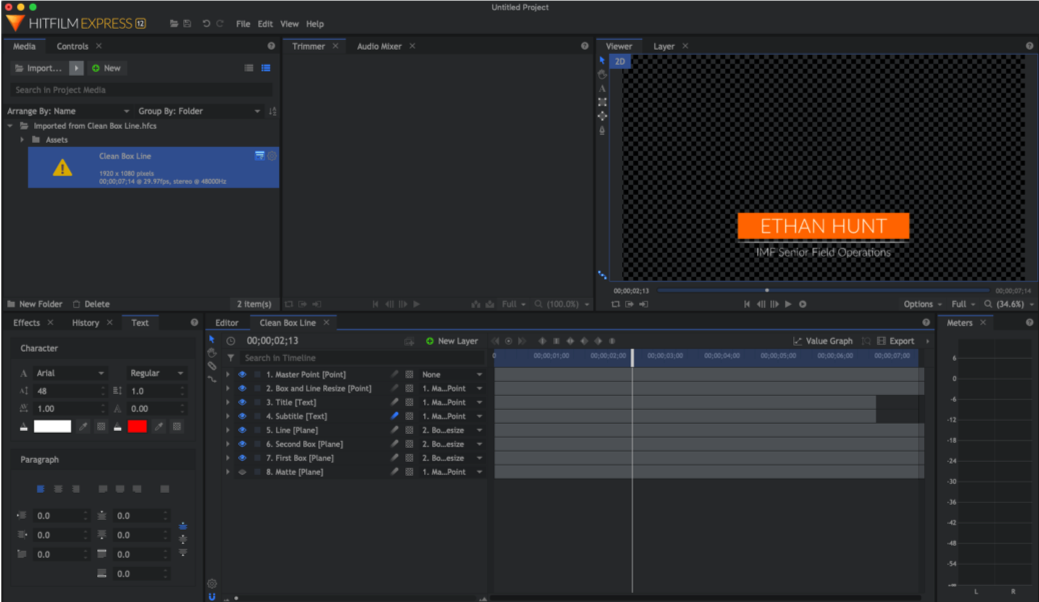
With text layers, you publish the entire layer, but with other effects layers, you can pick and choose different properties to publish.
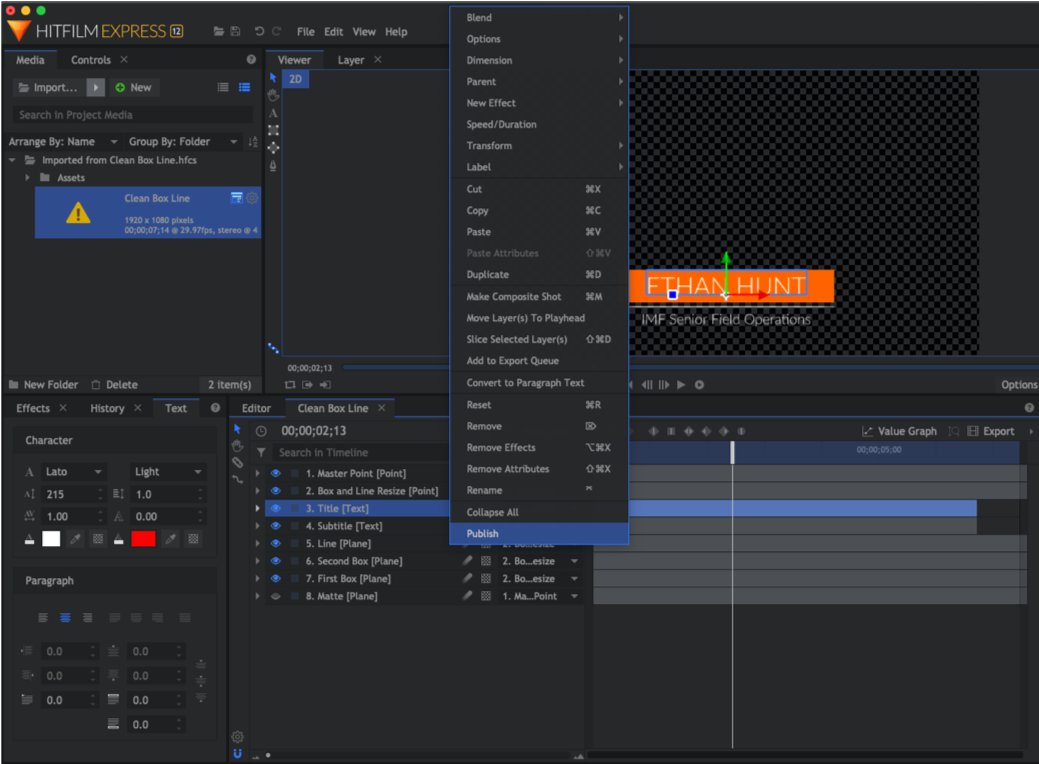
Creating templates from premade composite shots is not an intuitive process. It involves a number of steps, and you must get the sequence just right. I had to try it several times before getting the hang of it. But if you want fancy lower-third titles to plug and play in your different projects, mastering this feature will be a great timesaver in the long run.
Bottom line
From the interface overhaul to under-the-hood performance improvements and improved ways of handling text and templates, Version 12 of HitFilm Express is sure to wow current users and make things easier and faster for newcomers. You will experience fewer knotty slowdowns in scrubbing through video on the timeline and face a bit less of a learning curve as a more traditional interface will seem more familiar to you right off the bat.
While the new publishing features promise to make editing faster, the process of creating them takes some getting used to. But once you figure them out, you'll be greatly rewarded.
Jackie is an obsessive, insomniac tech writer and editor in northern California. A wildlife advocate, cat fan, and photo app fanatic, her specialties include cross-platform hardware and software, art, design, photography, video, and a wide range of creative and productivity apps and systems. Formerly senior editor at Macworld and creativity editor at The Next Web, Jackie now writes for a variety of consumer tech publications.