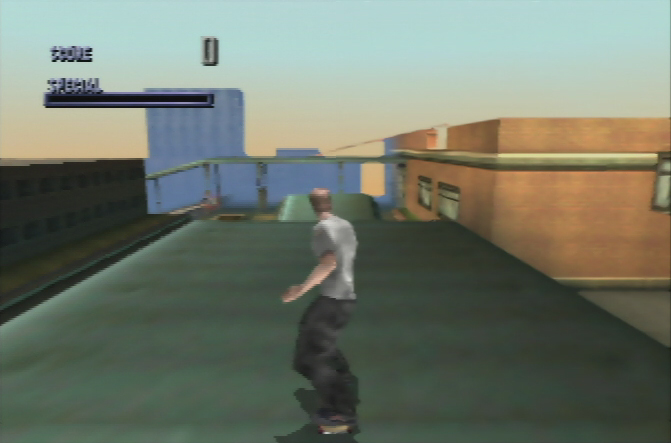Tom's Guide Verdict
The Super 64 is an easy, fuss-free way to play your favorite N64 classics on a modern TV. But it's far too expensive for the limited visual improvement it offers, and if you're more concerned with quality than convenience, you're better off investing your money in a dedicated upscaler or console mod.
Pros
- +
Plug-and-play convenience
- +
Compact design
- +
No noticeable lag
Cons
- -
Too expensive
- -
Picture quality is just average
- -
May not work with some 4K TVs
- -
Slick Mode muddies up the visuals
- -
Not compatible with PAL consoles
Why you can trust Tom's Guide
The high-fidelity retro-gaming boom has been both a blessing and a curse. On the one hand, it's encouraged people to exhume their old, dusty consoles and revisit their favorite classics with renewed clarity. But on the other hand, the most comprehensive solutions for playing legacy hardware on a modern TV — the kind with minimal lag and crisp upscaling — never come cheap, and they aren't typically convenient either.
Enter Eon's Super 64, a dongle that allows the Nintendo 64 to plug into high-definition displays over HDMI. At $149, the Super 64 is certainly anything but cheap. But the things it claims to do — punch up the N64's visuals while adding no extra lag — will certainly make many retro gamers stop and take notice. And better yet, it's plug-and-play.

Ultimately, the Super 64 delivers on most of these goals. Eon's little device provides an easy, fuss-free way to play your N64 with serviceable quality, and you won't have to dredge up a used CRT from a stranger on Craigslist.
However, with that convenience comes a very high price that few will stomach paying. But maybe you're the sort of retro aficionado who isn't put off by the idea of a dongle that costs twice as much as a secondhand N64 to begin with. In that case, well, there are better solutions out there waiting to burn a hole in your pocket.
What is the Super 64?
Think of the Super 64 as an S-Video-to-HDMI converter and upscaler in one. It plugs into the N64's audio/video port on one end and features an HDMI port on the other. Bring your own HDMI cable to the party, and you're all set. (Unless you own a European PAL console, that is; the Super 64 is sadly NTSC-only.)

The Super 64 is quite small and dead-simple for what it is. This will no doubt please those who have been forced to resort to daisy-chaining converters and cables of curious origin to coax an old console into playing nice with a new TV. There's an LED in the middle of the Super 64, set inside Eon's jeweled logo (which looks suspiciously similar to the GameCube's insignia when lit up), and it glows to tell you the dongle is working its magic. Eon was even thoughtful enough to give the far end of the Super 64 a foot so that it stays level with the console when plugged in.
Oh, and there's one more detail: a little button on the side so small you could easily miss it. This enables something called Slick Mode, a visual tweak we'll chat about a little later. Next to this button on the top side is another LED, which lights up blue when Slick Mode is activated.
Get instant access to breaking news, the hottest reviews, great deals and helpful tips.
How does it work?
The Super 64 takes the highest-quality signal you can get out of a stock N64 — S-Video — and uses line doubling and, when necessary, bob-deinterlacing to upscale native 240p and 480i content to 480p. Eon's device routes that signal through HDMI, which means the process should work with most modern displays, so long as they support 480p. (Some newer 4K sets have dropped compatibility with resolutions as low as 480p, though this varies case by case.)

Eon says the Super 64 is plug-and-play. Much to the company's credit, this device really couldn't be more straightforward to use. My 1080p Panasonic TV had no issues displaying the signal as 480p, nor did my Dell UltraSharp U2415 monitor. Even games that have a habit of switching resolutions on the fly, like Tony Hawk's Pro Skater, were playable. At times, I'd get a black screen and lose the signal when going from menus to gameplay, though the picture would always return.
However, anyone familiar with the trials and tribulations of playing old video games today will assuredly be miffed by one particular detail at the top of the last paragraph. The Super 64 upscales S-Video content, and S-Video is, well, not ideal.
It's better than composite, but for the best quality, retro gamers today typically choose RGB when possible, or component if the hardware is new enough. However, the N64 can't deliver RGB out of the box, and so S-Video is the best the Super 64 can work with.
How does it look?
The Super 64 produces visuals that are definitely clearer than what you'd get if you used a typical composite- or S-Video-to-HDMI converter with your N64. Most of that is because Eon's little box is performing that line-doubled upscaling. However, the results compare poorly to those from an N64 that's been RGB-modded and passed through a professional-quality upscaler, like Micromsoft's XRGB Mini or the Open Source Scanline Converter. Some tinkerers have even developed HDMI mods, which can be installed for about what you'd pay for a Super 64.
To Eon's credit, going with the line-doubling approach means the Super 64 can upscale video without adding any perceptible lag. That certainly rang true when I got sucked into playing Tony Hawk's Pro Skater for 2 hours one evening. As it turns out, I'm no better at nailing the gaps at The Mall than I was 20 years ago — but to my ego's dismay, I couldn't blame the latency.
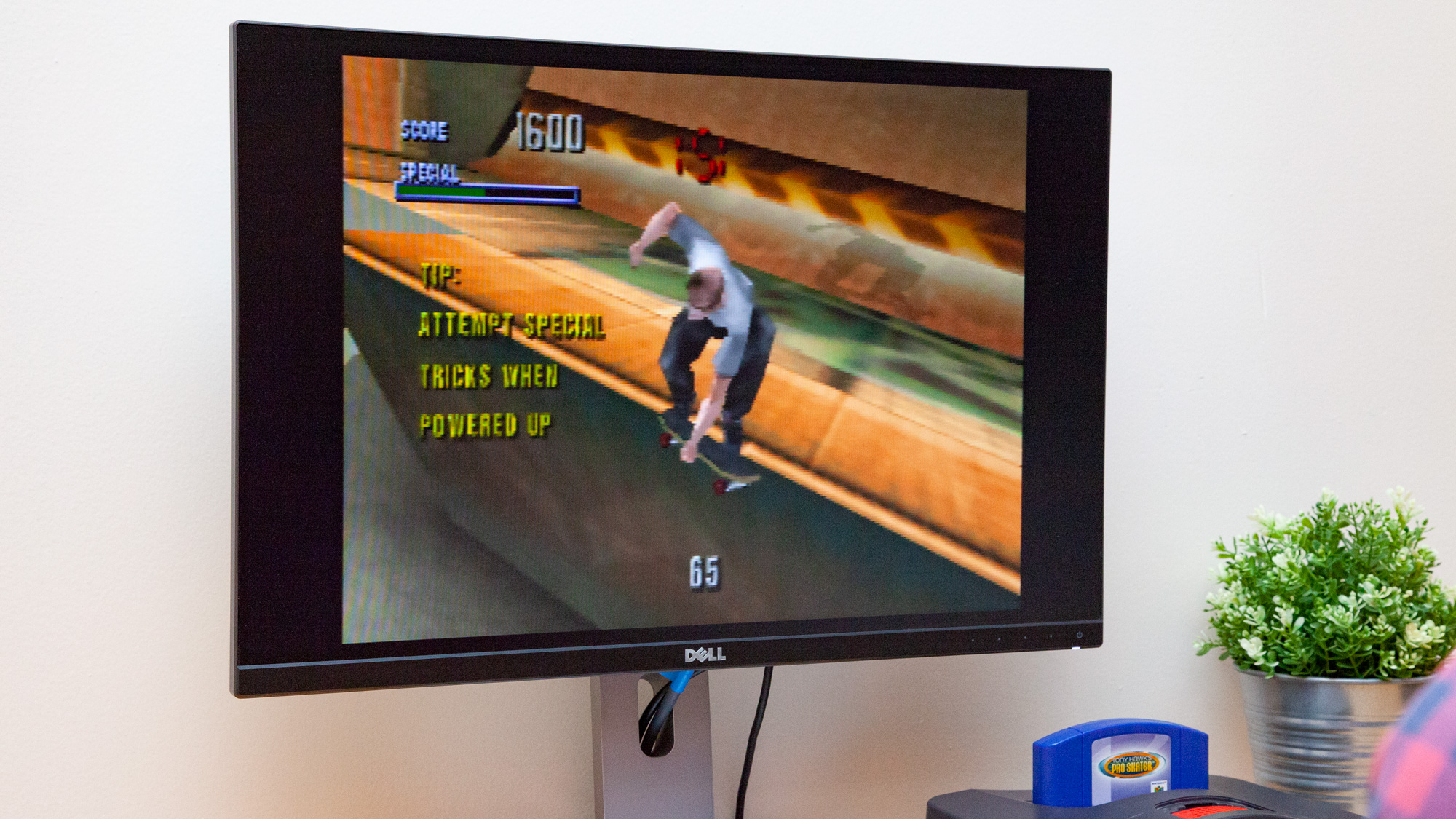
Visually, though, I was less impressed. It's a strange experience passing S-Video through to an HDTV; you see artifacting and multicolored fuzz in solid hues, sort of like CRT static. Colors tend to bleed together, and the line-doubling process produces an effect that faintly resembles scan lines, though it nevertheless gives the impression that a low-res source has been stretched too far. Everything is pixelated, but, paradoxically, still blurry.
To get around this, Eon has fitted the Super 64 with a feature called Slick Mode. Press the button on the side of the dongle anytime during gameplay, and when Slick Mode is on, it will instantly smooth out jaggies — though, at a cost. Textures and especially on-screen text is smeared, almost like they’ve been hit with the Paint Daubs effect in Photoshop. And, as anyone who's ever played an N64 is acutely aware of, if there's anything that this system's graphics don't need to be, it's blurrier.
For that reason, I ended up forgoing Slick Mode during the majority of my time with the Super 64. However, I did capture footage of a few select games with and without Slick Mode engaged, for comparison purposes. Unfortunately, we had no way of grabbing N64 footage through composite, so you'll just have to trust me that it looks a hell of a lot worse.
Bottom line
The Super 64 won't make your favorite N64 games look as good as they can, though the more I think about it, the more I'm convinced that isn't really the point. The gamer who buys this device isn't the same one who shells out hundreds for replacement video boards and purpose-built upscalers. Besides, the N64 is notorious for its over-anti-aliased, hazy graphical output. Even with the best of setups, and even if you get your hands dirty, this system is never going to look fantastic.
Rather, the Super 64 is about convenience, and in that respect, it's an overwhelming success. Just plug it directly into the back of your console, and the Super 64 will guarantee a serviceable experience when running an N64 through a new TV. And it will do so without adding in any pesky lag, so you and your friends can pull all-nighters in GoldenEye, Mario Kart 64, Super Smash Bros. and Mario Party like no time has passed.
MORE: Best Games of 2019 (So Far)
The biggest obstacle to the Super 64, then, is price. And if you're already prepared to spend $150 to make your N64 look good and play responsively through a flat-panel display, you should spend your money elsewhere. The results will be far better if you invest in modding or the proper upscalers and cables, which you could use with all your other old consoles as well.
If it sold for half the price, I'd have no qualms recommending the Super 64 for most people. But at $149, it's really a consideration only for those who exclusively own an N64 and no other retro systems and are searching for the simplest solution to breathe life into their nostalgia.
Adam Ismail is a staff writer at Jalopnik and previously worked on Tom's Guide covering smartphones, car tech and gaming. His love for all things mobile began with the original Motorola Droid; since then he’s owned a variety of Android and iOS-powered handsets, refusing to stay loyal to one platform. His work has also appeared on Digital Trends and GTPlanet. When he’s not fiddling with the latest devices, he’s at an indie pop show, recording a podcast or playing Sega Dreamcast.