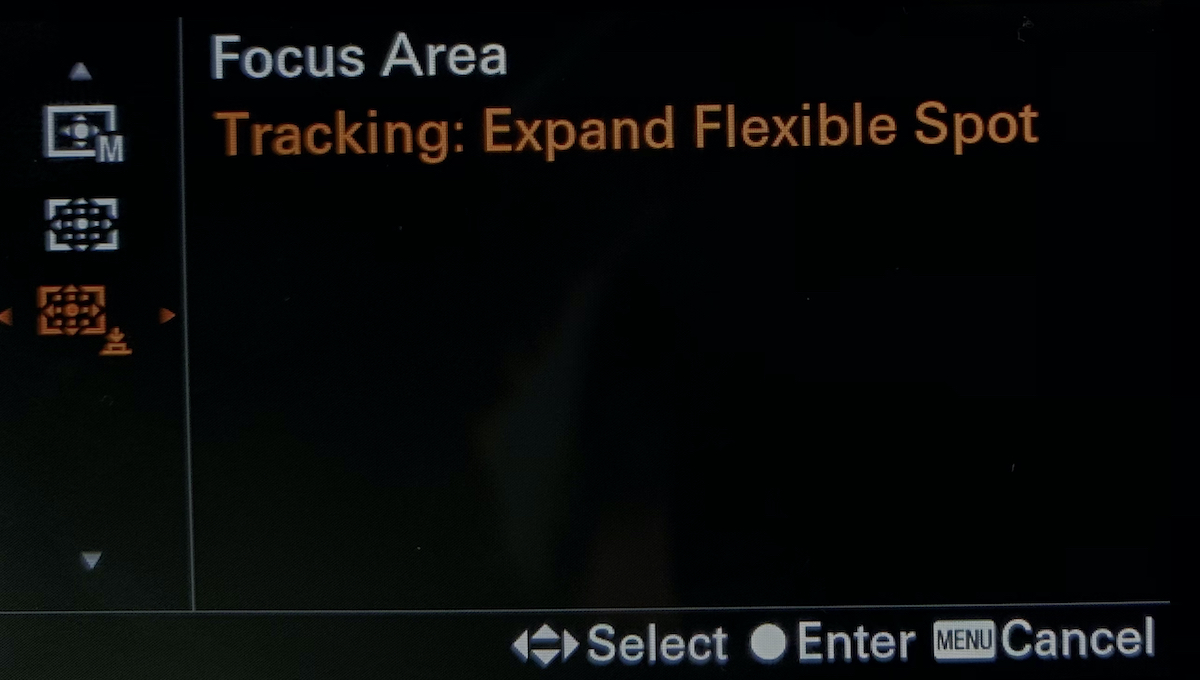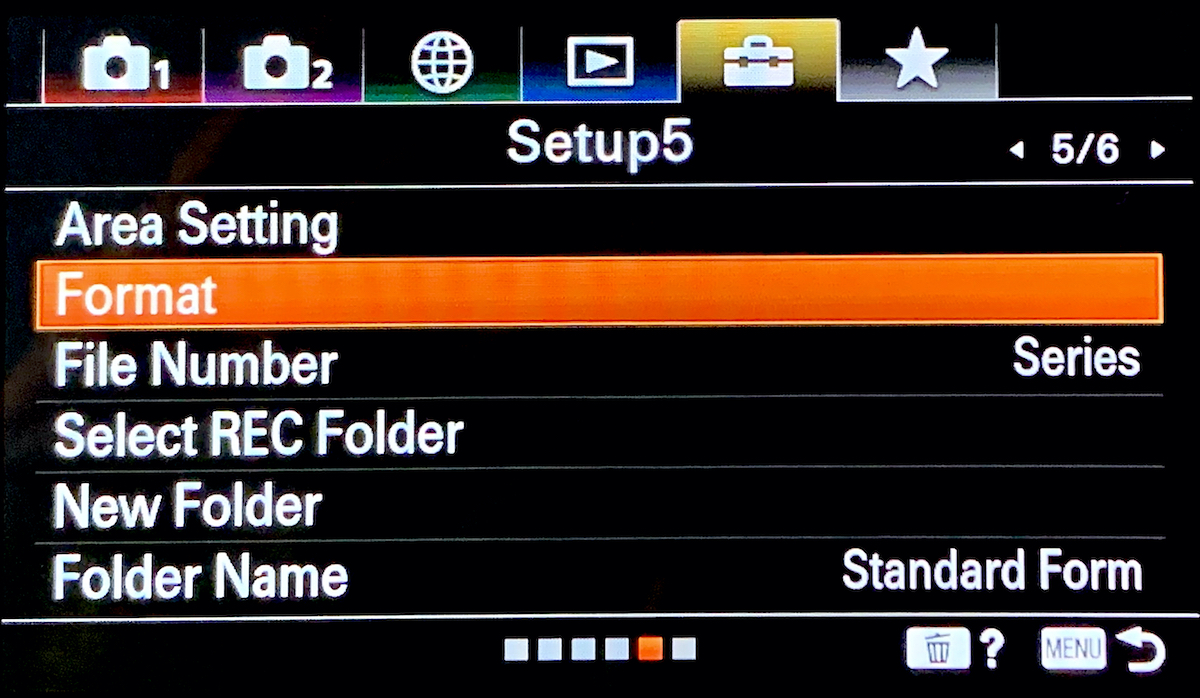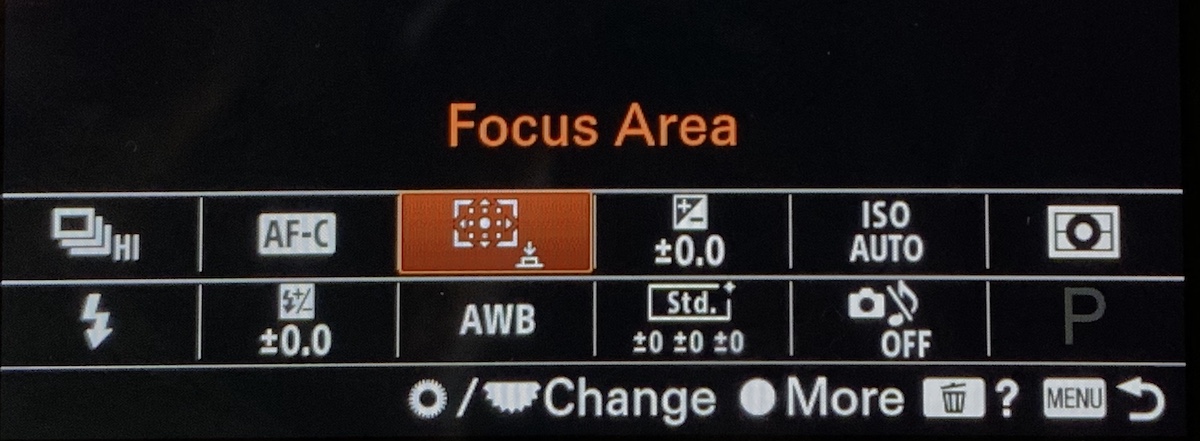Tom's Guide Verdict
Sony's newest entry-level mirrorless camera has a number of great upgrades, including 4K video and amazing autofocus. Yet, it remains true to its roots as an excellent compact camera.
Pros
- +
Superfast, AI-driven autofocus system
- +
Up to 11-fps shooting for action shots
- +
Rich, accurate color
- +
Sharp HD and 4K video
- +
Bright, clear OLED viewfinder
- +
External mic jack
Cons
- -
Small, low-res LCD touch screen
- -
Sprawling menu system
- -
Horribly placed video-record button
Why you can trust Tom's Guide
Sony has ruled the entry-level mirrorless camera category since introducing the a6000 back in early 2014. While the original a6000 model is still a solid performer, the new a6100 provides the best excuse to upgrade: an autofocus system that's uncannily good at locking on the subject of photos and videos. Elsewhere, this camera upgrades already-great aspects of the a6000, improving color rendering and detail in its 24-megapixel images and stepping up video performance from HD to 4K (the latter limited to 30fps). While it has a few rough edges in design, the a6100 is the best mirrorless camera for consumers looking for pro-grade performance for under $700, and one of the best cameras overall.
Sony a6100 price and availability
The Sony a6100 went on sale in late 2019. The a6100 costs $600 (body only), or $697 with a 16-50mm kit lens. Expect to see deals on this camera, as well as older Sony mirrorless cameras, such as the original Sony a6000, now priced around $550 with the 16-50mm power-zoom kit lens. (Sony's website no longer lists the a6000, but models are still plentiful with retailers.)
Not sure which model you want? Be sure to check out our best Sony mirrorless cameras page, which compares the Sony a6000 vs. a6100 vs. a6300 vs. a6400 vs. a6500 vs. a6600. We've also got a straight comparison on the Sony a6000 vs. a6100.
Who is the camera for?
The a6100 is the best camera for anyone who wants to step up from their smartphone or an older interchangeable-lens camera. Small enough for a coat pocket or purse (with its 3X zoom kit lens), the A6100 is easy to bring along anywhere. It captures fine image quality even in full auto mode, but it also offers considerable ability to refine settings and options. The a6100 is a perfect platform for beginners and intermediate-level photographers or videographers to refine their skills — up to pro level.
I shot with a variety of lenses, including the kit lens and Sony's 18-105mm F4 G OSS zoom. Most shots were taken in program mode, with the camera setting the aperture, shutter speed, white balance and sensitivity (which I generally capped at ISO 6400 to limit noise). Images were captured as JPEGs at the highest quality level (extra fine).
What I liked
Nearly prescient autofocus
Sony has been refining its autofocus system considerably since the a6000. Sporting 425 phase- and contrast-detection points covering 84% of the sensor, the a6100 also features Sony's AI driven, real-time-tracking autofocus tech.
Get instant access to breaking news, the hottest reviews, great deals and helpful tips.
To test autofocus, I visited Stow Lake in San Francisco's Golden Gate Park to capture the ducks and other birds that swim and fly about. In the AF-Auto and Wide autofocus settings, the camera nearly always recognized the birds' movement and locked focus on them.
In a split second, the a6100 recognizes the bird's movement and locks focus onto its face in this 1080/60p video. Later, the camera maintained focus on a bird that rapidly plunged its beak into the water as it swam toward me.
The fast autofocus also helped me capture action photos, like birds rising up and flapping their wings, unexpected action I couldn't have had time to preset the focus for.
The a6100 also features real-time tracking, which allows you to specify a subject that the camera will hold focus on.
To activate it, I set the camera to continuous autofocus (AF-C), selected Tracking: Expand Flexible Spot, tapped the touch screen to select the bird I wanted to track and held the shutter down halfway. The camera doggedly maintains focus on your chosen subject until you snap the photo (or a series of photos, if you are shooting in burst mode, which you can do at up to 11 fps, with autofocus and autoexposure for each frame). This capability of the a6100's allowed me to easily track a bird as it swam across the frame. (Note how the plumage stays sharp throughout this 16-shot burst.)
Accurate color
What you see is exactly what you get with the a6100's color rendering. A still life of fresh fruit looks virtually identical to how it appeared in real life. That's not so surprising, as I had long come to expect such fidelity from the a6000 I've owned for several years. In fact, the color performance was nearly identical between the two cameras in most shooting conditions.
Skin tones were true, for better or worse. The a6100 captured my winter complexion in all its pale glory.
Color was generally accurate by low light, although the a6100 tends to make photos a tad warmer than they appeared in real life, as seen in these photos inside San Francisco's Grace Cathedral.
Refined detail in highlights and shadows
The a6100 makes some subtle but noticeable improvements in highlight and shadow detail quality over Sony's original. In a wide landscape shot, for instance, wispy clouds show fine shading.
In low light, I was impressed with the camera's ability to capture a wide dynamic range, keeping the shadows fairly open in this interior shot of the St. Francis Hotel while retaining at least some detail in the brightly lit clock and ornate lights.
Clean low-light images up to ISO 6400
The a6100 has a recommended top sensitivity of ISO 32,000, with the ability to push even higher, to ISO 51,200. In practice, you'll want to keep the ISO a good deal lower for crisp shots. I was able to capture images at up to ISO 3200 with little loss of detail and no degradation of color when displaying images at up to about 50% full size (more than large enough for online sharing). I wouldn't recommend pushing the original a6000 beyond ISO 1600. (Note, again, how the A6100 images come out a tad warmer looking.)
Out on the street at night, I captured a fairly sharp image of a cable car at ISO 6400.
Sharp, nuanced video
Along with steady autofocus, HD and 4K videos benefit from wide dynamic range, as seen in this 1080/60p clip of birds that range in color from dark brown to white. Even the lightest-colored ones retain some detail on this bright, late-morning shoot in 1080p HD.
4K video captures the highlights and shadow detail well, but the limitation to 30 frames per second makes some of the faster action in this scene appear a bit choppy.
Good handling
The a6000 series has retained a virtually identical exterior design over the years. This design includes a solid, right-hand grip that makes it easy to hold the camera steady. Most controls are easy to reach (with the notable exception of the Record button), and those include two thumb wheels — one on the right top and one on the right rear of the a6100 — for adjustments such as aperture and shutter speed. Buttons are reprogrammable, so you can customize shortcuts to controls you use the most. The heft and solidity of the camera's magnesium-alloy shell inspire confidence when you take this device out. (After the original a6000, which has a reinforced plastic shell, every subsequent model in the line has featured magnesium alloy.)
Bright, clear OLED viewfinder
Viewing rear LCD screens by daylight is challenging (and the a6100's is far from the brightest). Fortunately, this camera includes a handy OLED electronic viewfinder, which provides a bright, relatively crisp preview of shots. At 0.39 inches and 1.44 million dots, it's far from leading the industry. (On Sony's top-end camera, the a6600, the viewfinder has a 2.36-million-dot OLED). But the a6100 still provides a far better way to frame shots by bright light and eases the transition for people coming over from a DSLR camera.
Microphone jack
The a6100's excellent video would be wasted if it couldn't be paired with high-quality audio. While the original a6000's multi-interface hot shoe can accommodate a few Sony-brand microphones, the a6100 features an analog input jack supporting any third-party microphone you wish to pair with it.
I attached Sony's XYST1M stereo mic ($140) for this 4K video of swarming ducks, and it wonderfully captured all their chattering. (Note, again, how the 30-fps limit on 4K makes fast motion appear choppy.)
What I didn't like
Underwhelming rear screen
In contrast to its effective digital viewfinder, the a6100 continues Sony's tradition of including a smallish, dim LCD. At 3 inches (diagonal) and 0.9 million dots, it provides a scarcely adequate preview for the camera, especially in bright light.
The a6100's screen tilts down nearly 90 degrees, so you can hold the camera above your head, and it tilts up about 180 degrees for framing selfies or video blogging. But when facing forward, the screen scarcely clears the top of the camera, and the large eyecup over the rear viewfinder blocks a corner of the display.
The LCD is a touch screen, but only in a limited sense. You can tap it to set the focus point (including tracking autofocus), for instance, but not to navigate the busy, intricate menus. The rival Fujifilm X-A7 — which has a bright, colorful, 3.5-inch, 2.7M-dot LCD, with touch controls for menu navigation — puts Sony's little screen to shame.
Rambling on-screen menus
The a6100 features great customization options, but finding them can be a challenge. The main menu features six tabs, each with multiple submenus. Changing white balance, for instance, requires going to the ninth of 11 subscreens under the first tab; to activate the smile shutter, you need to go to the 11th subscreen. At times, the interface feels more like a laundry list of features than a coherent menu.
There are some workarounds, however. Pressing the Fn button brings up a customizable list of shortcuts to 11 settings, such as focus mode, focus area, white balance and metering mode. There are also preset shortcut buttons for features like ISO or exposure compensation. You can reprogram these for other settings, if you like.
With a lot of fussing, you can configure the a6100 to provide one- or two-click access to the controls you need to use most often, but this takes a considerable setup process. Just getting to the button-configuration option requires navigating to the eighth subscreen under the second main menu tab. Simply formatting the memory card to clear out old photos requires going to the fifth screen under the fifth tab. Sony has had this general interface structure since the a6000, and even after years of owning that camera, I still get lost nearly every time I plunge into the menus.
Horribly placed record button
The a6100 continues Sony's worst design choice: a nearly inaccessible Record button. It's recessed into a corner at the upper rear of the camera, crowded by the eyelet for the camera strap. Activating it requires loosening your grip on the camera and jamming your thumbnail into the button, which is guaranteed to cause camera shake and risks knocking the whole device from your grasp. Anyone who cares about video will likely want to reassign the record function to another button, such as the C1 button next to the shutter.
Bottom line
Sony's stubborn embrace of poor interface design can be frustrating, but those drawbacks are minor for an otherwise-fantastic photographic device. The a6100 offers superb still and video image quality in all shooting conditions. And the device's brilliant autofocus system greatly increases the chance that whatever you point the camera at will appear sharp. In short, this camera genuinely makes you a better photographer. And while not cheap, the a6100 is quite reasonably priced for all that it offers.
Sean Captain is a freelance technology and science writer, editor and photographer. At Tom's Guide, he has reviewed cameras, including most of Sony's Alpha A6000-series mirrorless cameras, as well as other photography-related content. He has also written for Fast Company, The New York Times, The Wall Street Journal, and Wired.