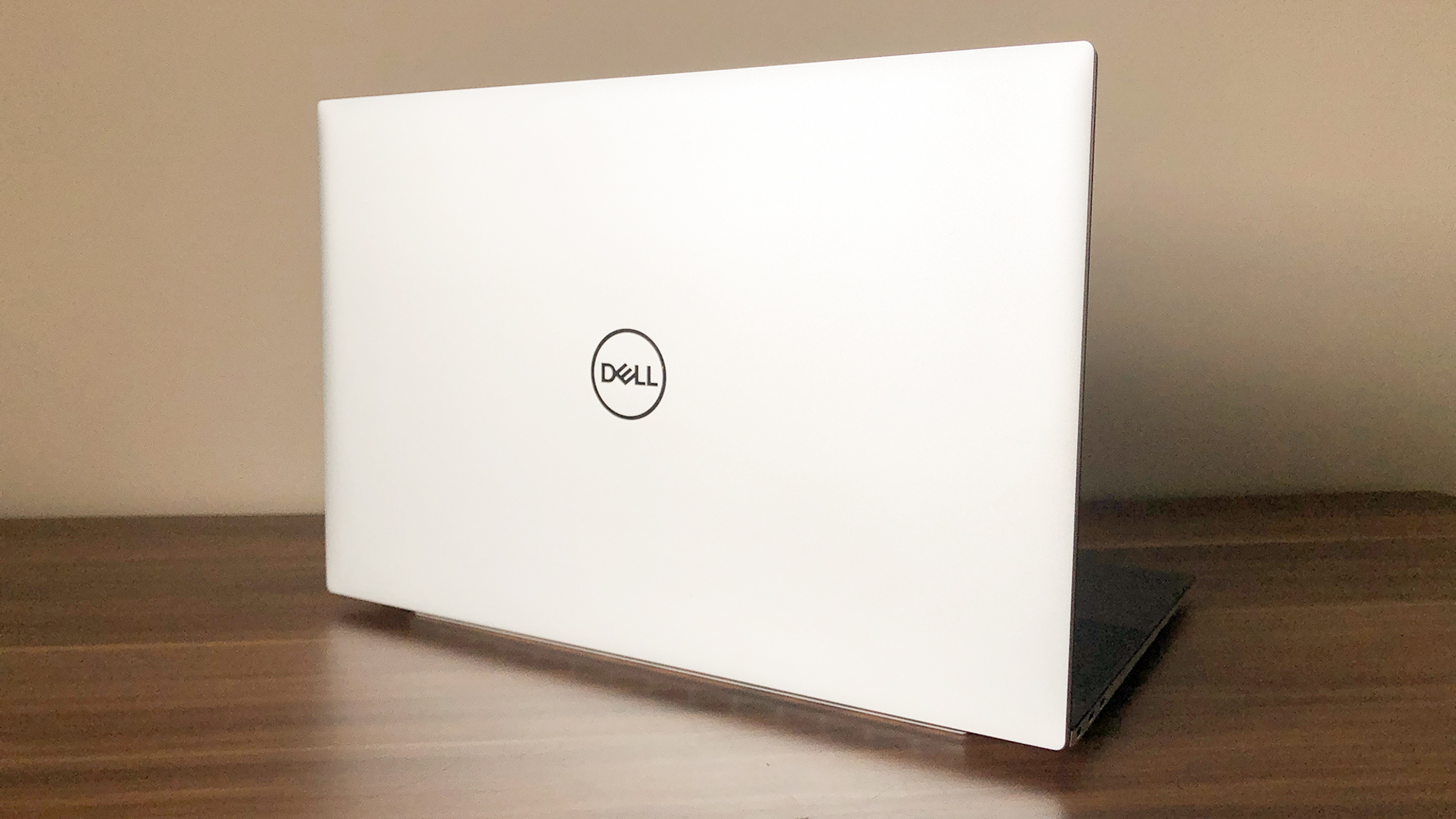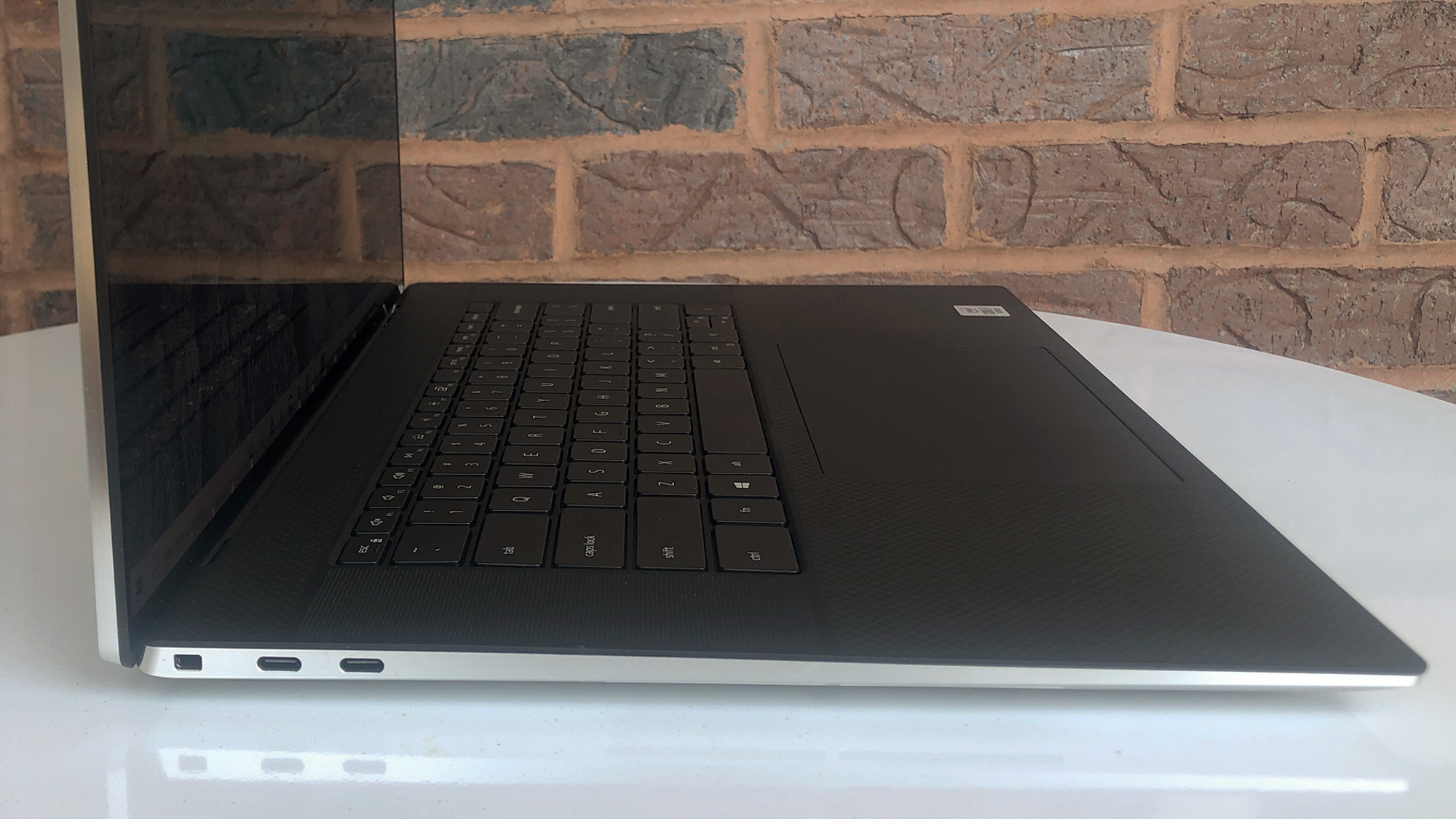Tom's Guide Verdict
The Dell XPS 17 is the most elegant 17-inch laptop you can buy, with blistering CPU and graphics muscle packed into a slim and attractive design.
Pros
- +
Stunning, immersive display
- +
Impressive CPU and graphics power
- +
Comfortable keyboard
- +
Attractive, slim design
Cons
- -
Can get expensive
- -
Weak webcam
Why you can trust Tom's Guide
Price: $1,371 starting
CPU: 10th Gen Intel Core i5-10300H/Core i7-10750H/Core i7-10875H
RAM: 8GB/16GB/32GB/64GB
Storage: 256GB/512GB/1TB/2TB NVMe SSD
GPU: Intel UHD Graphics/Nvidia GeForce GTX 1650 Ti/RTX 2060
Display: 17-inch InfinityEdge Display (1920 x 1200 or 3840 x 2400)
Battery: 97WHr
Size: 14.74 x 9.76 x 0.77 inches
Weight: 4.65 pounds (starting), 5.53 pounds (maximum)
The Dell XPS 17 returned in a big way in 2020 — though it's actually quite svelte for its size, offering workstation-grade power in a chassis that's comparable to many 15-inch notebooks. And thanks to its massive 4-sided Infinity Edge display, the XPS 17 offers one of the largest and most immersive screens you can find on a laptop.
The XPS 17 stands out from its smaller siblings with more powerful graphics options that are ideal for content creators and gamers. It also lasts impressively long on a charge for a 4K laptop, and offers booming speakers to boot. While it can get quite pricey once you start tricking it out, the XPS 17 is one of the best Windows laptops and one of best laptops to buy period if you want excellent performance and a huge, gorgeous display housed in a beautiful chassis.
Dell now offers the XPS 17 with 12th Gen Intel CPUs, which offer even more performance than the 10th Gen.
Dell XPS 17: Price and availability
You can find the Dell XPS 17 in a range of configurations at third-party retailers, and Dell's website has the latest models with Intel's 12th Gen Tiger Lake CPUs available.
This XPS 17 was sold for as low as $1,449. For that, you get one with a WUXGA (1,920 x 1,200 pixels) display, an 11th Gen Core i5 CPU, 8GB of RAM and a 512GB SSD for storage.
If you trick one out with all the bells and whistles, you can get an XPS 17 with a 4K touchscreen, an 11th Gen Core i9 CPU, a beefy Nvidia GeForce RTX 3060 GPU, 32GB of RAM and 8TB of SSD storage. It's basically one of the best gaming laptops that looks good in a board room.
We reviewed a tricked-out XPS 17 2020 which packs a Core i7-10875H CPU, 32GB of RAM, a 1TB SSD and RTX 2060 graphics. Dell now offers the XPS 17 with some of the latest Intel 12th Gen CPUs, which deliver even better performance than the 10th Gen chip in our review unit.
Get instant access to breaking news, the hottest reviews, great deals and helpful tips.
Dell XPS 17: Design
With a razor-sharp construction that borrows the design of its smaller XPS 13 and XPS 15 siblings, the Dell XPS 17 is one of the most elegant 17-inch laptops I’ve laid my eyes on.
Everything that makes the XPS series stand out is preserved on Dell’s biggest laptop, including its attractive silver aluminum exterior, comfortable soft-touch deck and nearly bezel-less InfinityEdge display. While the XPS 17’s interior looks great in black, I do wish it would also offer the same stunning Arctic White color option as its smaller XPS 13 sibling.
Measuring 14.74 x 9.76 x 0.77 inches and weighing 4.65 to 5.53 pounds depending on your choice of screen and battery, the XPS 17 feels heavy but is impressively svelte for a laptop its size. It’s just a bit larger and heavier than the 16-inch MacBook Pro, and will definitely command a decent amount of desk space or room in your backpack.
Dell XPS 17: Ports
The Dell XPS 17 packs a total of four Thunderbolt 3 USB-C ports, each of which double as charging ports and feature DisplayPort compatibility. You’ll also get a full size SD Card reader, as well as a 3.5mm headphone jack. That compares pretty favorably with the MacBook Pro 16-inch, which also packs four USB-C ports but lacks an SD card slot.
If you need to use legacy peripherals, the XPS 17 ships with a USB-C to USB-A adapter in the box in addition to an HDMI 2.0 adapter. While power users will likely need a USB hub handy to use all of their peripherals and monitors together, the XPS 17’s port selection and included adapters offer a good compromise between functionality and design.
Dell XPS 17: Display
The latest XPS 13, 15 and 17 all benefit from Dell’s new 4-sided InfinityEdge display, which cuts out the thick bottom bezel for a truly seamless display that’s nearly all-screen. And that design stands out more than ever on the XPS 17’s beautiful 17-inch, 3840 x 2400 display, which packs a screen-to-body ratio of 93.7% that’s just as ideal for serious multitasking as it is for getting lost in your favorite movies and shows.
The XPS 17 delivered satisfyingly deep blacks that made on-screen text look inky and easy to read, and the icy blue waters on the laptop’s background popped off of the display. And thanks to the massive real estate and minimal bezels, I found working in split-screen mode to be a decent substitute for my usual multi-monitor setup.
Disney’s The Lion King reboot looked absolutely stunning on the XPS 17’s display, which allowed me to make out the smallest creases on Rafiki’s face as well as the incredibly realistic computer-generated hairs on Mufasa and Simba. The film looked quite colorful to boot, with the baby blue skies contrasting nicely with the grassy plains and brown rock structures.
The XPS 17’s benchmark scores backed up its impressive real world performance, as the laptop reproduced an impressive 171.6% of the sRGB color gamut (anything above 100% is ideal). It also gets very bright, measuring an average 504 nits of brightness on our light meter. Both of those numbers top what we saw on the 16-inch MacBook Pro, which covered 113.9% of the sRGB gamut and turned in 429 nits of brightness.
Dell XPS 17: Performance
Packing a 10th Gen Intel Core i7-10875H processor, 32GB of RAM and a 1TB NVMe SSD, the XPS 17 chewed through every task I threw at it without missing a beat. I regularly worked in split-screen mode with more than a dozen Chrome tabs open while bouncing between programs like Slack and Spotify, and never experienced any slowdown as I piled the tasks on.
The XPS 17 scored an impressive 7,740 on the Geekbench 5 general performance test, topping the 7,250 we saw from our 16-inch MacBook Pro (Intel Core i9 CPU, 32GB RAM). Dell’s machine took a fairly brisk 8 minutes and 41 seconds to transcode a 4K video to 1080p on our Handbrake test, coming up just a bit behind the MacBook Pro’s 8 minutes.
The 1TB SSD in our XPS 17 proved speedy, copying about 26GB of files in just 34 seconds for a transfer rate of 789.6 MBps. While it’s not quite an apples-to-apples comparison, the MacBook Pro’s best-in-class SSD turned in a blistering write speed of 2,805 on the Blackmagic Disk Speed Test.
Dell XPS 17: Graphics
The XPS 17 has one big advantage over its smaller brethren: discrete Nvidia 20-series graphics. Armed with an Nvidia GeForce RTX 2060 Max-Q GPU capable of ray tracing, the XPS 17 turned in strong results on our graphics tests — and can even double as a solid gaming laptop. This distinction makes the XPS 17 certified as part of Dell’s XPS Creator Edition line as well as Nvidia’s RTX Studio series, making it suitable for basic graphic design, photography and music production.
To that end, the XPS 17 scored a strong 848.6 on the Pugetbench Photoshop test, which measures how well a system can open a large image and perform various modifications to it. That’s notably better than the 786.5 result we got from our XPS 15, which packs a weaker GeForce GTX 1650 Ti GPU.
Dell’s laptop handled a range of big AAA titles in 1080p at impressive framerates, including Assassin’s Creed Odyssey (42 fps), Borderlands 3 (47 fps) and Shadow of the Tomb Raider (48 fps). The MacBook Pro is a bit more limited when it comes to game compatibility, and its Radeon 5500M GPU turned in a lower 27.2 fps on the older Rise of the Tomb Raider title.
Dell XPS 17: Audio
Thanks to its large stereo speakers and integrated Waves MaxxAudioPro software, the XPS 17 filled my apartment with booming, rich sound. The somber electronic pop of Haim’s “I Know Alone” instantly had my head bopping thanks to its deep, plucky bass and snappy electric drums. The drums and bass overpowered the track’s reverberated vocals just a tiny bit, but I was still able to hear every melody and harmony clearly.
The energetic pop-punk of New Found Glory’s “Shook by Your Shaved Head” proved just as impressive on the XPS 17, which brought the track’s chunky distorted guitars, bouncy bass and snappy drums front and center. The vocals again sounded a little low in the mix, but not enough to be completely lost to the instruments. When I switched to the melancholy indie rock of Phoebe Bridgers’ “Chinese Satellite,” the singer’s airy vocals sounded incredibly clear, and the guitars and drums clashed nicely during the track’s rocking outro.
Dell XPS 17: Keyboard and touchpad
Every keyboard in Dell’s latest XPS series feels great, but the XPS 17’s just might be my favorite of them all. Thanks to their deep 1.3mm travel, soft-touch coating and snappy feedback, the XPS 17’s keys remained a delight to type on throughout hours of hammering away on work documents and emails. I blazed through the 10fastfingers typing test at a faster-than-usual 102 words per minute with a near-perfect accuracy rate, and my fingers bounced comfortably around Dell’s keyboard the whole time.
The XPS 17’s massive 6 x 3.5 touchpad was similarly comfortable, allowing me to pinch to zoom and perform multi-finger gestures without any resistance.
Dell XPS 17: Webcam
The XPS 17’s webcam is perfectly serviceable, and I admire how Dell has managed to cram a full camera into the tiny top bezel of its latest laptops. But in an age of constant video conferencing, I’d really like to see Dell and other top laptop makers step things up in this department. My face looked blotchy, pixelated and washed out in the photos I took -- this camera will still get the job done for quick calls, but you’ll want to pick up one of the best webcams if you plan on streaming to Twitch or being on Zoom calls all day.
Dell XPS 17: Battery life
For a massive, powerful laptop with a 4K display, the XPS 17 lasts impressively long on a charge. Dell’s notebook endured for a long 9 hours and 4 minutes on our battery test, which consists of continuous web surfing over Wi-Fi.
While you’ll get more than a workday of juice out of the XPS 17, the 16-inch MacBook Pro lasted even longer at 10 hours and 55 minutes. On the plus side, the XPS 17 does beat out the 4K version of its smaller XPS 15 sibling, which lasted just over 8 hours on our test.
Dell XPS 17 vs MacBook Pro 16-inch
The most obvious rival to the Dell XPS 17 is the 16-inch MacBook Pro. There are other 17-inch laptops, but the XPS 17 and the largest MacBook Pro are both targeted at premium laptop users who want a blend of power, portability, and high-ned design.
Both are fantastic laptops, and the MacBook Pro offers one of the best ways to experience macOS in all its glory, But the Apple machine doesn't have the latest 10th Gen Intel Core processors, nor does it have a 4K touchscreen display option.
These might not matter to passionate Mac fans, but to for people who want the best specs, the Dell XPS 17 is the winner here. And in terms of aesthetics, it's arguably the better machine as well, given the InfinityEdge display is almost bezel-less. But there's still an argument that the MacBook Pro has an 'Apple appeal' that's hard to ignore.
You can't really go wrong with either laptop. But as the 16-inch MacBook is getting close to being a year old, it might be worth holding out for a refreshed version sometime in the fall. But you can go out and buy an XPS 17 right now and be satisfied that you'll have a machine that will last you a good while.
Dell XPS 17: Verdict
The Dell XPS 17 is a huge laptop that doesn’t feel like one. This elegant beast of a notebook packs blistering 10th Gen Intel power and advanced Nvidia graphics into a sleek design that features one of the largest, most immersive 17-inch displays you can find on a laptop. With impressively loud speakers, a speedy SSD and more than 9 hours of battery life, this compact powerhouse is ideal for daily multitasking, serious content creation and even AAA gaming. It's why we also put it on our list of the best laptops for engineering students.
The XPS 17’s big power and display also comes with a big price, especially if you’re adding in a 4K display and RTX graphics. If you don’t need as much real estate or graphics muscle, the smaller XPS 13 ($999 starting) and XPS 15 ($1,299) are both worth checking out. And if you want the best SSD speeds in town or just prefer macOS, the 16-inch MacBook Pro is still one of the best laptops in this arena. But if you’re seeking a powerful, attractive Windows laptop with a giant display and tons of power, the XPS 17 is at the top of its class.
Mike Andronico is Senior Writer at CNNUnderscored. He was formerly Managing Editor at Tom's Guide, where he wrote extensively on gaming, as well as running the show on the news front. When not at work, you can usually catch him playing Street Fighter, devouring Twitch streams and trying to convince people that Hawkeye is the best Avenger.