Dell just solved the biggest problem with video calls
Concept Pari will make video calls feel less awkward

Video conferencing has become a vital part of our lives over the past couple of years, but it hasn't gotten that much better. While attending work meetings or talking to friends and family via apps like Skype, Discord and Zoom technically keep us connected, talking to another person over a webcam isn’t exactly intuitive. Thankfully, Dell is working on a solution that will make video calls feel more natural with Concept Pari.
I was impressed with Concept Pari since it solves the biggest problem with video conferencing — not being able to look another person in the eye. And though working from home is still a relatively new phenomenon, this solution of placing a webcam where you desire feels like something that should’ve been invented long ago.
We saw Concept Pari ourselves during a press event Dell held in New York City last week where the company outlined Concept Flow, an adaptable concept solution that could eliminate many of these frustrations and productivity disruptors.
@tomsguide Video calls just got an upgrade 💻 #dell #webcam #wfh #videocall #virtualmeetings #homeoffice #officelife #tech #technology #techtok #computer #zoom
♬ I'm So Pretty - chunkymonkeeyy
What is Concept Pari?
Concept Pari is a moveable wireless web camera that attaches magnetically to a display. It can be placed anywhere on compatible displays, in a charging dock, on a stand, or held in the hand. This allows users to make direct eye contact with the people they are speaking with. Plus, you can easily share offscreen content.
The unit we saw was very small and light (less than 1 ounce), and it can handle 1080p video over Wi-Fi. Other hand features on Project Pari include a power indicator, and a vertical indicator light to help with alignment. There's also a USB-C dock for wireless charging, and you can put in the camera backwards to protect your privacy.

Dell says Pari could be a companion accessory that “forms part of a 'hybrid work' toolkit as people transition between different locations for work.”
I asked Dell’s presenters if Concept Pari would be compatible with non-Dell monitors. Not surprisingly, the webcam will only work with monitors made by the company. That’s somewhat disappointing but it’s a small price to pay in order to improve one’s work productivity and digital social life.
Get instant access to breaking news, the hottest reviews, great deals and helpful tips.
In addition to Concept Pari, Dell also unveiled Concept Stanza. Which is another device meant to facilitate hybrid work.
Dell Concept Stanza
Note-taking is another aspect of work that Dell has taken into consideration. When thinking about new ways of working, the company knew there was an opportunity to reconsider this most basic necessity of working life.
Having extra screens can greatly improve productivity and collaboration. Concept Stanza takes Dell’s exploration of multi-screen solutions further with a thin and light portless 11-inch companion device similar to a tablet that is designed to make note-taking “easier and smarter.”
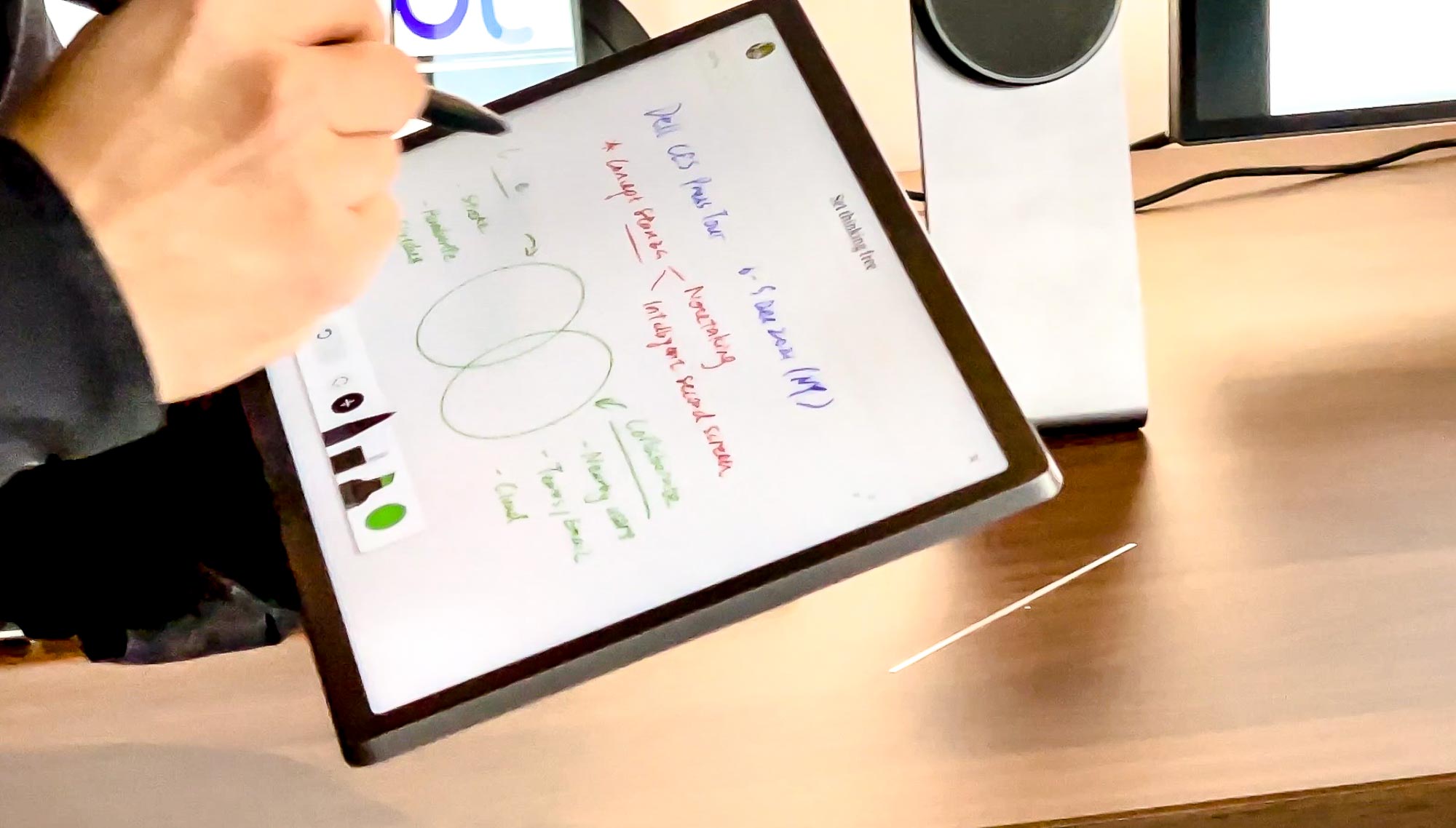
The idea with Concept Stanza is to make note taking feel seamless. For example, you can double tap to convert your scribbles to text, and you can easily search for content and extend your screen to a larger monitor while working. The best part is that all of your notes are shareable across multiple devices, so you don't have to take a picture of what you wrote and then email to yourself or others.
Concept Pari and Concept Stanza demonstrate a new way of viewing hybrid work. Both devices are still in their testing phase and it is unclear when (or if) they’ll go into production. But even as concepts, it’s exciting knowing Dell has been working on such clever hybrid work solutions. Speaking as someone who now engages in hybrid work, I’m eager to see these concepts come to life and how they can make us all more productive.

Tony is a computing writer at Tom’s Guide covering laptops, tablets, Windows, and iOS. During his off-hours, Tony enjoys reading comic books, playing video games, reading speculative fiction novels, and spending too much time on X/Twitter. His non-nerdy pursuits involve attending Hard Rock/Heavy Metal concerts and going to NYC bars with friends and colleagues. His work has appeared in publications such as Laptop Mag, PC Mag, and various independent gaming sites.
 Club Benefits
Club Benefits





