How to find the best cheap printer money can buy
Our top tips for buying the best cheap printer for your needs

The best cheap printer for your needs is one that does everything you need it to and nothing you don't. You don't need to pay a fortune for high image quality and good performance. If you know what to look for—and what to avoid—a bargain printer can deliver what you need, without disappointment.
Low-cost models tend to forego the flashy and focus on the functional. For example, a bargain-priced printer is unlikely to have a color touch-screen LCD, a tilting control panel, or an automatic document feeder. But some bargain models offer a duplexer for making two-sided prints and copies.
If you don't need copy or scan functions and are looking for a single-function printer, you can likely get another attractive amenity, such as a second paper tray for specialty media. The best news is, you don't have to sacrifice image quality. Attractive prints, copies and scans can be had from models costing as little as $60.
At Tom's Guide, we put these bargain inkjet printers through the same test regimen as pricier models to find the best printers on the market. On some tasks, performance can vary widely, so it's important to compare test results to ensure that your primary task isn't the model's Achilles' heel. But that doesn't mean you can't find a budget printer that outperforms a more expensive model at a particular task—you absolutely can. It just takes a little digging.
Get the features you need most
Bargain printers are best suited for use with a PC or smart phone. That's because the control panel tends to be simple, with only a few dedicated function buttons, if any. If there is a screen, it's likely a small LED without backlighting. The control panel is unlikely to tilt, so where you place your printer is important for easy standalone operation. For example, a small LED on the front face of a printer will be difficult to read if it's on a low table in a dimly lit room. Some models offer a control panel on the top of the printer. Which configuration is best for you depends on where you place the printer.
If you need a printer mostly for office tasks, the Brother MFC-1205w ($130) is worth a serious look, for both its speedy performance and low ink costs. But if photography-related fun is more up your alley, you're more likely to gravitate toward the Canon Pixma TS702a ($130), which can print onto various specialty media, such as glossy magnetic photo paper, double-sided matte paper, fabric iron-on transfers and nail stickers.

Most bargain printers offer one paper tray. The Canon Pixma TS702a is one exception, offering both a paper cassette and a vertical rear paper tray. This allows you to keep two types of media loaded. The rear tray offers a straighter paper path, which can accommodate thicker media such as card stock.
Get instant access to breaking news, the hottest reviews, great deals and helpful tips.
Most bargain printers don't offer a duplexer—but both the Canon TS702a and the previously reviewed Canon MG3620 (priced at $60 when reviewed) do.
If you think you'll periodically move your printer—but don't want to specifically buy a portable printer—check out the weight. For example, the HP DeskJet 2755e weighs just 7.5 pounds. By comparison, the Brother MFC-J120 weighs just over 14 pounds, which is much more typical.
Photography features
The convenience of printing photos at home can't be beat. But not all budget printers put the same emphasis on photo printing and related features.
For example, the HP DeskJet 2755e does not support borderless photo printing at all. The Brother MFC-J1205w, on the other hand, won't make borderless photo prints via its Windows 10 driver—you have to use the company's iPrint&Scan software.
Also, the Canon TS702a offers PictBridge support for printing directly from a compatible digital camera. These days, with most photos taken with a smartphone, this is not as cool as it used to be. Neither the Brother MFC-J1205w nor the HP DeskJet 2755e ($85) offer PictBridge support—but like the Canon they offer an iOS and Android app for printing photos from a smartphone.
Connectivity and smart assistants
Bargain printers all offer Wi-Fi these days. Some forego a USB port, so make sure you take your networking plans into account. As is typical, the HP 2755e and Brother J1205w offer a USB port and Wi-Fi connectivity. The Canon TS702a offers these as well, plus an Ethernet port.

In addition, if you're in the market for a printer with Amazon Alexa or Google Assistant compatibility, your only choice among these bargain models is the Canon TS702a.
Performance: Print, copy and scan speeds
Performance can vary widely among printers. Waiting around for a print job to finish can be frustrating. While very few printers excel across the board, this tends to be more true among bargain-priced models.
To minimize your impatience and disappointment, pay particular attention to your most frequent tasks. Some models excel at printing and copying documents, but lag behind the pack at photo printing. And, even photo printing performance can be mixed. For example, the HP DeskJet 2755e was faster than the average at printing a 4 x 6 inch glossy, but was comparatively slow to make an 8 x 10 photo print.

The Brother MFC-J1205w, on the other hand, was very slow to print photos at both sizes. For comparison, the Brother took almost 4 minutes to print a 4 x 6-inch photo print, while the Canon TS702a did so in 1 minutes and 3 seconds.
The Brother, however, was much faster than average at printing documents on plain paper. It printed text documents at 12.2 ppm, and color pages at 3.2 ppm. The Canon printed text at 9.5 ppm and color pages at 3.5 ppm. The HP was the slowest model on these tests, printing text at 7.6 ppm and color pages at 2 ppm. The category averages are 8.8 ppm (text) and 2.7 ppm (color).
Similarly, the Brother was very fast at copying in black-and-white, reproducing a text page in just 10.8 seconds. The HP DeskJet took 25.1 seconds to make the same copy. Making color copies was average or slower-than-average: The Brother made a color copy in 28.1 seconds, which is exactly the average, while the HP was a little slower, at 32.4 seconds.
Scanning, on the other hand, was brisk with the Brother. It made a 600 dpi color scan in just 37.5 seconds, while the HP took 1 minute and 36 seconds. (The average is 1 minute and 6 seconds). Scanning in black-and-white was also fast with the Brother, which captured a 300 dpi scan to PDF format in just 9.1 seconds, while the HP took 19.4 seconds to finish the same task. (The average is 11.7 seconds).
Ink costs
If there's an elephant in the room when it comes to bargain printers, it's ink costs. Nothing will trigger buyer's remorse faster than seeing your initial savings get eaten up by pricy ink cartridges.
Both the HP DeskJet 2755e and Canon TS702a have somewhat high ink costs. The HP's ink costs are 10 cents (text) and 22.5 cents (color) per page, when using high-yield XL cartridges. The Canon offers lower ink costs: When using its XXL high-yield cartridges, costs per page are 6.3 cents (text) and 17.9 cents (color).

Alternatively, the Brother MFC-J1205w offers only high-yield cartridges that have an estimated page output of 750 pages. (The HP's XL cartridges top out at 240 pages, while the Canon's max for color cartridges is 824 pages.
To rein in ink costs, a subscription plan is worth considering. If you buy an HP printer, you will be regularly solicited to sign up for Instant Ink. To figure out if it's right for you, see our article explaining what Is HP Instant ink, which reveals how this plan could deliver significant savings.
In contrast, the Brother Refresh program performs automatic ordering of ink cartridges, but unlike HP's program, you do not have to sign up for a specific number of pages per month.
The Canon TS702a, oddly, did not come with printed information on the company's ink subscription program. But during setup with an iPhone, the Canon Print app prompted me to sign up for the Pixma Print Plan, which claims to save you 20 percent to 70 percent. These plans start at $3.99 per month.
For a thorough breakdown of ink subscription plans from all the major vendors, see our story comparing HP Instant Ink vs. Canon vs. Epson to determine which subscription plan is worth the cost.
Print quality
All three of the budget printers mentioned in this article delivered high image quality. There were some subtle differences, however. The Brother and Canon models printed comparably dark and sharp text, while the HP's text was slightly softer around the edges.
All three models printed attractive color graphics. However, the HP had a little difficulty with our test PDF, and its reproductions of both text and fine details in graphics lacked the sharpness of the Brother and Canon prints.
Photo quality was very high for all three models. The differences were subtle, but in general the Brother made lower-contrast prints than the Canon did. The added contrast in the Canon prints added extra "pop". The HP tended to hype yellows and warm shades, and to make a lighter print than the Canon, which produced darker, richer reds in its glossies.
Both the HP and the Brother made high-quality scans.
Copy and scan quality
Both the Brother MFC-J1205w and HP DeskJet 2755e made attractive copies in our tests. Both models faithfully reproduced documents and graphics, with plenty of detail and natural-looking colors. (The Canon TS702a is single-function and does not copy or scan).
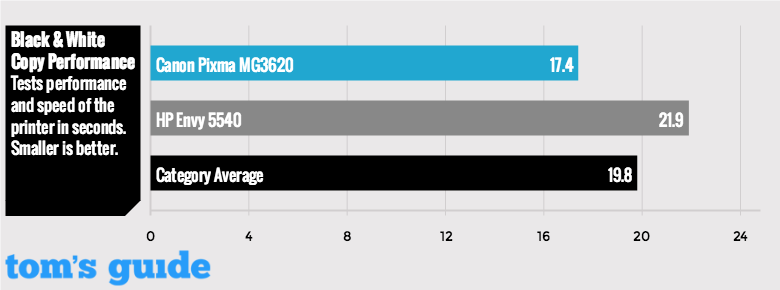
Both the Brother and the HP also captured high-quality scans in our testing. Both models had a tendency to lose some fine details is dark, shadow areas. The Brother tended to increase the exposure, preventing harsh shadows on faces, compared to the HP. The disappointment with the HP was the HP Smart scanning software's auto crop feature, which was unreliable and had a tendency to cut out a significant portion of the original image.
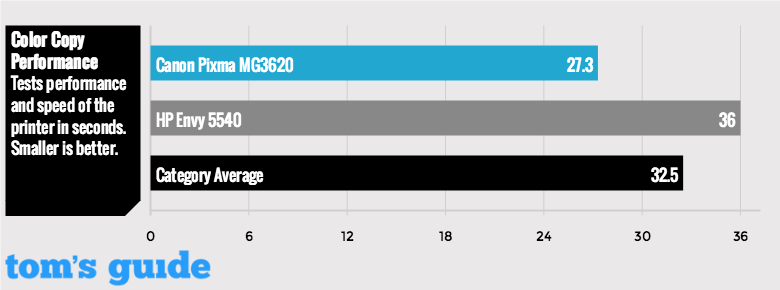
Excellent scan quality doesn't have to cost a lot. The $60 Canon MG3620 delivered excellent photo scans in our tests, and it actually beat the category average (see charts embedded above) in terms of copy speeds.
Software
Printers include software and a smart phone app. Our individual reviews offer details on these apps. In general, software packages with budget models are pretty basic, as are the smart phone apps.
One oddity is the "camera scan" function, which is, for all practical purposes, just taking a picture. The HP Smart app also has a copy function. In both cases, these features capture passable facsimiles, but mostly the subpar quality is a waste of time. If the flatbed scanner is within reach, just use it. You'll get far superior results.
The final decision
To make sure you get the best bargain printer for your money, prioritize your wish list. Are you primarily outfitting the home office or buying a photo printer, or looking for a little of both? No single printer is the best fit for everybody, no matter how inexpensive it is.
Tom's Guide's tests reveal the strengths and weaknesses of each model, so you don't have to find out the hard way. Low cost doesn't mean low quality or poor performance—but you'll likely have to make a tradeoff somewhere. With the variety of bargain printers on the market, a little bit of research can ensure it's only a small tradeoff.
Eric Butterfield is a freelance writer and musician from California. His work has appeared in PC World magazine, CNET, Taproot, and Alter Action — plus Tom's Guide, of course — while his music has appeared in more than 260 TV show episodes for major networks such as NBC, Hulu, BBC America, and more. You can check out his work on Spotify.
 Club Benefits
Club Benefits





