Tom's Guide Verdict
The Corsair Vengeance i7500 isn't cheap, but this premium gaming PC doesn't skimp on the small details and delivers supreme 4K gaming performance.
Pros
- +
Great 4K gaming performance
- +
Doubles as an impressive work machine
- +
Relatively quiet
- +
Semi-customizable
Cons
- -
Top-end configurations are too expensive
- -
Limited storage capacity on some configurations
Why you can trust Tom's Guide
The Corsair Vengeance i7500 ($2,500 to start) is a big, flashy gaming PC with an equally big price tag, but if you can afford it you get killer performance and a great-looking machine.
If you're not familiar, Vengeance is the branding for Corsair’s line of high-end gaming PCs. It has a good reputation, and we awarded the Corsair Vengeance i7200 our Editor’s Choice award a few years ago for providing fierce gaming performance at a reasonable price.
The new Corsair Vengeance i7500 delivers even better performance because it's packing the latest and greatest gaming components. While this gaming desktop is by no means cheap, that’s par for the course with premium gaming PCs, which typically cost thousands but run games better than any gaming console.
In this Corsair Vengeance i7500 review I'll walk you through the highs and lows of this premium PC and show you why I think it's one of the best gaming PCs on the market.
Corsair Vengeance i7500 review: Price & availability
The Corsair Vengeance i7500 is available for purchase from Corsair's website and the cheapest configuration starts at $2,599, though at time of publication it's discounted down to $2,099.
Of course, that won't get you the rig we review in this article because Corsair offers the Vengeance i7500 in multiple configurations with some customization options, mainly in different CPU and GP, but even the cheapest build comes with the latest Intel 14th Gen CPUs and Nvidia GeForce RTX 4000 series GPUs. The 4000D mid-tower case stays the same between the two iterations.
The sample PC Corsair sent us for review represents the top of the 7500 series, with a liquid-cooled i9-14900K CPU and Gigabyte RTX 4090 GPU. System storage is a 2TB MP600 Core XT NVMe drive and 64 GB of DDR5-6000 RAM is on tap. An MSI Pro Z790-P WiFi motherboard holds it all together. Powering the system is a 1000W RM1000e modular PSU. Corsair sets the MSRP for this configuration at $3,999, so keep that $4k price tag in mind as we review this premium gaming PC.
Get instant access to breaking news, the hottest reviews, great deals and helpful tips.
Corsair Vengeance i7500 review: Design
Our Corsair Vengeance i7500 review unit comes with the standard 4000D case, which has been around for some time now and proven itself a popular and capable chassis for DIY computer builders. An added Corsair “Vengeance” logo is printed on the top of the front intake panel, separating this case from a retail 4000D. Though advertised as mid-tower, it’s still sizable and offers lots of space inside for mounting large cooling systems and maintaining excellent airflow.
The PSU mounts to the bottom with its own filtered air intake. A shroud covers the PSU area, masking it and its cables from view through the tempered glass side panel, while also shielding it from the warmer air coming off the GPU. Not that the main system components should get too hot with the cooling arrangement Corsair uses in the system.
Four 120mm RGB fans are mounted in the case, three intake fans up front and one for exhaust behind the motherboard. Cooling the CPU is an H100i Elite AIO. The H100i’s 240mm radiator is mounted to the top of the case, serving as another exhaust. Both top and front panels have magnetic-attached dust filters to help keep the case inside clean, which themselves are also quick and easy to clean.
Though you might think six fans would make for an obnoxiously loud computer, that’s not the case here. While six fans certainly can be loud, sharing the cooling duty among more fans allows each one to operate slower to achieve the same airflow rate. Lower fan speeds are the easiest way to reduce noise. Though the Vengeance draws 600W ( or more ) under heavy gaming load, the noise stays under 37 dBA when measured 1m away. It’s certainly audible, but as a low hum like a refrigerator or air conditioning.
Corsair has done a great job with cable management, neatly bundling everything behind the motherboard tray to minimize airflow obstructions. The RGB lighting between all six fans, the RAM modules and the CPU waterblock are synced. All combined, it gives a clean, refined look with a sprinkling of pizzazz.
Corsair Vengeance i7500 review: Ports & upgradability
Near the power button on the top front of the case are two USB ports (one type-C and one 3.0 type-A ) and a 4-pole 3.5mm headset jack. The rear I/O panel will vary according to exactly which motherboard is used. This review unit has one PS/2 port, four USB 2.0, one 5 Gbps USB, one 10 Gbps USB, and one 20 Gbps type-C USB port. A DisplayPort and HDMI are also available for integrated graphics, if for some reason you don’t use the video connectors on the discrete GPU.
Networking options include a 2.5G Ethernet port and two antenna connectors for Wi-Fi and Bluetooth. The audio panel has six 3.5mm jacks and no S/PDIF connector.
If you want to expand the system yourself, two 3.5-inch bays are below the lower shroud in front of the PSU, and two 2.5”-inch mounts are on the back of the motherboard tray. The massive RTX 4090 dominates most of the expansion card area, limiting any additional cards to the single bottom slot. Two additional card brackets are above the normal card slots, rotated 90°, and allow various break-out adapters and connectors.
Corsair Vengeance i7500 review: Gaming performance
Top-level components should equal top-tier performance, and the i7500 is unsurprising in this regard. As no one uses a $4000 computer for simple 1080p gaming, we’ll focus on the 4K benchmarks. The combination of i9-14900K and RTX 4090 GPU yields twice the framerates as the older i7200 in some titles, making the older RTX 3080 seem paltry by comparison.
The more interesting comparison will come from the Origin Chronos and Alienware Aurora R15 which both use the i9-13900K CPU ( the Aurora uses the KF version which only disables the integrated GPU ). This is the previous-gen version of the 14900K used in the Vengeance i7500, but the Chronos has an RTX 4080 while the Aurora sports the same RTX 4090 powering the Vengeance.

Moving to more demanding titles reveals the differences in the Aurora R15 and Vengeance i7500 in terms of bottlenecking and balancing system components. The Far Cry 6 results at 1080p show the Aurora with a tiny lead over the Chronos despite the Aurora having a much stronger GPU. This is because lower resolutions don’t stress the GPU much, so framerate is instead limited by CPU and other sub-systems. At 4K resolutions, the 4090 gets to flex its muscle and the Aurora plays the game 20 fps faster than the 4080
Assassin’s Creed: Valhalla and Shadow of the Tomb Raider show an almost linear progression between the 3080, 4080, and 4090 GPUs. The i7200 and its 3080 was just shy of 60 fps in these games at 55 fps and 59 fps, respectively. The 4080 in the Chronos was able to churn out 91 fps and 88 fps. The Aurora R15 and Vengeance i7500 tie in AC: Valhalla at 116/117 fps while SotTR shoots up to 131 fps on the Vengeance. While the Chronos maintains around 90 fps in games like Borderlands 3, Far Cry 6, and Metro: Exodus Enhanced Edition on High detail, the i7500 takes them all comfortably above 120 fps.
| Row 0 - Cell 0 | Corsair Vengeance i7500 | Alienware Aurora R15 | Origin Chronos V3 |
| Assassin’s Creed Valhalla | 230/117 | 200/116 | 184/91 |
| Dirt 5 | 305/194 | 243/183 | 241/127 |
| Far Cry 6 | 158/122 | 129/109 | 125/89 |
| Grand Theft Auto V | 187/86 | 186/83 | 185/56 |
In contrast, the i7500 shows a decided lead at both 1080p and 4K resolutions in Far Cry 6. As FC6 leans heavily on a PC’s CPU, especially single-core speed and efficiency, it rewards the slightly higher clockrate of the 14900K over the 13900K. Similar behavior is seen in Grand Theft Auto V. At 1080p, the Chronos, Aurora, and i7500 are all capped around 185 fps. Moving to 4K, the Chronos manages framerates in the mid 50s while the more powerful Aurora is nearly 30 fps faster. However, the i7500 is still the fastest by a handful of frames per second.
Corsair Vengeance i7500 review: Overall performance
The i9-14900K at the heart of the i7500 is a beast of a chip with eight Hyper-Threaded performance cores that can boost up to 6.0 GHz ( 5.8 GHz with multiple cores ) and 16 efficiency cores at 4.4 GHz. These 32 execution threads, fueled by 64 GB of system RAM and a PCIe 4.0 x4 NVMe drive, can process data and productivity tasks as easily as it can game.
Multicore Geekbench 6.2 scored an impressive 21823. The HDXPRT benchmark, meant to test photo and video editing, scored 165. This is a big improvement over the i7200 score of 124, though only slightly edges out the Chronos at 163.
| Row 0 - Cell 0 | Corsair Vengeance i7500 | Alienware Aurora R15 | Origin Chronos V3 |
| Geekbench 5 | 25,562 | 22,494 | 24,054 |
| 25 GB File Copy (MBps) | 1,774 | 1,340 | 1,809 |
| Handbrake (Min:Seconds) | 2:10 | 3:12 | 2:48 |
The i7500 ran the Handbrake video conversion test in 2:10, which is five seconds slower than the Chronos. It might seem odd that a newer CPU performs slower than its older version, but the Chronos also has a larger CPU cooler. Using a 360mm radiator instead of 240mm means the CPU stays cooler during heavy multi-threaded work, allowing the cores to sustain higher boost frequencies. Tasks that don’t utilize as many cores, like games, don’t generate as much heat, so thermal throttling isn’t an issue there.
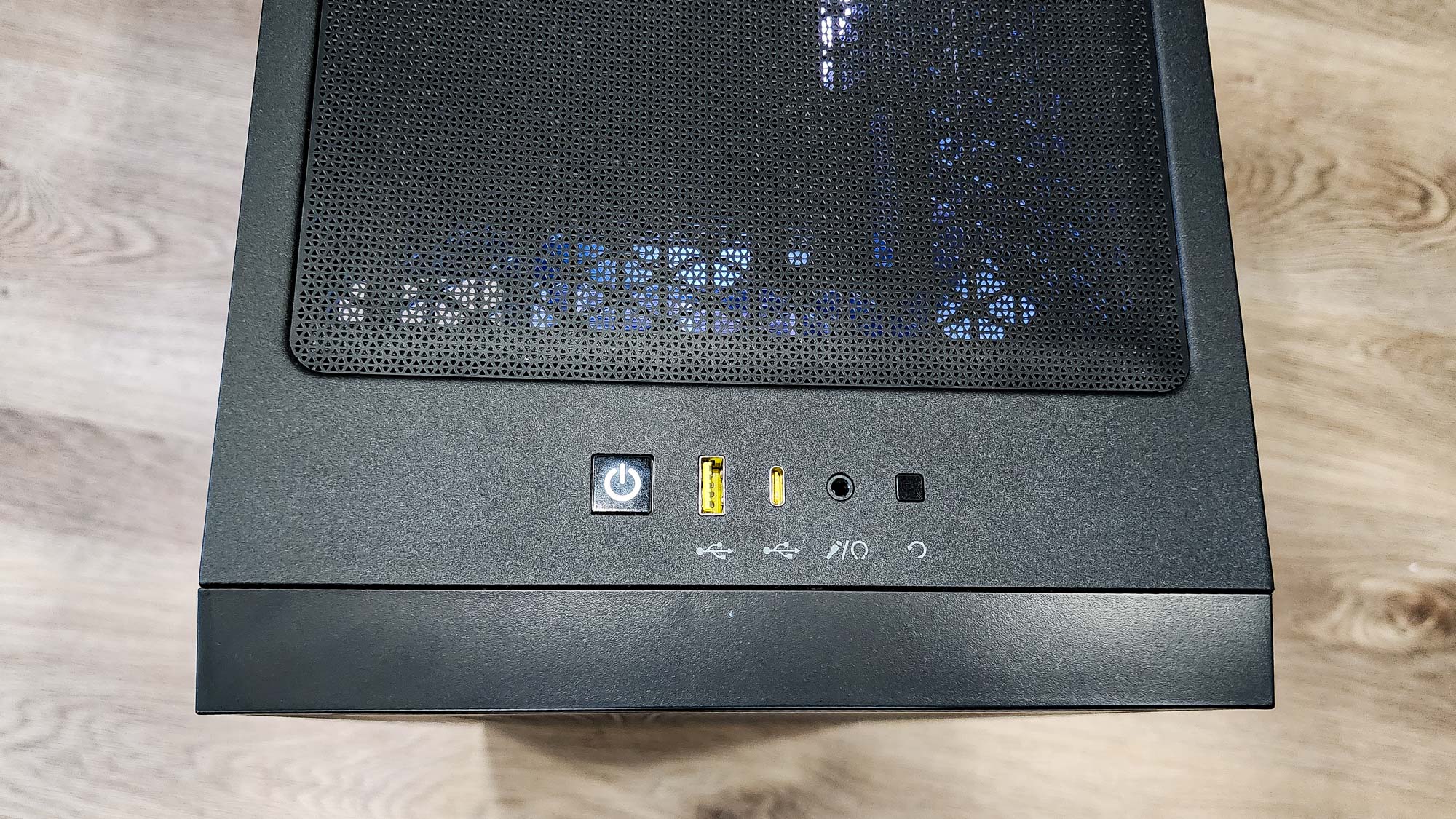
In storage, the i7500 system drive transferred our 25 GB test file in 15.1 seconds at 1,774.47 MBps, much faster than the Aurora at 1,340 MBps. The Chronos was a touch faster at 1809.55 MBps, but this is almost insignificant and not something you’d notice in real-world use. However, the Vengeance does suffer a storage problem of another type as it is only offered with a single storage drive. With many modern games above 100 GB, some even reaching 200 GB with mods and updates, a 2 TB system drive doesn’t go as far as it once did. An option for a secondary large capacity spindle drive would be appreciated. Rather than deleting and re-downloading/re-installing games as you rotate through your library, you could instead offload them to the spindle drive. Alternatively, somewhat older games that don’t benefit from faster storage could simply live on the spindle drive rather than take up precious flash-based storage.
Corsair Vengeance i7500 review: Software
Like the i7200 before, Corsair keeps extra software to a minimum. Corsair’s iCUE application is still here to manage the lighting profiles and synch colors between the multiple lighting components within the tower.
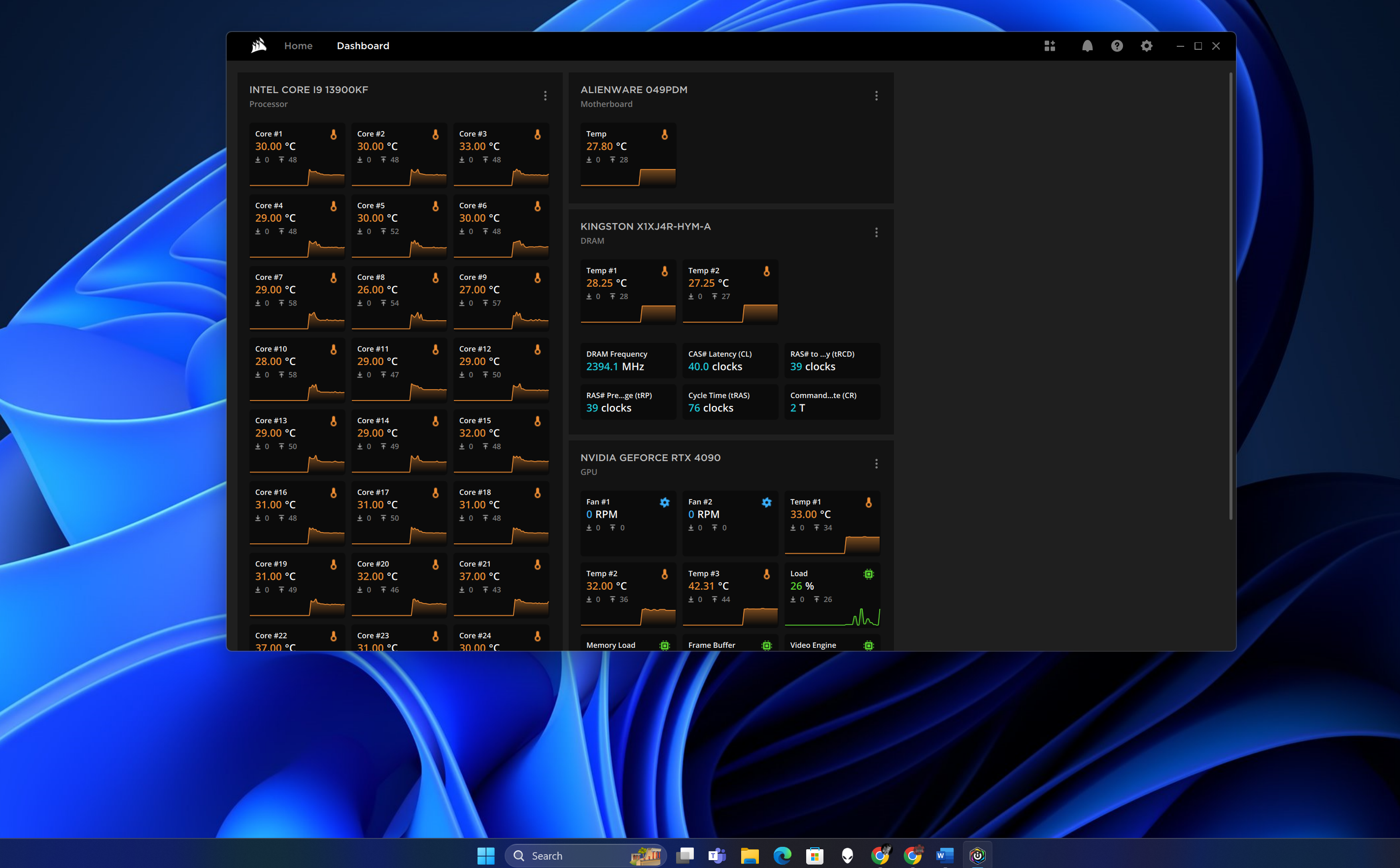
It can also be used to monitor system status, clock speeds, temperatures, and other more.
Corsair Vengeance i7500 review: Verdict
The $4,000 price tag on our Corsair Vengeance i7500 review unit will seem outrageous to some. Even the $2,500 for the lower configured models isn’t affordable to many. However, “value” tends to be calculated differently when talking high-end gaming PCs.
It’s not so much a matter of expecting 10% better performance for 10% more money, but about targeting a given performance threshold and paying what’s necessary to reach it. If the goal is to reach 60 fps at 4K in current gaming titles using medium details, then this machine is overkill for most people. But if you want ultra detail or 120 fps, then $2,500 is close to bare minimum. And if you want a system that can do that for current games and for the next year or two, you’ll have to shell out a sizeable wad of cash.
Aside from being able to deliver the sheer frames per second required, the Vengeance includes some intangibles with that high price. While it’s an incredibly powerful system, it’s also remarkably well-behaved. Excess noise is not an issue. It’s barely noticeable from the next room, so you don’t need to worry about it waking up your kids, or explaining to your spouse or roommate why a jet turbine is spooling up. The system looks dignified, with a touch of flair should you want the RGB lighting active. When the time comes for some upgrades or a system rebuild, the case and power supply offer plenty of room and capacity.
The drawback to the Vengeance compared to something like the Chronos is customization. Corsair limits which component configurations are available, e.g. the RTX 4090 is only available with the i9-14900K, and you can’t get 64 GB RAM with an i5 or i7 CPU. Also, no secondary storage drive is offered with any configuration.
These are relatively small complaints. Someone looking for an out-of-box gaming system that can easily handle all modern games at 4K resolutions should have the Vengeance on their short list. Perhaps the greatest feature of the Vengeance is end-user confidence. It’s easy for a manufacturer to use a few premium components – like the CPU and GPU – then skimp on the not so obvious parts, like a poorly accessible case, RAM with loose timings, or a power supply that can barely handle the electrical draw of all those power-hungry components.
A Vengeance isn’t cheap. But what you get for the high price of entry is not just the power to play your favorite games extremely well, but the comfort of knowing you don't need to worry about cut corners or lack of creature comforts.
Eric started gaming young in life, crashing MS Flight Simulator planes at the age of three on a suped-up PCjr in the Microsoft test labs. Much of high school was spent in the computer labs, building computers from spare parts, writing programs on his TI calculator to do his physics and calculus homework, and helping the business teacher run multiplayer StarCraft games on the school network. Eric has over 15 years’ experience in databases, programming, quality assurance, and testing methodology. He has reviewed tech and computer hardware since 2015 for Tom’s Hardware and other outlets.






