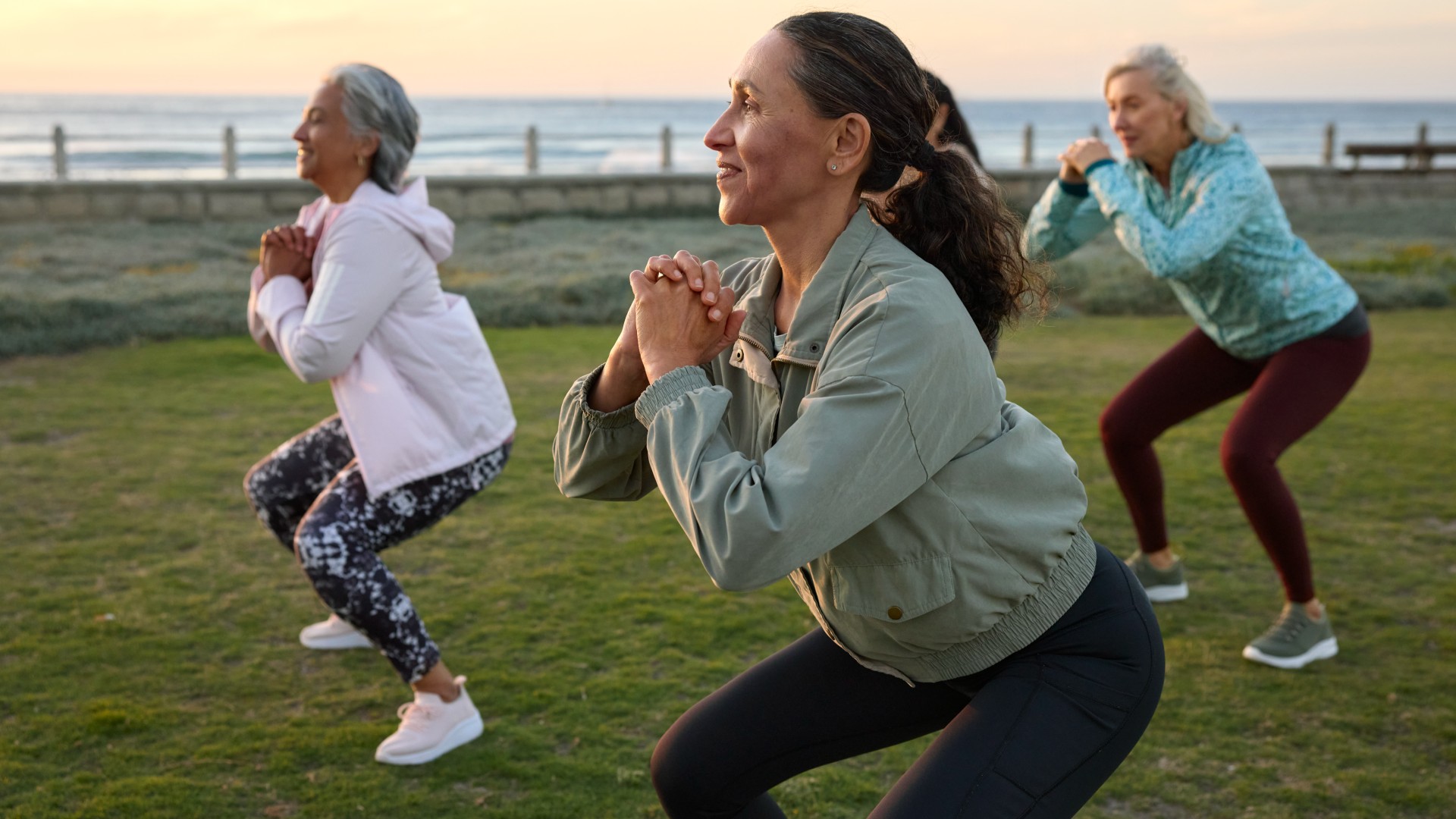Google's AI overviews can be bypassed with this simple trick — but it's NSFW
A well-timed F-bomb turns off AI

When Google introduced AI Overviews in May of last year, it was met with hilarious backlash as the Overviews pulled information from blatantly trolling Reddit posts or spoofed articles from across the web.
Google backpedaled from the AI-powered search results but has slowly been reintegrating Overviews.
Not every search will bring up an AI Overview, but if you're looking at turning them off on the ones that do, a well-timed F-bomb turns them off, revealing a standard search page.
The trick appeared on BlueSky and other social platforms this week, with people saying you could "insert a curse word" in your search to make AI summaries disappear (via Ars Technica).
We gave it a go, and the trick appeared to work. We tried it with a couple of different prompts: "How do you remove AI overviews?" and "What is Tom's Guide?"
Those questions will likely prompt Google Search to add an AI Overview summary in your results.
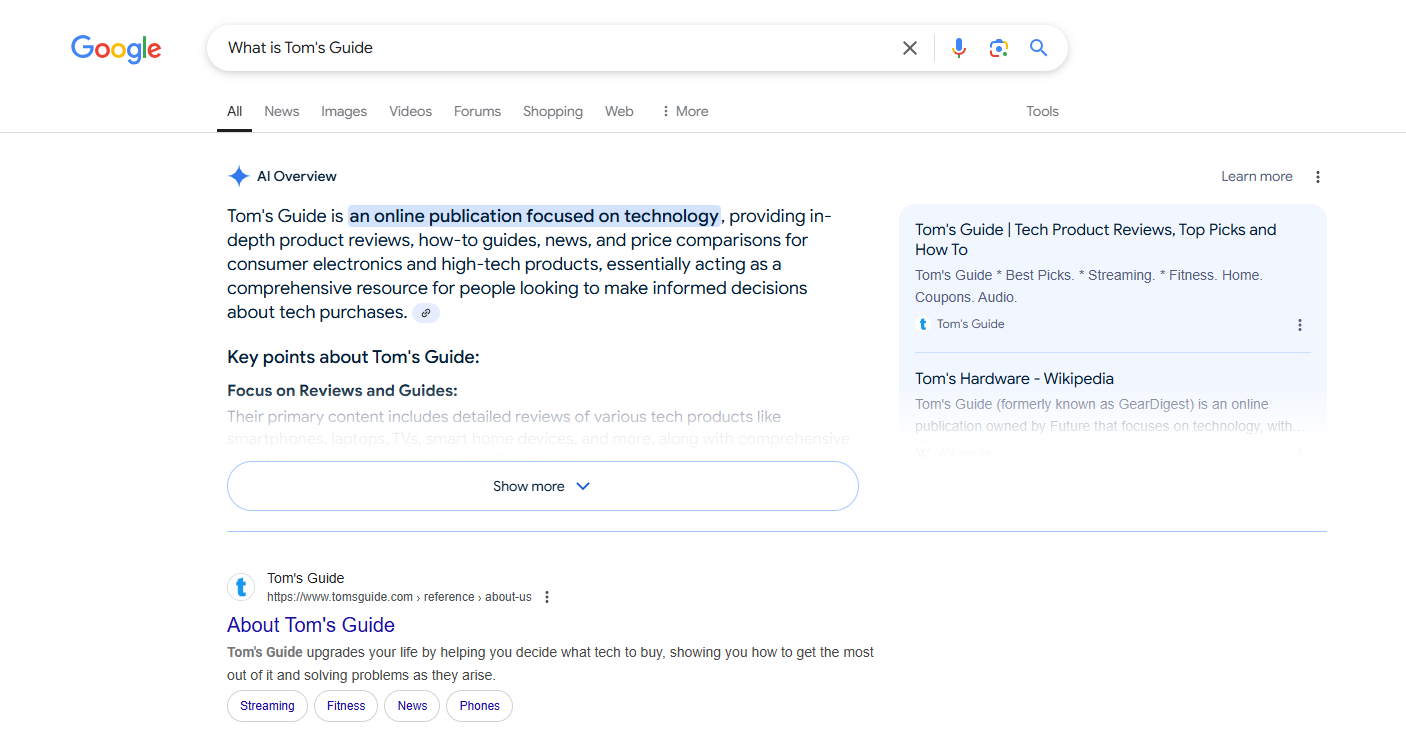
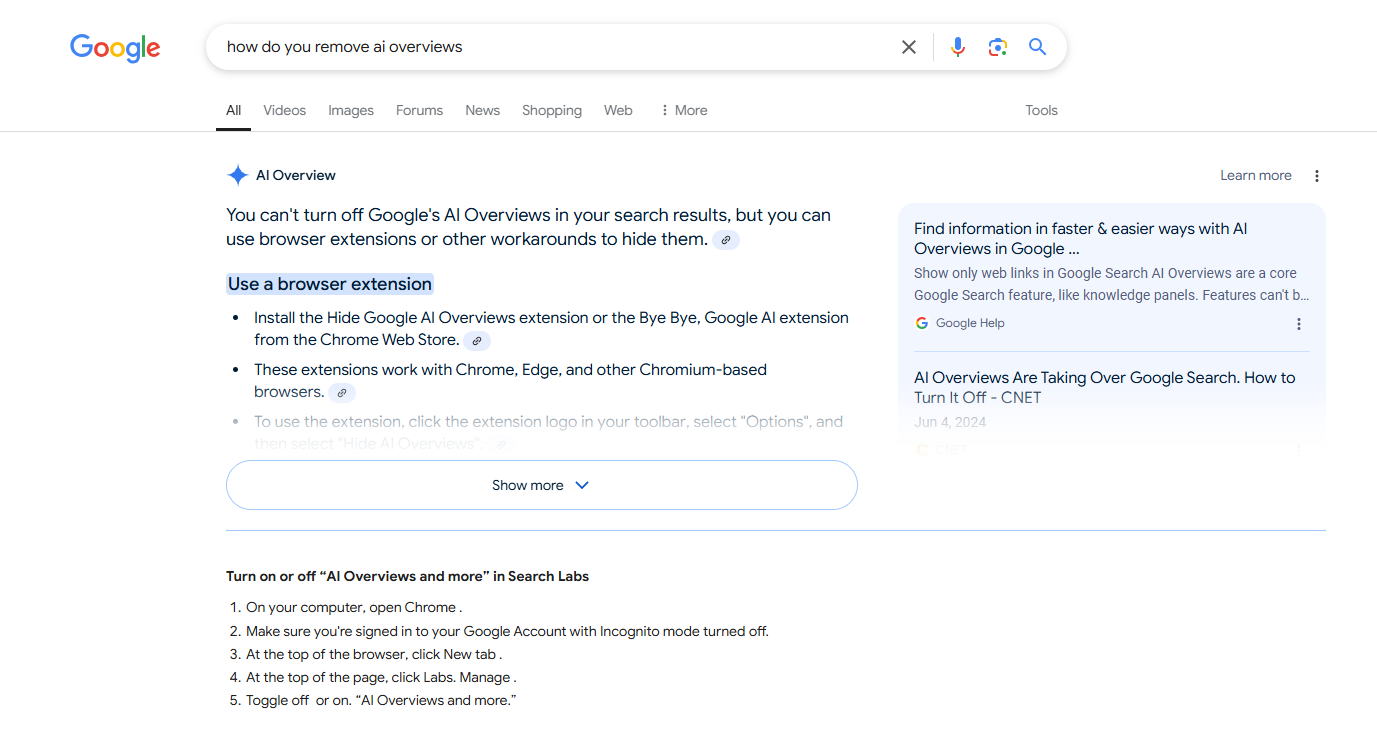
As you can see, the AI summary pops up without curse words. The Tom's Guide search seems to include summaries from our LinkedIn page, website and a Tom's Hardware Wikipedia page.
Get instant access to breaking news, the hottest reviews, great deals and helpful tips.
The removed AI search seems to be pulled from Google's how-to page, which is summarized immediately below the Overview.
And here's what happens when you add a cuss word.
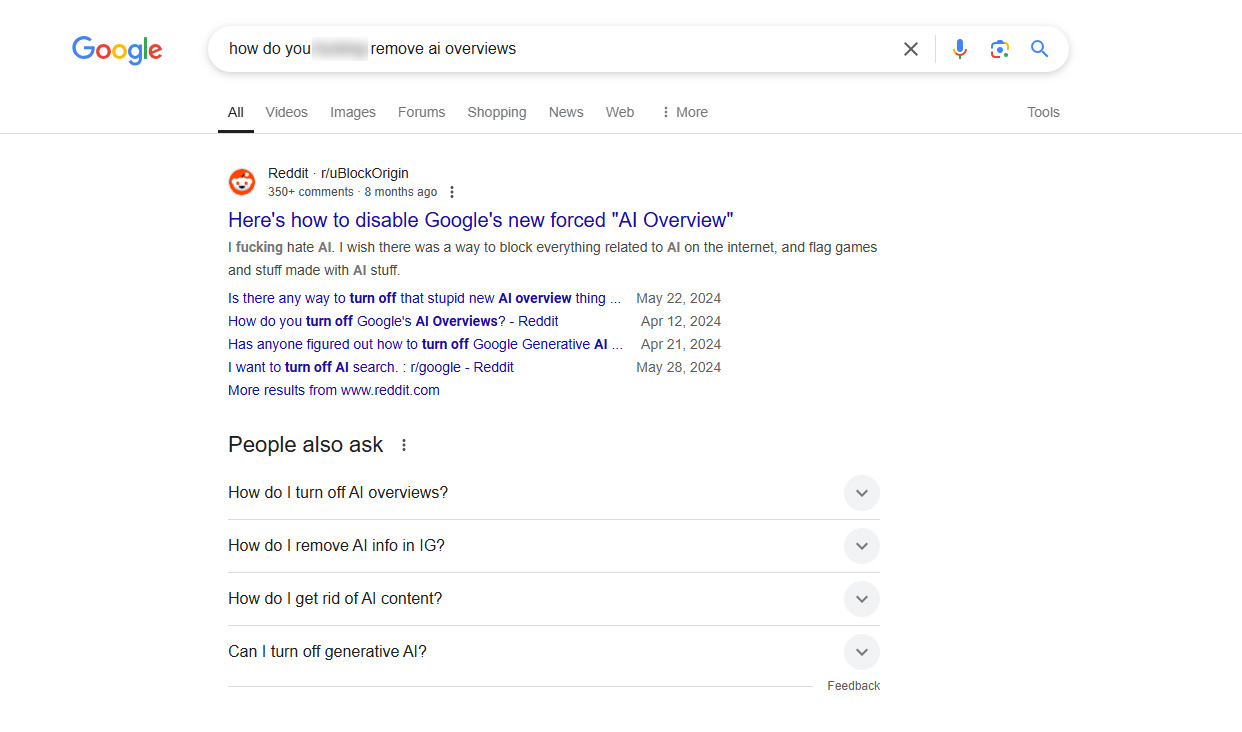
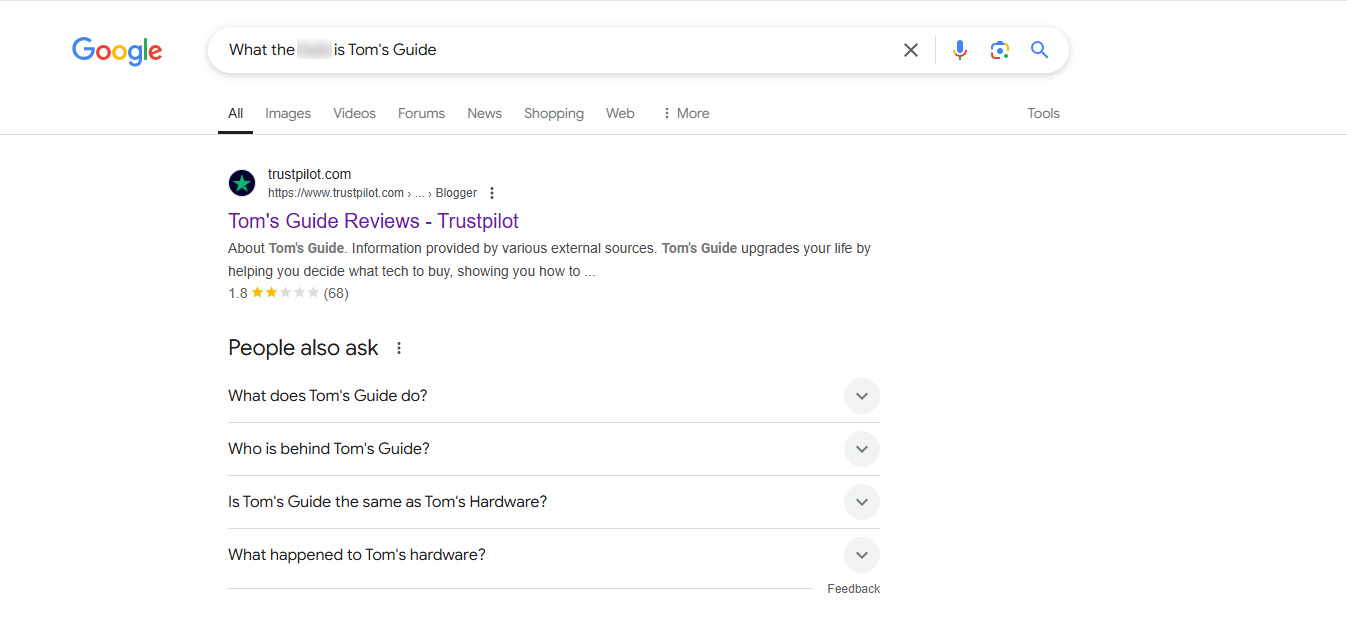
The results appear to be a more standard page of results. Whether or not the links are helpful is up for debate, which immediately leads to a Reddit link, which is not always helpful. But as any veteran Google searcher knows accurate information can be several links down.
Allegedly, Google's AI tools don't use cuss words or try to avoid using them. It's possible that adding in a "fuck" or "shit" to your search triggers the AI's safety protocols which in turn stops the AI summaries from appearing.
We should note that using cuss words does change how Google searches and might bring up things that are not safe for work.
Not the only way to remove AI overviews
If you don't want cuss words to dictate your search, there are other methods for searching Google without the intrusion of AI.
You can append &udm=14 to your search URL that removes AI Overviews and Web snippets. You can also go here, and it will automatically do it for you.
A more SFW addition is to put a minus sign at the end of your search with any set of words, though most recommend using "-ai" (sans the quotes).
Still, cussing at the AI, which has been shown to give misinformation and occasionally dangerous results, feels pretty good.
More from Tom's Guide
- Hate phone calls? Google now wants to let AI take care of that for you too
- Are fake VPNs a thing of the past? Google Play will now verify safe VPN apps
- Google Pixel 9 just got one of the Samsung Galaxy S25's best AI features

Scott Younker is the West Coast Reporter at Tom’s Guide. He covers all the lastest tech news. He’s been involved in tech since 2011 at various outlets and is on an ongoing hunt to build the easiest to use home media system. When not writing about the latest devices, you are more than welcome to discuss board games or disc golf with him. He also handles all the Connections coverage on Tom's Guide and has been playing the addictive NYT game since it released.
 Club Benefits
Club Benefits