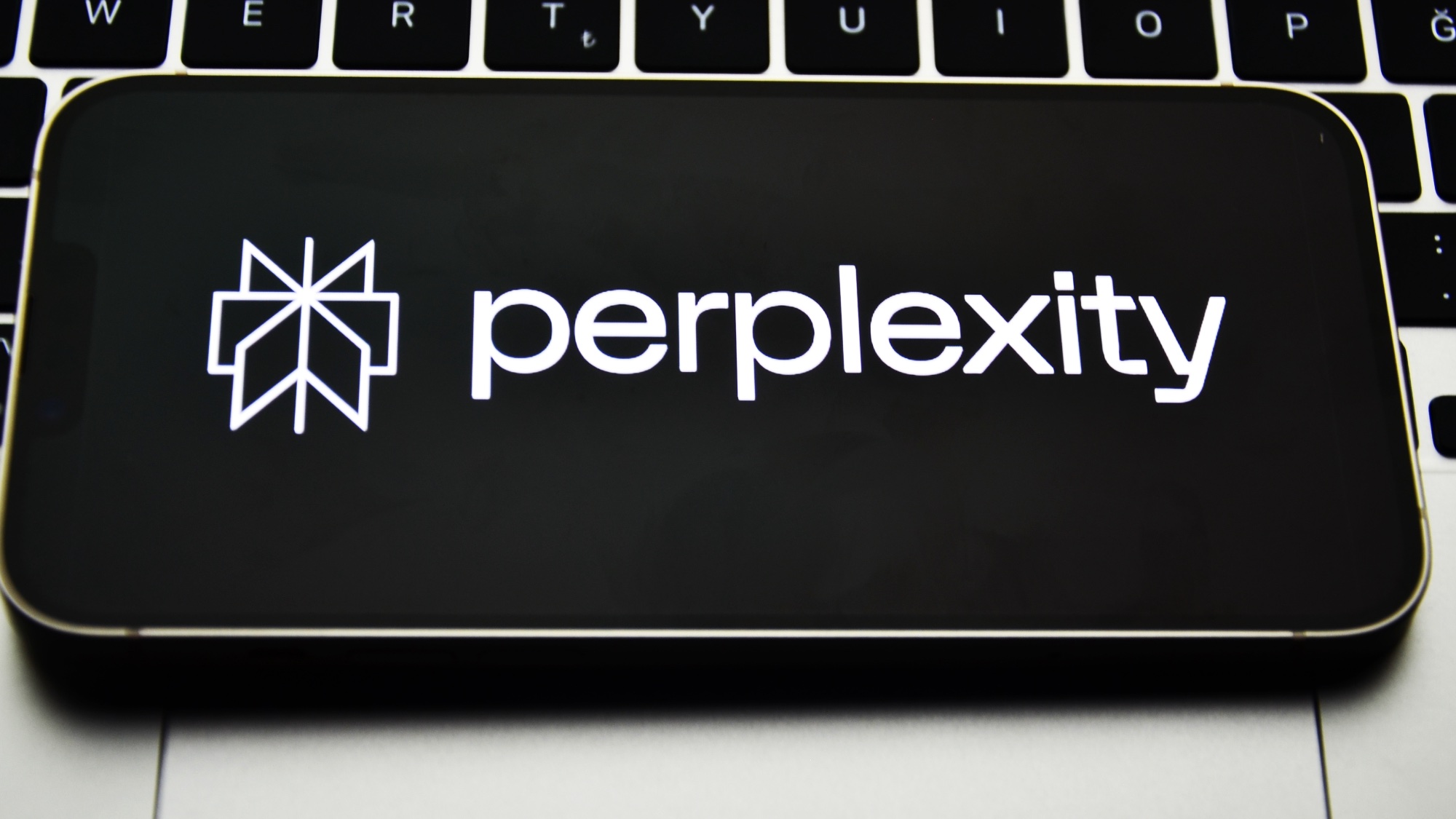I tried Adobe's new AI powered Express mobile app — and I was impressed
An impressive integration of AI in a mainstream product

The new Adobe Express AI mobile app has just dropped, and it’s pretty sweet. Look, it’s now an AI world, so every new software product has to embed some form of generative ‘magic’ in order to qualify as cool. We already know a lot about Adobe’s AI game plan after the soft launch of the Firefly model last year, so Express is not too much of a surprise.
What is a surprise is how well the company has integrated the main functions of generative AI into a mainstream product. And don’t worry, we’ll be seeing a LOT more Firefly in various Adobe products over the next few months.
The first thing to notice is the focus on social media. Express is not just a ‘do anything’ creative app like Canva, it’s an ‘all-in-one AI content creation app’. This language, and the interface, points it firmly at the Instagram, TikTok, Facebook crowd. The other important difference between the market leader and Express is the fact that AI is in your face from the get-go.
A click away from creation
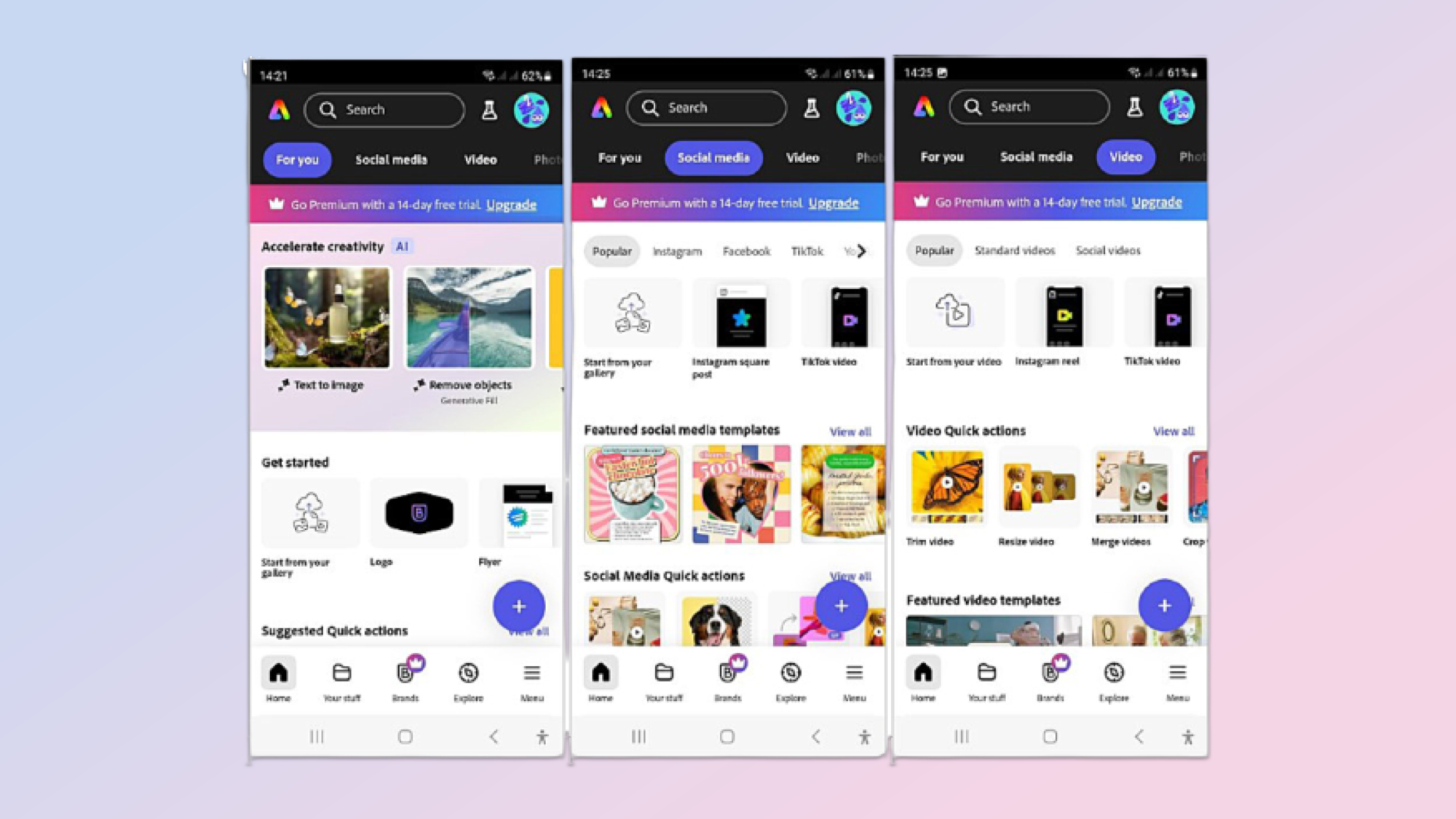
You’re never more than one click away from some kind of AI creative function, whether it’s image to text, background removal or inserting new objects. The downside of all this is a slightly cluttered interface. But then again Canva also suffers on a small screen.
To get around this, Adobe copies Canva’s clever + button to deliver an instant start function. By the way don’t expect to get Midjourney or SDXL level image quality out of the Firefly model. It’s OK, but that’s about it.
Adobe does however have some great functionality which Canva simply can’t match. Want to create a template using AI? Store your brand information like logo or color assets for team use? Even make an animation using only your voice? It took me literally seconds to generate a stupid little animation featuring a ‘dude’ and a hot dog.
A large library of content
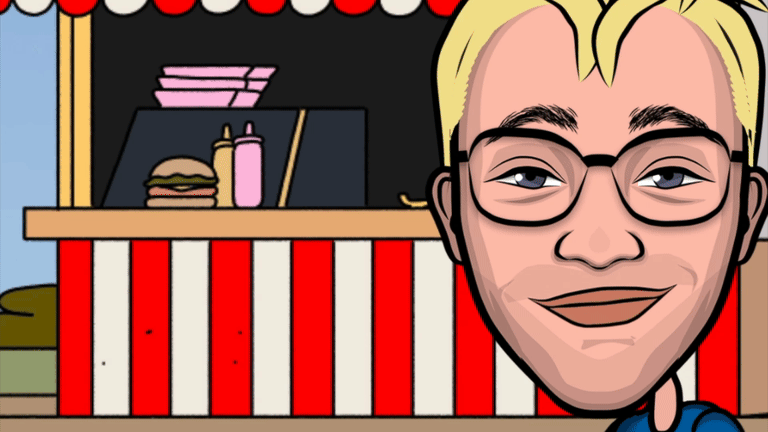
It’s this depth of content which clearly shows Adobe’s massive legacy in design and creative arts. The Firefly model was trained on 300 million images and videos from Adobe Stock, Flickr and other public sources such as Wikimedia. That’s some powerful juice. The app also lets you create flyers, resumes, posters, adverts and other marketing assets, with a ton of templates to save time.
Get instant access to breaking news, the hottest reviews, great deals and helpful tips.
Do a search for ‘garden flier’, and you’ll receive 35,000 results, including 20,000 photos, 3000 templates and a bunch of design assets to get you going. The trick I discovered is to be super specific. If you need a pastel green, flowery flier, say so. It’ll save your time and sanity.
Overall it’s hard not to be impressed with the new Adobe Express mobile app. It’s chock full of features, AI assistance, templates, and great functionality.
Bear in mind that the free plan only offers 25 AI credits a month, the equivalent of 25 generated images. So business users will almost certainly need to upgrade to the paid version at $9.99 a month for 250 creation credits.
The app is available in iOS, Android and Web versions.
More from Tom's Guide
- Best photo editing software in 2024
- Adobe AI image generator just went global with huge update — what you need to know
- Adobe just put generative AI into Photoshop — what you need to know

Nigel Powell is an author, columnist, and consultant with over 30 years of experience in the technology industry. He produced the weekly Don't Panic technology column in the Sunday Times newspaper for 16 years and is the author of the Sunday Times book of Computer Answers, published by Harper Collins. He has been a technology pundit on Sky Television's Global Village program and a regular contributor to BBC Radio Five's Men's Hour.
He has an Honours degree in law (LLB) and a Master's Degree in Business Administration (MBA), and his work has made him an expert in all things software, AI, security, privacy, mobile, and other tech innovations. Nigel currently lives in West London and enjoys spending time meditating and listening to music.
 Club Benefits
Club Benefits