Rosewill RGB Gaming Keyboard Needs No Special Software
Rosewill's RK-9000 V2 RGB gaming keyboard displays animations and millions of colors, but has no special software and works with any OS.
RGB gaming keyboards are all the rage these days, with nearly every manufacturer offering models with customizable backlights that can perform cool animations in millions of different colors. However, if you try to use most of these keyboards with an operating system that isn't Windows, you may be the one feeling rage. Most models require special software to configure all their effects, and that software is usually Windows only.
Rosewill's upcoming keyboard, the RK-9000 V2 RGB, can display its myriad of impressive special effects without any software on the client side. You can use the device with Mac, Android, Chrome OS or even Ubuntu Linux and get the same exact experience.
I had a chance to spend a few minutes learning how to program the RK-9000 V2 RGB, which is due out in late 2016 with a likely retail price of $169. Hitting a special function key plus one of the arrows lets you select from several different preloaded animations, such as breath mode (letters slowly light up), trigger mode (keys light up when you hit them) or wave mode (colors move left to right). You can set the speed of each animation and choose whether it uses all the colors at once, or a single one.
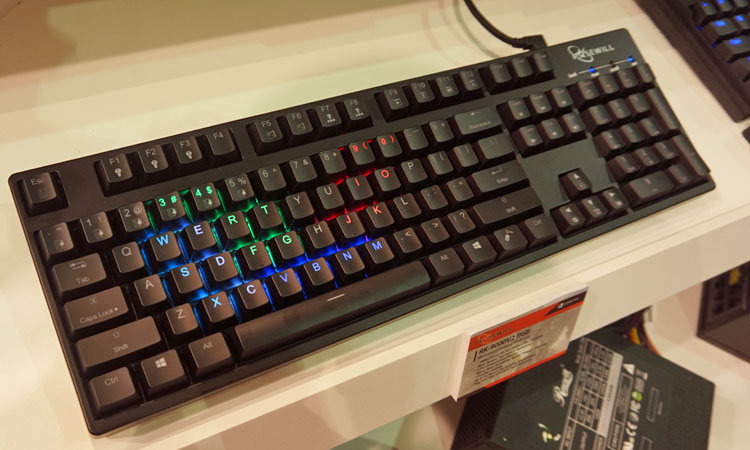
The keyboard also lets you create two different custom profiles, which you can use to set each individual key to a different color. You can also combine the always-lit keys with any of the preset animations for something really funky. By hitting a combination of the function key and F1 for red, F2 for green or F3 for blue, you can create custom colors.
The keyboard uses a typical 105-key layout, with little space wasted on extra plastic at the top, bottom or sides. Like some previous Rosewill keyboards, its USB cable is detachable so you can replace it if it becomes frayed or pull it out for storage.
The Rosewill RK-9000 V2 RGB will be available with authentic Cherry MX key switches in blue, red or brown types. We look forward to giving the device a closer look when it comes out sometime in the latter part of this year.
Get instant access to breaking news, the hottest reviews, great deals and helpful tips.
 Club Benefits
Club Benefits






