File Sharing After Megaupload: 8 Alternatives
Megaupload is gone, so what will you do to find illegal Mp3s? Just kidding, we know you don't do that. But you do share files. Should you use Megaupload competitors, or cloud-based services?
Microsoft SkyDrive

Microsoft has no qualms about diving headfirst into a budding market. It’ll happily bleed money just to make a product popular (it worked for the Xbox). Sure, SkyDrive doesn’t cost Microsoft anywhere near as much as developing the Xbox did, but as a free service, you can’t say you didn’t get your money’s worth.
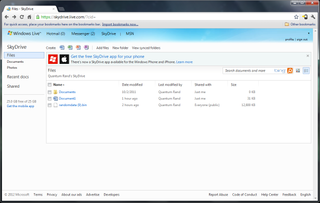
To use SkyDrive, all you need is a Windows Live ID, which you most likely already have. From there, it’s a lot like Dropbox. You can manage your files via your web browser, or you can choose to sync up to 5GB directly with your PC. There’s also the option of downloading the mobile app (Windows Phone and iOS only for now – sorry Android users).
Unlike Dropbox, there’s no option to purchase more storage space; however, you do get a whopping 25GB to begin with. There is one huge limitation, though: files are limited to 100MB a piece. If it weren’t for that, SkyDrive would be one of the best file sharing options out there.
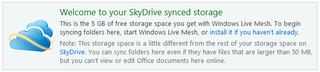
Instead, SkyDrive is mostly intended for personal use and document collaboration. Just like Google Docs, you can create and edit various document formats directly in your web browser, share them with friends or colleagues, and work on them simultaneously.
One of the best things about SkyDrive, though, are the servers backing it. You’ll almost always be able to max out your internet connection any time you download a file via SkyDrive, and the approximately 250kbps speed limit of free upload sites will feel like crawling through molasses.
Sign up to get the BEST of Tom's Guide direct to your inbox.
Get instant access to breaking news, the hottest reviews, great deals and helpful tips.
-
azathoth I love mediafire especially with ad-block enabled, just goes straight to the click to download, no popups or ads.Reply -
"Besides, illegal file sharing is the only reason anonymity is such a big deal."Reply
Well, of course. There's absolutely no other reason for anonymity.
Wait, whistleblowers? What are those?
-
quantumrand Paul Granis"Besides, illegal file sharing is the only reason anonymity is such a big deal."Well, of course. There's absolutely no other reason for anonymity.Wait, whistleblowers? What are those?Reply
Whistleblowers don't have much need for anonymous filesharing services. Whistle blowing generally involves an anonymous phone call or e-mail. Very rarely does it involve the need to share large files. And even if it did, it's not hard to sign up for something like DropBox with a fake name and dummy e-mail address at some internet cafe and upload your files there. -
Although the author is correct on Megaupload using pop-up ads, I disagree on the "misleading download buttons". How is 2 big buttons, one for premium, one for non-premium after 25-45 second wait misleading? Or did he just confuse one of the most simple to use file sharing sites (also had some of the fewest limits) in the past decade? RIP Megaupload.Reply
-
gwolfman Just use JDownloader and stop worrying about the waiting. Tired of captchas? Try captcha trader.Reply -
NuclearShadow ReplyBesides, illegal file sharing is the only reason anonymity is such a big deal.
I disagree with this totally. Privacy issues remain and with ties with accounts and how companies love to track consumers in every way possible now. If I were to upload something that isn't infringing on copyright laws but simply do not want that upload to be associated with me personally I can no longer do such. Privacy does not mean you are doing something illegal behind the curtains.
If anything I think anonymity needs to once again return to the norm on the internet. The reason for this is because the internet is the best way for the common man to find a way to express themselves and have other hear. If I lived in a nation that had a government that just isn't really that into human rights, I could use a anonymous service that is hosted outside of my country to get my voice our or perhaps a video of what they are doing to
people to help global attention to the issue. If you tie me into a account this becomes more risky. Even worse with how corporations today have happily shown they are willing to cave into the demands of these governments. I'll side with law breaking websites that at-least believe in the freedom of speech before a corporation that would point at me and send me to the gallows any-day. -
quantumrand noisoundAlthough the author is correct on Megaupload using pop-up ads, I disagree on the "misleading download buttons". How is 2 big buttons, one for premium, one for non-premium after 25-45 second wait misleading? Or did he just confuse one of the most simple to use file sharing sites (also had some of the fewest limits) in the past decade? RIP Megaupload.Reply
It's not necessarily the upload sites themselves, but the advertisers they deal with that create ads that have big buttons that say "Download" and lead to adware programs and the like.
NuclearShadowI disagree with this totally. Privacy issues remain and with ties with accounts and how companies love to track consumers in every way possible now. If I were to upload something that isn't infringing on copyright laws but simply do not want that upload to be associated with me personally I can no longer do such. Privacy does not mean you are doing something illegal behind the curtains. If anything I think anonymity needs to once again return to the norm on the internet. The reason for this is because the internet is the best way for the common man to find a way to express themselves and have other hear. If I lived in a nation that had a government that just isn't really that into human rights, I could use a anonymous service that is hosted outside of my country to get my voice our or perhaps a video of what they are doing to people to help global attention to the issue. If you tie me into a account this becomes more risky. Even worse with how corporations today have happily shown they are willing to cave into the demands of these governments. I'll side with law breaking websites that at-least believe in the freedom of speech before a corporation that would point at me and send me to the gallows any-day.
There are different levels of anonymity on the internet. Some upload sites don't even log your IP when you upload a file, and that's about as anonymous as you can get.
Most upload sites do track your IP though, and that's pretty close to the same level of anonymity you'd get from a lot of the cloud storage sites. The majority of the cloud sites don't make any of your information available to the public. It's the authorities that have potential access to that kind of info. -
lost_in ReplyWe won’t shed many tears for the loss of a site that preyed on its users with pop-up ads and misleading “download” buttons;
thei's a thing called adblock and am I the only one who has heard of thing called jDownloader or Mipony? I think not. just copy link and poof...
also "entertainment industry" says it costed like 500 mil. in lost revenues..MU had like 150 mil. users. lets for the sake of argument say 10 mil. users had monthly subscription of 15$/month. that's 150 mil./month and 150 mil. * 12 is lot of money...maybe "entertainment industry" should have bought MU..taken control over it...but why would they? they are just stubborn......and its gonna cost them -
lost_in sorry for double post but here's a screenshot of MF on chrome with adblock installed....Reply
