How to Download and Install iOS 9.3
With iOS 9.3 now available for download, here's how to get the latest version of Apple's mobile operating system onto your iPhone.

iOS 9.3 is live, adding a number of improvements to Apple's mobile operating system. Originally released in September 2015, iOS 9 delivered a smarter Siri, an updated Notes app, and new features such as a News app to Apple's mobile operating system. The 9.3 update adds Night Shift, which reduces blue light coming off the display in time with the ambient light, and security features to Notes.
If those sound like features you want for your iPhone, here's how to get iOS 9.3 onto your mobile device. It's such an easy process, you don't even need to plug into a computer if you don't want to.
Before You Get Started
First things first: make sure that your iOS device can run iOS 9.3. The new iOS will run on the iPhone 4s and later as well as fifth- and sixth-generation iPod touches. As for iPads, iOS 9.3 runs on the iPad Pro and later as well as all iPad Air and iPad mini models. The new hardware that Apple announced — the iPhone se and iPad Pro 9.7-inch — will ship with iOS 9.3 already installed.
Before you're ready to grab iOS 9.3, you should also back up your iPhone, whether you back up to iCloud or a hard drive. That will ensure you have copies of your photos, apps and other data before you make the move to iOS 9.3.
MORE: 11 Best Improvements in iOS 9
With that out of the way, here's how to update to iOS 9.3, using the OS's over-the-air update feature. Note that you'll need to have at least 50 percent battery life on your iPhone to install an over-the-air update.
1. Open the Settings app on your iPhone and tap General.
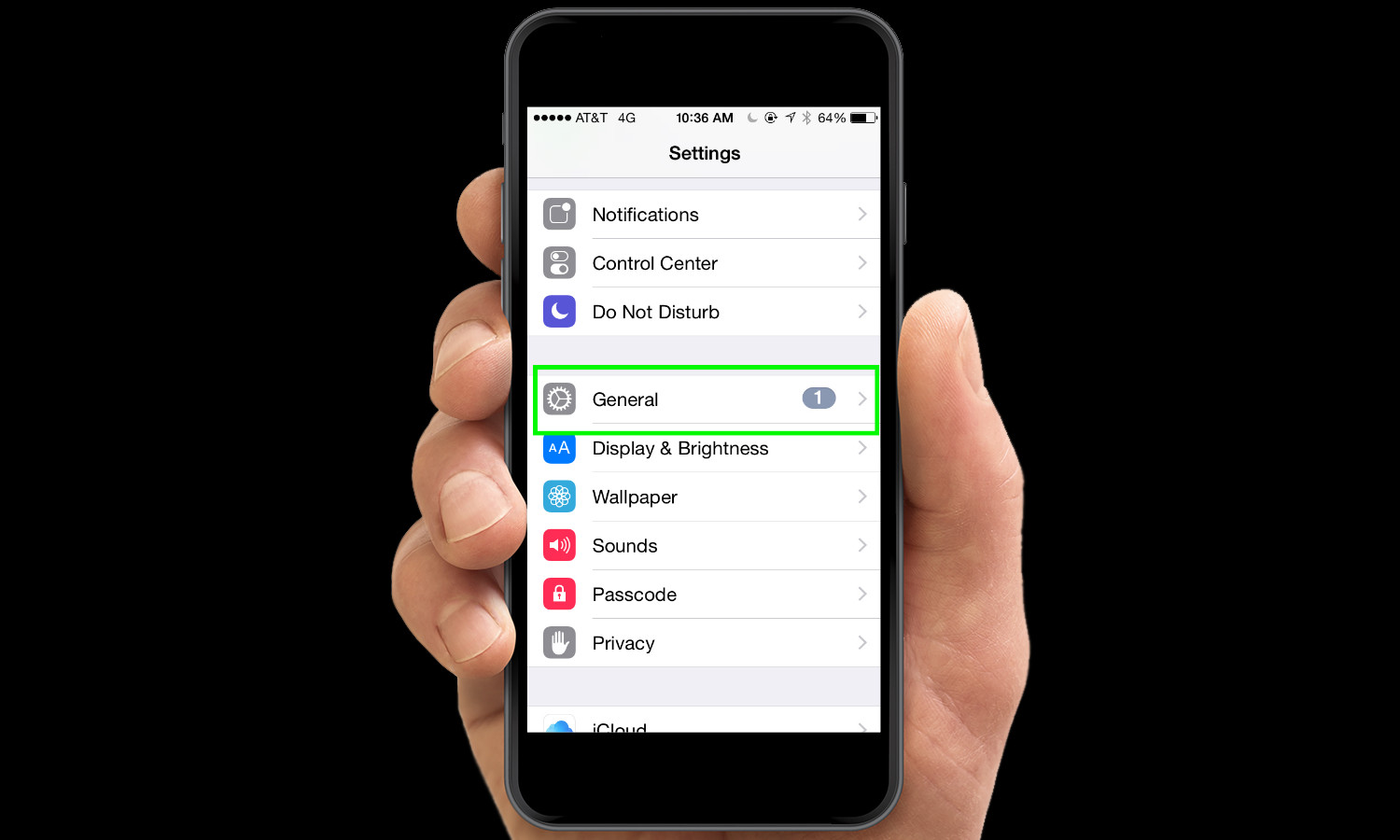
2. Select Software Update from the General menu. Your iPhone will check for a software update, and if iOS 9.3 is available, you'll be prompted to download it. If the update isn’t showing you you just yet, check back in a little while—it sometimes takes time for the update to get to everyone.
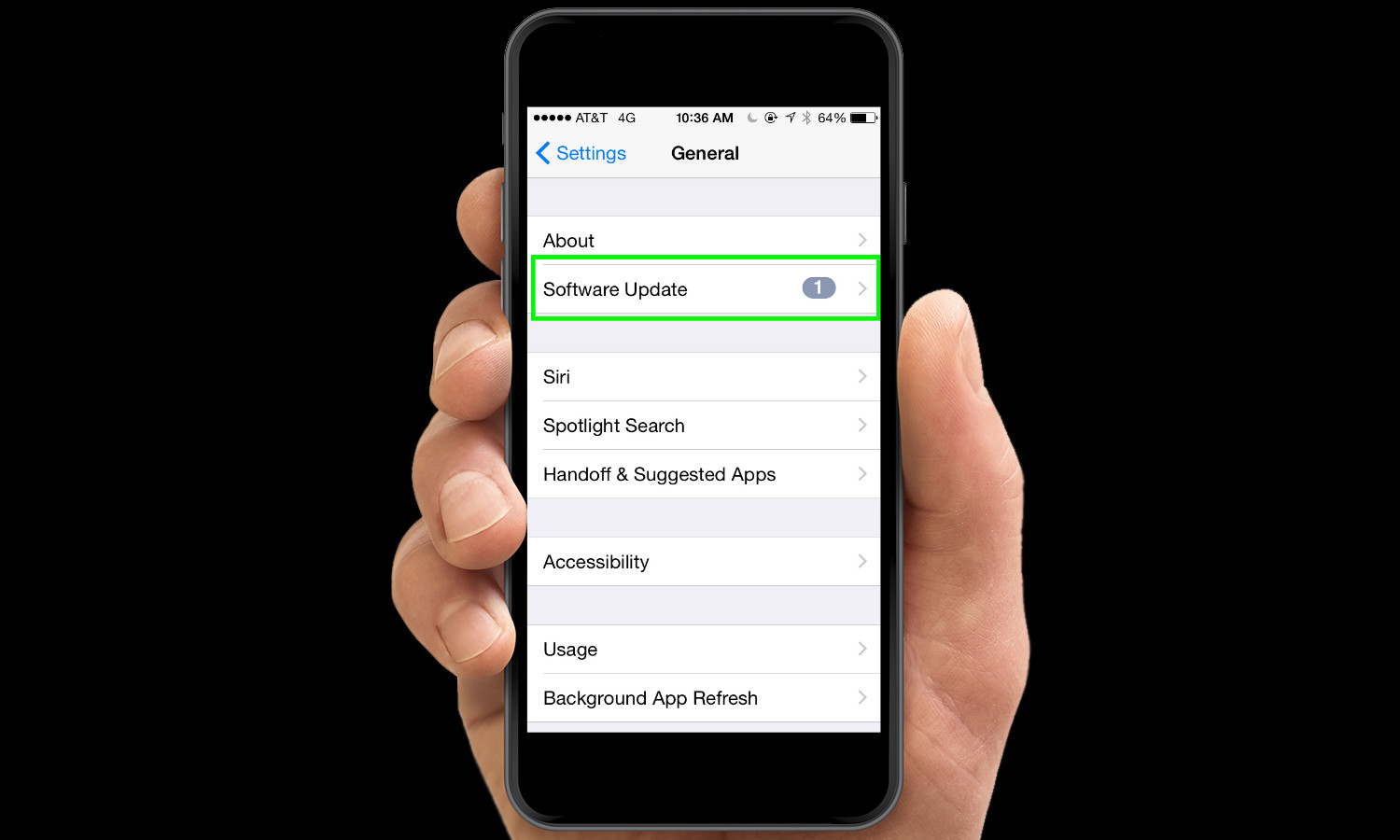
3. Tap Download and Install to begin the installation process. You will need 303 MB of free space to install the update on an iPhone. It’s important to note, however, that the space requirements may vary depending on your device and current version of iOS. If you don’t have enough free space, you’ll need to delete apps or other data to make room.
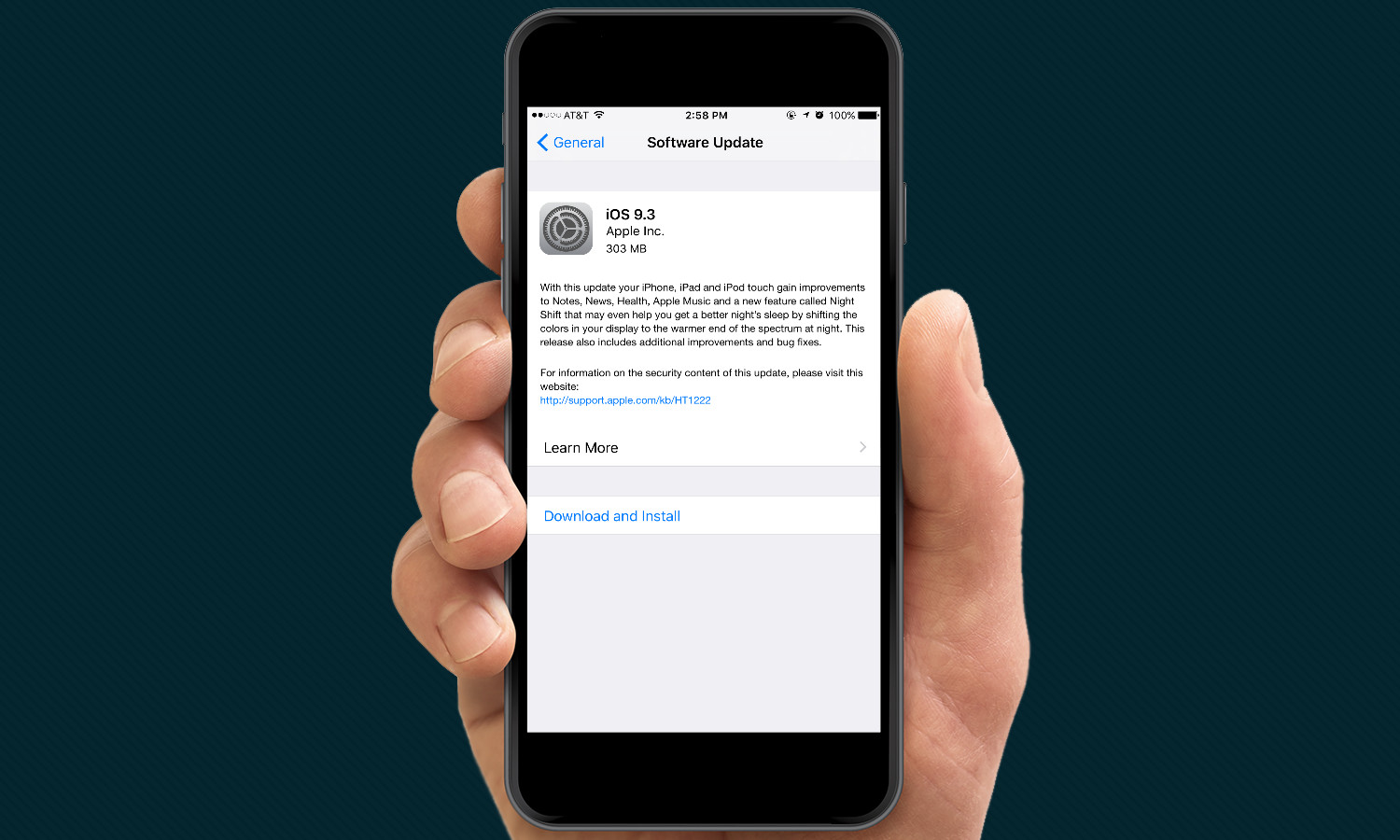
You may be asked to accept license terms before you install; if so, read the license agreement then tap Accept if you’re good with the terms.
Get instant access to breaking news, the hottest reviews, great deals and helpful tips.
How to Install iOS 9.3 via iTunes
If you don't have enough battery life for an iOS update — or if you already have your iPhone plugged in to a computer to backup your data — you can always update to iOS 9.3 via iTunes. Here's how it works.
1. With your iPhone plugged in to your computer and iTunes running, select the phone icon from the upper left corner of the iTunes 12 menu.
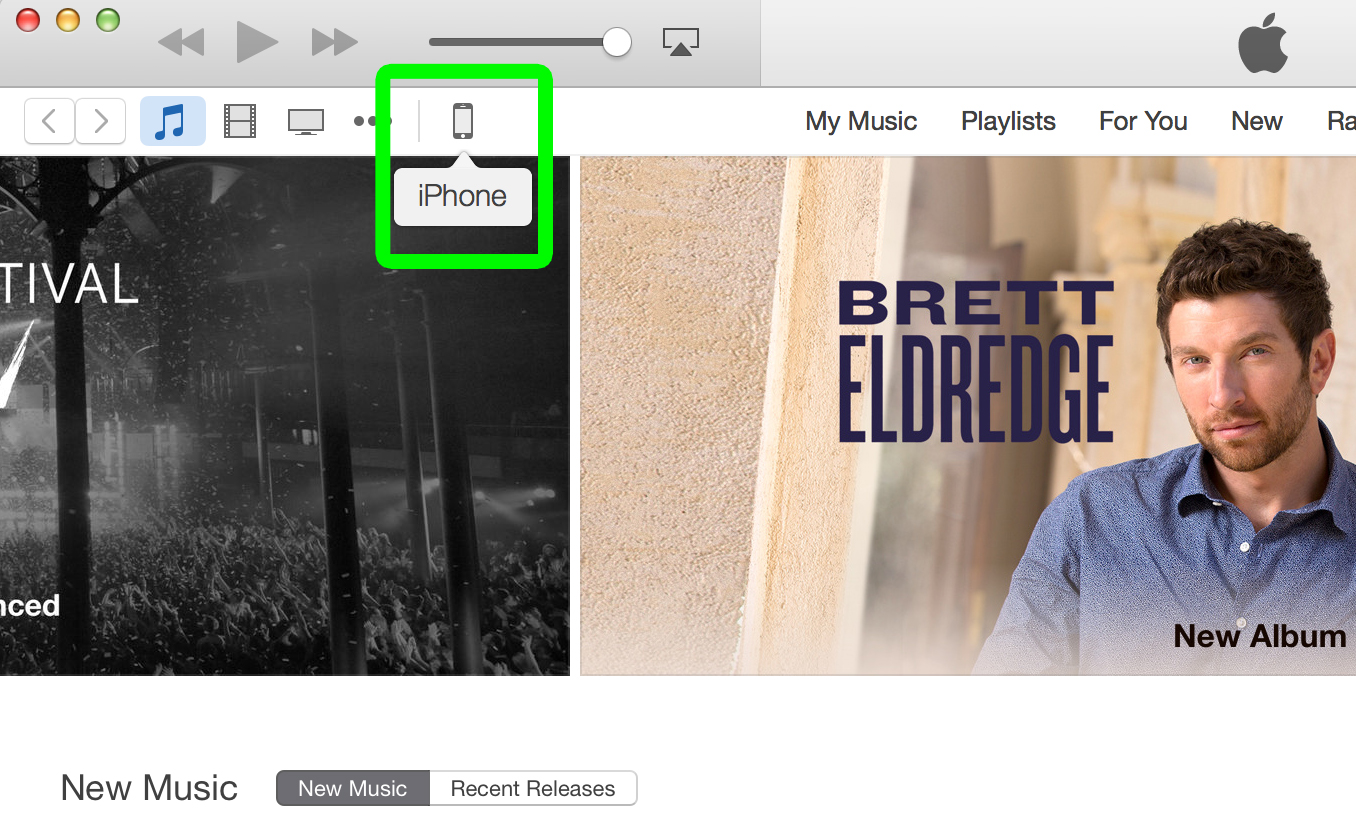
2. The top of the Summary pane lists information about your iPhone. If the iOS 9 update isn't already available, click the Check for Update button on that screen.
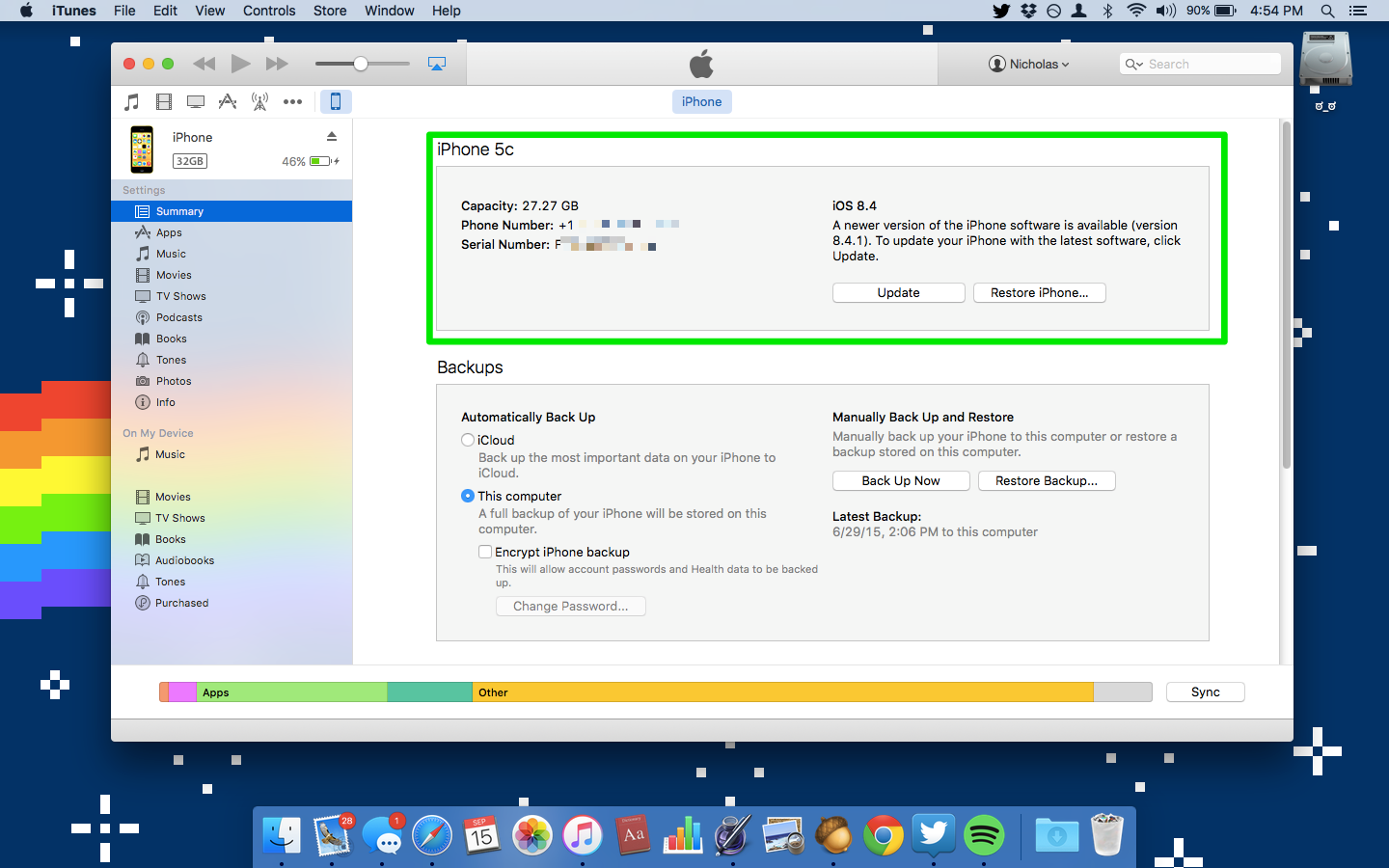
3. Follow the prompts from iTunes to install iOS 9.3.
