Hackers Locking, Ransoming Macs: How to Protect Yourself
Digital thugs are reminding us how you can lock someone's Mac with their iCloud email address and password. Here's how to protect yourself.
Here at Tom’s Guide our expert editors are committed to bringing you the best news, reviews and guides to help you stay informed and ahead of the curve!
You are now subscribed
Your newsletter sign-up was successful
Want to add more newsletters?

Daily (Mon-Sun)
Tom's Guide Daily
Sign up to get the latest updates on all of your favorite content! From cutting-edge tech news and the hottest streaming buzz to unbeatable deals on the best products and in-depth reviews, we’ve got you covered.

Weekly on Thursday
Tom's AI Guide
Be AI savvy with your weekly newsletter summing up all the biggest AI news you need to know. Plus, analysis from our AI editor and tips on how to use the latest AI tools!

Weekly on Friday
Tom's iGuide
Unlock the vast world of Apple news straight to your inbox. With coverage on everything from exciting product launches to essential software updates, this is your go-to source for the latest updates on all the best Apple content.

Weekly on Monday
Tom's Streaming Guide
Our weekly newsletter is expertly crafted to immerse you in the world of streaming. Stay updated on the latest releases and our top recommendations across your favorite streaming platforms.
Join the club
Get full access to premium articles, exclusive features and a growing list of member rewards.
Apple users: If you haven't made your iCloud password strong and unique, today might be a great day to do so.

We're seeing reports of online ne'er-do-wells taking advantage of a long-existing system-locking tool in iCloud's Find My Mac feature, which isn't locked behind two-factor authentication, to lock up Macs remotely and hold them for ransom.
These reports, first seen by MacRumors, came from Twitter users including @bunandsomesauce. He posted evidence of the lock of his Mac with a photo of the ransom note on his Mac's screen, asking for $50 in Bitcoin. Another Twitter user, @jcaffoe, lost access to his Mac, and he's worried that he won't get it fixed any time soon because his local Genius Bars are booked solid for a week.
These attacks aren't due to a mistake, or a change in how Apple implements two-factor authentication (2FA). The company intentionally makes its Find My iOS and macOS device services — which can place a lock-code on a machine — accessible once you've entered your iCloud password.
The reasoning is because you might have lost access to your trusted device as a result of the theft (your iPhone, for example, could be stolen from you in public). We've argued in the past that Apple needs to find some way to implement 2FA for this service, but to no avail.
Such remote takeovers have plagued iPhone users for years. But now that Apple has extended the same "Find My Device" service to Macs, online criminals are using the same technique to hijack laptops and desktop computers.
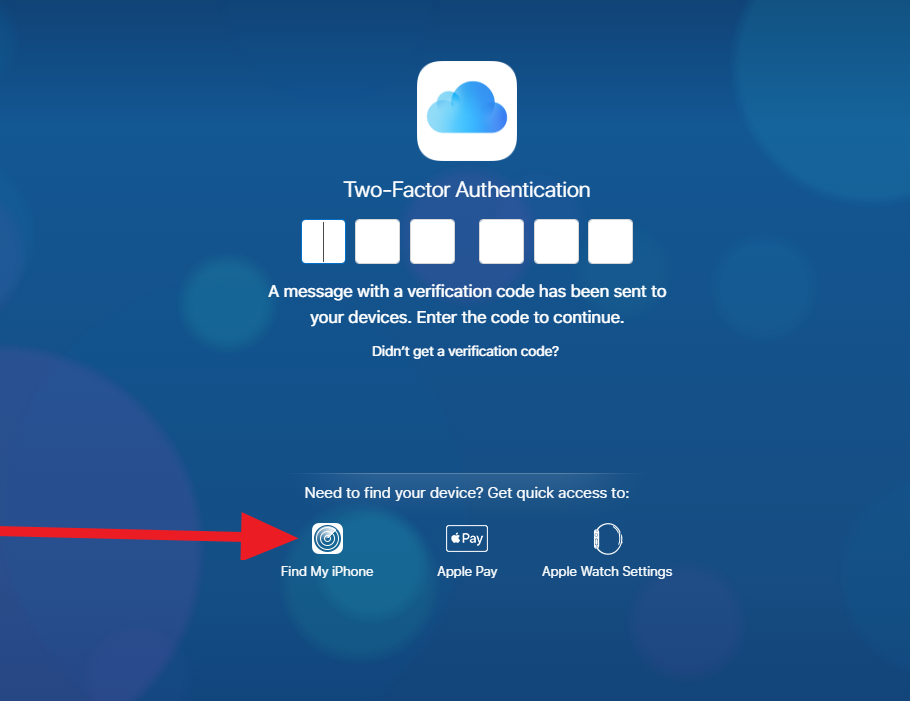
What should you do?
First of all, never recycle your passwords for important accounts such as online banking, Google, email services, social networks, or your Apple account. All should be protected by strong, unique passwords.
Get instant access to breaking news, the hottest reviews, great deals and helpful tips.
But a unique password isn't exactly enough. Make sure it's long and extremely difficult to guess, which disqualifies your mother's maiden name, your birthday, Social Security number or your pet's name.
Breaches of online services servers include the theft of passwords, and they happen increasingly often these days. This results in data dumps existing online that contain troves of email address and password combinations, just waiting to be tested to see if they work for iCloud and other services.
Another common way to get passwords is through phishing attacks. Because of the high value of a stolen Apple account, Mac and iPhone users are frequently lured to fake Apple login pages that may look very much like the real thing.
And if you're already hit?
It's time to contact Apple Support to prove your identity and get their help in unlocking your machine. Click here to see if your local Genius Bar is accepting appointments today or start a chat or phone call with a rep.

Kaspersky Internet Security for Mac's top-shelf malware detection and barely there system impact make it the best antivirus solution.

Avast Free Mac Security's malware-squashing proficiency, negligible performance impact and included password manager make it the best free option.

Henry was a managing editor at Tom’s Guide covering streaming media, laptops and all things Apple, reviewing devices and services for the past seven years. Prior to joining Tom's Guide, he reviewed software and hardware for TechRadar Pro, and interviewed artists for Patek Philippe International Magazine. He's also covered the wild world of professional wrestling for Cageside Seats, interviewing athletes and other industry veterans.
-
edgr69 Seriously, you're accepting $$ from Kaspersky for advertising on your site. An interesting irony on an article about security.Reply -
henrytcasey Reply20197155 said:Seriously, you're accepting $$ from Kaspersky for advertising on your site. An interesting irony on an article about security.
For more on that: https://www.tomsguide.com/us/kaspersky-safe-to-use,news-25516.html
 Club Benefits
Club Benefits











