See What Google's Secret Fuchsia OS Looks Like
Google's making progress on merging mobile and laptop operating systems into a brave new world, according to a report.
Google — apparently not satisfied with having a pair of operating systems in Android and Chrome OS — is not-so-secretly building a third: Fuchsia. And we're finally seeing what it looks like today.

This first look comes from an Ars Technica report, as the site managed to compile Fuchsia on a Linux PC and then stream it over to a Google Pixelbook. While Fuchsia initially only ran on Intel's NUC mini PCs and the Acer Switch Alpha 12 laptop, reports of Google internally testing the OS on a Pixelbook prompted the site to try it on that premium-level Google-made notebook.
MORE: Best Chromebooks

Looking at photos of Fuchsia in action appears to confirm early rumors that Google wanted to merge Android and Chrome OS, as it offers both phone and laptop modes. Currently, the OS's Fuchsia button, a pair of fuchsia-colored circles, is used to switch between those modes, and a white devices button in the bottom right allows you to rotate the virtual phone between portrait and landscape orientations.

After opening a few apps — which don't exactly work smoothly at present — going back to the Fuchsia desktop shows thumbnails of what you have open, date and time, battery and Wi-Fi info and the Google search bar. From this desktop view, you can drag one app icon onto another, to merge them into a split-view mode, which looks pretty cool, and sounds like a more natural way than how it works on the iPad in iOS 11.
Of note is that Fuchsia's Google bar looks more capable than what Chrome OS versions have shown in the past, giving prompts such as "Play Good Vibes Playlist" likely based on previous activity or time of day (a Google Play Music feature). Scrolling up from the desktop fades away the Google bar and shows more recent apps.
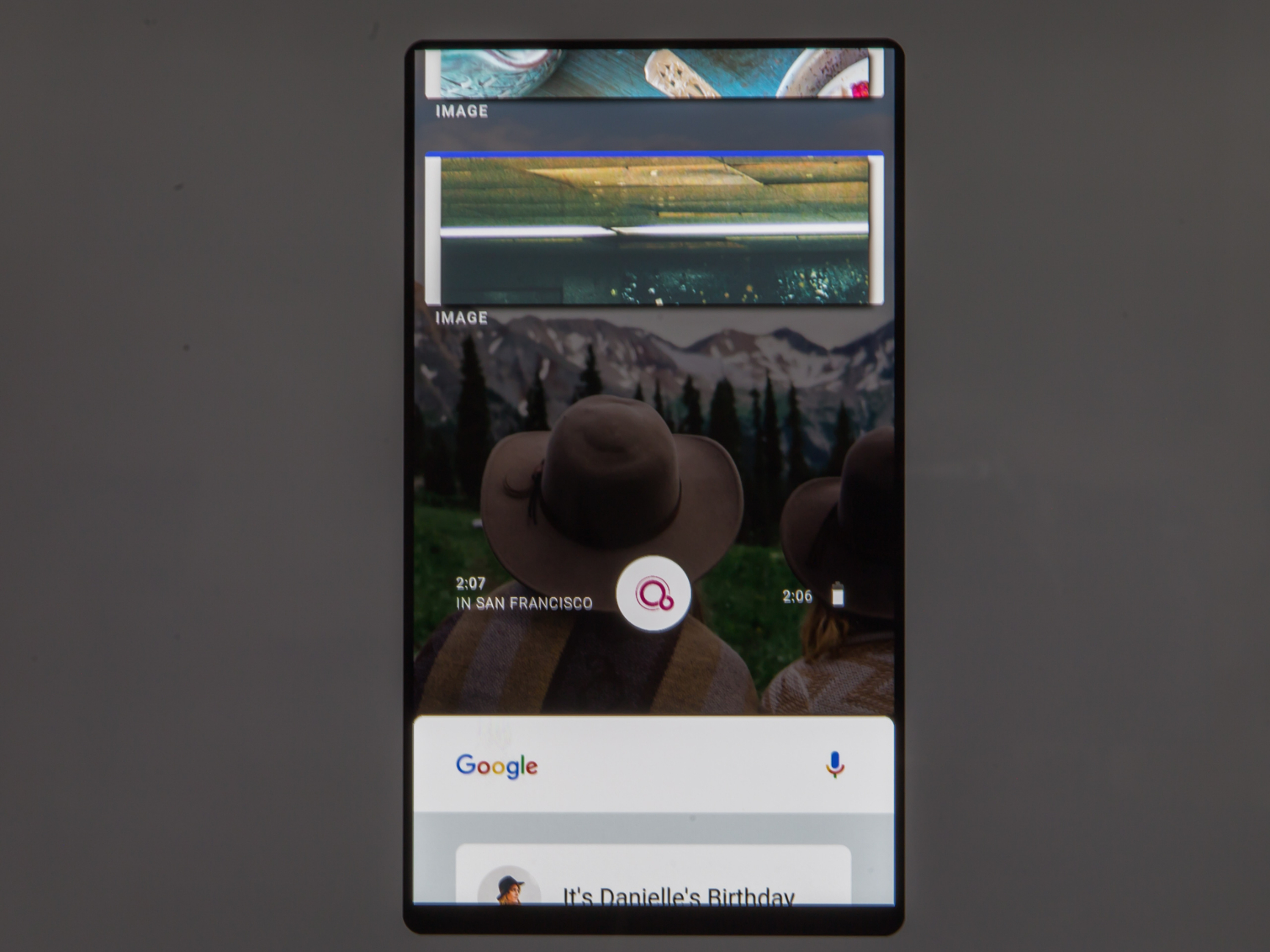
Phone mode looks similar, just condensed. In Google's documentation about Fuchsia, it noted the OS is meant for "modern phones and modern personal computers with fast processors," so the existence of a phone makes some sense. What's confusing, though is that Ars was running Fuchsia natively, with no emulator mode, so why would phone mode be accessible from a laptop?
Get instant access to breaking news, the hottest reviews, great deals and helpful tips.
Fuchsia is definitely still in testing, as a "Slow Mode" banner always splayed itself across the top right banner, as the OS is always compiling via debug mode during usage. You can't even log into a Google account in Fuchsia at the moment, as the login screens froze and locked up constantly during Ars' testing.
How secret is Google trying to keep Fuchsia? It's not even hosting the files for it on its own developer site, but instead on fuchsia.googlesource.com. So, it stands to reason that it might be a while before any product ships running this OS.

Henry was a managing editor at Tom’s Guide covering streaming media, laptops and all things Apple, reviewing devices and services for the past seven years. Prior to joining Tom's Guide, he reviewed software and hardware for TechRadar Pro, and interviewed artists for Patek Philippe International Magazine. He's also covered the wild world of professional wrestling for Cageside Seats, interviewing athletes and other industry veterans.
-
leigh.mcbain I find it ridiculous that all this time and effort is put into something like removing a bezel instead of making more durable phones with better battery life and a more complete feature sets (processor, RAM, etc). The "new" directions are making the screens more susceptible to breakage and making them more expensive to replace when they break - far less than a desirable result. We the consumer are partly to blame, because we get way too hung up on "pretty" but the end result is NOT actually beneficial in any way other than the aesthetics novelty, which only lasts for the first 30 days or so and then it wears off or the phone gets scratched or broken or whatever. Put a case on these new phones and you don't know whether it has a bezel or not anymore anyway.Reply
 Club Benefits
Club Benefits





