Tom's Guide Verdict
The ECS Liva Core is a small, attractive and reliable mini PC that will run silently in your entertainment center.
Pros
- +
Attractive design
- +
Plenty of Ports
- +
Fanless
- +
Built-in microphone
- +
Outputs to dual 4K monitors
Cons
- -
No OS preinstalled
- -
Had trouble streaming 4K content
- -
No speaker to go with mic
Why you can trust Tom's Guide
Unless you're a gamer or you require a ton of performance, you don't need a desktop tower. Today's mini PCs take up significantly less room but provide all of the basics you need for productivity, streaming and Web browsing. Elitegroup Computer Systems' Liva Core ($399) packages an Intel Core M processor, 4GB of RAM, a 120GB SSD and a microphone into an attractive, fanless design that comes with almost everything you need for home theater or lightweight desktop use. Just powerful enough to drive dual monitors and play offline 4K videos, ECS' mini PC is a strong but pricey choice, considering that you have to buy and install your own Windows OS.
Design
You might not notice the tiny ECS Liva Core on your desk; it’s just 5.34x 3.3 x 1.5 inches, or about the size of a soda can. Its aluminum frame and black plastic top make for a subtle design. A see-through window on top reveals the heat sink and the small plastic piece that covers the internals. That plastic is marked with a pattern resembling a circuit board and a Liva logo that lights up when the PC is running and blinks red when the PC is asleep. The whole package is small and understated enough to sit next to your monitor(s) without ever getting noticed, but it also looks nice under close scrutiny.
The ECS Liva Core is competitively sized; Gigabyte's Brix GB-BXi7h-5500 Mini PC is longer but not as wide, at 4.5 x 4.2 x 1.3 inches, and the Intel NUC Mini PC is a little smaller all around, at 4.5 x 4.2 x 1.3 inches.
Quiet But Toasty
ECS has boasted about the Liva Core's fanless design, and it's true the compact computer runs silently. It has vents on both sides, and when I used the PC for extended periods, it got very hot, regularly surpassing 100 degrees Fahrenheit on our thermometer and hitting 115 degrees F while streaming video. You probably won't be touching the Liva Core while it's on your desk or mounted behind your monitor, but you should also know to shut it off for a few minutes if you're going to move it between rooms.
MORE: Best Mini PCs - Computers That Can Fit in Your Hand
Ports and Connectivity
There are enough ports on this mini PC for all of your peripherals and then some. The front of the PC features the power button, a microSD card slot and three USB 3.0 ports. There's a Kensington lock slot on the left side above the speaker. The back houses the power port, another USB 3.0 port, two HDMI ports, an Ethernet port and a combination port for speaker, headphone and microphone.

Since there are two HDMI ports, you can connect the Liva Core to two displays simultaneously. The Liva Core also supports WiDi, so you can share content to screens wirelessly.
Get instant access to breaking news, the hottest reviews, great deals and helpful tips.
Performance
The Liva Core packs a 2-GHz Intel Core M-5Y10C CPU, integrated Intel HD Graphics 5300, 4GB of memory and a 120GB SSD.
For my everyday work tasks, this combination of components was more than sufficient. I was able to browse the Internet with two instances of Chrome using multiple tabs, including streaming 1080p video from YouTube and doing some writing in Google Docs, all on a 4K, 3840 x 2160 display. Even when I streamed a second 1080p video, I didn't encounter any stuttering. To truly tax the processor, I added a second 3840 x 2160 monitor playing 1080p video, which caused some lag.
Its aluminum frame and black plastic top make for a subtle design, and a see-through window on top reveals the internals.
The Liva Core played local 4K video without a hitch. A test video of various scenes — including a train moving, water washing onto a shore and a car driving — ran smoothly. I can't say the same about streaming, through; a 4K trailer for Suicide Squad on YouTube was slow, stuttering and virtually impossible to watch on the Liva Core. Despite all of this stress, however, the Liva Core didn't make a sound; the lack of a fan could make this device an ideal entertainment PC. It also has 802.11ac Wi-Fi, which means it can run Xbox Live streaming.
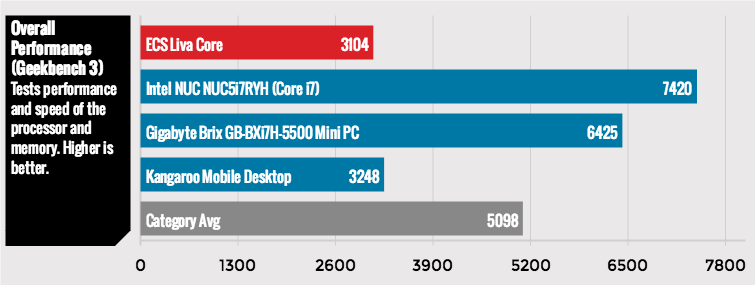
On Geekbench, which tests processor performance, the Liva Core notched a score of 3,104. That's lower than the mini PC category average of 5,506, as well as the Brix and Intel NUC, which scored 6,425 and 7,420, respectively, and which have Core i7 processors. The $99 Kangaroo Mobile Desktop's Intel Atom x5-Z8500 also performed slightly better than the Liva Core, with a score of 3,248.
In our file-transfer test, the Liva Core took 47 seconds to copy 4.97GB of files — including text documents, videos, music and photos — for a speed of 108 MBps. That's slower than the mini PC category average of 176 MBps and significantly outpaced by the Intel NUC (equipped with a PCIe SSD), at 363.5 MBps. The Kangaroo lagged behind, at just 42.06 MBps.
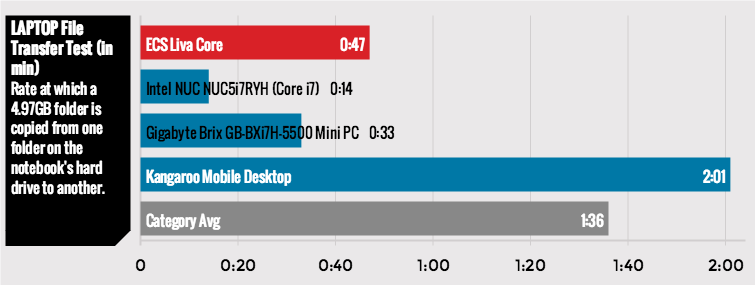
When we had the Liva Core pair 20,000 names and addresses in our OpenOffice test, the mini PC fell far behind the pack, completing the test in 6 minutes and 21 seconds, while the Brix (4:31) and NUC (4:00) took significantly less time. The Kangaroo really went slowly, finishing the test in 17:56.
Graphics
If you want to play some online flash games or a few rounds of Words with Friends on Facebook, the Liva Core will handle the tasks. It can also (barely) play mainstream titles at low resolution. ECS' mini PC ran World of Warcraft at a playable 30 frames per second on Autodetect settings at 1366 x 768 but dropped to 19.2 fps at 1080p. The Brix could play the game at Autodetect settings and 1080p at 39 fps, while Intel's NUC hit 42 fps.
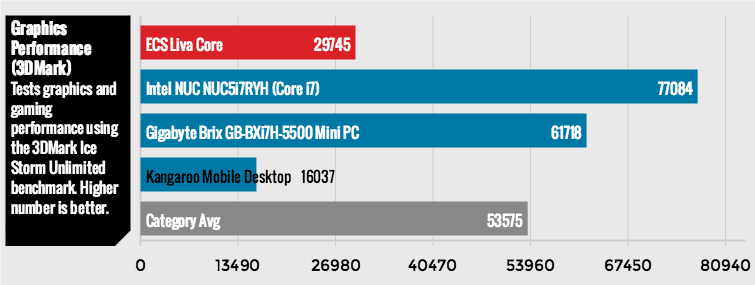
The Liva Core also got slaughtered by competitors on 3DMark. It achieved a score of 29,745, a mark more than doubled by the Gigabyte Brix (61,718) and the Intel NUC (77,085). The Core did beat the Kangaroo, which scored 16,037 on the test.
MORE: The Best PC Games to Play Right Now
Microphone
Unlike the NUC, Brix and other mini PCs, the Liva Core has a built-in microphone. ECS touts the mic's ability to work with the "Hey, Cortana" feature in Windows 10, and I was able to use it to get the forecast, find movie times and get answers to bits of trivia like when Abraham Lincoln's birthday was (Feb. 12, 1809, in case you were wondering) — all without a hitch. I was also able to use it during a Google Hangout with a colleague, who said she could hear me loud and clear.

Like with other mini PCs, though, you will still need to supply your own speakers, especially if you want to hear Cortana talk back to you or hear your friends during Skype calls.
Installation, Configurations and Warranty
The base model of the Liva Core isn't meant for those without some technical knowledge, as it doesn't come with an operating system installed. You'll need to put your favorite version of Windows or Linux on this machine yourself. A copy of Windows 10 on a USB stick from Microsoft will run you $120, while you can find an OEM version online for as low as $89.
With the built-in mic, I could speak to get the forecast, find movie times and ask bits of trivia via Cortana.
Alternatively, you can pay more for the Liva Core to ship with Windows 10. ECS pointed us to a third party who was selling the computer for $570.89 on Newegg with Windows 10 Home installed. This is great for those who can't get the operating system on by themselves, but buying Windows 10 separately is a better deal if you aren't afraid to run a simple install. Of the entire field, the Kangaroo was the only mini PC that came with Windows preinstalled.
Unlike with some other mini PCs, including both the NUC and Brix, you don't need to supply your own components, such as RAM or a hard drive. This makes the Liva Core a better value. The NUC is $369 for a Core i5 model or $486 for a Core i7 model, and the Brix costs $499; neither includes RAM, storage or an operating system, which all add significantly more (in the low three digits, at least) to the cost.
With the Liva Core, if you decide you want a larger hard drive, you can swap out the existing 120GB M.2 SSD for something bigger, but none of the rest of the parts are replaceable.

In addition, you'll need to supply your own mouse, keyboard and speakers, but that's par for the course with mini PCs. If you want your PC out of sight and out of mind, a bracket comes in the box to affix the computer to the back of your monitor.
The Liva Core is covered by a one-year warranty on parts and labor.
Bottom Line
The ECS Liva Core is perfectly serviceable as a basic productivity machine, and its fanless, understated design looks really great on your desk or in your entertainment center. It won't make a peep while you watch movies. While other mini PCs, like the Intel NUC and Gigabyte Brix, are available with more powerful Core i5 and Core i7 processors, these devices pose a challenge to consumers who will need to buy their own components for an additional cost. This makes the savings from the cheaper Intel NUC a wash.
If you're willing to spend the money and have the tech savvy to put the device together, Intel's NUC is a stronger performer. But if you can get a copy of Windows 10 onto the Liva Core (or are willing to pay more to get it preinstalled), you'll have a reliable mini PC, without any assembly required.
Andrew E. Freedman is an editor at Tom's Hardware focusing on laptops, desktops and gaming as well as keeping up with the latest news. He holds a M.S. in Journalism (Digital Media) from Columbia University. A lover of all things gaming and tech, his previous work has shown up in Kotaku, PCMag, Complex, Tom's Guide and Laptop Mag among others.







