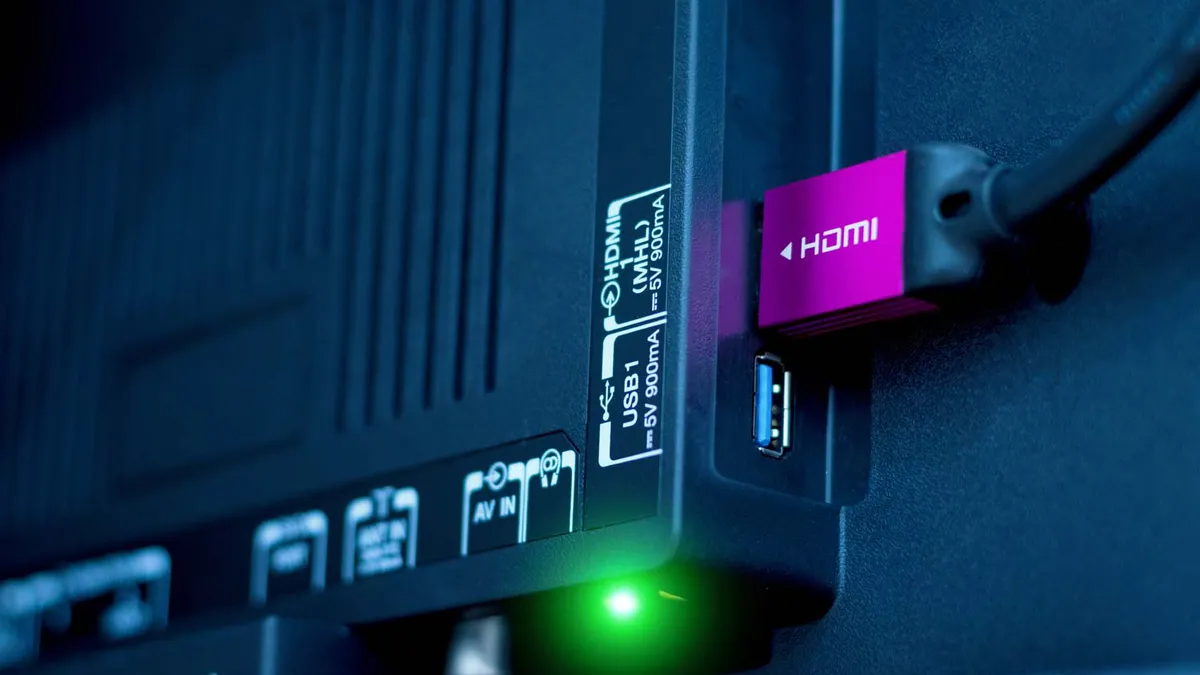Cuphead on iOS Is Fake: How to Get Your Money Back
It plays, but the Cuphead game in the iOS app store looks like a counterfeit. Here's how to get a refund.
Editor's Note: This story has been updated per the app vanishing from the iOS App Store, and a statement from the game's actual developers.
When the wildly popular PC and Xbox game Cuphead landed on iOS earlier today (Dec. 18), I wanted it to be legit. Unfortunately, it appears that the Cuphead that you can download onto iPhones and iPads might be, in fact, a scam version. How do I know? I played it myself, dropping $5 that I intend to get back from Apple soon.

Little things looked wrong from the start, as the launch screen has pixelation. Then, as you move Cuphead around Elder Kettle's house, the tutorial doesn't appear as an option when you stand near the record player. (It does in the real game.)
Cuphead developer StudioMDHR has confirmed that this iOS version is a fake, tweeting: "There is a Cuphead imposter app on the iOS store -- this is a scam. We are working on removing the fraudulent app ASAP!" By 10:34 a.m. Eastern, it was removed from the app store.
In an email to Tom's Guide, Ryan Moldenhauer of StudioMDHR noted "We constantly find Cuphead ripoff games on the iOS storefront, but this is the first time someone has tried to directly sign up under our actual company name and sell a fraudulent version of our game. ... We don’t want fans to think it's our stuff – because it isn’t and it could possibly be malicious."
Whoever made this knockoff game went to great lengths to fool people, even including on-screen buttons that fit the game's retro aesthetic. But while it looks like Cuphead, it doesn't really feel like it at all, and we suspect that it may be illegitimate.
MORE: How to Play Cuphead and Other PC Games on a Mac
Get instant access to breaking news, the hottest reviews, great deals and helpful tips.
The App Store download page links to a website named "studiomdhrgames.com," which looks very much like the actual website of the two-man developer team Studio MDHR, studiomdhr.com.
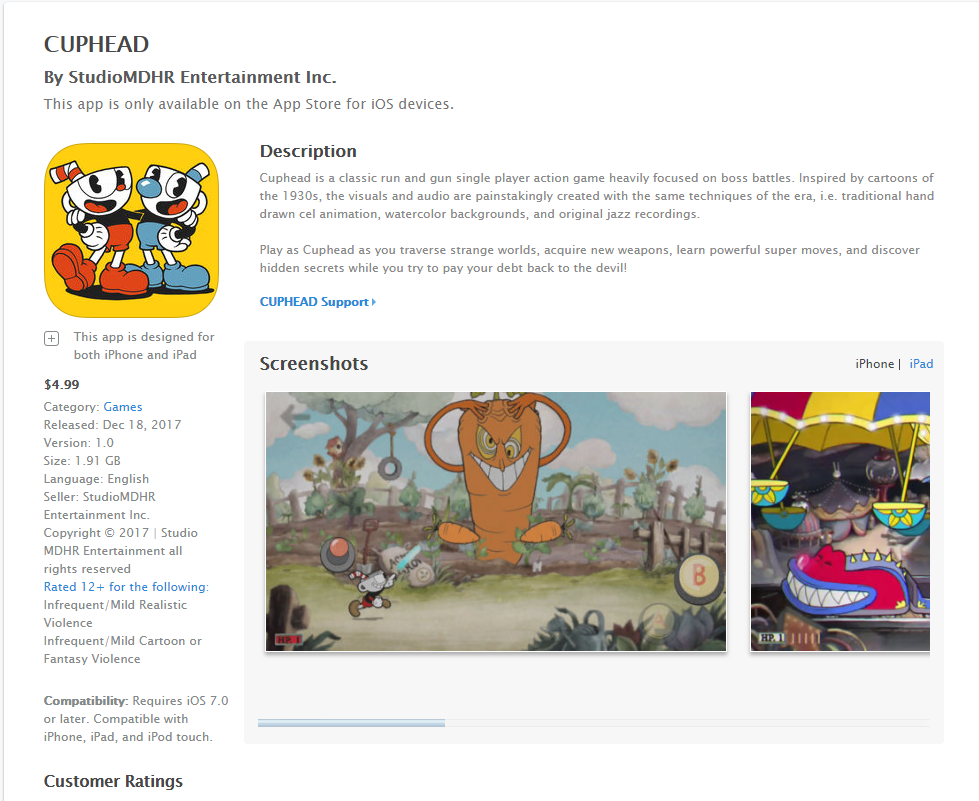
Why would someone make a fraudulent site? Because the real studiomdhr.com doesn't mention an iOS version at all. Meanwhile, the site linked to from the App Store has this overlay banner:
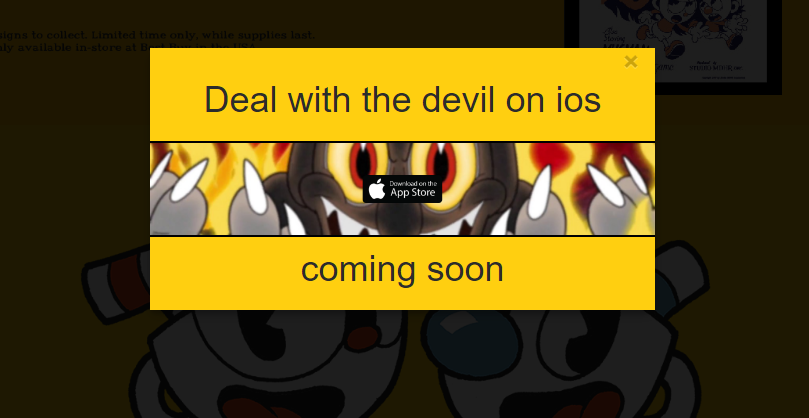
If anything was a dead giveaway about the untrustworthy nature of this game, it's the fact that they spelled iOS in all-lowercase letters.
What To Do
Were you fooled, as I was?
1. Open this link, and select iTunes Store.
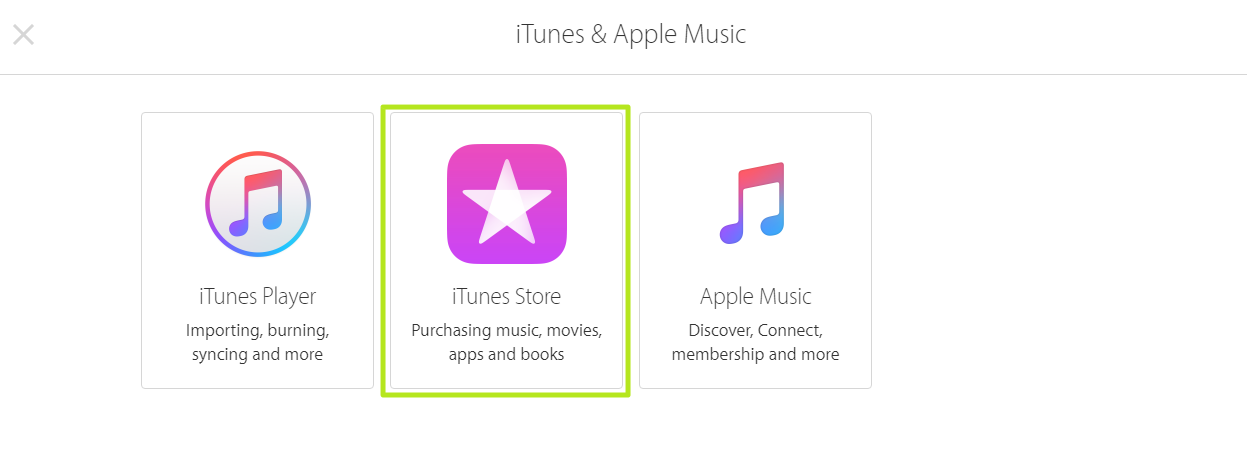
2. Then, select Purchases, Billing & Redemption.
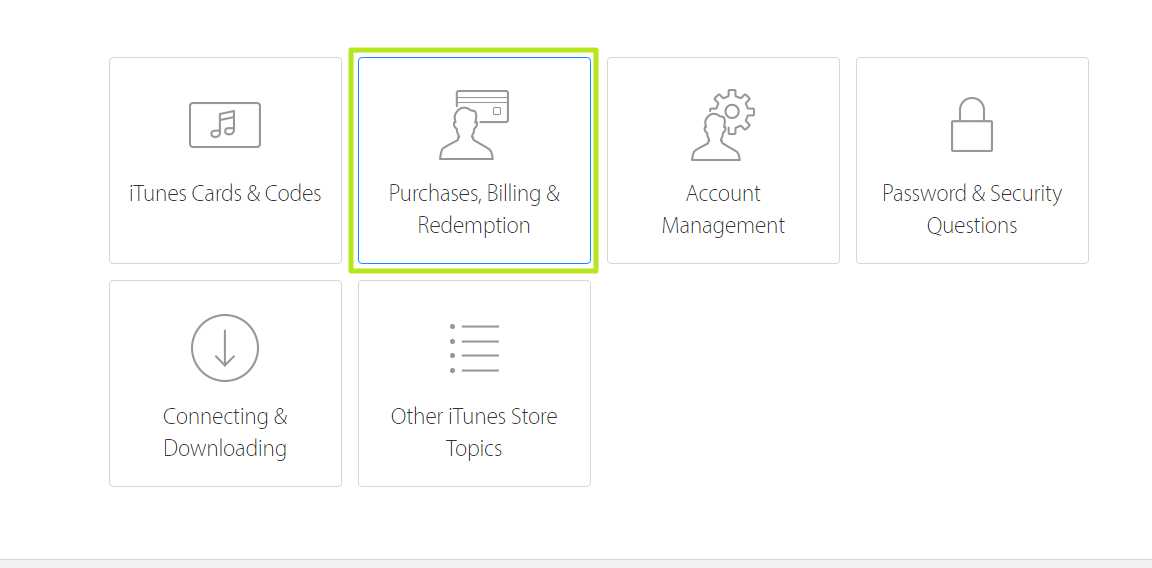
3. Select The topic is not listed.
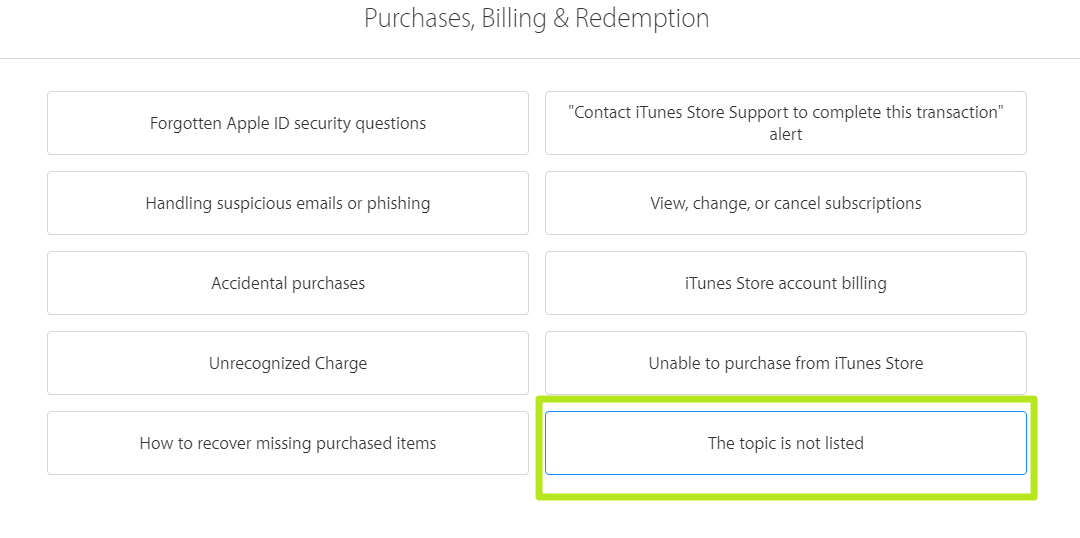
4. Describe the issue and click Continue.
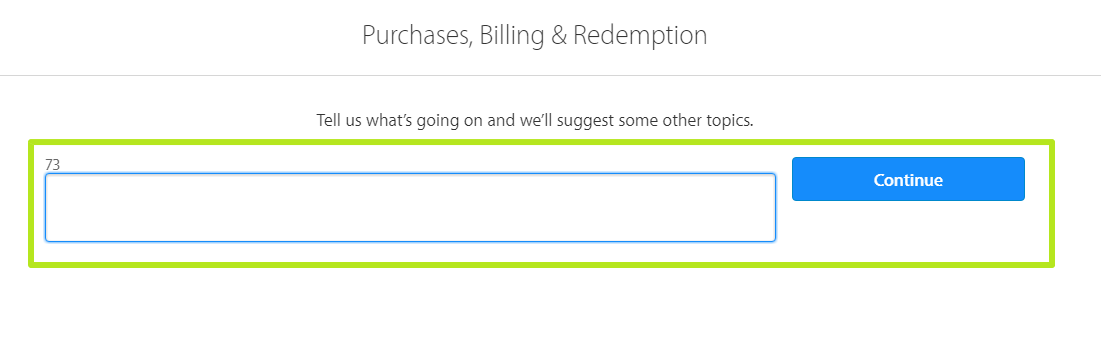
5. Click Email
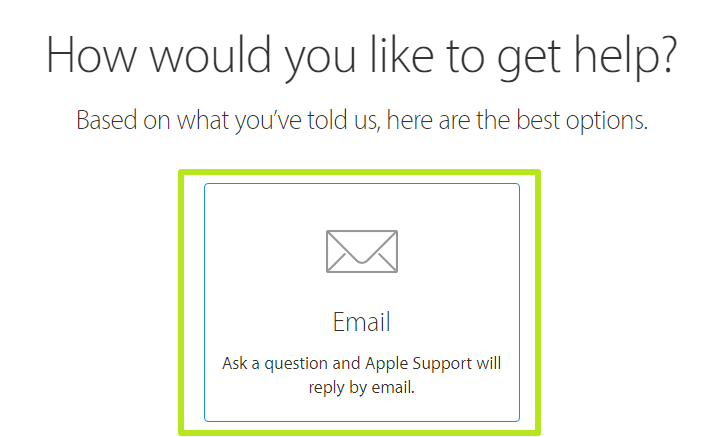
6. Select your region, describe the problem again and click Continue.
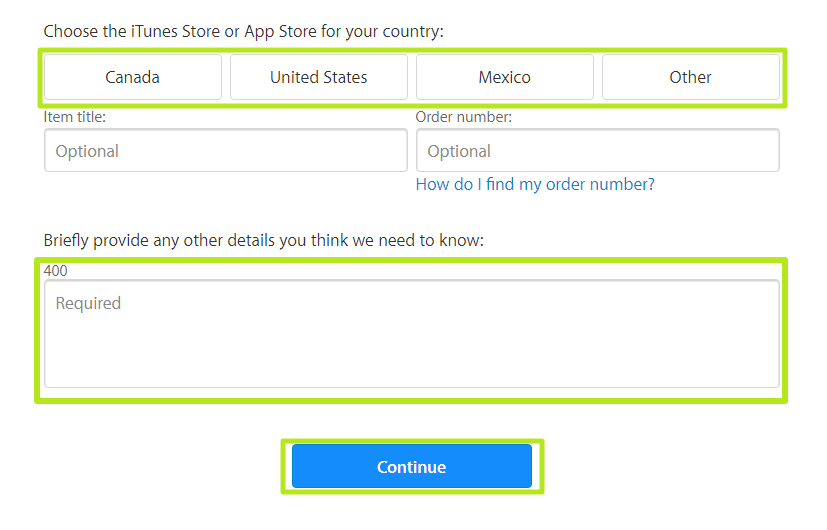
And wait for Apple to reach out to you.
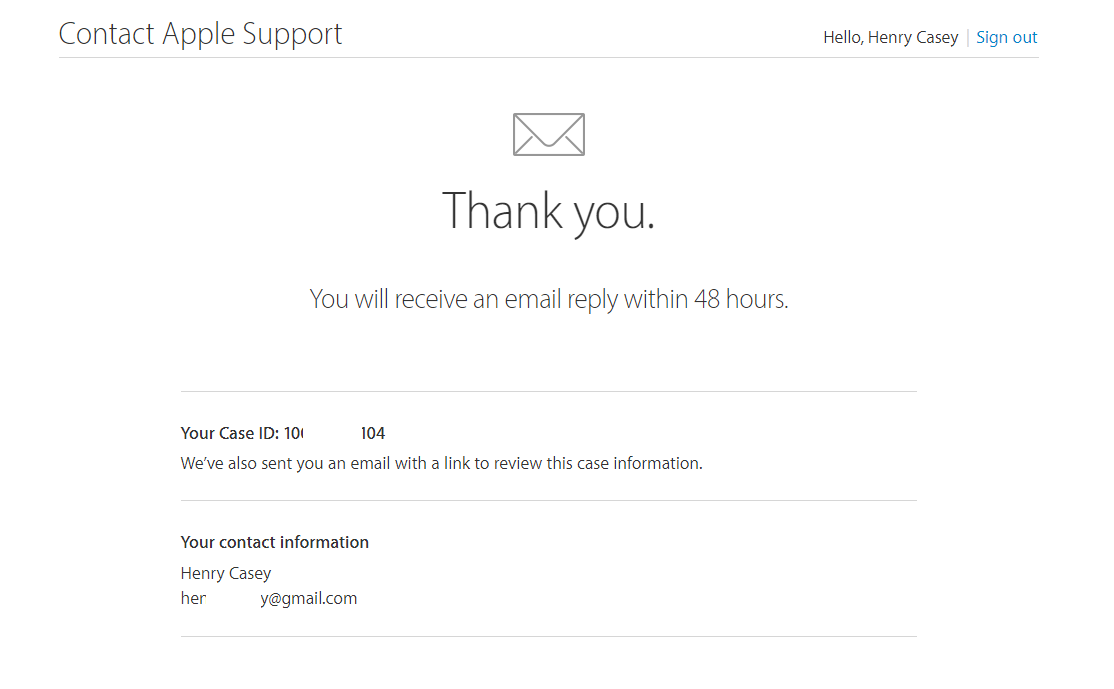
While this is slower than I'd prefer, it actually allows you to ask for a refund, unlike Apple's Report a Problem page. Trying to use reportaproblem.apple.com just gave me a link to the above fraudulent site.
We've reached out to Apple for comment, and will update this story if and when they provide it.
More suspicious evidence
When I looked up registration information about studiomdhrgames[.]com in the WHOIS directory at the Internet Corporation for Assigned Names and Numbers (ICANN) website, I found more possible signs of fraud. "Washington" is consistently spelled wrong in the mailing address, and the listed phone number "+1.06706037018" is not a North American phone number.
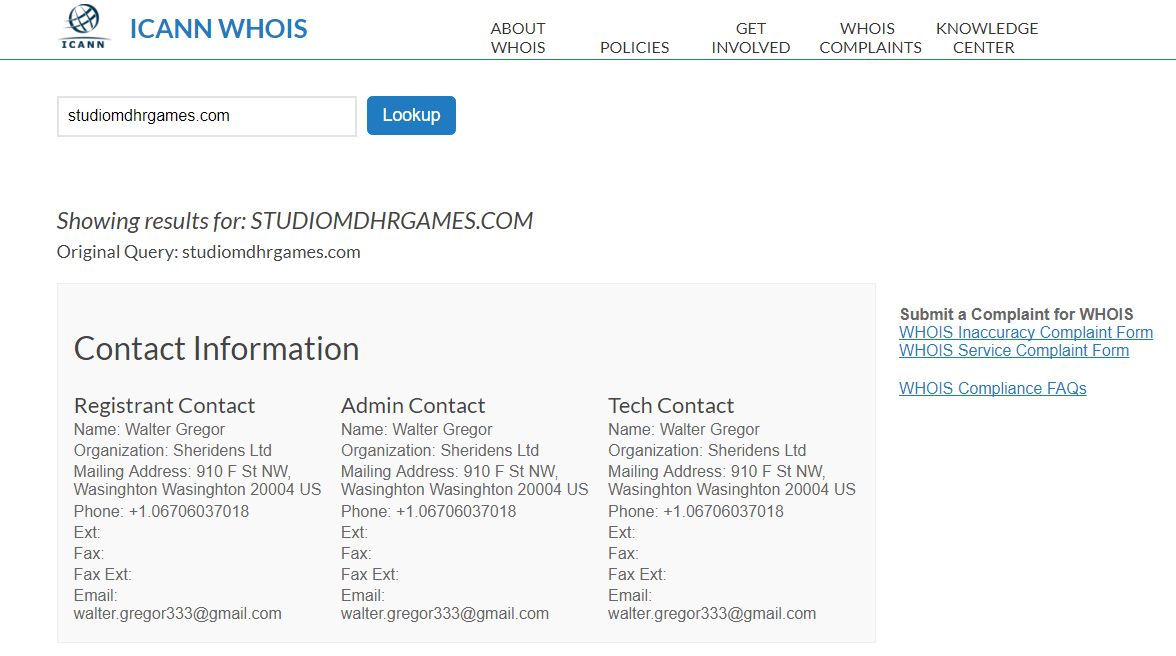
Meanwhile, the WHOIS registration entries for studiomdfr.com and cupheadgame.com, which we know to be legitimate, list the same domain registrar: Oneandone Private Registration, a service used to keep your identity safe when registering domains.
StudioMDHR.com:
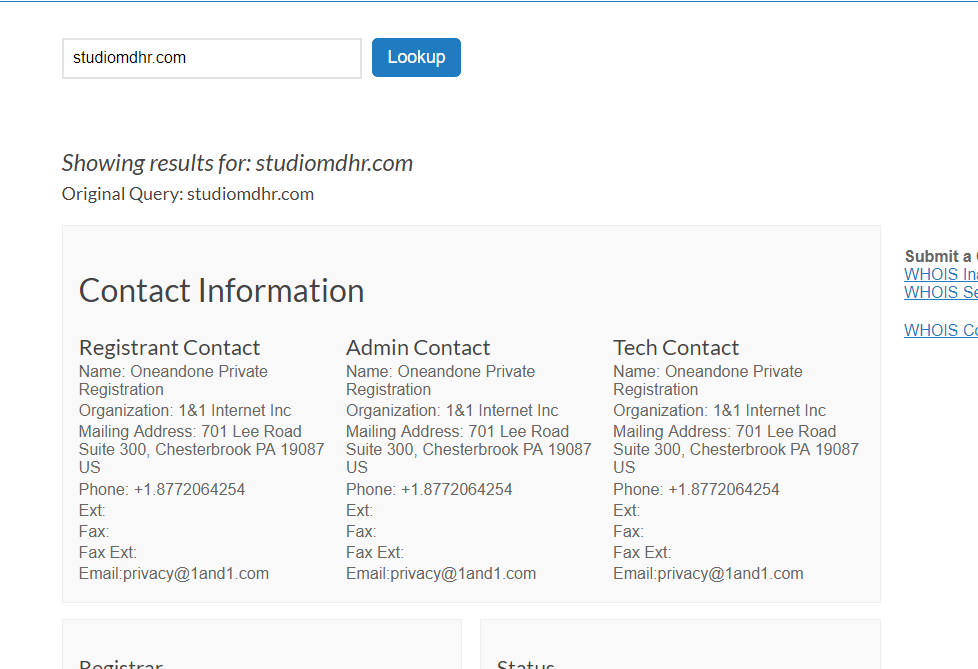
CupheadGame.com:
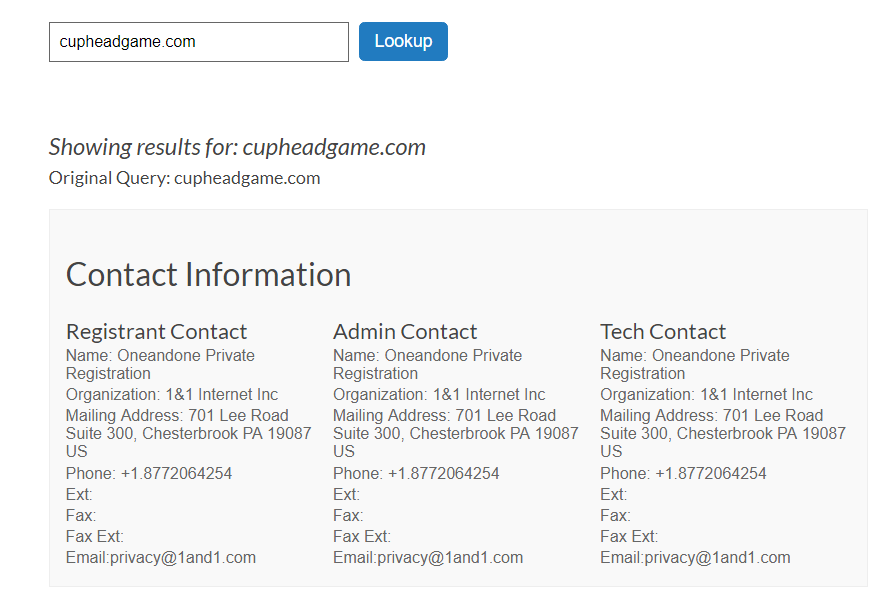

Henry was a managing editor at Tom’s Guide covering streaming media, laptops and all things Apple, reviewing devices and services for the past seven years. Prior to joining Tom's Guide, he reviewed software and hardware for TechRadar Pro, and interviewed artists for Patek Philippe International Magazine. He's also covered the wild world of professional wrestling for Cageside Seats, interviewing athletes and other industry veterans.
 Club Benefits
Club Benefits