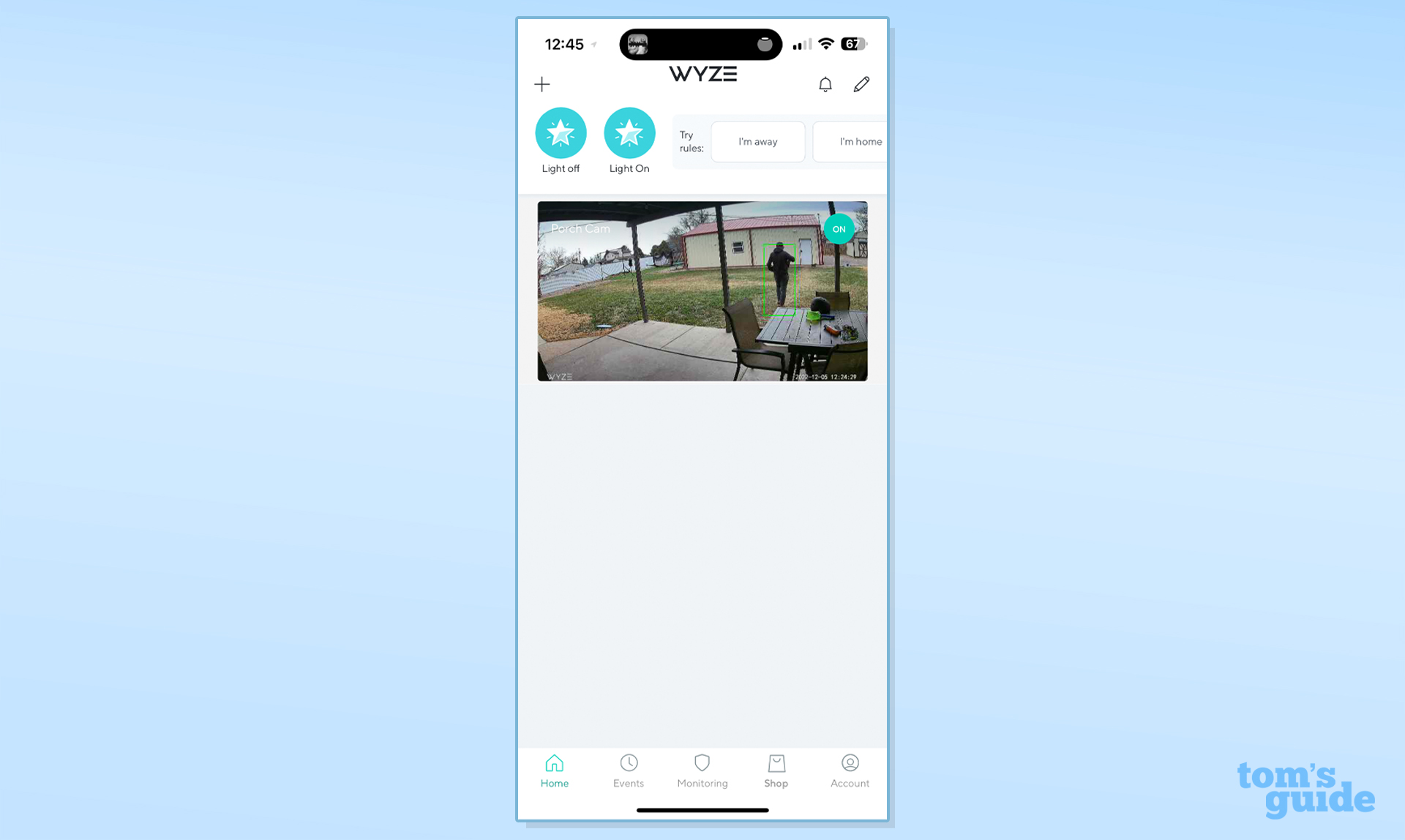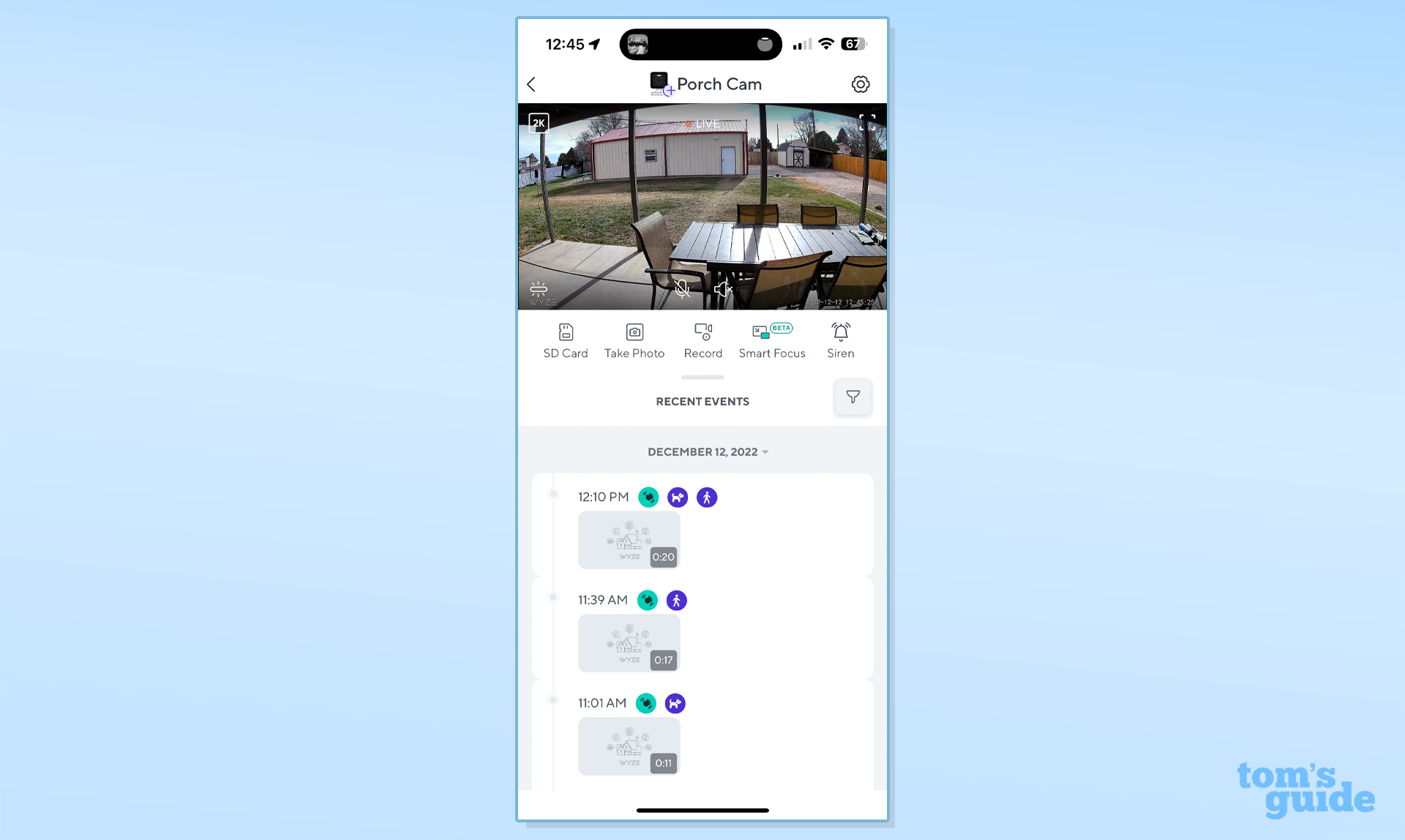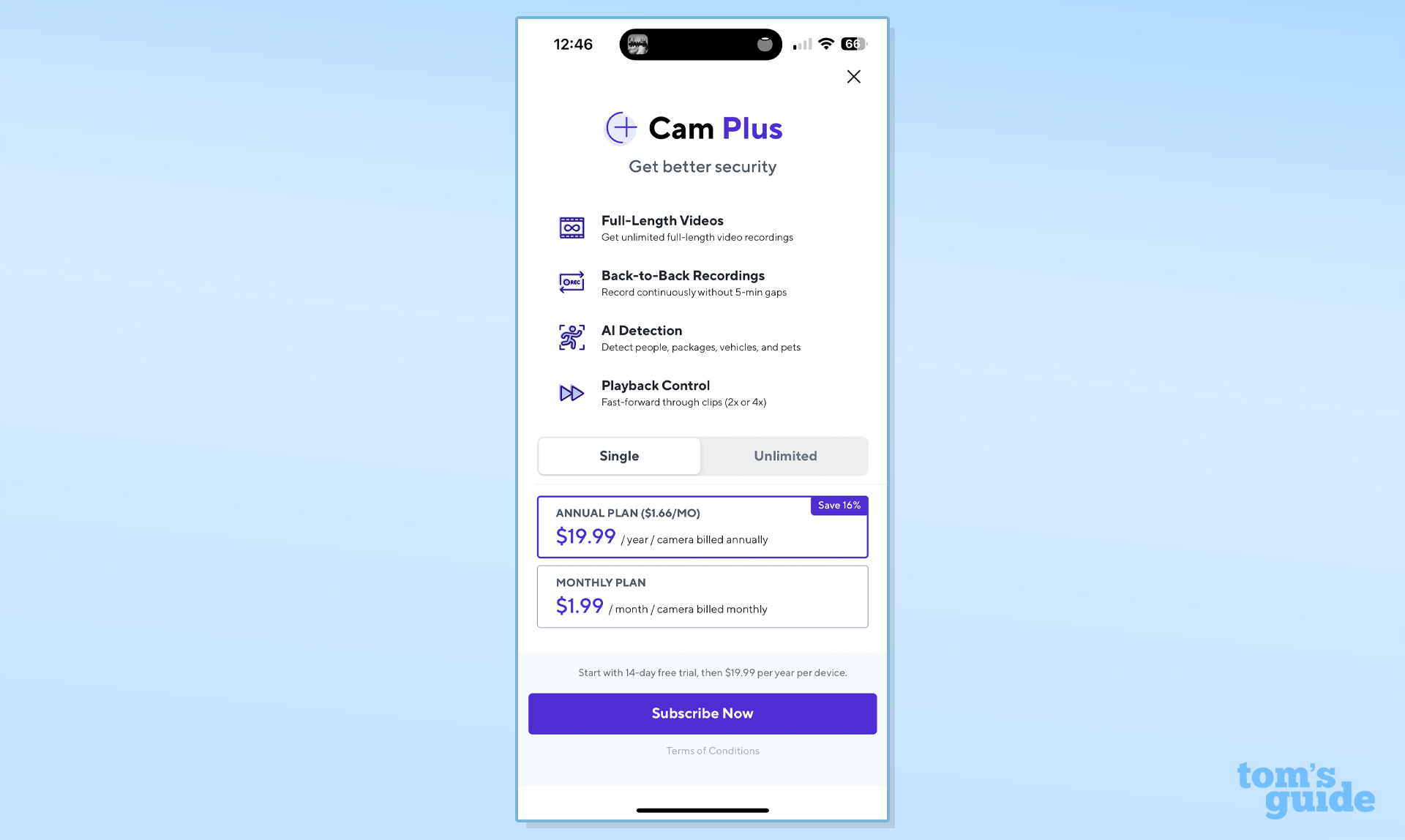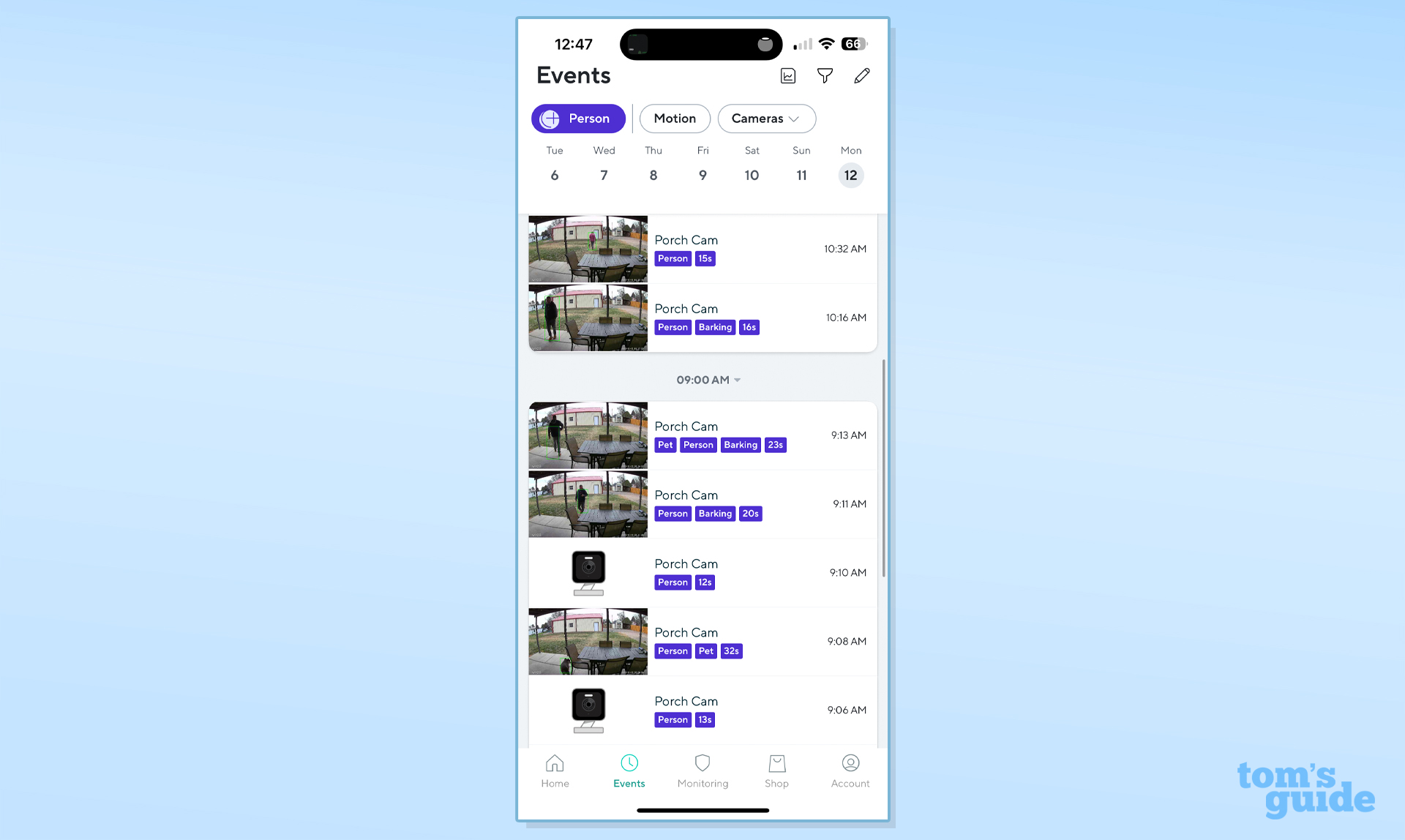Tom's Guide Verdict
Thanks to its quality video, great features and low price, the Wyze Cam v3 Pro is one of the best security cameras around. However, its spotlight is a bit weak and it needs to be plugged in to work.
Pros
- +
Very affordable
- +
Great video quality
- +
Inexpensive subscription
- +
Can store video locally and in the cloud
Cons
- -
Spotlight could be brighter
- -
Needs to be plugged in
Why you can trust Tom's Guide
Camera resolution: 2K 20 fps day/15 fps night
Field of view: 116°
Size: 2.05 in x 2.05 in x 2.3 in
Spotlight brightness: 2 spotlights for 70 lumen
WI-Fi: 802.11 b/g/n wifi connection @2.4GHz
It’s been a few years since Wyze launched its first security camera for under $20 and offered just good enough performance for the price. It’s come a long way since then, offering budget-minded products across a range of smart home categories. But at its core is its security camera. For about two weeks, I tested the Wyze Cam v3 Pro — the company’s $50 camera that offers 2K video quality, improved night recording and a slightly tweaked design.
And the result? I’m once again mystified by Wyze and how it’s able to put this level of performance and quality in a device that costs $50. It’s easily one of the best home security cameras at this price.
Wyze Cam v3 Pro review: Price and availability
You can buy The Wyze Cam v3 Pro directly from Wyze for $50, or you can save a little bit of cash by buying a two-pack of cameras for $96. It’s not much of a discount, but it’s better than nothing I suppose.
Wyze Cam v3 Pro review: Design
The Wyze Cam v3 Pro uses the familiar cube-inspired design that we’ve seen from Wyze in the past. The v3 Pro’s housing is 2.05 inches wide and 2.05 inches deep, with a collapsible stand beneath the base that allows you to rotate and position the camera, which makes it slightly taller than a true square form factor, measuring 2.3 inches.

The front of the camera is where you’ll find the subtle difference between the Wyze Cam v3 Pro and the standard Wyze Cam v3. Instead of a white bezel, the entire front of the v3 Pro is black, save for the two spotlights just above the lens. The housing has an IP65 rating — similar to many of the best outdoor security cameras — meaning it can withstand the occasional dust or water from a storm.

On the back of the camera is a small speaker that is used for two-way audio along with an 89dB siren you can activate in the Wyze app to call attention to something or scare someone.
Below the speaker is a recessed microUSB port. The cable that’s included with the camera is designed to sit deep enough into the port’s housing to provide power and keep water or dust out. Unlike some other outdoor security cameras, such as the Blink Outdoor and Nest Cam (battery), which can run on battery power alone, the Wyze Cam v3 Pro needs to be plugged in.
Get instant access to breaking news, the hottest reviews, great deals and helpful tips.

When you lift the bottom of the camera off the stand, you’ll find a button that puts the camera in setup mode, and a microSD card slot that’s covered with a plug.
The bottom of the stand has a cutout for a mounting screw, or if you’d prefer, you can magnetically mount the camera. Inside the box is a mounting screw along with a circular metal plate with 3M adhesive for the metal plate.
Wyze Cam v3 Pro review: Video quality
In addition to a slight design tweak over the standard Cam v3, the Wyze Cam v3 Pro boasts improved video. The Cam v3 records at 1080p, while the Pro version bumps up the video quality to an impressive looking 2K video quality.
Seriously, the first time I viewed a clip I was impressed with how clear the video looked. The v3 Pro records video at two different frame rates. During the day, video is recorded at 20 frames per second. At night, when using the camera’s color night vision, video is recorded at 15fps. That’s a bit lower compared to some more expensive home security cameras such as the Nest Cam (battery), which records video at 30 fps.
Still, video during day and night looks smooth, lacking any choppiness or stuttering that can occur at lower frame rates. Especially on hardware that’s skewed toward the more affordable end of the spectrum.
My only complaint about the Wyze Cam v3 Pro is that its 70-lumen spotlight is pretty weak. If you’re looking for a camera that can really illuminate a dark area, the Wyze Cam Floodlight, the Ring Spotlight, and the Ring Floodlight are better options.
To put the 70 lumens of brightness into perspective, consider that the Ring Spotlight Cam offers a total output of 750 lumens, or over 10 times what the Wyze Cam V3 Pro has. When the lights on the V3 Pro are on, they're bright enough to light up an object within a few feet of the camera, but their effectiveness basically stops after that.
Wyze Cam v3 Pro review: Motion detection
I had an initial hiccup with motion detection that ended up being a great learning experience. I’ve had the Cam v3 Pro monitoring my back patio, which is a somewhat high-traffic area as I have two dogs, and three kids and it’s part of the path I take to go to my home office in a detached building. A path I walk multiple times a day.
Using the two-week free trial of Cam Plus, I created motion alerts for pets, people, and packages. Things seemed to be working fine for the first few days of testing until one morning I woke up and saw a motion alert that a person was on my back porch at 2 am. My heart began to race, as my general area has recently had several break-ins during the night.
After watching the video a couple of times, complete with looking at the green box to indicate where the person or motion was detected, I realized that it was a false alarm.
Around that time, the floodlight that was in view of the Cam v3 Pro turned on, and there was a reflection on the table highlighted by the camera. I thought it was odd that the alert was labeled a person and not motion.
I reached out to Wyze to see what could be causing the errant alert. After submitting some logs and a sample of the video, the Wyze team got back to me — the bicycle helmet in the video clip was tricking Wyz e’s AI into thinking a person was in the shot.
Fast forward another week, and after cleaning off the table, I’ve yet to receive another errant alert. In fact, the alerts I have received have been spot-on.
Wyze Cam v3 Pro review: Video storage
When it comes to storage, you have two options. You can pay Wyze for its Cam Plus service or use a microSD card for local storage. With Cam Plus, you’ll get 14 days of cloud storage for unlimited events. However, with a microSD card, you get continuous recording and event recording, both of which are stored on your card. As the card fills up, older footage is deleted to make space. Wyze estimates you’ll get 15 days of footage on a 128GB card.
The cost of Cam Plus is based on how many cameras you own. For a single camera, it’s $1.99 (currently on sale for $1.67 a month), billed annually. That’s much less expensive than other home security camera cloud storage plans.
Out of the box, without any added storage or a subscription, the camera will store snapshots for motion or sound-triggered events. Each snapshot has a 5-minute period between each capture.
With a microSD card or Cam Plus plan, the event video length is unlimited and the 5-minute wait period is removed, allowing the camera to capture back-to-back events. Additionally, you’re getting fast-forwarding and advanced detection for packages, vehicles and pets. Finally, you’ll get access to the Wyze Web View to stream the camera.
Wyze Cam v3 Pro review: Verdict
After two weeks of using the Wyze Cam v3 Pro, I’m more impressed with a Wyze Cam than I’ve ever been. The 2K video quality looks great and is a big improvement over 1080p on fellow Wyze Cam models. Add in the option of continuous, local recording via a microSD card or at $24 a year, 14-day cloud storage and advanced motion detection — and there’s a lot to like without having to spend a lot of money.
If you don’t want or need all of the bells and whistles that come with a more expensive home security system, the Wyze Cam v3 Pro is a super affordable option that continues to blur the line between affordability and performance.
Jason Cipriani is a freelance writer based out of Colorado. He writes about all sorts of technology — cameras, wearables, smartphones, smart home and other gadgets — for sites including Tom’s Guide, ZDNet, IGN, CNN Underscored, and The Street.