Tom's Guide Verdict
The HP Pavilion Aero 13 packs great performance, a bright display and a clicky keyboard into a ridiculously light chassis.
Pros
- +
Bright, colorful display
- +
Clicky keyboard feels satisfying
- +
Well-priced
- +
Good performance
- +
Lightweight
Cons
- -
Small deck
- -
No microSD card slot
Why you can trust Tom's Guide
If you’re looking for a great all-around ultraportable laptop for under $1,000, then I think you need the HP Pavilion Aero 13 ($839 as reviewed).
That’s because the HP Pavilion Aero 13 offers a powerful AMD Ryzen 7 CPU backed by a bright, colorful 13.3-inch display along with a clicky keyboard and a superlight chassis, all for a great price. However, some people may not like the small keyboard deck and the lack of a microSD card slot.
But those are cons you could easily get over when you think about how awesome the HP Pavilion Aero 13 is. It’s easily one of the best laptops you can buy; read on to see why.
HP Pavilion Aero 13: Price and configuration options
The HP Pavilion Aero 13 is available at third-party retailers and via HP’s website. Our review unit came outfitted with an AMD Ryzen 7 5800U CPU, 16GB of RAM, a 512GB SSD, and a 13.3-inch (1920 x 1200) display all for just $839. This laptop come sin silver by default, but you can pay $10-$15 more to deck it out in HP’s white, Warm Gold or Pale Rose Gold color schemes.
If you’re interested in a cheaper model, check out the entry-level $749 version, which drops you down to an AMD Ryzen 5 5600U CPU, 8GB of RAM and a 256GB SSD. Meanwhile, you can get a beefed up model for $1,099 MSRP which pumps you up with the same CPU and RAM as our review unit but swaps out the SSD for a 1TB and increases the resolution of the display to 2560 x 1600 pixels.
HP Pavilion Aero 13 review: Design
Sure, the HP Pavilion Aero 13 looks sleek and slim, but that’s nothing compared to how it feels. This beauty comes in at a sweet 2.2 pounds, making it feel like a mere paper weight in my hands. It suits the minimalist aluminum hood with the glossy HP logo stamped in the center.

Opening her up revealed a neat, compact keyboard deck with a smooth glass touchpad on the bottom and a fingerprint reader just beside it. Meanwhile, the bezels on the display greeted me with their oh so thin curves.
Get instant access to breaking news, the hottest reviews, great deals and helpful tips.

At 2.2 pounds and 11.7 x 8.2 x 0.7 inches, the HP Pavilion Aero 13 outclasses its competition in weight alone. The Asus Zenbook 13 OLED (2.5 pounds, 12 x 8 x 0.6 inches), Lenovo ThinkPad X13 (AMD) (2.8 pounds, 12.3 x 8.6 x 0.7 inches) and Dell XPS 13 OLED (2.8 pounds, 11.6 x 7.8 x 0.5 inches) are all heavier than the Aero 13 despite most of them being thinner.
HP Pavilion Aero 13 review: Ports
For such a light machine, the HP Pavilion Aero 13 features an impressive number of ports.


On the left you’ll find the HDMI port, one drop-jaw USB Type-A port, one USB Type-C port and a headphone jack, while the left side sports the power jack and one drop-jaw USB Type-A port.
It would have been nice to see a microSD card slot, however.
HP Pavilion Aero 13 review: Display
The HP Pavilion Aero 13’s 13.3-inch, 1920 x 1200 display is surprisingly stunning for the price thanks to its bright and colorful panel..
I watched the trailer for Marvel’s Shang-Chi film and I was impressed by how the Aero 13’s screen handled the contrast during night shots. In the touching scene between Shawn and his father, the visuals were absolutely clear and vivid enough that in the dead of night, I could easily make out the creases in the face of the father. And when Shawn is in the room with the water droplets floating around him, the clearity and crisp twinkle of the droplets were stunning.
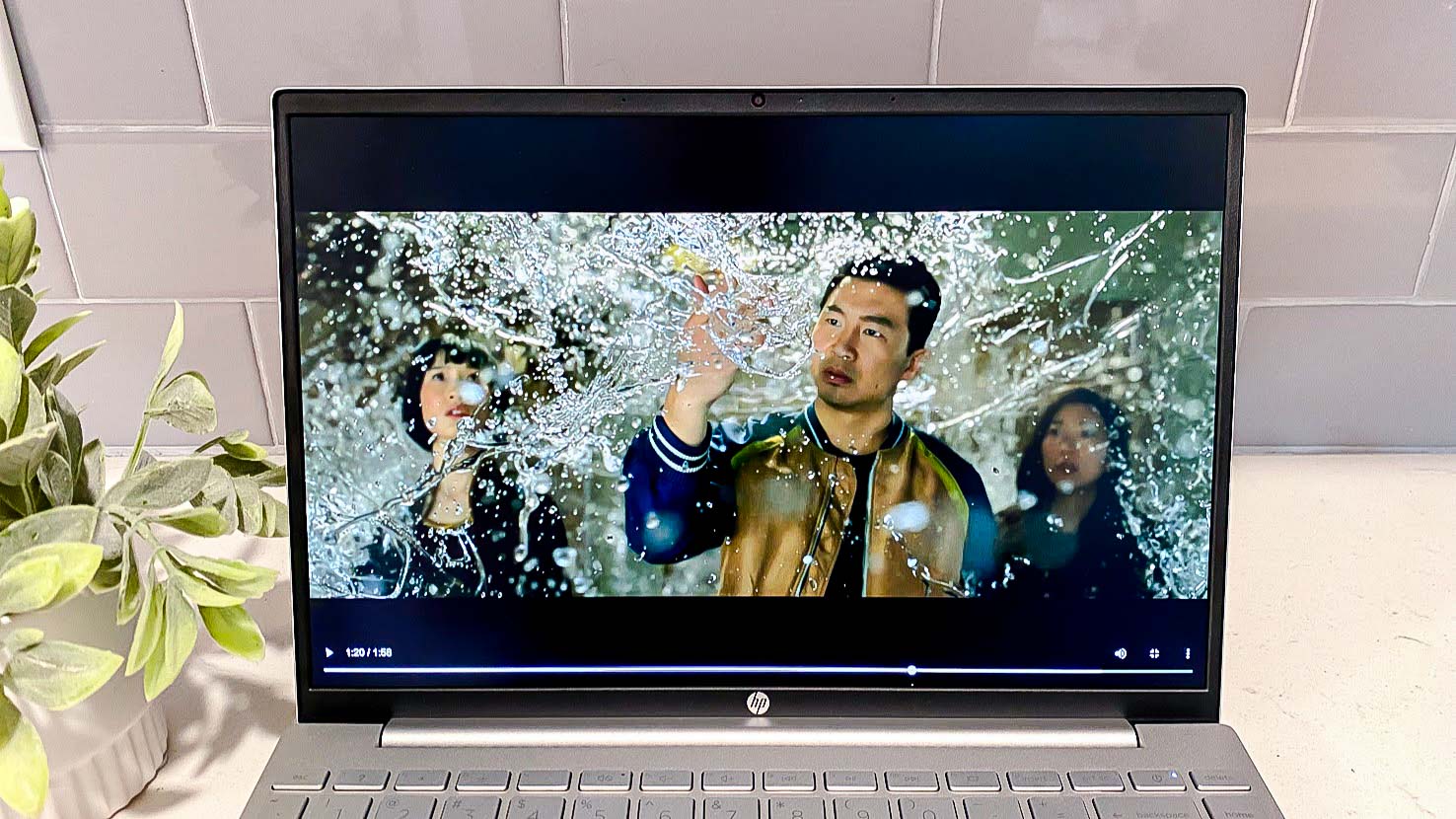
According to our colorimeter, the Aero 13 nailed 119.5% of the sRGB color gamut, which means it’s more colorful than average. We typically want to see at least 100% sRGB in our displays. The Aero 13 surpassed the XPS 13 OLED and ThinkPad X13, which dropped short at 117.3% and 102.1%, respectively. However, the Zenbook 13’s OLED screen can display 132% of the sRGB color spectrum.
At 451 nits of brightness, the Aero 13 is an impressive little bugger for a sub-$1,000 laptop. It crushed the Zenbook 13 OLED (396 nits), XPS 13 OLED (417 nits), and the ThinkPad X13 (278 nits). Who says you need to be premium to have a bright display?
HP Pavilion Aero 13 review: Keyboard and touchpad
It may take some getting used to due to its small deck, but the Aero 13 has one of the most comfortable keyboards I’ve ever tested.
I managed only 48 words per minute on the 10fastfingers.com typing test, which is below my 53 word-per-minute average. Despite that, the keys are clicky, punchy and well-spaced. The only hurdle that you really have to get over is the small deck. If you’re used to how a 13-inch laptop feels, then you’ll be fine. If you’re downsizing, give it time.
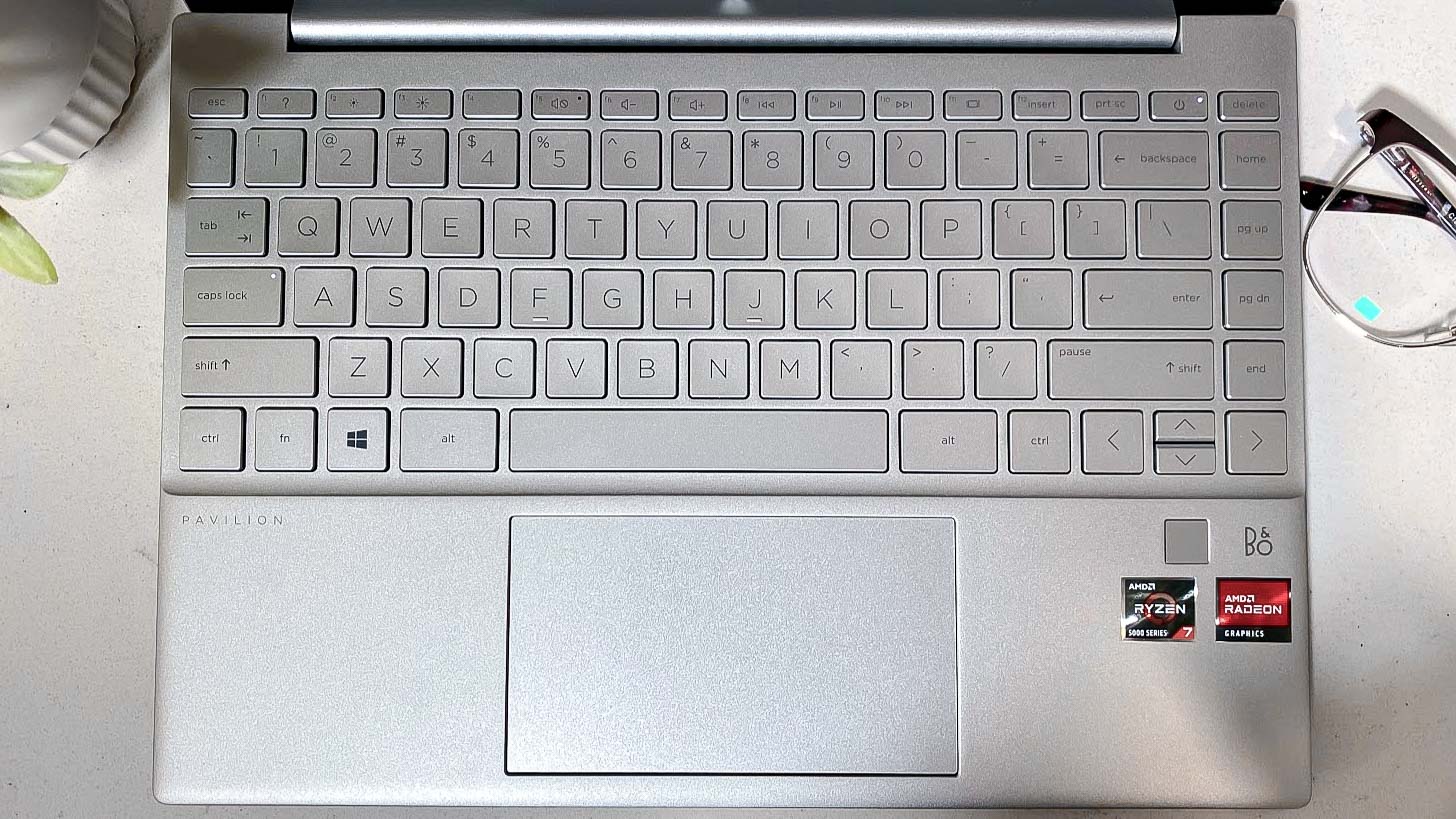
I love this touchpad. At 4.5 x 2.5 inches, it’s not the biggest touchpad, but it’s one of the smoothest, letting my finger slide across it like glass. It also provides those deep clicks that make you feel authoritative when selecting something.
HP Pavilion Aero 13 review: Audio
While the HP Pavilion Aero 13’s bottom-firing Bang & Olufsen speakers aren’t very loud, they’re decently balanced, and I only noticed a few raspy notes in my time with this machine..
I listened to GAYLE’s “abcdefu,” and the opening vocals were melodic, keeping pace with the bright guitar, but both were too soft and didn’t provide enough oomph. Even during the chorus, the audio wasn’t loud enough to encapsulate my small office. There wasn’t a lot of bass, but the speakers worked with what they had, leaning into the treble with the percussion.

The laptop comes with the B&O audio control app, which helps adjust the sound quality, but not in a way that drastically changes audio performnace for the better. There are presets for Music, Movie and Voice as well as a full EQ for audiophiles to play with.
HP Pavilion Aero 13 review: Performance
As noted above, our HP Pavilion Aero 13 review unit boasts an AMD Ryzen 7 5800U CPU with 16GB of RAM. It didn’t even flinch when I threw 36 Google Chrome tabs and three 1080p YouTube videos at it.
On the Geekbench 5.4 overall performance test, the Aero 13 scored 5,876, which is solid for its price. It even sped past the XPS 13 OLED with an Intel Core i7-1185G7 (5,420) and the ThinkPad X13 with a Ryzen 5 Pro 4650U (4,935). However, the Zenbook 13’s Ryzen 7 5700U CPU (6,411) overcame the Aero 13.
When we tested its video transcoding performance, The Aero 13 took 9 minutes and 5 seconds to transcode a 4K video to 1080p on our HandBrake benchmark. That crushes the XPS 13 OLED’s time in the same test (18:12), but can’t match the ZenBook 13 OLED’s sub-9 minute (8:22) performance.
To get a sense of how fast it moves files around, we tasked the Aero 13 with copying 25GB of multimedia files. We measured the transfer rate of the 512GB SSD in our Aero 13 at 503 megabytes per second, which isn’t very fast compared with the ZenBook 13’s 512GB SSD (873 MBps), the Dell XPS 13’s 512GB SSD (742 MBps), and the ThinkPad X13’s 256GB SSD (747 MBps).
HP Pavilion Aero 13 review: Graphics
While the HP Pavilion Aero 13 features only an integrated AMD Radeon graphics chip, gaming isn’t completely out of the question. In fact, the Aero 13 is more competent than many ultra-light ultraportables when it comes to playing games.
On the Sid Meier's Civilization VI: Gathering Storm benchmark (Medium, 1080p), the Aero 13 averaged 39 frames per second, meaning that it’s playable and even looks decent. The ZenBook 13’s integrated GPU managed only 24 fps and the XPS 13 delivered 22 fps in the same benchmark test.
HP Pavilion Aero 13 review: Battery life
The HP Pavilion Aero 13 lasted a whopping 10 hours and 27 minutes on our battery test, which sees it continuously browsing the web over Wi-Fi with the screen set to 150 nits of brightness. While 10+ hours on a single charge is impressive it can’t match the ZenBook 13, which lasted a ridiculous 15 hours in the same test. However, the Aero 13 did surpass the XPS 13 (8 hours) and the ThinkPad X13 (7:53).
HP Pavilion Aero 13 review: Webcam
The 720p webcam in the Aero 13 doesn’t look very good, but that’s not too surprising since laptop webcams are rarely great.
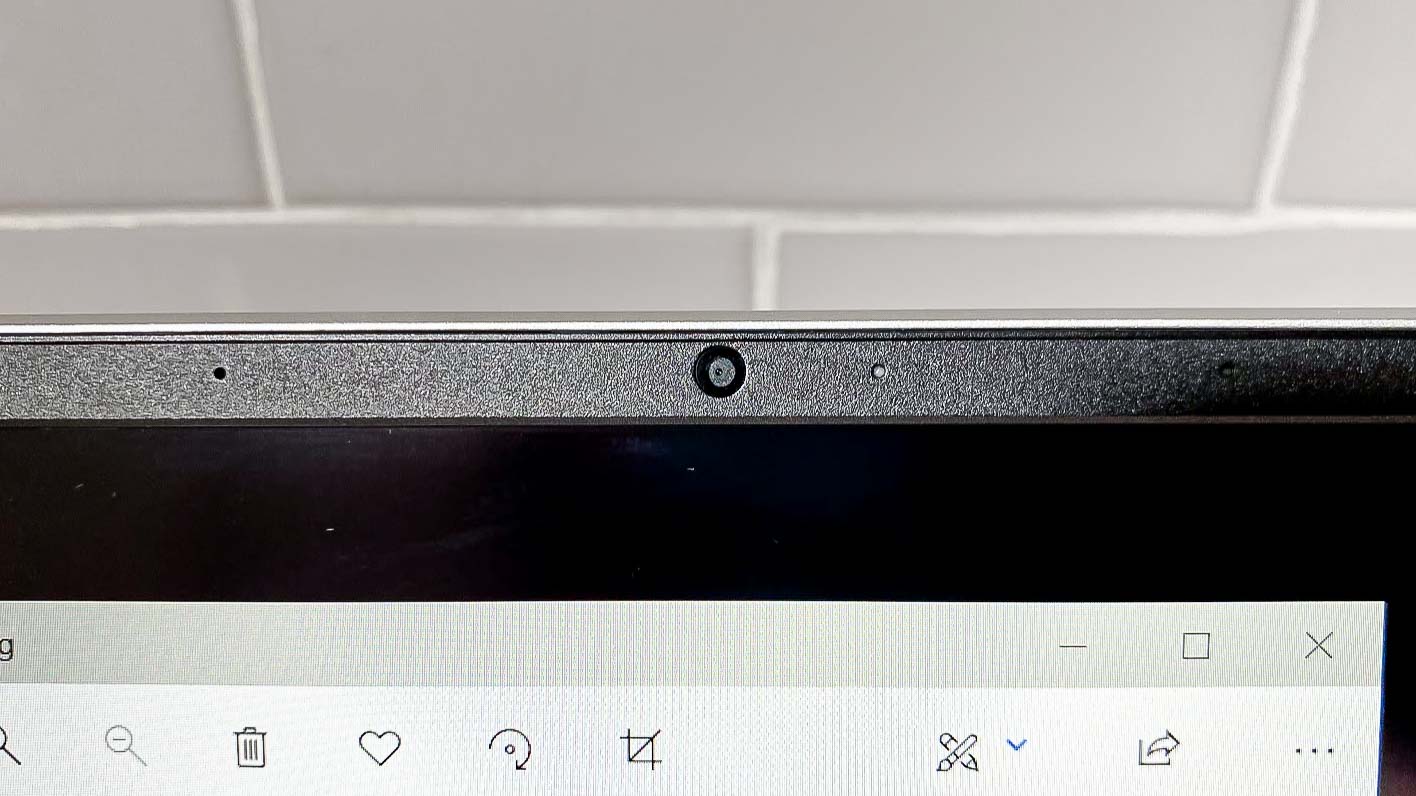
In my test photo, there was a lot of blurriness around my face, my green shirt looked more yellow and there was a part of my skin that was completely washed out due to the poor contrast. My skin also looked very blotchy -- not very complementary for someone hopping on a business meeting in the morning.
HP Pavilion Aero 13 review: Heat
The Pavilion Aero 13 stayed remarkably cool during our tests. After streaming a 15-minute video, the underside reached 90 degrees Fahrenheit, staying below our 95-degree comfort threshold.

Meanwhile, the center of the keyboard only reached 88 degrees and the touchpad hit 79 degrees. The hottest that machine got was 93 degrees, in a spot on the 2 key.
HP Pavilion Aero 13 review: Software and warranty
HP packs in a ton of helpful software, including HP Support Assistant, which helps you with your warranty, storage, battery, and security settings. There’s also HP Smart for printer connectivity, HP Privacy Settings to limit the information you disclose to HP, HP System Event Utility which provides basic system information, and HP Quick Drop which lets you share photos and files wirelessly.
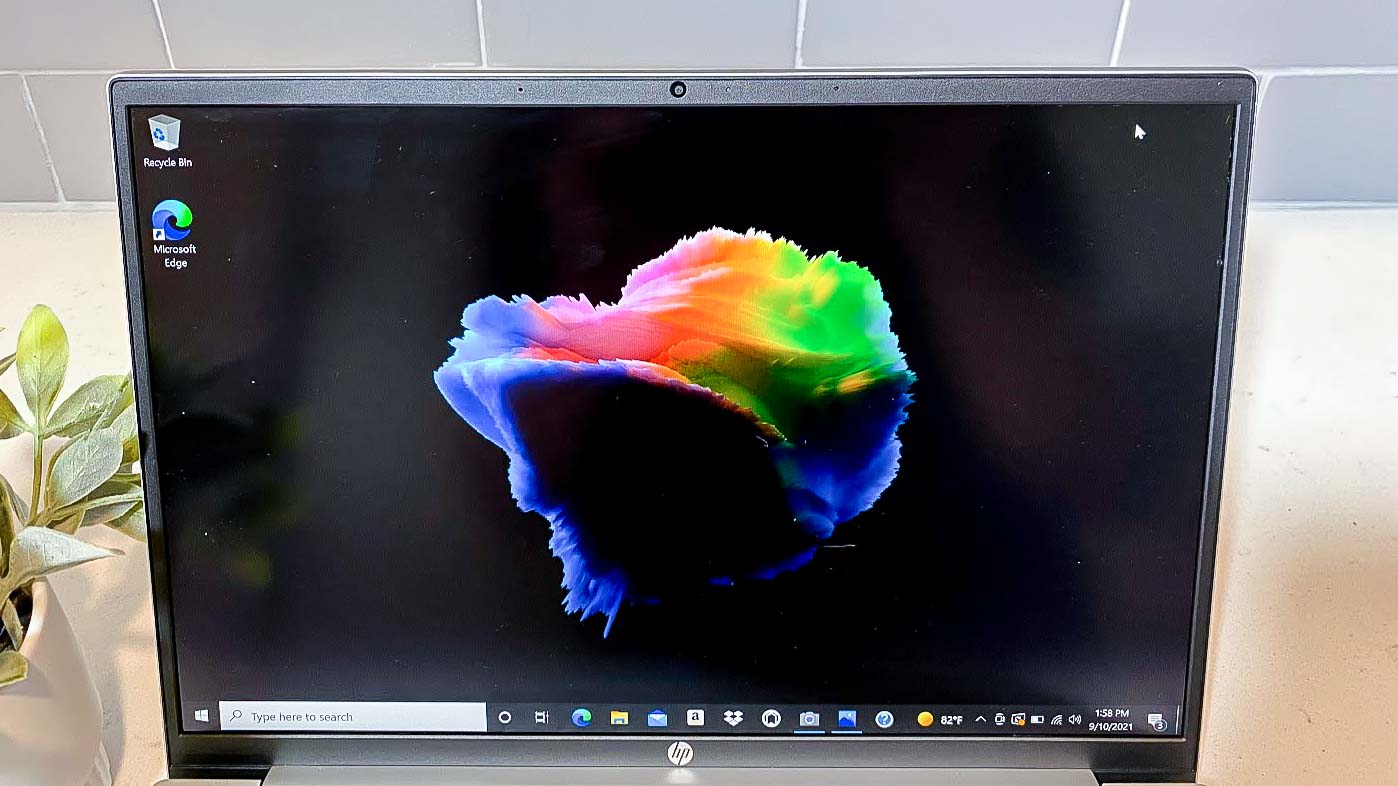
Unfortunately, there’s still some Windows 10 bloatware, like McAfee, Simple Solitaire, and WildTangent Games. HP also includes a one-year limited warranty with the HP Pavilion Aero 13.
HP Pavilion Aero 13 review: Verdict
The HP Pavilion Aero 13 is an easy choice for those that care about portability above all else… and performance…and a comfortable keyboard…and a nice display. Who am I kidding? The Aero 13 is a great all-around ultraportable. Well, except the fact that its deck is a bit small and that it doesn’t come with a microSD card slot.
You could always go with something like the Asus Zenbook 13 OLED, which is as affordable as the Aero 13 yet features longer battery life and a more colorful display. However, it can’t match the Aero 13’s epic lightness. If that’s a priority for you, the HP Pavilion Aero 13 is an excellent, affordable ultraportable.
You can get an even better price using one of our HP coupon codes, so check our latest offers before you buy.
Jennilyn Lombardo has years of tech journalism experience reviewing all sorts of products. Her bylines can be seen across Tom's Guide and Laptop Mag, where she contributes thoughtful and informed coverage of laptops, headsets, mice and video games. When she's not working she attends to two lovely fur babies, and can't wait to treat them to the most ludicrous tech imaginable.

