Tom's Guide Verdict
The Honeywell HPA300 is a strong air purifier built to handle large rooms.
Pros
- +
Very strong performance
- +
Cheap replacement filters
- +
Easy to use
- +
Great for large spaces
Cons
- -
Noisy
- -
High energy consumption
- -
No auto mode
Why you can trust Tom's Guide
Size: 22.3x20.0x10.8
Weight: 17
Advertised Suggested Room Size: 465 square feet
Filters: HEPA filter and activated carbon pre-filter CADR (smoke/dust/pollen): 300/320/300
Speeds: Four speeds
Noise level (db): 41/59.6
Energy use: 1.002 kWh in 24 hours
Warranty: One year from the date of purchase
The Honeywell HPA300 might look unassuming, but it's one of the most effective air purifiers around. Despite its appearance, which might not be everyone’s cup of tea, it achieved one of the highest CADR on test, meaning it’s suitable for very large spaces. Add to that the reasonable price tag, and there’s little reason not to consider it. That’s why it’s one of the best air purifiers out there.
The HPA300 comes with an activated carbon pre-filter and three HEPA filters that cost $34 to replace. It’s easy to use, but bear in mind it’s noisy and will take a fair amount of energy to run. If you’re willing to overlook that you’re getting a great product though, as you will see in our Honeywell HPA300 review.
Honeywell HPA300 review: Price and availability
The Honeywell HPA300 is available for $269 from retailers such as Amazon, Walmart, and Honeywell directly. It’s often on sale though for around the $200 mark, which is great value considering the performance you’re getting. It’s available in black and white colorways.
Honeywell HPA300 review: Design
The Honeywell HPA300 features a wide design with tons of ridges and edges. It’s got a washboard aesthetic, but an overall plain appearance. It might look a bit cumbersome, but that’s easy enough to get over when you start using it. The black and white colorway options allow you to blend it in with your decor as well.

Too bad they couldn’t figure out how to make this device any smaller or lighter though because it is awkward to move around. It weighs 17 pounds and stands 22 inches tall, making it one of the heavier air purifiers we tested. It has two handles on the side to help with moving it about, but the bottom's exposed lip is a bit sharp and can scratch your leg as you shift it. Hopefully this isn’t something you will have to do often though, and you'll forget all about it once it’s in place and running.
Honeywell HPA300 review: Ease of use
In order to set up this device, you’ll most likely need to use the manual at first which has small print, no set-up photos, and is full of confusing writing. It also requires a bit more to put together than some of the other air purifiers out there.
Out of the box, you’ll have three different filters in plastic bags and the body of the HPA300 on its very own. To put it together, you’ll need to take off the front cover, remove the black particle filter and place the three HEPA filters in their allotted spots properly. Getting the front cover back on may require some wiggling and effort. We found that the cover won’t sit right unless you get it in at exactly the right angle, which is annoying. You will only have to do this as and when you change the filters though, and it does come with quick set-up instructions on a card located on top to help guide you through the process.
Get instant access to breaking news, the hottest reviews, great deals and helpful tips.
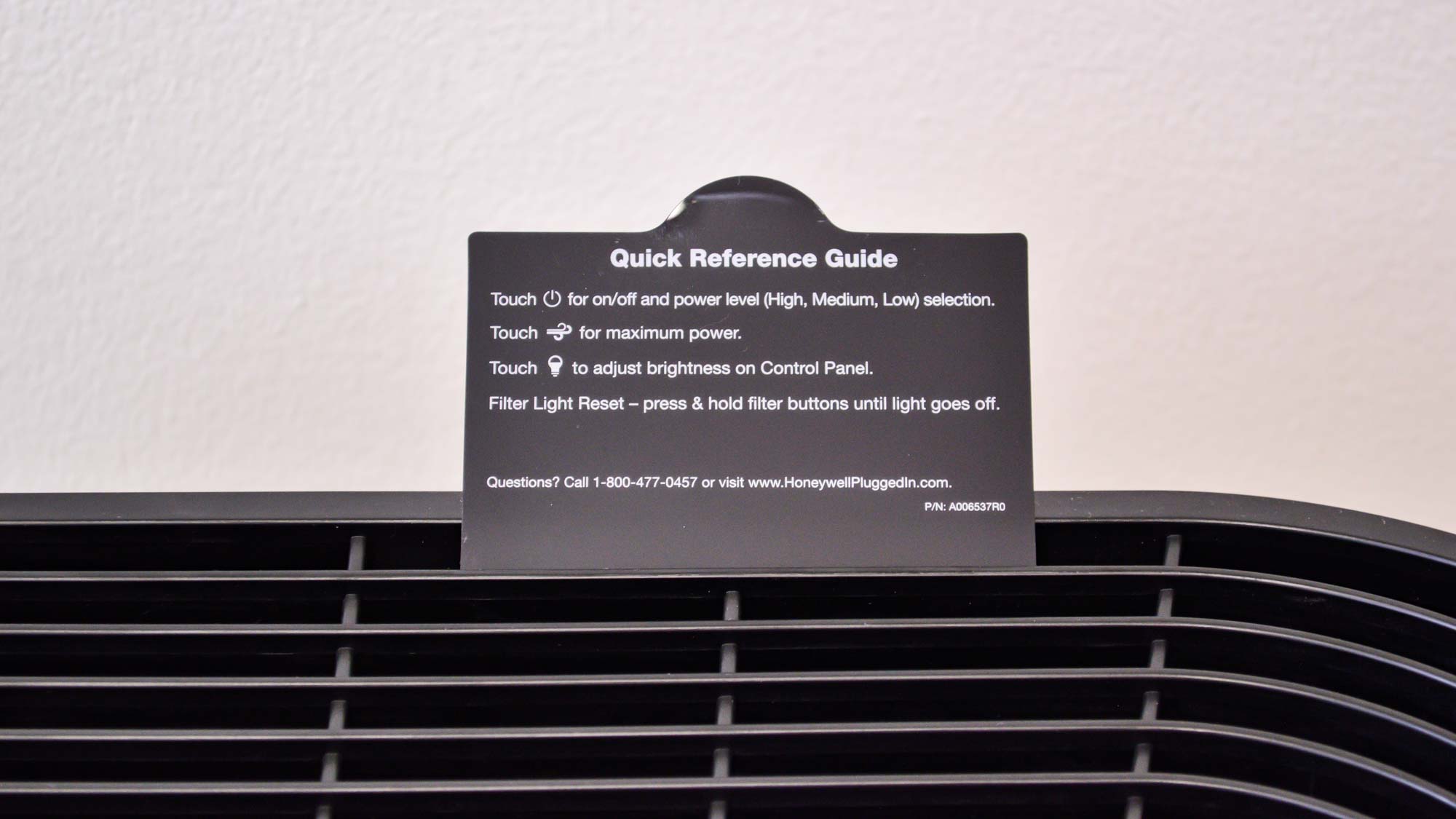
Once the Honeywell HPA300 is plugged in and running, you’ll need to work the silver control panel sitting on top, which is very easy and intuitive to operate. It comes with four different fan speeds, including a turbo function that blasts the air. It also has a timer, which allows you to program it to turn it off at a certain time, and warning lights for when the filters need changing. As standard, it’s got one blue light that shines to tell you what fan speed is activated, but it can be dimmed with the dimmer button, which is ideal for nighttime use.
The top control panel is touch-based, though they do look like actual buttons. It’s incredibly sensitive and will turn off, on, or change airspeeds with just the lightest tap. An animal jumping on top or something knocking into it will change what the HPA300 is doing.

The device lacks any smart or internet connectivity, so it can’t be turned on from afar or connected to your Alexa or Siri. It also doesn’t have an auto mode, meaning it won’t change fan settings based on the current air quality. If you want the satisfaction of seeing the air purifier adjust right in front of your eyes, then this model might not be what you are looking for. The lack of an auto setting also means you might be using more or less power than necessary, depending on the quality of your air. So it’s safe to say this air purifier offers the bare essentials and little more.
Honeywell HPA300 review: Performance
As for looks, the Honeywell isn’t very pretty. It’s got an expensive office building aesthetic — far from the cute simplicity of the Leviot Core300 or IKEA’s FÖRNUFTIG. Still, all those ugly lines are doing something, because the CADR doesn’t get much better than this.
The Honeywell HPA300 can handle very large spaces — it suits rooms up to 465-square-feet, which is one of the highest ratings of those we tested. When put to the test to assess the CADR, the HPA300 performed remarkably, removing a substantial amount of the dust, pollen, and smoke from the room with a score of 300, 320, and 300 respectively. This just falls short of our winning air purifier, the Blueair Blue Pure 211+ Auto — that’s why it makes the list as one of the best air purifiers out there.

Because it is built for large areas, it uses a lot of power though. Over the course of 24 hours on the middle setting, it chugged one whole kWh of energy, using more power than anything else we tested. This thing could cost you upwards of $40 a year in just energy upkeep, which is a lot for clean air and no auto mode. So you would have to watch your usage. It was only mildly noisy, with a 41 decibel reading at its lowest setting and 59.6 at its highest.
Honeywell HPA300 review: Verdict
If you are looking for a powerful, well-performing air purifier, then the Honeywell HPA300 is perfect for you. It cleans the air effectively, which is the most important job of an air purifier, and both it and its filters come at a reasonable price.
But, its plastic, shell exterior won’t win any beauty contests, and it will cost a lot to run if you don’t keep an eye on it. It may not offer some of the bells and whistles that you get with larger Blueair purifiers, but that shouldn’t make it any less appealing. If you have a large-sized room that needs a purifier, then this model is perfectly suited for you.
Steven Asarch is a writer and editor who lives on Twitch and YouTube. After graduating from Baruch College, he wrote for IBT Media, Newsweek and Insider. In 2021, he executive produced the docu-series "Onision in Real Life" on Discovery +. As someone always looking to have the best smelling apartment possible, he's made it his mission to find the best air purifiers out there. His home has since become an air purifier haven, having stored and tested ten models for over three months. You could say he now knows everything there is to know about air purifiers, and what separates the good from the best.


