Tom's Guide Verdict
The Dell XPS 13 2-in-1 is one of the best convertible laptops around, sporting a gorgeous display, blazing Ice Lake performance and long battery life in a stunningly slim design.
Pros
- +
Gorgeous, slim design
- +
Strong performance
- +
Vibrant and colorful display
- +
Long battery life
Cons
- -
Keyboard a bit shallow
- -
Somewhat soft speakers
- -
Limited ports
Why you can trust Tom's Guide
The Dell XPS 13 isn't just the best laptop you can buy; it's now also one of the best convertibles out there, too. The Dell XPS 13 2-in-1 takes everything we love about Dell's flagship notebook and packs that into a versatile, touch-friendly design. This machine's got a jaw-dropping 13-inch InfinityEdge display, blazing Intel Ice Lake performance and a long 11-hour battery life that'll get you through a long mobile workday.

CPU: 10th-gen Intel Core i3 / i5 / i7
RAM: 4GB / 8GB / 16GB / 32GB
Display: 13.4-inch Infinity Edge touch display, 1920 x 1200 or 3840 x 2400
Storage: 256GB / 512GB / 1TB SSD
Ports: USB-C Thunderbolt 3 (x2), microSD card, headphone jack
Battery life: 16 hours (rated); 11 hours (tested, web surfing)
Wireless: Wi-Fi 6/Bluetooth 5.0
Dimensions: 11.7 x 8.15 x 0.28-0.5 inches
Weight: 2.9 pounds
While this laptop suffers from a shallow keyboard and a limited selection of ports, the XPS 13 2-in-1's excellent design and performance makes it the best overall 2-in-1 you can buy.
Dell XPS 13 2-in-1 price and configurations
The XPS 13 2-in-1 starts at $999, which gets you a Core i3-1005G1 CPU, 4GB of RAM, Intel UHD graphics and a 1920 x 1200 touch display. Our $1,597 review unit steps things up quite a bit, offering a Core i7-1065G7 CPU, 16GB of RAM, a 512GB SSD and Intel Iris Plus graphics.
If you want to go all out, you can pick up the $1,799 config, which packs the same core specs as our unit but with 32GB of RAM.
Dell XPS 13 2-in-1 design

With razor-like edges, tiny bezels and a gorgeous white-and-silver design, the new Dell XPS 13 2-in-1 is one of the most attractive laptops I've gotten my hands on — convertible or not.
The aluminum outer chassis has the slick, minimalist look I've come to expect from a Dell notebook, while opening the system up reveals a blast of striking arctic white, as if I just dove into a polar wonderland (there's also a black variant available). The textured keyboard deck is a nice bonus, as is the pleasant soft-touch feel of the keys.
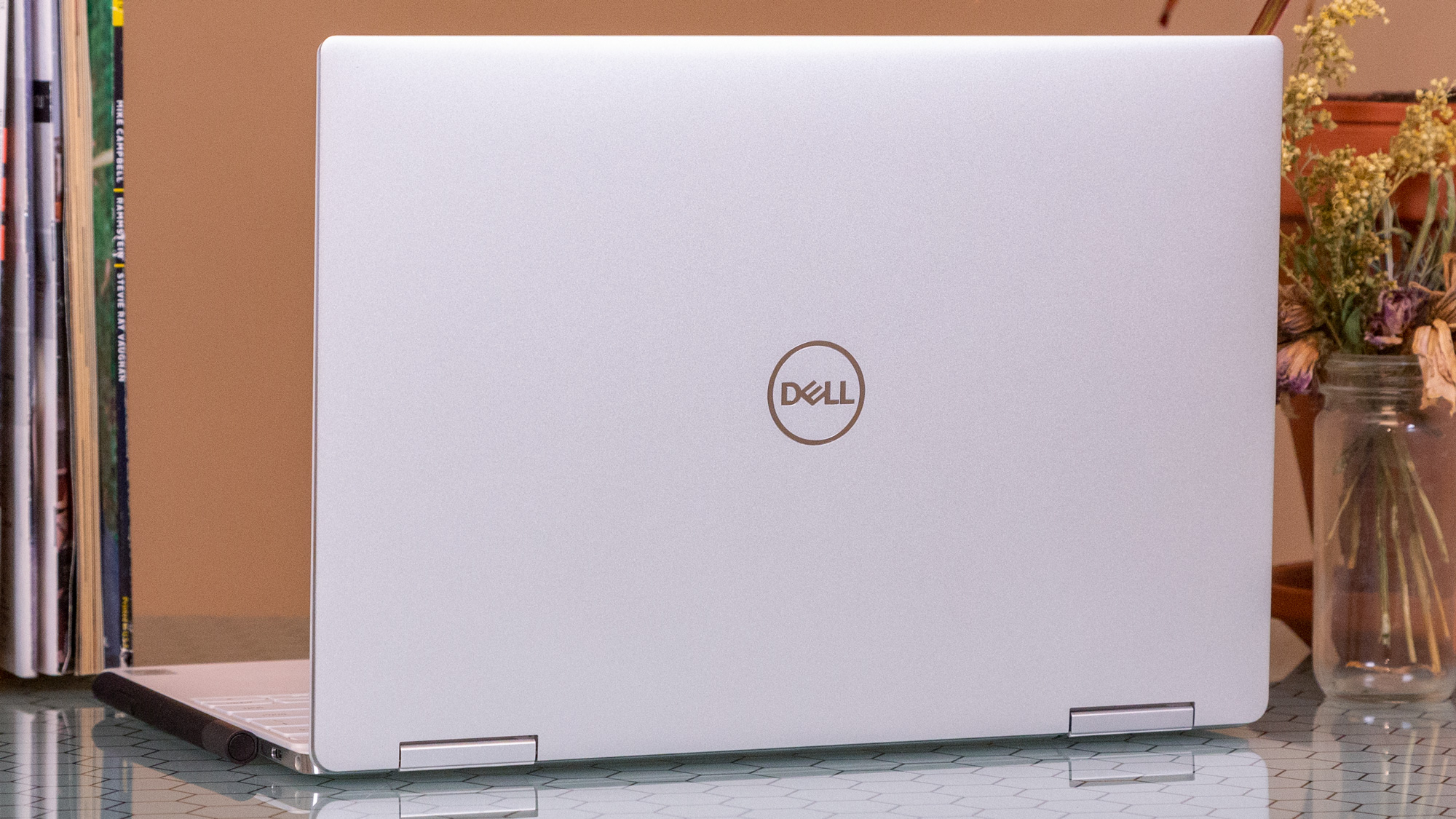
At 11.7 x 8.15 x 0.28-0.5 inches and 2.9 pounds, the XPS 13 2-in-1 is impressively slim for a convertible laptop, and it was light enough that I could carry it in my bag without much hassle. For context, the XPS is just a bit heavier than the standard XPS 13 and nearly as slim as top competitors such as the HP Spectre x360 and MacBook Air.
Get instant access to breaking news, the hottest reviews, great deals and helpful tips.
As its name suggests, the XPS 13 2-in-1 can be folded into tablet mode, propped up in tent mode or stood up in stand mode. I found transitioning between each mode easy, though the notebook feels a bit chunky when sandwiched into a tablet (as many 2-in-1s do). What I found most impressive is that the XPS 13 can convert into several modes without a huge, unsightly hinge at the center.
Dell XPS 13 2-in-1 ports

The XPS 13 2-in-1's slim, minimalist design comes at one notable cost: ports. This laptop has only two USB-C ports, a headphone jack and a microSD card slot, so if you still rely on older USB-A devices or simply need more connections, you'll need to turn to a dongle. Fortunately, Dell includes a USB-C-to-USB-A dongle in the box, but you might need to invest in a USB hub if you use a ton of ports at once.
Dell XPS 13 2-in-1 display

The XPS 13 2-in-1 packs an improved version of Dell's signature InfinityEdge display, complete with barely there bezels (that still fit a top-facing webcam!) and 7% more screen real estate than the previous generation. Factor in HDR 400 certification and Dolby Vision support at up to 4K resolution (our review unit sports a 1920 x 1200 display), and you've got one of the most stunning laptop screens out there.
I delighted in watching Avengers: Infinity War on the XPS 13 2-in-1's 13.4-inch screen, which allowed shiny special effects like Doctor Strange's ethereal orange spells and the bright red eyes of Star-Lord's mask to really pop. In a close-up on Thanos' face, I could see every scar, wrinkle and piece of stubble on the Mad Titan's giant purple mug.
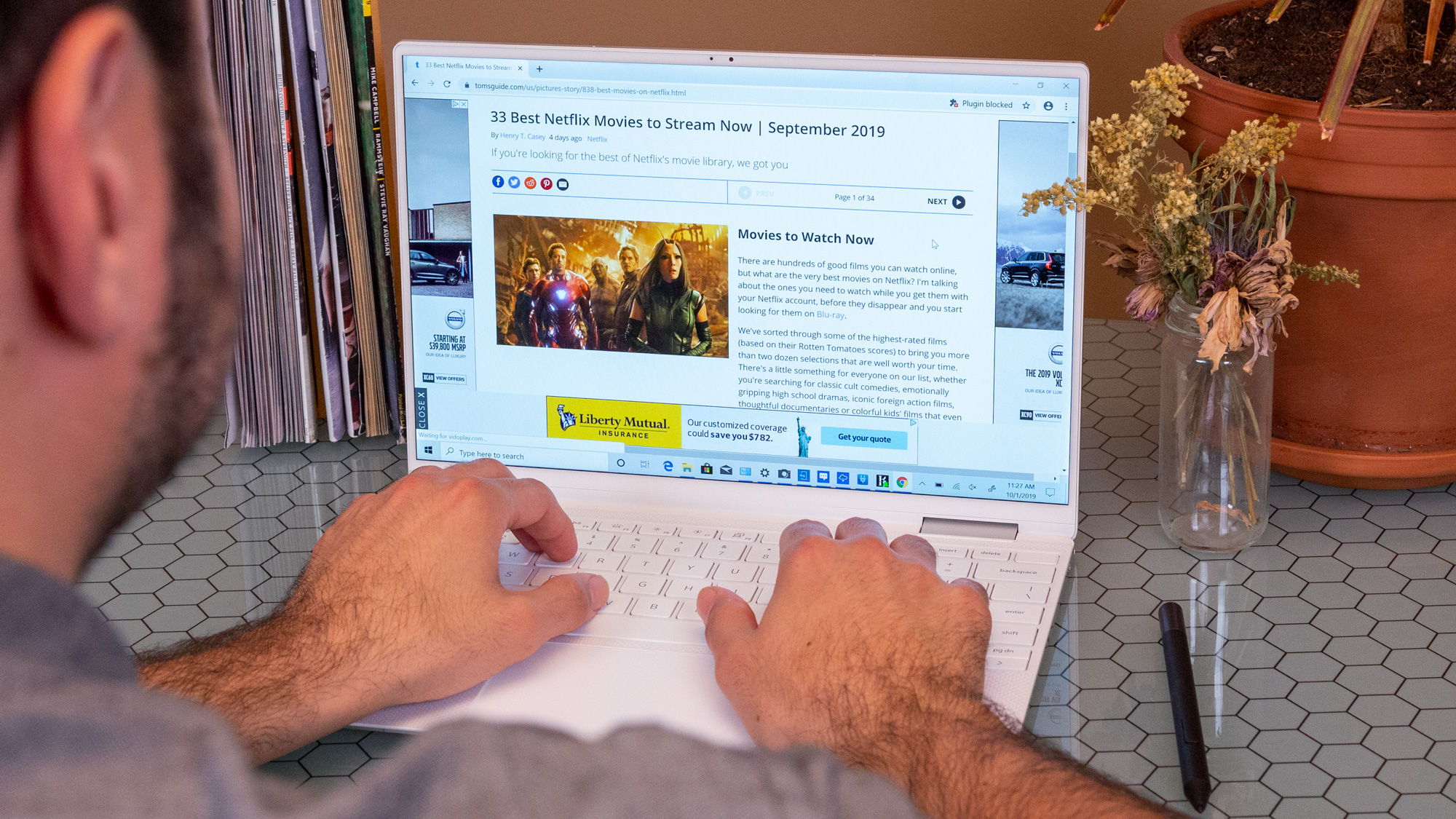
The XPS 13 2-in-1's display shone just as bright in our lab tests. The laptop's screen emitted an eye-popping average brightness of 516 nits, nearly doubling the results from the HP Spectre x360 (287 nits) and topping the MacBook Pro's showing (441 nits). While the XPS's colors look great in person, it does fall a bit behind the curve in terms of color reproduction, covering 113% of the sRGB color gamut. That's about 30% less than what we've seen on the Spectre and MacBook Pro.
Dell XPS 13 2-in-1 audio
The XPS's MaxxAudio stereo speakers deliver crisp audio for casually rocking out, though don't expect them to fill your whole living room with sound. When jamming out to Blink-182's "Heaven," I enjoyed a nice balance between the plucky guitar riffs, bouncy bass, and somber vocals of Mark Hoppus and Matt Skiba.
When I switched gears to the progressive metal of Periphery's "Blood Eagle," I could hear every complicated, rattling kick-drum beat, as well as the crunchy guitars and Spencer Sotelo's guttural growls. My only complaint is that the speakers are a bit soft, so you'll probably want a Bluetooth speaker or some of our best computer speakers to make the most of your tunes and movies.
Dell XPS 13 2-in-1 touch and pen support
The XPS 13's display responded well to touch gestures, whether I was tapping to switch tabs, swiping to scroll up and down on a document, or pinching to zoom into a web page.
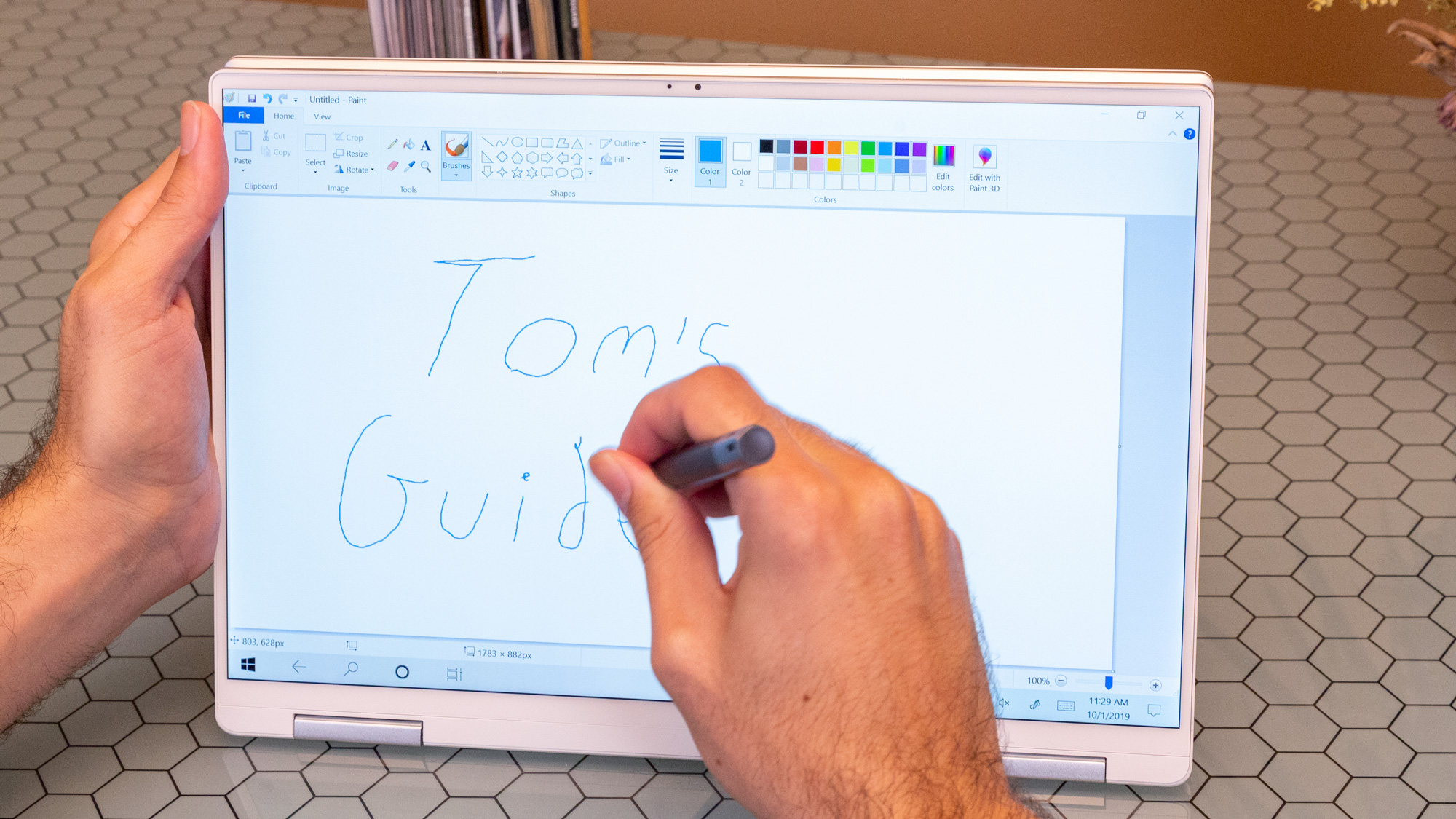
If you want to unlock the XPS 13 2-in-1's full capabilities as a productivity machine, you can pick up the $99 Dell Premium Active Pen, which has tilt functionality and 4,096 points of pressure sensitivity. This stylus also attaches magnetically to the XPS's hinge, which is handy for when you're traveling but not as secure a connection as I'd like.
I'm a pretty terrible artist, but I was impressed by how easy the pen made it for me to doodle with a virtual pencil at different shades based on how hard I pressed. I had a similarly easy time jotting down a quick to-do list in the Sticky Notes app.
Dell XPS 13 2-in-1 keyboard and touchpad

The XPS 13 2-in-1's keys have a satisfyingly snappy feel, but they're a bit too shallow for me. Folks used to Apple's butterfly keyboards may feel right at home with the XPS's keyboard, though I occasionally found myself bottoming out. Despite the keys' short travel, I was able to blaze through the 10FastFingers typing test at 90 words per minute with 94% accuracy in relative comfort.
The laptop's 4.4 x 2.6-inch touchpad provided plenty of real estate for me to scroll around websites and Google Docs, and it was responsive to pinching-to-zoom and other common Windows 10 gestures.
Dell XPS 13 2-in-1 performance
Packing a 10th Gen Intel Core i7-106G7 CPU (yes, it's a mouthful) and 16GB of RAM, the XPS 13 2-in-1 is one of the first 10-nanometer Ice Lake machines available, and it performs like a beast. The laptop tore through my usual multitasking load, allowing me to bounce around amone more than a dozen Chrome tabs, run a total of five video streams from Twitch and YouTube, and use Slack while downloading a game from Steam, all without a hiccup.

The XPS 13's zippy performance was backed up by our benchmark tests, as it scored a strong 19,225 on the Geekbench 4.3 performance test. That trumps the results from competing 2-in-1s, such as the HP Spectre x360 (14,935), and even speeds past the MacBook Pro's showing (17,366) by a good margin.
Thanks to the XPS 13 2-in-1's integrated Intel Iris Plus graphics, this machine can even handle some light gaming. The laptop ran the Dirt 3 racing game at 1080p at a very playable 63 frames per second, topping several competitors that have integrated graphics. Anecdotally speaking, I was able to run the colorful fighting-game action of Fantasy Strike at 1200p on standard settings without any noticeable hiccups.
Dell XPS 13 2-in-1 battery life
On top of being highly portable, the XPS 13 2-in-1 can truly last through a full workday on the road. The laptop endured 10 hours and 57 minutes of continuous web surfing on our battery test, which is long enough for a full day in the office plus some commute time. The XPS's runtime just edges out the MacBook Pro's (10:48), though it's still an hour behind the Spectre x360's beefy endurance of 12 hours.
Bottom line

With a stunning display, long battery life and zippy Ice Lake performance packed into a gorgeous and portable chassis, the Dell XPS 13 2-in-1 is at the top of the convertible class. However, its MacBook-like keyboard might be too shallow for some, and its limited port selection might force you to live the dongle life.
If you want a more comfortable keyboard, louder speakers and an included stylus, the HP Spectre x360 ($1,049 starting) is a solid alternative. But if a great design, a movie-worthy display and top performance are your priorities, the XPS 13 2-in-1 delivers big.
Our Dell promo codes can help you save on high-performance laptops, desktops, and accessories. Use our codes to get discounts on Dell’s latest technology and enjoy top-quality gear for less.
Mike Andronico is Senior Writer at CNNUnderscored. He was formerly Managing Editor at Tom's Guide, where he wrote extensively on gaming, as well as running the show on the news front. When not at work, you can usually catch him playing Street Fighter, devouring Twitch streams and trying to convince people that Hawkeye is the best Avenger.


