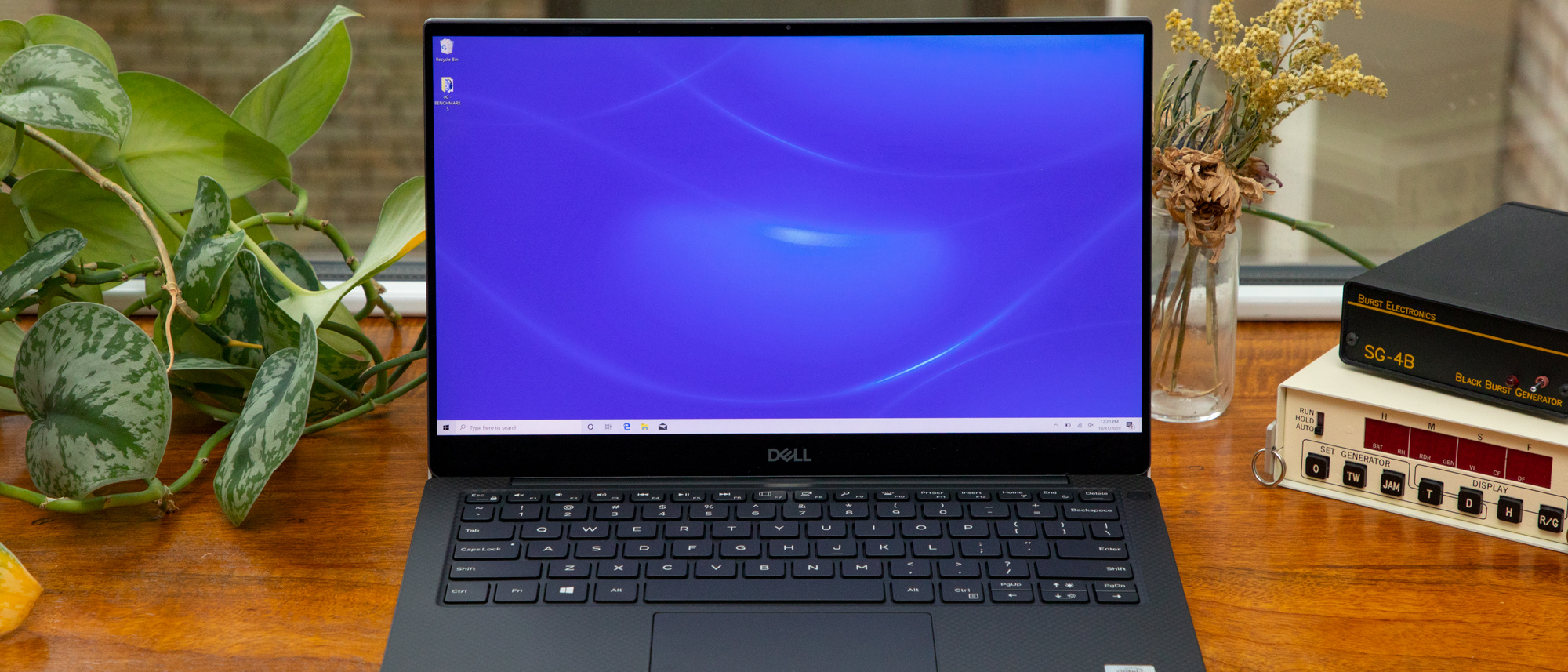Tom's Guide Verdict
The Dell XPS 13 has a slim, incredibly light frame, good performance and a gorgeous 4K display.
Pros
- +
Slim, attractive chassis
- +
Comfortable keyboard
- +
Bright, vivid 4K display
Cons
- -
Weak bass
- -
Less than 8 hours of battery life
Why you can trust Tom's Guide
The Dell XPS 13 has long been our pick for the best laptop on the market, and it’s only gotten better over the years. In this review, we're focusing on the 2019 model – for the latest update, see our Dell XPS 13 (2020) review.
With the 2019 model, for $1,149, you get an ultraportable that’s even lighter than the MacBook Air. In addition to its ultra-svelte dimensions, the XPS 13 also features Intel’s powerful new 10th Gen Comet Lake Core i7 processor and lightning fast SSD. Factor in a comfortable keyboard and a gorgeous InfinityEdge display, and you’ve got one of the most impressive overall laptops around for work and play.
Dell XPS 13 price and availability
I took the $1,149 base model of the Dell XPS 13 for a spin, which has a 1.6-GHz Intel Core i5-8265U processor with 8GB of RAM with a 256GB SSD and Intel UHD 620 Graphics.
The mid-tier configuration costs $1,249 and bumps you up to a Core i7-8565U CPU, while the $1,449 system gets you a 4K display instead of a 1080-pixel panel.
Dell XPS 13 design
The XPS 13 looks good anywhere it goes. The laptop’s lid and undercarriage are made of aluminum-colored Platinum Silver. Outside of the glossy Dell emblem etched into the center of the lid, there’s no other decoration to be found (not like it needs it).
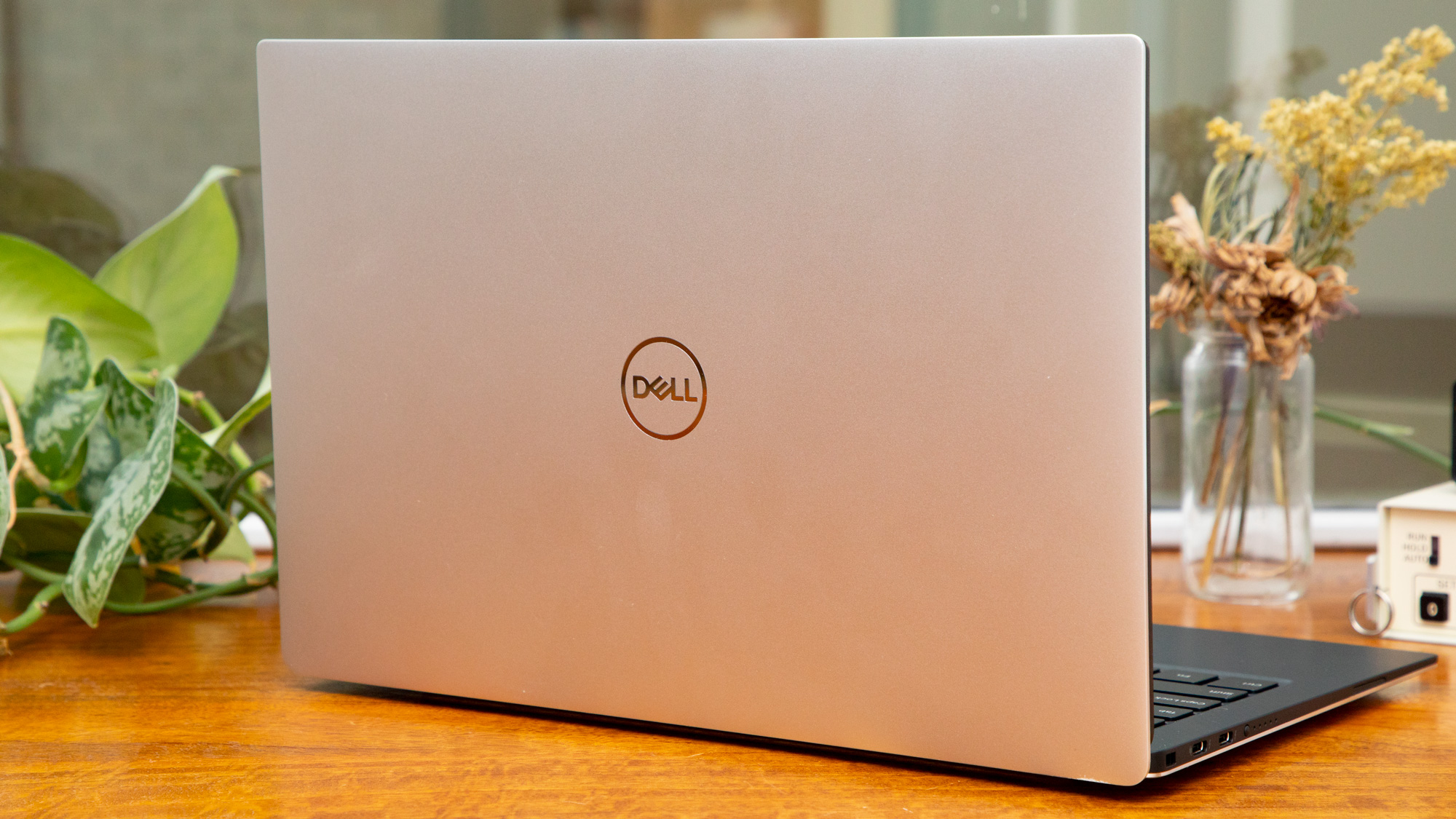
As soon as you open the notebook, you’re greeted by inky black carbon-fiber. The keyboard is pushed toward the top of the deck, and the power button/fingerprint reader is located to the right of the Delete key. And while I prefer the laptop in the Frost White finish with the funky Alpine White glass weave, I’m not going to kick the classic black-and-silver out of bed. Besides, you have to upgrade to the $1,449 iteration of the notebook to even get that color option.
MORE: Best Laptops Under $500
Get instant access to breaking news, the hottest reviews, great deals and helpful tips.
At 2.7 pounds, the 11.9 x 7.8 x 0.3~0.5-inch system will never weigh you down (you have responsibilities to avoid that). And it’s small enough to fit in just about any backpack or messenger bag. Heck, it can even sidle into a purse or two. It’s lighter than most of its competition, including the Razer Blade Stealth, HP Spectre x360 and even the MacBook Air.
Dell XPS 13 ports


As an ultraportable, the XPS 13 isn’t equipped with a lot of ports, but what it does offer can power a small battle station. On the right, you have a USB 3.1 port with DisplayPort capabilities, a microSD port and a headset port. On the left, you have a pair of Thunderbolt 3 ports and a secure lock slot. There’s also a button and a set of lights to show how much battery is left.
Dell XPS 13 display
Whether you’re creating spreadsheets, writing reports or watching the latest season of Big Mouth, the XPS 13’s display is more than capable of delivering a great viewing experience. Alfre Woodward’s skin shone during the Clemency trailer, especially when she laid down on the clinical white gurney: The detail was so sharp on the 13-inch, 4K (3840 x 2160) screen that I could see the individual strands in her bob as they shifted to the new position.

The detail was so sharp on the 13-inch, 4K screen that I could see the individual strands in Alfre Woodard’s bob as they shifted to the new position.
The XPS 13 has an InfinityEdge display, which means that it has barely-there bezels, giving viewers more real estate to enjoy. Although the bezels are super-slim, Dell still found a way to fit the webcam in the top bezel, avoiding giving potential video callers an unfortunate view of your nostrils.

The laptop can reproduce 111% of the sRGB gamut, which means you’ll enjoy rich, vibrant color. However, it’s not nearly as vivid as either the Spectre x360 (150%) or the 13-inch MacBook Pro (163%). Where the XPS 13 literally shines the 382-nit display brightness: It’s brighter than the Spectre x360’s 287-nit panel, but dimmer than the MacBook’s dazzling 441-nit screen.
Dell XPS 13 audio
Will the XPS 13’s side-mounted speakers rock a house party? No. But they did manage to fill my medium-sized living room with fairly loud, clean audio. I had no problem discerning Megan Thee Stallion’s aggressive vocal, from the Electric Wind Instrument and drum machine on “Big Ole Freak.” The bass, however, was a bit weak. I got a small, low-end boost from the pre-installed Waves Maxx Audio Pro software, which offers 24 separate presets including Oldies, Hip-Hop Soft, Movies and Metal.
Dell XPS 13 keyboard and touchpad
For such a slim laptop, the XPS 13 has a great keyboard. Not only is the island-style keyboard backlit, it’s well-spaced, with generous size keys. But the keys don’t just look good, they feel good, delivering firm, bouncy feedback when typing. I hit my usual 70 words per minute on the 10fastfinger typing test.

For such a slim laptop, the XPS 13 has a great keyboard.
The 4.1 x 2.3-inch touchpad is smooth to the touch, and large enough to accommodate my rather long features. Fit aside, the touchpad also delivered fast, accurate response to my swipes and taps, which gave me lightning-fast multi-touch gestures for pinch-zoom, launching Action Center and two-finger scroll.
Dell XPS 13 performance
The XPS 13 is powered by an Intel 10th Gen Comet Lake processor. These 14-nanometer chips are the direct successor to the company’s 8th Gen Whiskey Lake CPUs. Comet Lake is the first to introduce 6-cores and 12 threads to the company’s U-series chips, which should yield faster clock speeds which will net you stronger, faster performance than current laptops on the market.

My review unit is outfitted with a 1.6-GHz Intel Core i7-10710u processor, with 16GB of RAM with a 512GB SSD and an Intel UHD Graphics GPU. That combination of specs translates into vigorous performance, whether you’re working on a spreadsheet or doing light photo or video editing. The notebook had no problem with my love of multiple tabs, supporting 20 open tabs in Google Chrome effortlessly, even as I watched an episode of Big Mouth on Netflix.
The system scored 22,492 on Geekbench 4.3, a synthetic overall performance test. That’s was more than enough to blow both the Spectre x360 (14,935) and MacBook Pro (17,633) out of the water.
MORE: Best Laptops of 2019
The XPS 13’s 512GB PCIe SSD is just as powerful as its processor. It produced a nimble transfer rate of 727 megabytes per second on our file transfer test. Leaving the Spectre x360 eating dust with 391.5MBps.
I wouldn’t recommend trying to play Tom Clancy’s Ghost Recon: Breakpoint on the XPS 13’s integrated Intel HD UHD Graphics GPU. However, the system can handle some light gaming. On the Dirt 3 racing game benchmark, the XPS 13notched 34 frames per second, beating the MacBook Pro’s 31 fps. The Spectre x360 scored slightly higher at 56 fps.
Dell XPS 13 battery life
Alas, everything has a weakness. And for the 4K version of the XPS 13, it’s the battery life. The laptop only lasted 7 hours and 56 minutes continuously web surfing over Wi-Fi at 150 nits of brightness. That’s a good result, but not as long as either the MacBook Pro and Spectre x360, which lasted 10:48 and 12:07, respectively. We expect the 1080p iteration of the laptop to last at least 10 hours. We will update the review when we have those results.
Bottom line
The Dell XPS 13 is ultralight, with good performance, more than 7:56 hours of battery life and a bright, vivid display. People looking for even more endurance and power might want to check out the 13-inch MacBook Pro or the HP Spectre x360, though these competitors are heavier and more expensive than the XPS 13.
Overall, if you’re looking for a laptop with extreme portability at a competitive price, the XPS 13 should be at the top of your list.

Sherri L. Smith has been cranking out product reviews for Laptopmag.com since 2011. In that time, she's reviewed more than her share of laptops, tablets, smartphones and everything in between. The resident gamer and audio junkie, Sherri was previously a managing editor for Black Web 2.0 and contributed to BET.Com and Popgadget.