Tom's Guide Verdict
The Creative Pebble V3 produce good sound for their size and price — and look good, too.
Pros
- +
Big sound from a small package
- +
Stylish
- +
Plenty of connection options
Cons
- -
Limited bass
- -
Lacks headphone output
Why you can trust Tom's Guide
Type of system: 2.0
Size: 4.8 x 4.7 x 4.6 inches
Speakers: 2.25 inch driver
Inputs: USB-C, 3.5 mm, Bluetooth
If you’re looking for affordable computer speakers that don’t take up much space on your desk, Creative Pebble V3 Minimalistic 2.0 USB-C Speakers with Bluetooth should be near the top of your list. These small speakers produce a big sound and come with plenty of ways to connect to your computer or other audio source, including USB-C and Bluetooth. They’re reasonably priced, at about $40. Though they lack any bass to speak of, the overall sound is very good for the price — especially for vocals. And they look pretty cool, too.
Read on for our full review of the Creative Pebble V3.
- Our picks for best computer speakers
- Check out the best bluetooth speakers
Creative Pebble V3: Price and Availability
The Pebble V3 came out in 2020, and is the newest version of the Creative’s popular Pebble line.
The Pebble V3 costs $39.99 and is available at Creative’s online store as well as Amazon.
If you see a Pebble for about $30, you’re likely looking at the Pebble V2, which is similar to the V3 but lacks Bluetooth.
Creative Pebble V3 review: Design
Pebble speakers are eye-catching, modern-looking orbs of sound. The 4.8 x 4.7 x 4.6-inch satellites don’t take up much space on your desk. The black plastic enclosure feels a little cheap but will likely handle the challenges of desk life.

To give it more style, the spherical shape is sliced at an angle on top, exposing the driver. The back of each satellite features another slice that shows a passive bass radiator.
Get instant access to breaking news, the hottest reviews, great deals and helpful tips.
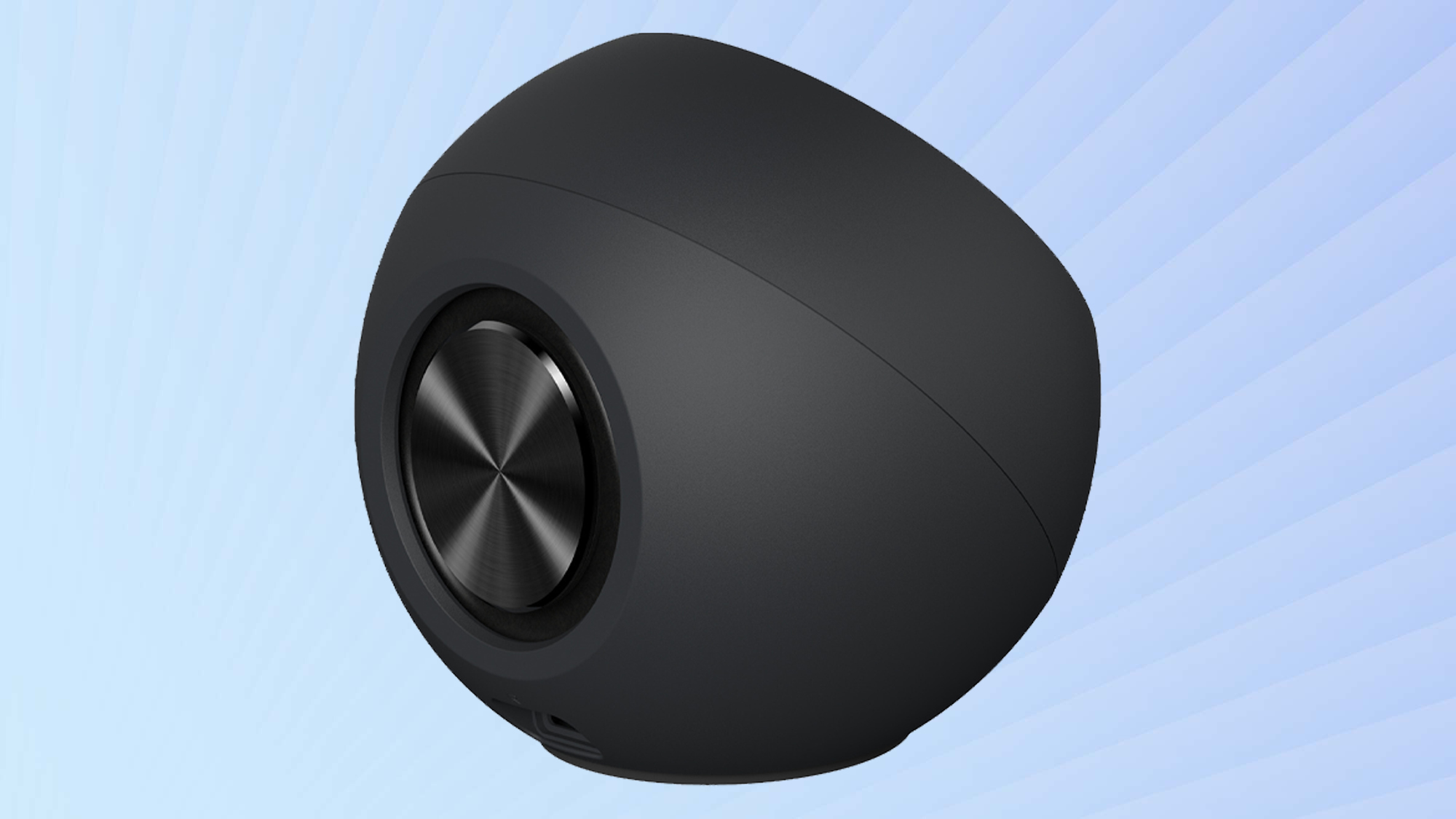
On the right satellite, there’s a knob on the front to control the volume and an LED light that changes color to indicate which input you’re using. To the right of the volume knob you’ll find a small button for Bluetooth pairing.

The back has a USB-C cable, which provides power to the unit and can also provide a connection to your computer. A second wire connects to the left satellite. Neither cable is removable. You’ll also find a 3.5 mm port on the right speaker if you prefer to connect to your audio source that way.

One feature the Pebble lacks is a headphone output, which is convenient to have when you want to switch to personal listening.
Creative Pebble V3 review: Performance
The Pebble V3 sound much better than the stock speakers in a laptop and most monitors, as well as most cheaper computer speakers. Voices are clear and the overall sound is big, and it’s much louder than your built-in speakers. There’s a little bass, but not much — you’ll have to spend more to get noticeable low end in computer speakers.
On “I Think Therefore I Am,” Billie Eilish’s vocals sounded full, though the rhythm lacked oomph due to the lack of bass. The synths and electric guitars on The War on Drugs “I Don’t Live Here Anymore” were bright and crisp, but again the drums lacked depth. Following the trend, “Blinding Lights” by The Weeknd featured clear vocals but the beat was thin.
The speakers’ emphasis on voices and big sound made podcasts such as The Daily easy to understand — though the voices lacked resonance because of the limited bass — and improved the sound of voices on a Zoom call.

The little speakers produce impressive power. They maxed out at about 94 decibels — though there was a good amount of distortion at that level. The system was more comfortable, and sounded better, keeping the volume around 80-85 decibels.
Creative Pebble V3 review: Setup
There’s not much to setting up the Pebble V3. You pick how you want to connect to your audio source: USB-C, 3.5 mm or Bluetooth. If you choose USB-C, you may need to manually switch your computer’s audio output.

The only adjustment you can make to the sound is found on the bottom of the right speaker: a gain switch. H seems to be high gain; I’m not sure what the A stands for (the manual doesn’t explain). Either way, there’s not much difference in the sound regardless of which you pick.
Creative Pebble V3 review: Verdict
It’s hard to find much fault with the Creative Pebble V3. They’re affordable and provide considerably improved audio at your desk. You can connect by USB, 3.5mm or Bluetooth. The system lacks bass and ways to adjust the sound, but those are common problems among computer speakers this small and that cost less than $50.
If you want to save a few bucks, pick up the previous generation of the Pebble — you’ll give up Bluetooth but have an extra $10 in your pocket. If you want better bass, you could look at Creative’s T60 or T100 speakers, though they are larger and cost more.
For many people, the Pebble V3 will hit a sweet spot in price and size, with just enough performance.

Michael Gowan is a freelance technology journalist covering soundbars, TVs, and wireless speakers of all kinds of shapes and sizes for Tom’s Guide. He has written hundreds of product reviews, focusing on sound quality and value to help shoppers make informed buying decisions. Micheal has written about music and consumer technology for more than 25 years. His work has appeared in publications including CNN, Wired, Men’s Journal, PC World and Macworld. When Michael’s not reviewing speakers, he’s probably listening to one anyway.

