Google Meet is fixing one of the worst things about video calls
These features should make Google Meet calls better for all
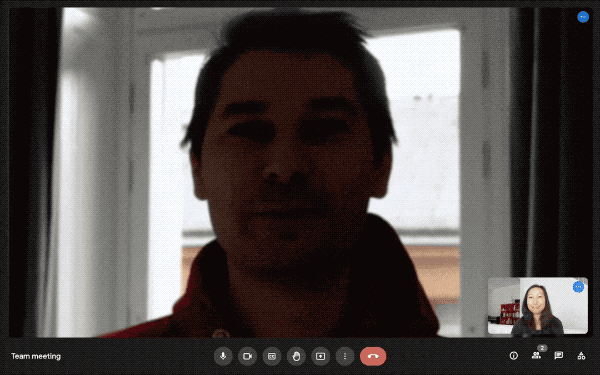
Though many workers are now returning to the office, remote collaboration and video conferencing is still important — especially when working with colleagues or business partners from different parts of the world. Thankfully, Google is introducing a number of features that should improve the experience of using Google Workspace apps, especially Google Meet.
During its Google I/O 2022 press event today (May 11), the tech giant announced a number of new features coming to Google Workspace apps that are designed to facilitate hybrid work. Improvements in Google Meet video quality are the most notable upgrades, but there are a number of other improvements that anyone who regularly uses Google Workspace apps will appreciate.
Here are all the big features coming to Google Workspace in the near future:
Portrait restore
Portrait restore improves video quality by tapping into Google's AI tech to automatically sharpen and touch up your video feed. This feature should be useful for people who use Google Meets in a room with less than ideal lighting. It also automatically improves your video in case you have a bad Wi-Fi connection, according to Google.
It will be interesting to see how portrait restore works when your lighting conditions change – such as when clouds obscure the sun outside your window. The fact this feature improves video quality for those with spotty Wi-Fi connections is also intriguing.
Portrait light
Google Meets' new Portrait light feature leverages machine learning to simulate studio-quality lighting in your video feed. You’ll also be able to adjust the lighting position and brightness to look your best.
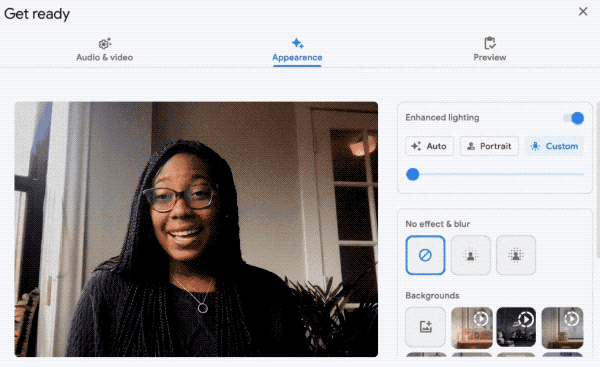
It's easy to see portrait light pairing well with portrait restore to improve Google Meets. The fact that you can manually adjust and position the light is a nice touch, since you can tune the lighting to your unique situation.
Get instant access to breaking news, the hottest reviews, great deals and helpful tips.
De-reverberation
De-reverberation filters out echoes on Google Meet calls. This should be especially useful for those who may be videoconferencing from an empty room or a space with hard surfaces.
Google claims de-reverberation will make you sound like you're in a mic-ed up conference room, but of course we'll have to wait and see for ourselves.
Live sharing
This useful feature syncs content being shared in a Google Meet call and allows participants to control said shared content. No matter where you are or if you’re the person sharing the content or viewing it, everyone in the call can see and hear what’s happening at the same time.
Google says that its partners and developers can use the company’s live sharing APIs now to integrate Meet into their applications.
Auto-summaries extending to Spaces
This is more of a Google Workspace feature than a new Google Meet feature, but it's still pretty exciting if you spend any time in Google Spaces.
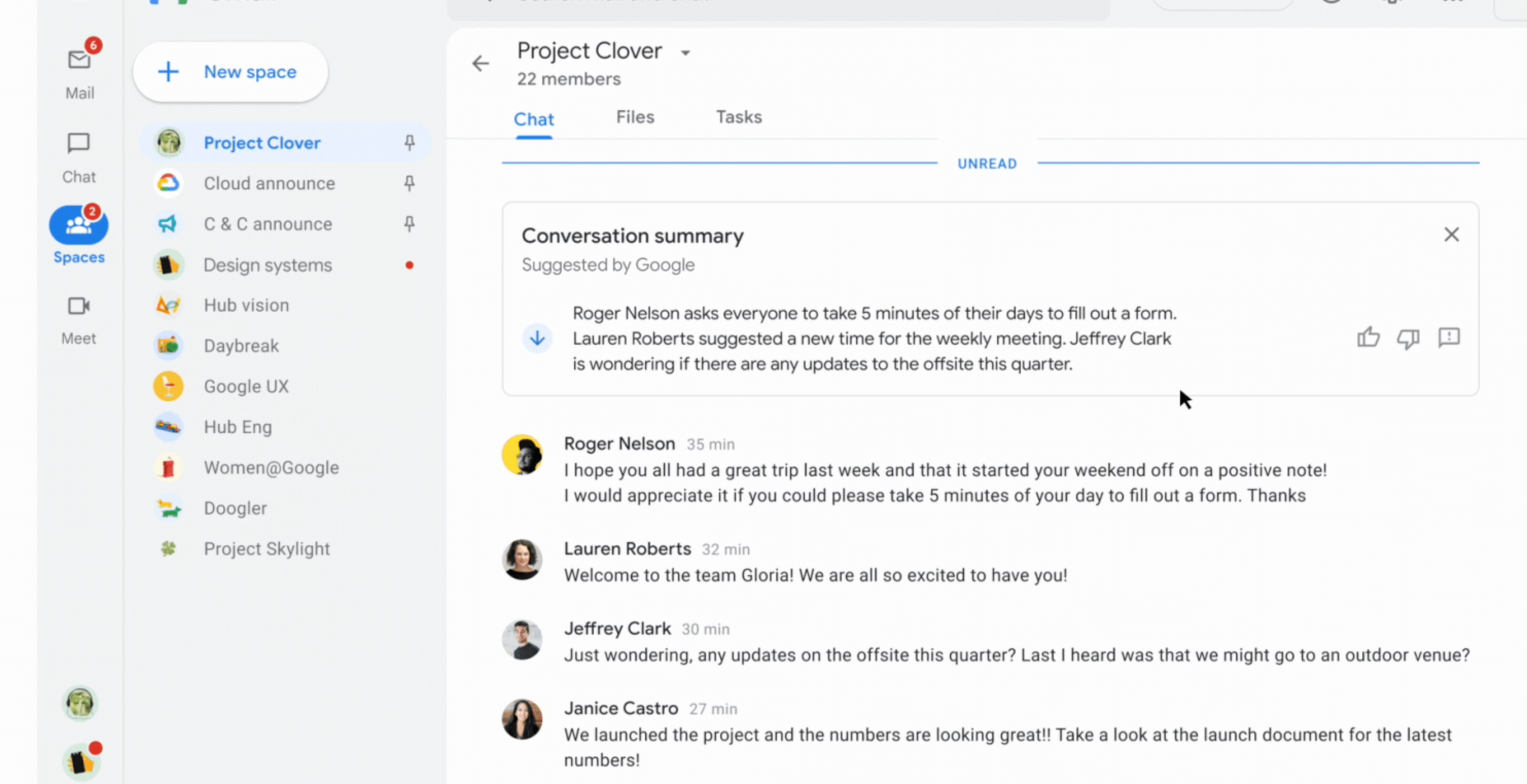
Google introduced automated built-in summaries for Google Docs earlier this year, and now the company plans to extend auto-summaries to Spaces. This will give you a digest of conversations you may have missed. Considering how long some Spaces chats can get, this feature should be extremely useful.
Automated transcriptions
Google is also bringing automated transcriptions of Google Meet conferences to Google Workspace. If you’ve ever jumped into an ongoing call late or missed it entirely, you’ll find this feature a virtual godsend.
Security protections
Last but certainly not least, Google Slides, Docs and Sheets will soon get many of the security protections that Gmail currently enjoys. Thanks to this feature, you’ll be alerted if, for example, you open a Google Doc that contains phishing links or malware.
These added security protections are appreciated, especially for those of us who do a lot of work in Google Workspace apps.

Tony is a computing writer at Tom’s Guide covering laptops, tablets, Windows, and iOS. During his off-hours, Tony enjoys reading comic books, playing video games, reading speculative fiction novels, and spending too much time on X/Twitter. His non-nerdy pursuits involve attending Hard Rock/Heavy Metal concerts and going to NYC bars with friends and colleagues. His work has appeared in publications such as Laptop Mag, PC Mag, and various independent gaming sites.
 Club Benefits
Club Benefits





