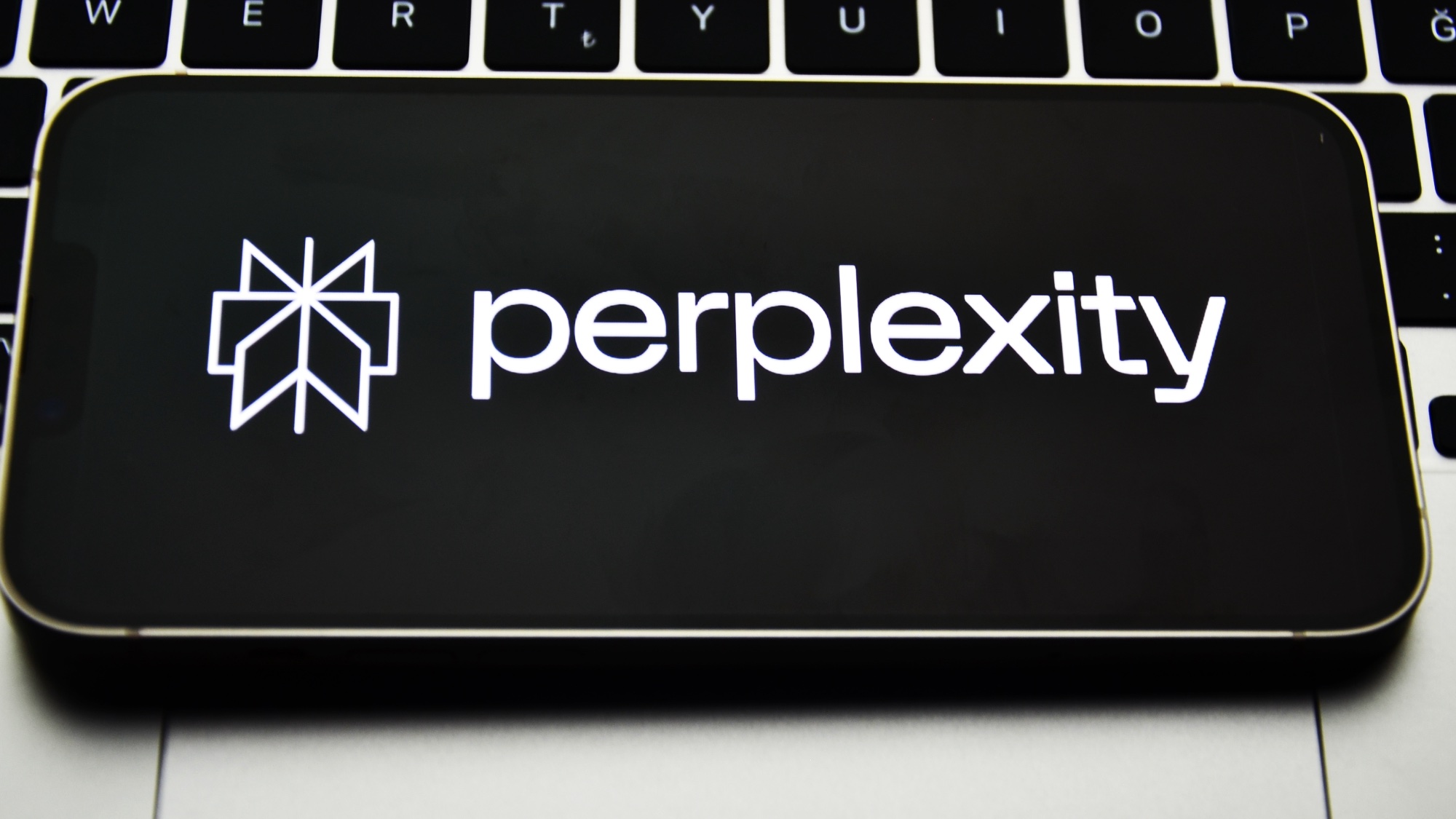Chrome on iOS is getting new Google Maps, Translate, Calendar and Lens features
Chrome users on iPhone are getting a bunch of new features from Google's other apps

Chrome for iOS is set to absorb features from several other Google apps in an upcoming update, as announced in a new Keyword blog post. So anyone who uses Google Maps, Translate, Calendar or Lens (and that's a whole bunch of us) may soon find they won't need to swap apps as often.
Chrome isn't getting full versions of these apps, so don't worry about losing dedicated access to your events or favorite locations soon. Google is simply adding shortcuts to commonly-used features in some of its apps outside of Chrome.
For instance, if you press and hold an address after the update, Chrome will recognize it and let you open it up in a mini Google Maps window, with the option to transfer to the full app if you want more information or directions.
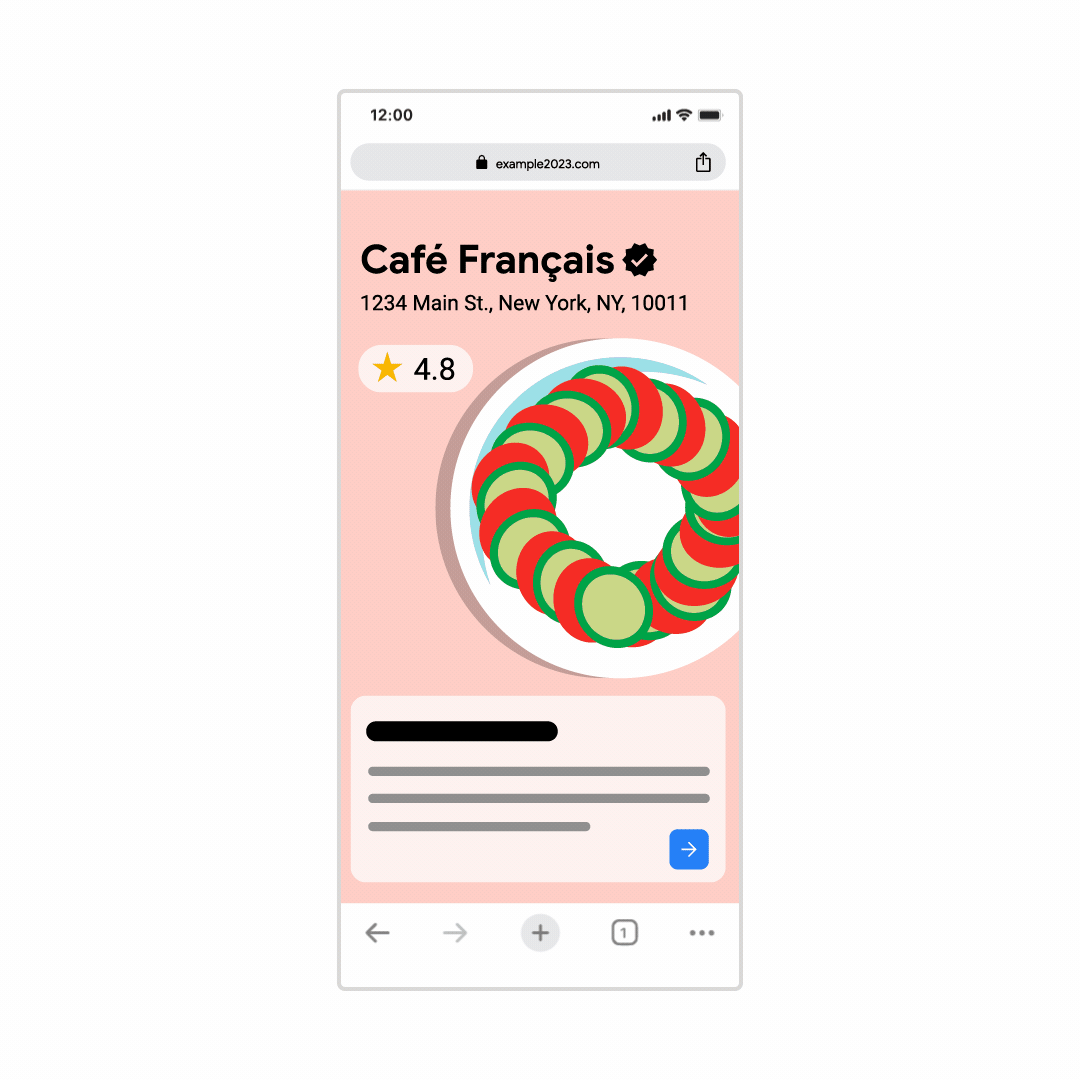
Similarly, pressing and holding on a date and time lets you quickly create events, either in Google Calendar or Apple Calendar. Google's demo shows the whole event being filled out, including the name, duration and location, thanks to Chrome reading info from the page

You can already translate web pages in Chrome with Google Translate, but now you can ask the app to translate only a selected portion of text. Sounds handy when there's a surprise block of text in another language in the middle of an otherwise all-English web page, or if you're trying to read a page in another language to practice your own translation skills, but can't work out what a specific word or phrase means.
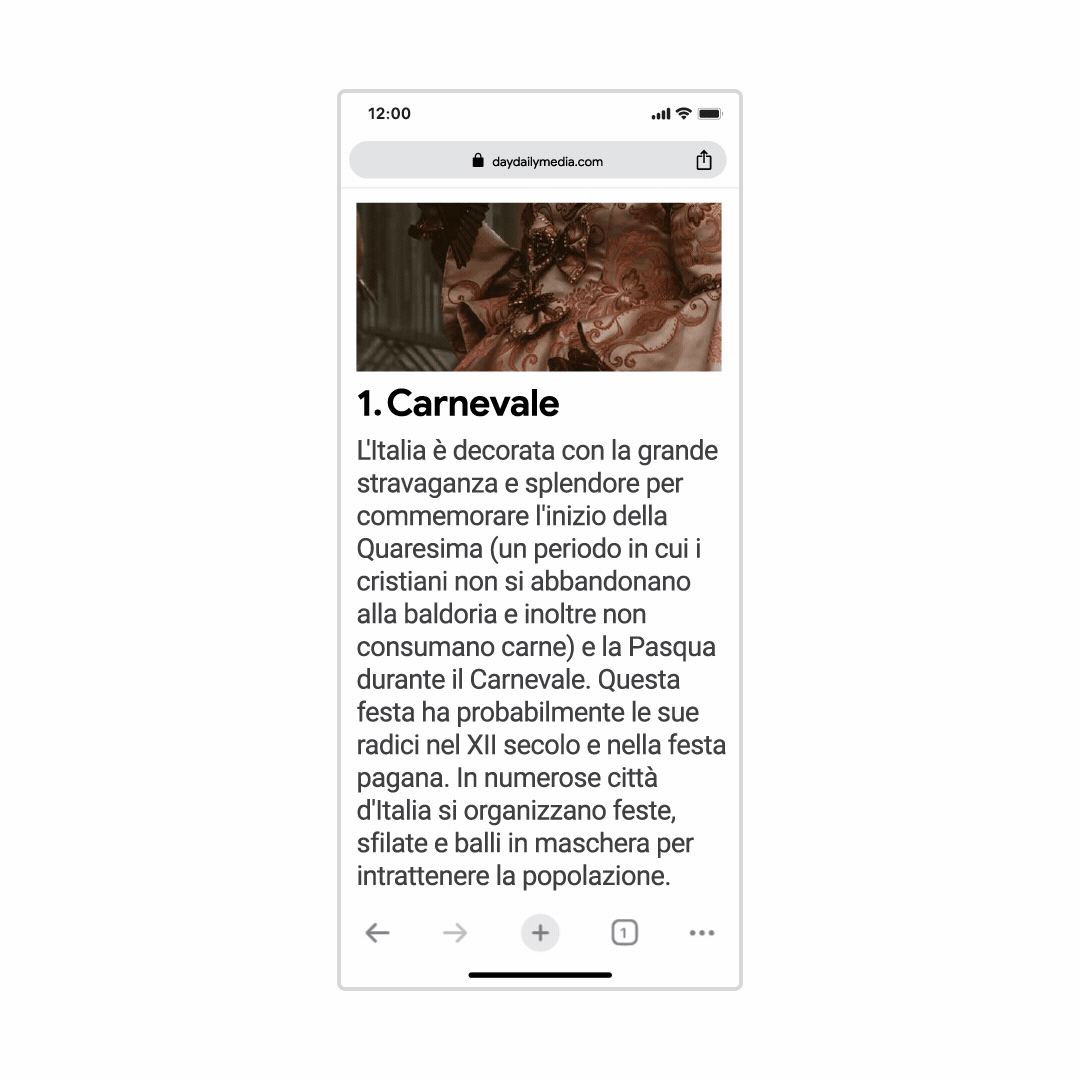
Google Lens Google's photo-based search service, is also getting part of it folded into Chrome. You could already use this on images you found on web pages, but now there's a shortcut to the camera function from the search bar for even more convenient use.
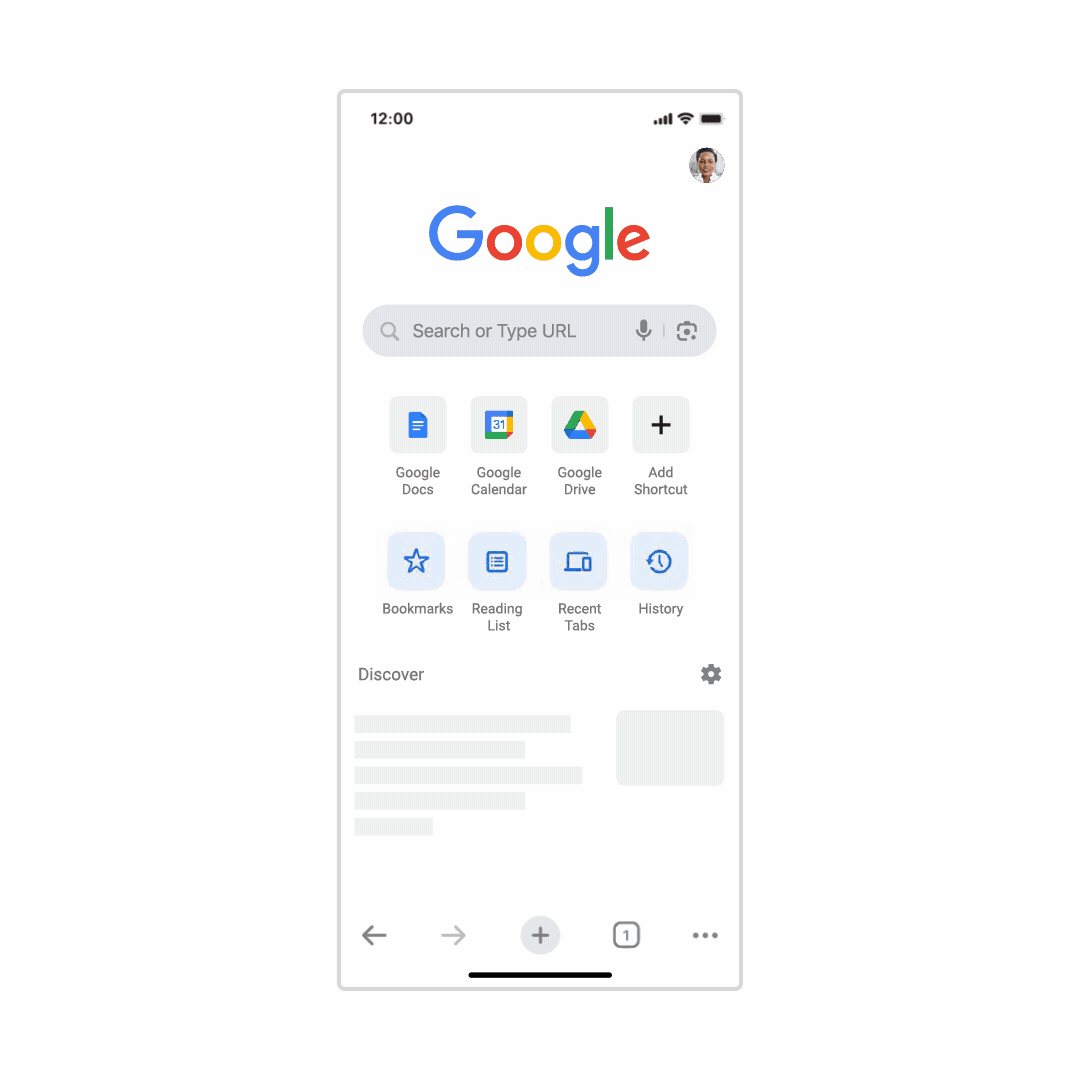
But when are these updates launching?
All of this seems genuinely very useful to Chrome users on iOS. It's also a canny move from Google to use one of its most popular services to promote other parts of its software ecosystem. We saw it do this before with Gmail, which now has Google Meet and Chat built-in alongside your emails.
Get instant access to breaking news, the hottest reviews, great deals and helpful tips.
The key detail that Google doesn't tell us is when all this is coming, but since Chrome on iOS follows a regular weekly update cycle, hopefully it’ll only be a couple of weeks before we see this update go live. And if you need help getting your head around Chrome’s glut of new features, we’ll be sure to have how-tos ready to help you shortly after the update’s live.
More from Tom’s Guide
- YouTube TV is ruining one of its best features
- Google's shutting down Album Archive — here's how to back up your photos
- Google Pixel Fold shipments delayed — now as late as July 7

Richard is based in London, covering news, reviews and how-tos for phones, tablets, gaming, and whatever else people need advice on. Following on from his MA in Magazine Journalism at the University of Sheffield, he's also written for WIRED U.K., The Register and Creative Bloq. When not at work, he's likely thinking about how to brew the perfect cup of specialty coffee.
 Club Benefits
Club Benefits