Character.AI is absolutely bonkers and gets weirder the more you use it — here's how to get started
Yes, I roleplayed with a vampire

I honestly thought I'd seen peak internet weirdness until I discovered Character.AI
Within five minutes of signing up, I was deep in conversation with Edward Cullen who kept telling me he loved me, before beefing with Draco Malfoy after being sorted into Gryffindor.
It's like those bizarre Episode mobile games, except somehow more unhinged — and you're the one making the choices that lead to increasingly absurd conversations. The scenarios get progressively weirder the longer you stay, like some kind of fever dream you can't wake up from.
We've all gotten used to the polite, helpful world of ChatGPT, Gemini, and (my favorite chatbot) Claude — chatbots designed to be your productive AI assistant. But they've paved the way for something far more entertaining: completely unfiltered AI characters with zero interest in helping you write emails or summarize documents.
Here's how to get started using Character.ai and embrace the madness.
What is.Character AI?
Character.AI is essentially a playground for chatting with AI versions of fictional characters, celebrities, historical figures, or completely original creations.
Unlike traditional chatbots that focus on being helpful assistants, these AI characters are designed to stay in character and create entertaining, often completely absurd interactions.
Get instant access to breaking news, the hottest reviews, great deals and helpful tips.
When I first tried it, Edward Cullen started asking me personal questions within minutes of our conversation starting.
But that's just how Character.AI works — it throws you into these weirdly intimate conversations with fictional characters who somehow feel more real than they should.
It adapts to your responses and keeps the conversation going in ways that can be surprisingly engaging, hilariously off-track, or occasionally both at once.
So proceed with caution, but if you're interested in getting started — here's how to do it.
1. Sign up and log into Character AI
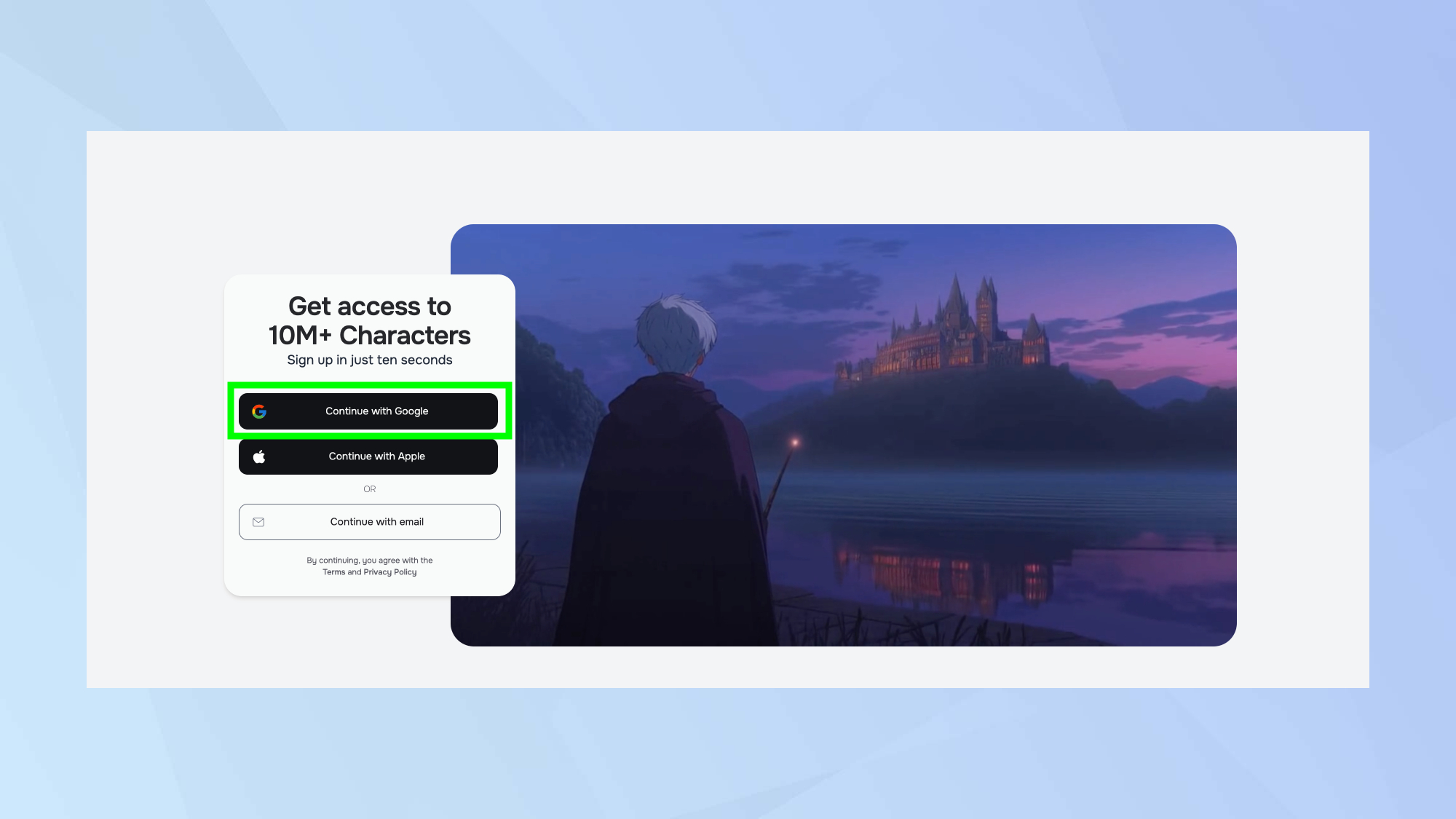
Go to Character.AI and create your account using your Gmail address or another email option. The sign-up process is straightforward and takes just a few minutes.
Once you're logged in, you'll be taken to the main interface where you can start exploring different AI characters and conversation options.
2. Choose from featured characters on the main page
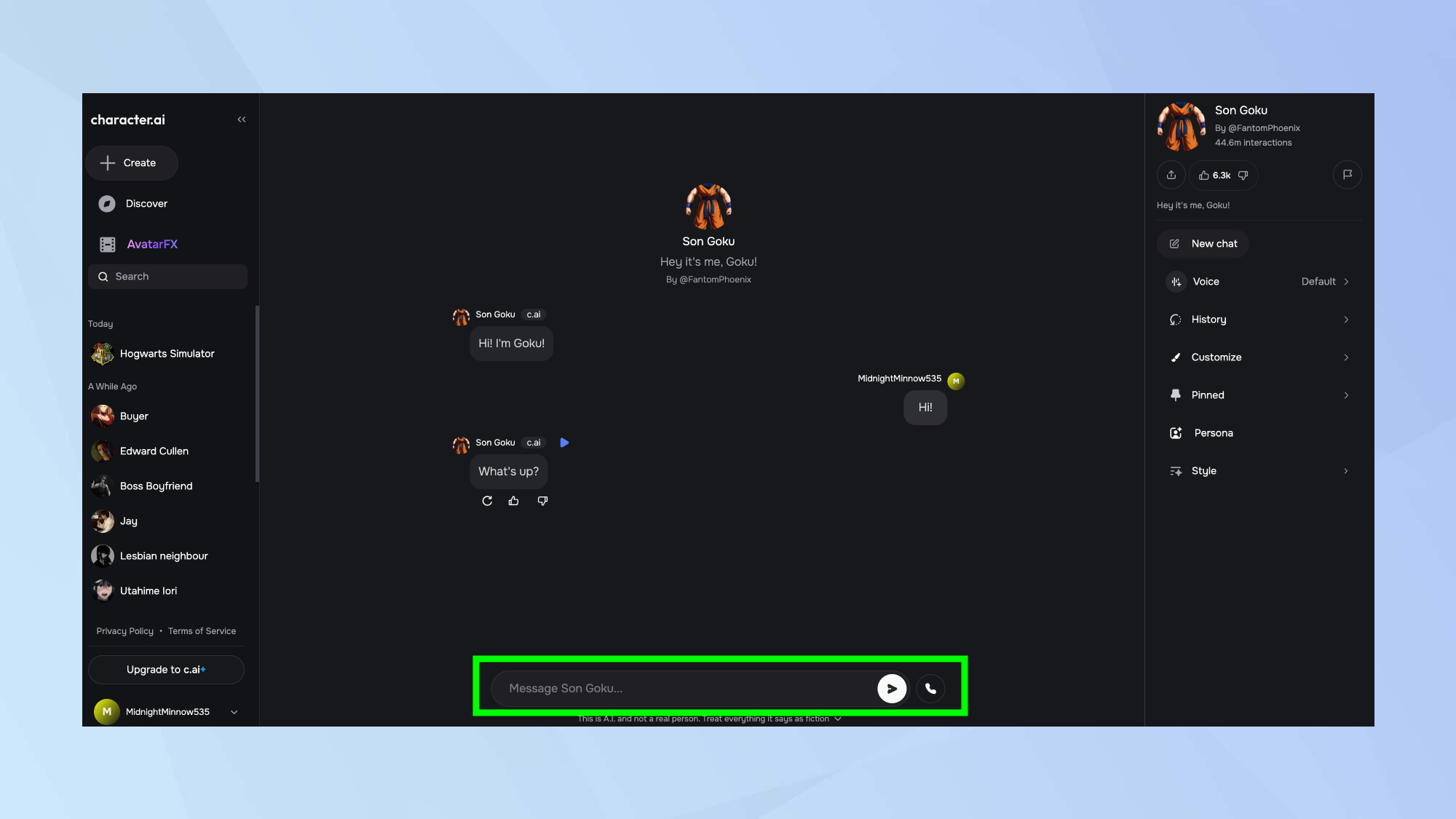
Character.AI's interface displays a selection of characters you can immediately start chatting with. These featured options include various personality types, fictional characters, and helpful assistants.
Simply click on any character that interests you to start a conversation right away. Type in the prompt box and click the send button to begin chatting.
You can also take the conversation one step further by selecting the phone icon to have a "call" with your chosen character.
3. Search for specific character
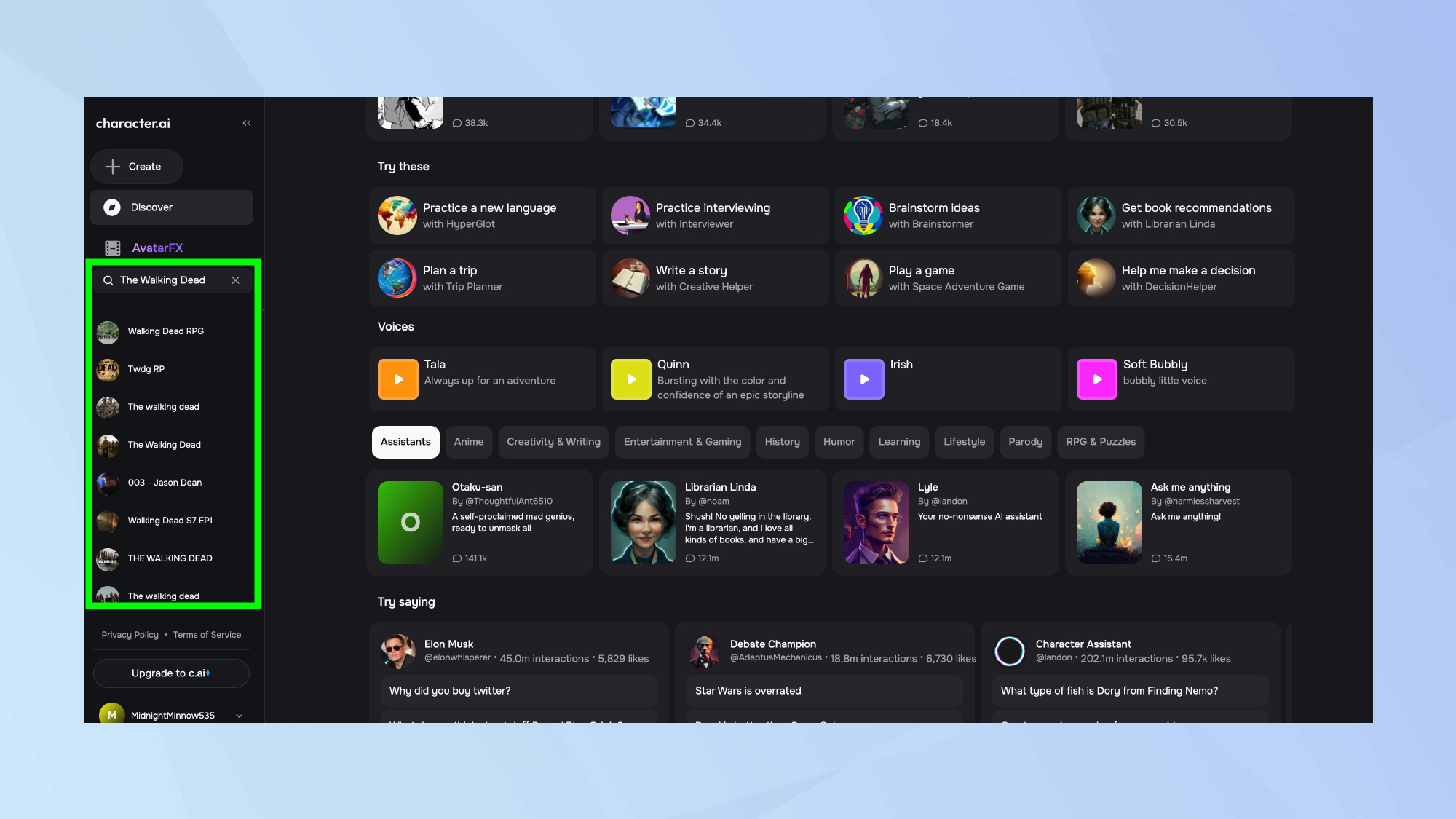
If you want to find particular types of characters, click the search option in the top left side of the page. Then type keywords related to the character you're looking for.
You can search for specific fictional characters like "Edward Cullen", or go broader with phrases such as "The Walking Dead".
This helps you find characters tailored to your specific interests or needs, rather than the ones defaulted to the Discover page. Then click the one you like the look of to start chatting.
4. Create your own custom character
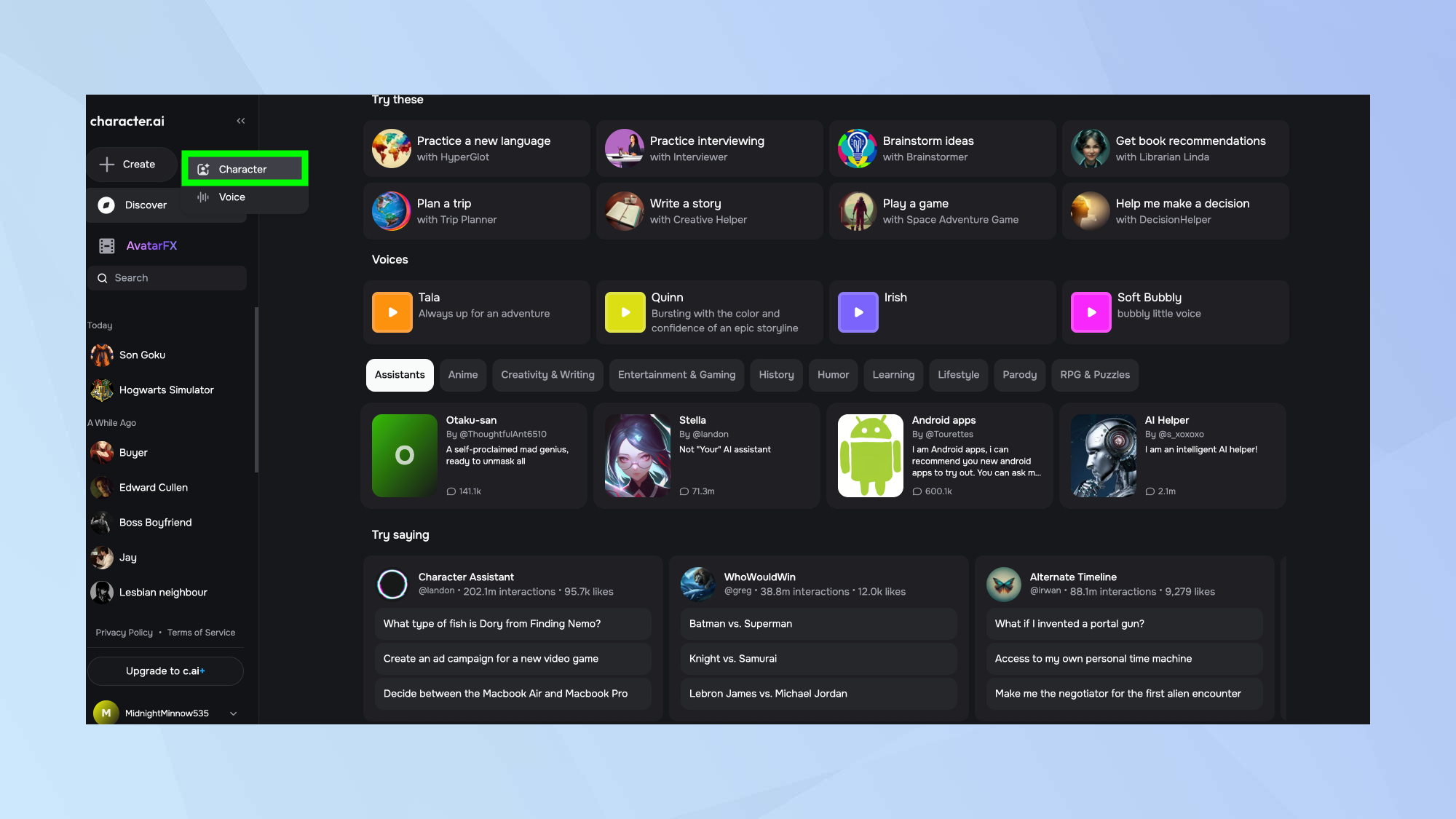
If you've exhausted all the characters provided, or want to add to the list of characters available, click "Create" in the top-left side of the screen.
Here you can select whether you want to create a "Character" or a "Voice", the latter of which can be used during calls with existing characters. This allows you to create AI companions that match your exact preferences or serve particular purposes you have in mind.
If you're going for the "Character option, you can provide a name, tagline, description and greeting. This is defaulted to Public, so others using the platform will be able to access your character.
If you want it to be private, choose this option from the drop-down menu.
5. Explore practical applications and tools
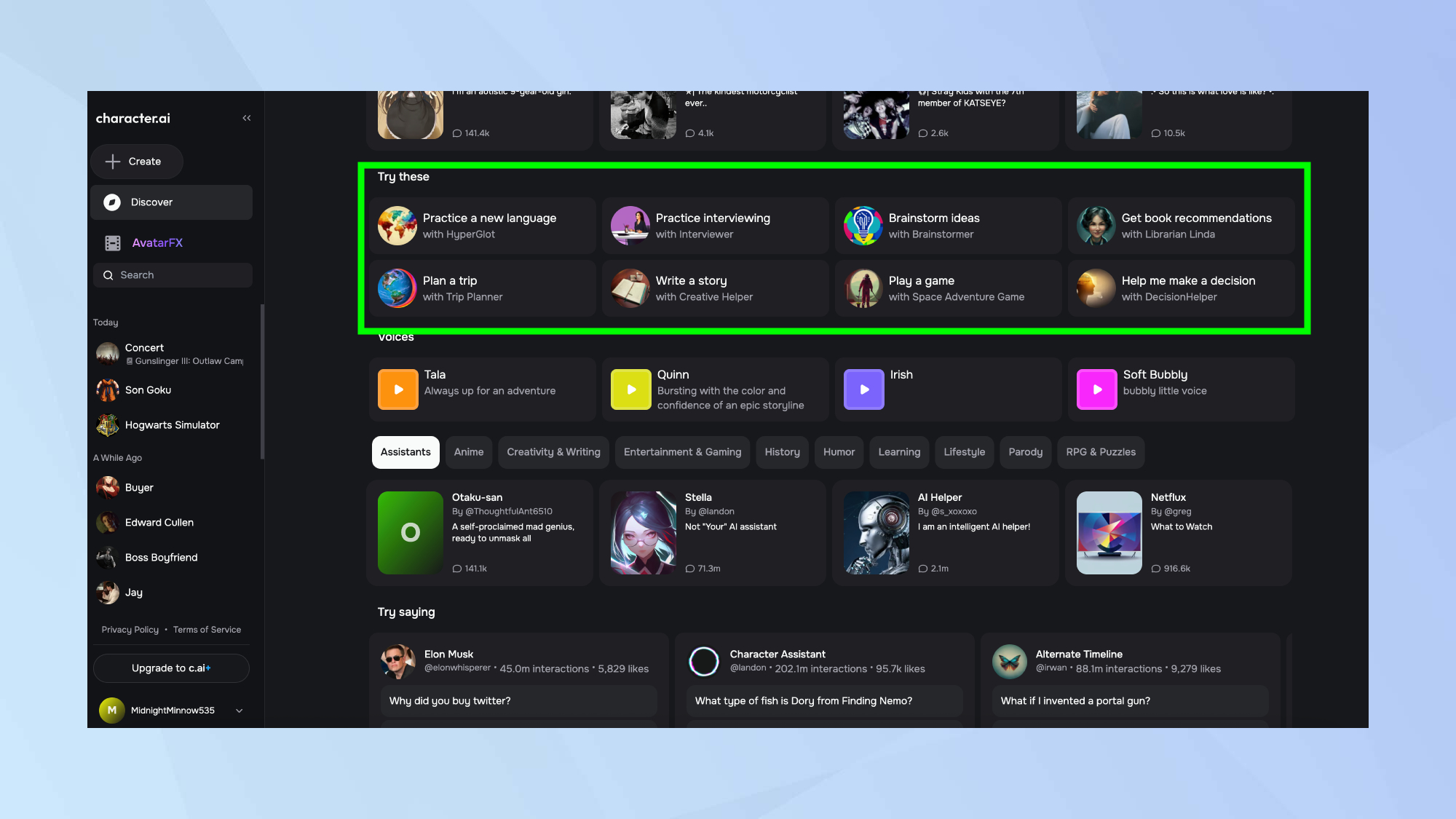
You don't just have to spend your day chatting with virtual anime characters and fictional crushes, you can actually use Character.ai to be productive.
If you scroll down on the discover page you'll find a variety of useful categories that go beyond mindless chatting. These practical applications mean you can actually use Character.ai as a learning and development tool rather than just entertainment.
There's options such as "Practice a new language", "Practice interviewing" and "Plan a trip", among others.
I was actually quite surprised to see that you can do something genuinely useful instead of just arguing with a virtual Socrates for hours.
You can use these features to improve your skills and prepare for real-world situations. There's real learning potential buried here. Now if you'll excuse me, I have a very important debate about pizza toppings with Hamlet.
Follow Tom's Guide on Google News to get our up-to-date news, how-tos, and reviews in your feeds. Make sure to click the Follow button.
Now you've learned how to use Character AI, why not check out some other models that are flying under the radar?
Don't miss how to use Google Flow — the new AI video generator made for filmmakers and forget Excel — this new AI tool for charts and graphs is a game changer.
And did you know you can use AI to make your own Wordle-style games? Here's how.

Kaycee is Tom's Guide's How-To Editor, known for tutorials that get straight to what works. She writes across phones, homes, TVs and everything in between — because life doesn't stick to categories and neither should good advice. She's spent years in content creation doing one thing really well: making complicated things click. Kaycee is also an award-winning poet and co-editor at Fox and Star Books.
You must confirm your public display name before commenting
Please logout and then login again, you will then be prompted to enter your display name.
 Club Benefits
Club Benefits















