Tom's Guide Verdict
Tend Secure's Lynx Pro offers auto-backup and effective facial recognition, but it doesn't produce the best-quality video at this price.
Pros
- +
Good-quality video in daylight
- +
Excellent audio
- +
Free lifetime seven-day cloud storage
- +
Local backup of videos when internet/power is interrupted
- +
Passive infrared sensor that reduces false alarms
Cons
- -
Low-quality night video
- -
Bare-bones scheduling
- -
Inability to rescind permission to view the live feed
Why you can trust Tom's Guide
The Tend Secure Lynx Pro ($149.99) is a good-value security camera with several features that put it well ahead of the pack: facial recognition, auto-backup when your power or internet goes down, free cloud storage and minimal to no false alerts. Unfortunately, the quality of video captured at night doesn't match that of other smart security cameras in this price range.
Design
The Lynx Pro is an understated, white, curved trapezoid about 3 inches tall, with a small 1.75 x 2.5-inch footprint. It stands solidly upright on any flat surface. The narrow, 3 x 1.5-inch, black-and-gray faceplate holds the lens, an LED status light, a single 850-nanometer LED for night vision, the microphone and a passive infrared motion-detection sensor. The speaker is on the top of the camera, near the front.
This indoor/outdoor camera is weatherproof (IP65 rating) and comes with two mounting brackets for securing it to a wall or upside down under a soffit. The 10-foot power cord connects to the camera via a solid bayonet plug with a screw-on protective cap and ends in a compact, 2 x 1.5 x 1-inch power block. The power block and its plug are not weatherproof, so an outdoor installation would likely involve drilling a hole in a wall or otherwise protecting the plug from the elements. Also included is a 25-foot extension cord that uses similar well-protected bayonet connectors.

An internal backup battery and 32GB of onboard flash memory allow the camera to continue to record and save video (for up to three days) even if you lose your power or internet connection. When the power and connection are restored, the recordings are automatically uploaded to your cloud storage.
Specs
| Video resolution | 1080p |
| Field of view | 100 degrees |
| Night vision | One 850nm LED |
| Network connectivity | 802.11b/g/n, 2.4 GHz |
| Smart-home connectivity | Google Assistant |
| IFTTT connectivity | No |
| Audio | Two-way audio |
| Mobile devices supported | Apple iOS 9 (or better) and Android 5 (or better) |
| Web browsers supported | No web portal |
| Cloud storage and monitoring | Free seven-day rolling cloud storage; 30-day cloud storage for up to 10 Tend cameras for $9.99/month. |
| Local storage | Internal flash memory |
| MSRP | $149.99 |
In our tests, the Lynx Pro's 1/3.2-inch CMOS sensor and glass lens produced good (though not great) daylight 1080p videos at 30 frames per second. They had nice color and good detail, both indoors and out. Faces were clear and easily recognizable.
Night videos are illuminated by a single 850nm LED, and while the exposure was fine both indoors and outdoors, the videos were very pixelated, resulting in a significant loss of detail. The $149 Netgear Arlo Q, which is in the same price range, produced better detail, though with greater motion blur.
The quality of both recorded sound and two-way audio between the Lynx Pro camera and a remote mobile device is excellent. In our tests, voices were clear and distinct and had good volume, even when the person speaking was 20 feet from the camera and/or at an oblique angle from it.
Get instant access to breaking news, the hottest reviews, great deals and helpful tips.
Night videos shot by the Lynx Pro were very pixelated, resulting in a significant loss of detail.
Motion detection
Motion detection on the Lynx Pro is simple and reliable. In fact, over the weeks of our testing, we received no false alarms, which Tend claims is due to the passive IR motion-detection sensor.

All detection options are accessed through a convenient link on the Lynx Pro app's home screen: an on/off switch for recording events and text notifications, a sensitivity slider and a link to the schedule interface. You have a choice to receive push notifications when specific people and/or unknown individuals are detected, as well as for other undefined motion.
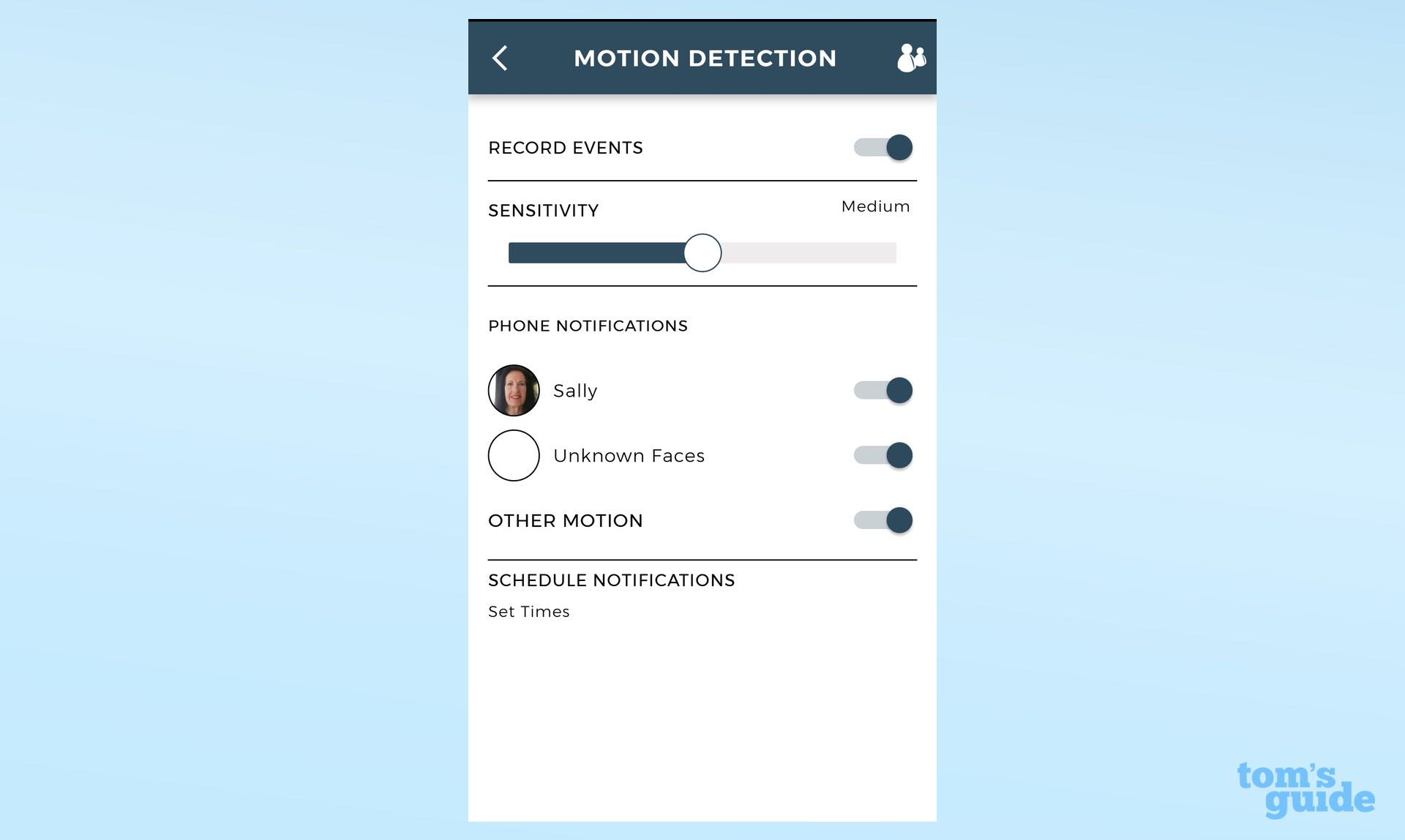
Face recognition
The ability to define profiles for family members and frequent visitors is one of the Lynx Pro's key advantages. In our tests, it took a couple of days for us to "teach" the app to recognize a face, though Tend said facial recognition should have taken effect immediately. Still, after a few days, the camera's accuracy at recognizing an individual was better, and continued to improve as we identified the faces in recordings.
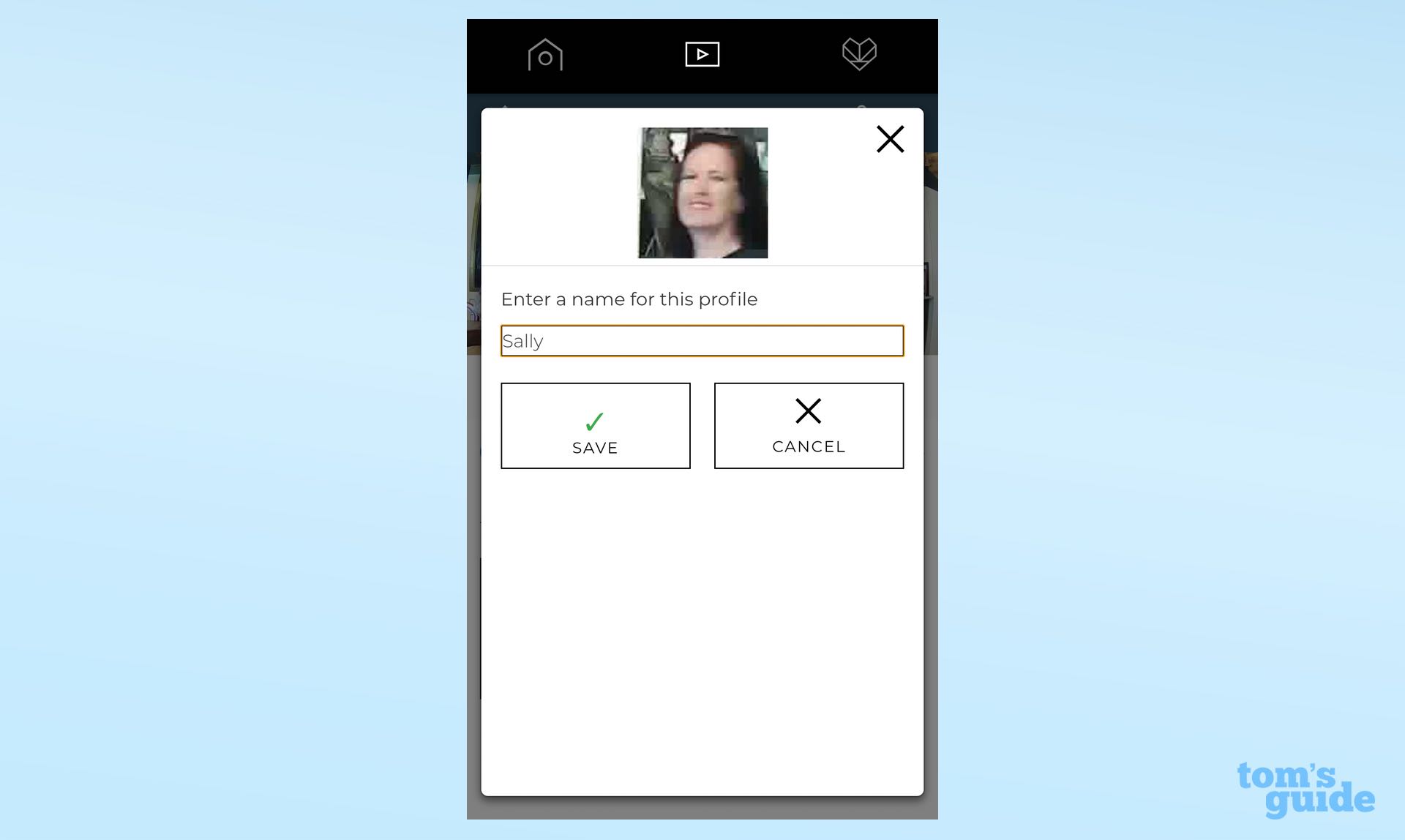
After a few days, the Lynx Pro's accuracy at recognizing faces improved.
Scheduling
Tend's scheduling interface is bare-bones. You can define only one time period and apply it to specific days of the week. The Tend software won't let you set different times for various days.
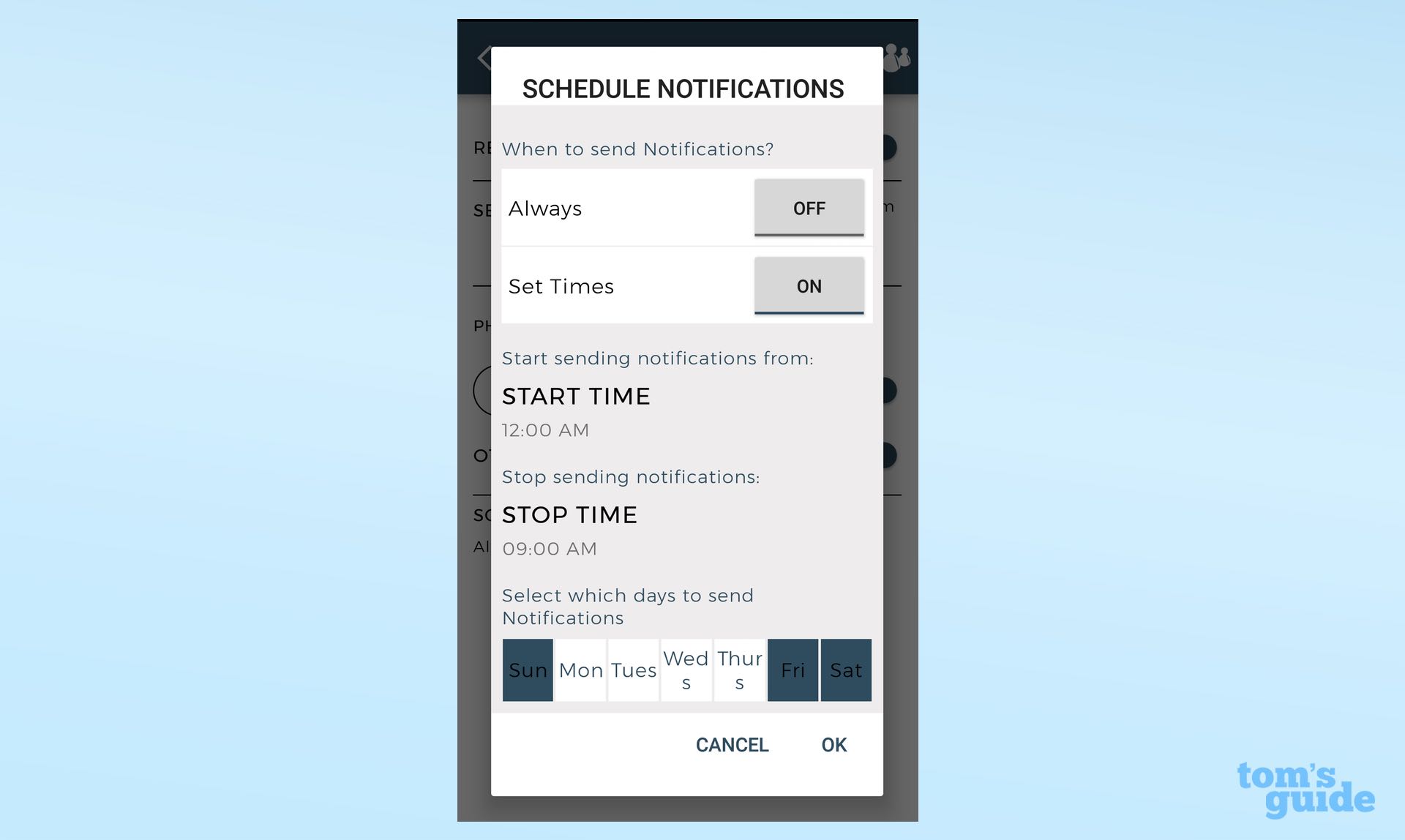
Cloud storage
The Lynx Pro comes with free lifetime seven-day rolling video cloud storage. Increasing your cloud storage to 30 days costs $9.99 per month and supports up to 10 Tend Secure cameras.
What sets the Lynx Pro's cloud storage apart is its smooth handling of power or internet outages.
What sets the Lynx Pro's cloud storage apart is its smooth handling of power or internet outages. Its internal backup battery and flash memory will save up to three days of video recordings (based on 1 hour of streaming per day) until the power/internet is restored. Then, the Lynx Pro will automatically upload the videos to your cloud account. In our tests, the upload on restoration was immediate.
MORE: Amazon Cloud Cam vs. Nest vs. Ring vs. Netgear: Who Has the Best Storage Plan?
Mobile apps
The Tend mobile app (Android, iOS) is clear, simple to learn and easy to navigate. The home screen has direct access to just about all options, with generally unambiguous icons and clear verbal labels.
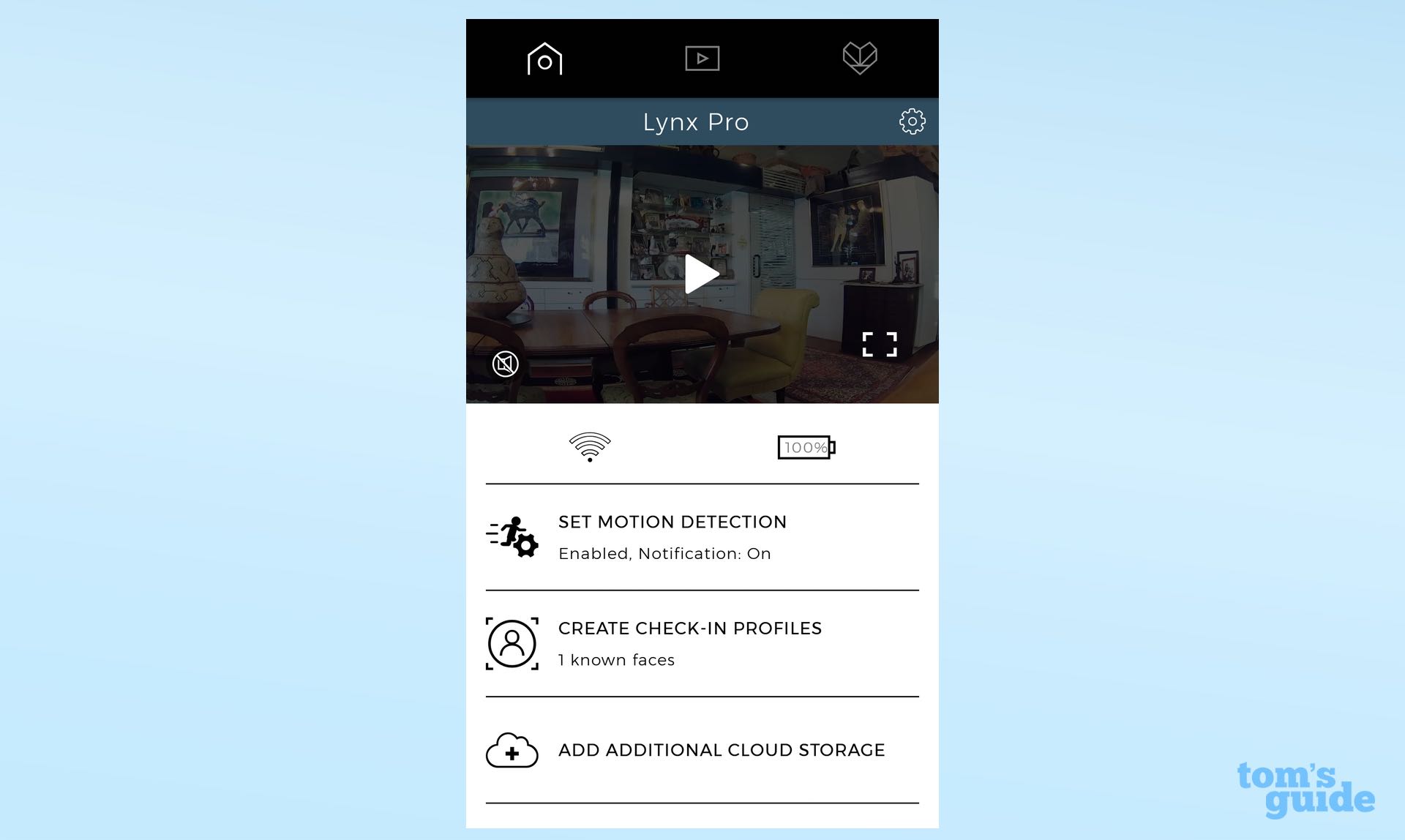
The cloud-library screen displays nice-size thumbnails with profile pictures of identified faces or a question-mark icon when the app doesn't recognize the face.
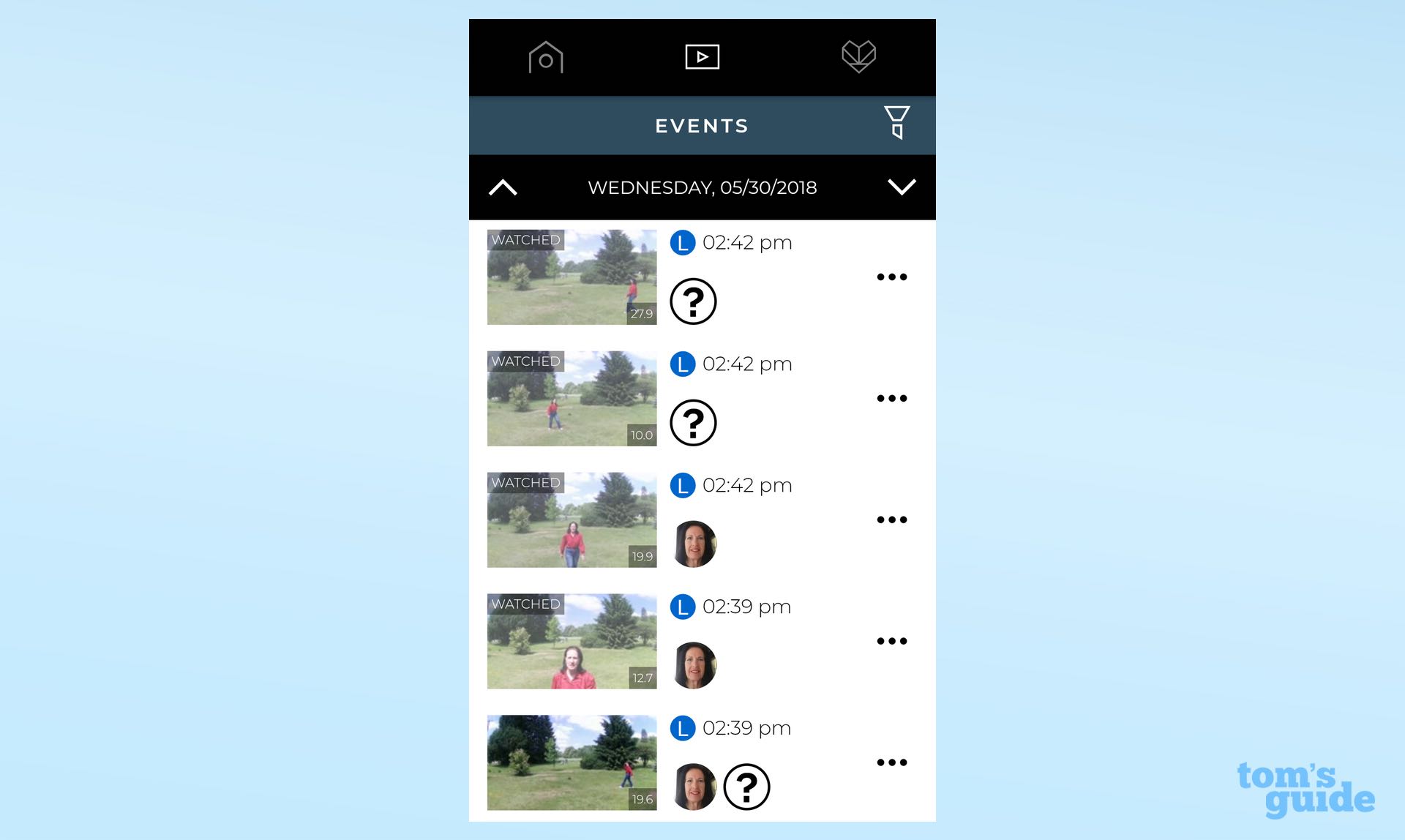
Playback, downloading and sharing your recordings are unambiguous and straightforward.
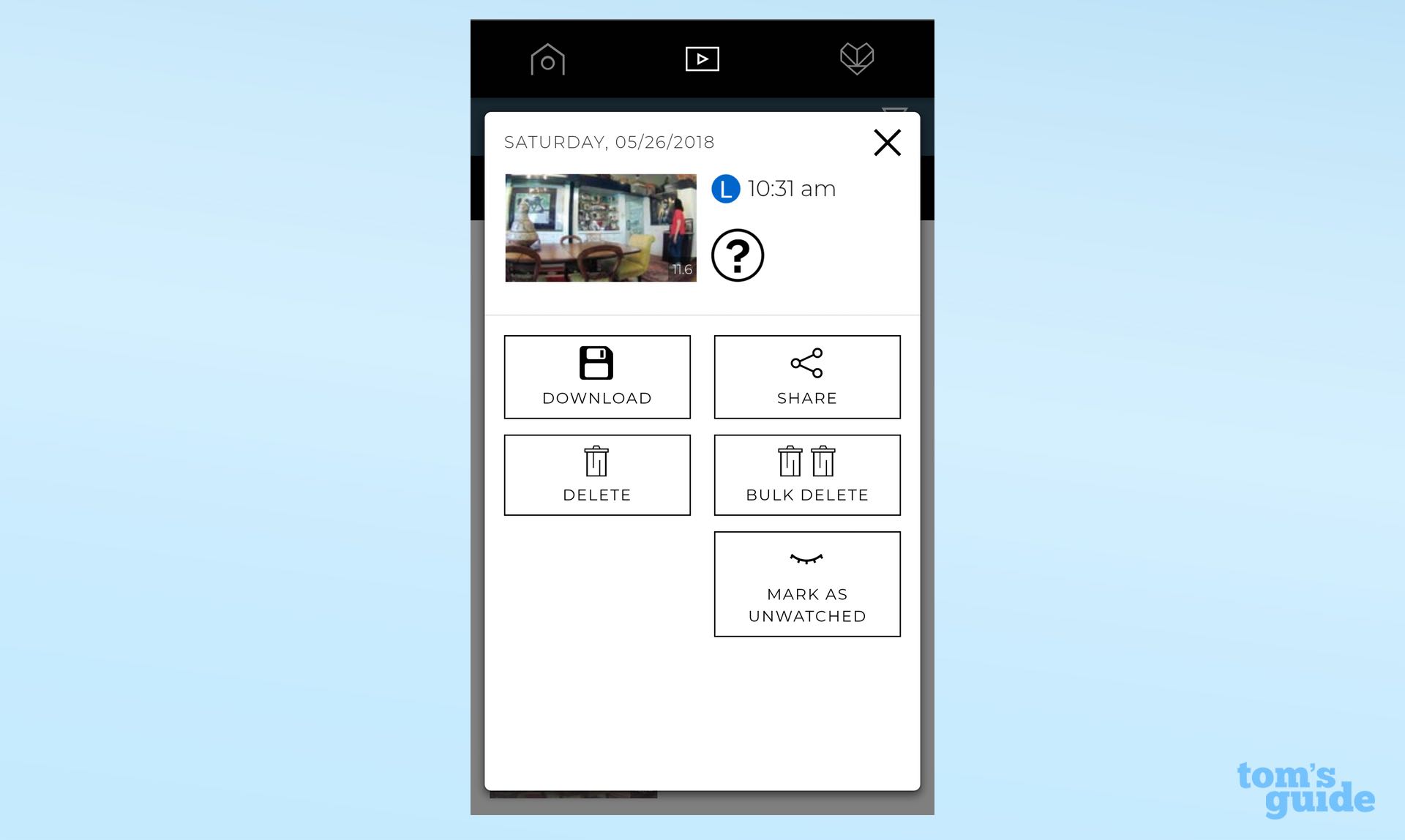
You can easily share your camera's live video feed with friends and family, via email. However, at present, it isn't possible to rescind that permission or to restrict a permission to a specific time period.
Tend has no web portal for monitoring the camera.
Smart-home integration
The Lynx Pro integrates with Google Assistant. For instance, you can ask Google if Jane has come home yet. At present, that's the only smart-home integration available. However, because a previous camera (under an old brand name) supported IFTTT, we've been told that tech support will assist in connecting the Lynx Pro to IFTTT. The company says Amazon Alexa integration is coming soon, as is better IFTTT integration.
Bottom line
The Lynx Pro outshines similarly priced cameras (including the Netgear Arlo Q) in offering very useful facial recognition, greatly reduced false alerts and automatic local backup. It also has free cloud storage. The biggest problem with the camera comes down to video quality: While the Lynx Pro has good-quality daylight video, its night video is poor. The Netgear Arlo Q, which is the same price and also has free cloud storage, has far better video and a much more full-featured app.
Credit: Tom's Guide

Sally Wiener Grotta is the president and lead analyst of DigitalBenchmarks test lab (www.DigitalBenchmarks.com). The scripts she created for various tech publications for testing and evaluating digital cameras, image quality, software and related technologies have become industry standards. Among her numerous books is the first major volume on image processing “Digital Imaging for Visual Artists” (McGraw-Hill), co-authored with Daniel Grotta. Her hundreds of reviews, stories and columns have appeared in scores of magazines, journals and online publications.

