Pixel 3 and Pixel 3 XL Guide: Tips, Tricks and How-Tos
Learn how to get the most out of Google's new Pixel phones with these tips on how to use the smartphone's camera, master new Android features and more.
How to Screen Calls on the Pixel 3
Google isn’t just using artificial intelligence to make the Pixel 3’s camera more capable in difficult shooting conditions. The company added a Google Assistant feature that will prevent scammers from wasting your time ever again.

Call Screen, which is now rolling out to older Pixel devices, recognizes likely spam calls and deals with them on your behalf. Here’s how it works.—Caitlin McGarry
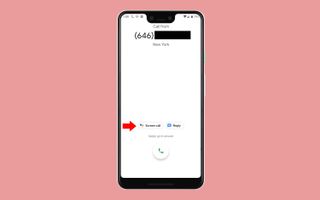
1. When a call from a number not saved in your contact list pops up, tap Screen Call.

2. Google Assistant will answer for you with a default greeting prompting the caller to record a message stating the purpose for the call.
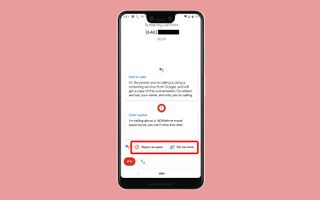
3. The assistant will show you what the caller is saying on-display in real-time so you can decide if it’s worth answering. If it is, tap Tell Me More. If it’s not, select Report As Spam.
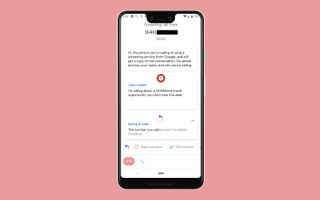
4. If you report the call as spam, Google will tell the caller you aren’t available.
If a caller you categorized as spam tries to call you again in the future and you turn on Filter spam calls in the dialer settings, you’ll never see another call from that number again.
Sign up to get the BEST of Tom's Guide direct to your inbox.
Get instant access to breaking news, the hottest reviews, great deals and helpful tips.
Here’s how to filter spam calls:

1. Tap the phone icon to open the dialer.
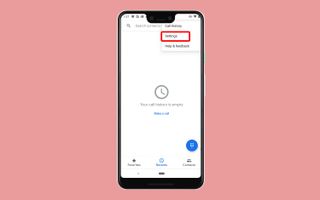
2. Tap the hamburger menu next to the contact search bar, then select Settings.
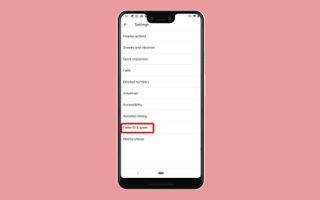
3. Pick Caller ID & Spam.

4. Toggle on Filter spam calls to ensure that numbers you file as spam are never able to call you again.
This is a feature we hope comes to every smartphone on the market — it’s really that game-changing.
Current page: Pixel 3 and Pixel 3 XL Guide: Tips, Tricks and How-Tos
Prev Page Pixel 3 and Pixel 3 XL Guide: Tips, Tricks and How-Tos Next Page Pixel 3 and Pixel 3 XL Guide: Tips, Tricks and How-TosTom's Guide upgrades your life by helping you decide what products to buy, finding the best deals and showing you how to get the most out of them and solving problems as they arise. Tom's Guide is here to help you accomplish your goals, find great products without the hassle, get the best deals, discover things others don’t want you to know and save time when problems arise. Visit the About Tom's Guide page for more information and to find out how we test products.
