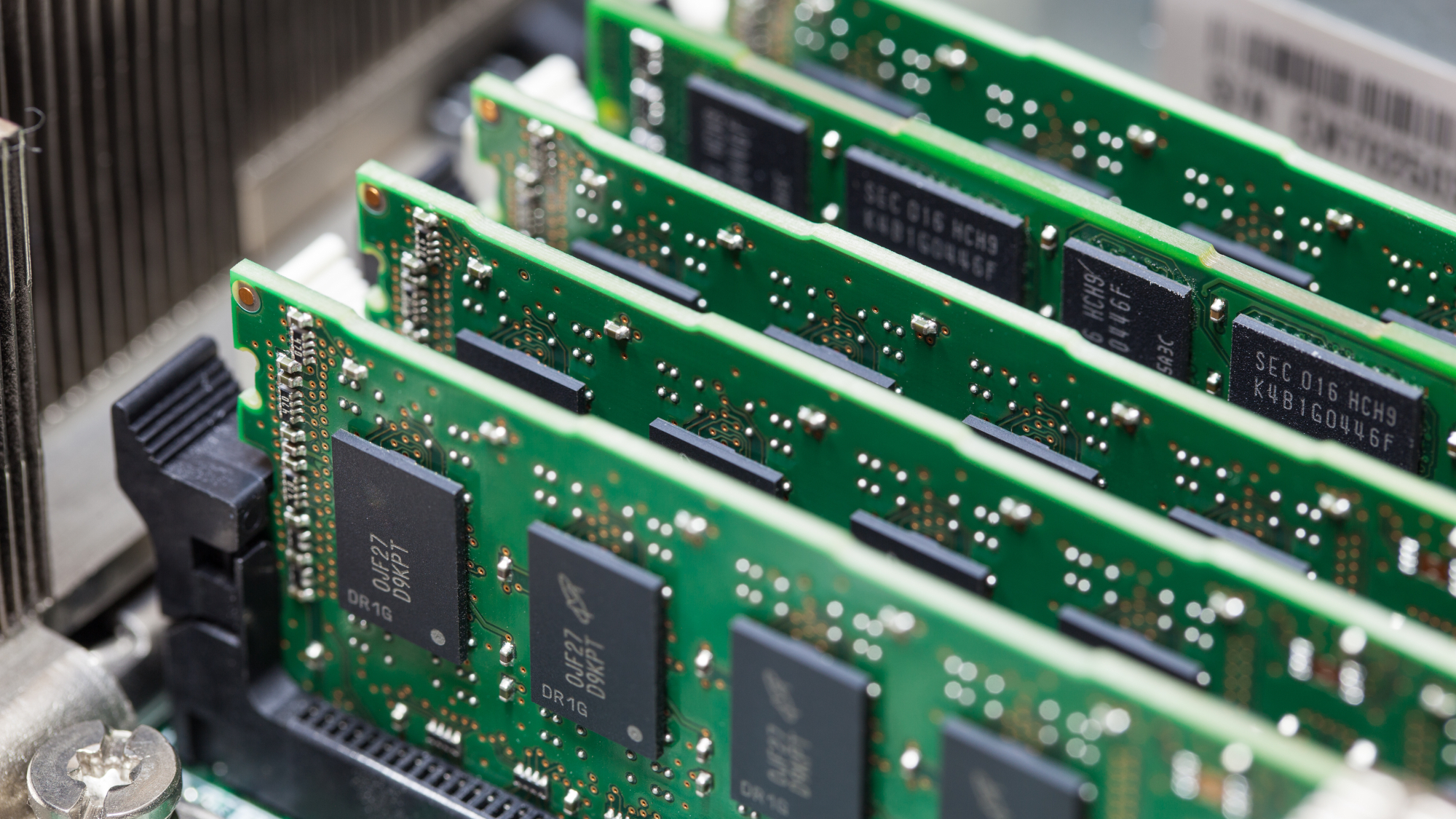Apple
Latest about Apple

Best cheap tablets in 2026: our top picks
By Darragh Murphy last updated
Here's our guide to the best cheap tablets around, from iPads and Samsung slates to Fire tablets

iPhone 18 Pro Max rumors and leaks: Everything we know so far
By Alan Martin last updated
Apple is all but certain to give us a new Pro Max model this fall. Here's a look at what the early rumors are claiming about the iPhone 18 Pro Max.

iPhone 18 Pro rumors: everything we know so far
By Richard Priday last updated
You can find all the rumors about the next iPhone Pro here — from when it'll launch to what upgrades it'll have.

iPhone 18 Pro may not get the price hike you were worried about — here's why
By Richard Priday published
iPhone 18 Pro may avoid a price hike thanks to Apple's "cost management" negotiations, along with its willingness to eat the increased costs, according to two analysts.

I discovered this iPhone Messages trick by accident and now I can't stop using it
By Kaycee Hill last updated
Your iPhone can send handwritten messages that animate on screen, here's the hidden trick.

5 hidden iPhone features that are seriously useful
By Kaycee Hill last updated
Apple doesn't advertise these iPhone features, but you'll use them constantly once you know about them.

I just discovered this hidden iPhone feature that blurs faces instantly — it's a total game-changer
By Kaycee Hill published
I found a hidden iPhone feature that blurs anyone's face in photos with one tap, here's how to find it.

The best iPads for kids in 2026: Our top picks tested and rated
By Alex Wawro last updated
These are the best iPads to give your kids
Here at Tom’s Guide our expert editors are committed to bringing you the best news, reviews and guides to help you stay informed and ahead of the curve!
 Club Benefits
Club Benefits