How and Why to Root your Android: 15 Worthwhile Apps
Rooting your Android smartphone might seem like a daunting task, but we'll show you how to make the process as easy and painless as possible.
App Management Apps

Silent App Uninstaller (Free)
This lets you do silent batch uninstalls of apps, as well as app backups. You can simply select those you want to remove and hit Uninstall once and it removes them all. Other batch uninstalls that don’t require a root make you hit an Uninstall button for each app. You may alternatively want to look into their File Expert app, which includes silent install and uninstall capabilities along with many other features.
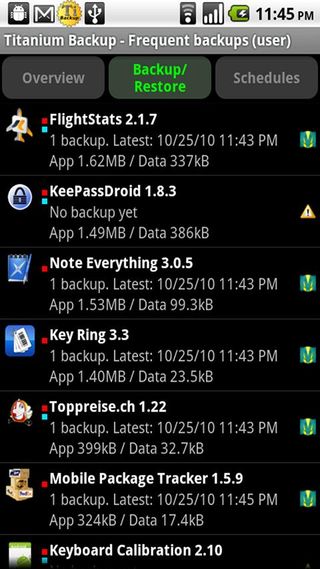
Titanium Backup (Free or $6.56)
Titanium is a powerful backup app that can back up and restore all apps, data, and market links. It can do batch and scheduled backups, and you can move any app (or app data) to/from the SD card. It can also remove apps that were preinstalled with your factory-installed ROM, commonly called bloatware. The premium version adds 0-click batch restores, multi-user app data, Dropbox synchronization, multiple backups per app, user/system app conversion, and more.
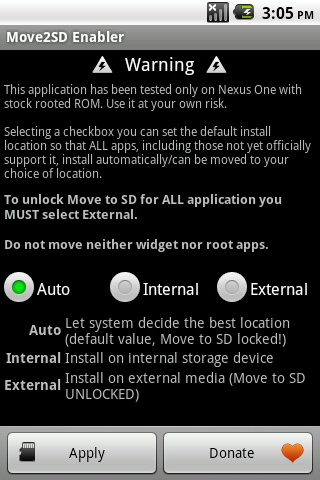
Move2SD Enabler (Free)
Move2SD can change the default installation location of apps you download to the SD card instead of the phone, great if you don’t have much internal storage space. For those apps already installed to the phone, it enables moving all of them (except protected and system apps) to the card, too. This is great since many apps aren’t movable by default.
Sign up to get the BEST of Tom's Guide direct to your inbox.
Get instant access to breaking news, the hottest reviews, great deals and helpful tips.
Current page: App Managers - Apps for Rooted Android Phones - Tom’s Guide
Prev Page File Managers - Apps for Rooted Android Phones - Tom’s Guide Next Page Android Performance Apps - Optimize Rooted Phone - Tom’s Guide-
jimslaid2 Toms. You need a separate article on the benefits of rooting and VooDoo and EXT4 on the Samsung HandsetsReply -
Ugh, I've rooted lots of phones and superoneclick is terrible imo. Never worked for me on the several confirmed phones i've tried it on. Always ended up doing the old way, using ADB instead since it has never failed me and still takes under 3 minutes. Most of those apps you guys suggest do not require root as there are nonroot versions floating in the market. Also some phones will have their contents wiped just for the root process since they need to be downgraded to an older version where the exploit worked so you shouldn't be leading people on by only telling them to backup just because it might go wrong.Reply
Filemanager:
You suggest a free app that, as you said, does more than the paid one. I don't get it. All the other features can be done without root with other apps except changing permissions. Also, if you're going to be doing stuff like executing scripts then why aren't you using Terminal Emulator instead?
ROM Manager:
Convenient but it's better to teach the user to learn how to boot into recovery manually since there will be times where the install will bork and the phone will be in a boot loop, leaving the user thinking their phone is bricked
Move2SD:
Uh.. you can do this without root since I believe Android 2.1 and over for all non essential apps. Google has even depreciated locking apps into the internal memory some time ago. And if you're rooting a phone under 2.1, why wouldn't you install a custom rom at atleast 2.1? I know for a fact that you can install android 2.3 onto the HTC Dream/G1 (first android phone ever) and even less popular phones have unofficial ports of the CM7 (android 2.3) nightly ported over.
CPU:
You forgot to mention over clocking benifits
Busybox:
if you didn't use superoneclick, you would have had this already.
Tethering:
There are apps now that do not require root to do this. Also, since 2.2+, tethering is built in (unless removed by carrier) for wireless and wired tethering
DroidSheep:
Interesting... tried it on my network but didn't pick up anything.
ShootMe:
Again, other apps that dont require root does this -
Im a geezer with my first smart phone,Thunderbolt, and this article, though probably helpful to some, didn't help me at all. I didn't understand the vocabulary, nothing seems simple and no step by step instructions,(for the complete idiot), to help me root my phone. All I want to do is remove the bloatware that Verizon loaded on to this thing, free up some memory and install the apps that I would actually use. I remeber when Tom's was the place to go to over clock 386's and AMD chips and chip sets...rememeber when you guys got into the weeds on how to solder this or move a jumper here kinda stuff? I remember burning a couple of AMD CPU's trying to run a bead of solder across to connect to other solder points to unlock cashe ans peed up my CPU. Now that was instructions, and great fun. This stuff you're putting out now, it's mainly for the already uber experienced. It ain't any good for us noobs. Oh and bring back the ROAD RUNNER, those super rigs were great fun to read and dream about.Reply
-
jimslaid2 n2vibeIm a geezer with my first smart phone,Thunderbolt, and this article, though probably helpful to some, didn't help me at all. I didn't understand the vocabulary, nothing seems simple and no step by step instructions,(for the complete idiot), to help me root my phone. All I want to do is remove the bloatware that Verizon loaded on to this thing, free up some memory and install the apps that I would actually use. I remeber when Tom's was the place to go to over clock 386's and AMD chips and chip sets...rememeber when you guys got into the weeds on how to solder this or move a jumper here kinda stuff? I remember burning a couple of AMD CPU's trying to run a bead of solder across to connect to other solder points to unlock cashe ans peed up my CPU. Now that was instructions, and great fun. This stuff you're putting out now, it's mainly for the already uber experienced. It ain't any good for us noobs. Oh and bring back the ROAD RUNNER, those super rigs were great fun to read and dream about.Reply
n2vibe you should head on over to the XDA forums go on the HTC Thunderbolt sub-forum all you need to know about customizing you smartphone is there.
Each Android based phone is unique, no one method is best for all of them.
I have the Samsung Droid Charge and it is nothing at all like a HTC Phone, Motorola, LG... I have Humble 1.51 on voodoo EXT4 and it blows away my stock rom in speed and battery usage. -
aaron88_7 n2vibeIm a geezer with my first smart phone,Thunderbolt, and this article, though probably helpful to some, didn't help me at all. I didn't understand the vocabulary, nothing seems simple and no step by step instructions,(for the complete idiot), to help me root my phone. All I want to do is remove the bloatware that Verizon loaded on to this thing, free up some memory and install the apps that I would actually use.Try this link:Reply
The Total Newbie's Dictionary
And I find these forums to have lots of helpful individuals:
AndroidCentral.com - Thunderbolt
Make sure to read other people's horror stories so you can avoid what they did ;)
In a nutshell what you are probably going to want to do is:
1. Root your phone
2. Backup your phone with something like Titanium Backup (requires root)
3. Replace your phone's ROM to remove the bloatware.
That really is oversimplifying the process, but hopefully that at least gives you a general idea of what needs to be done to get where you want to be. Make sure to read up everything you can in advance, this is key to avoiding problems! And again, read what others did wrong so you know what NOT to do.
Good luck! -
Dangerous Beans You know, Why to Root your Android sounds like a Star Trek: The Next Generation slash fic.Reply -
bmouring It's always handy to have another article that describes some of the benefits of rooting to my lay-friends in a more friendly manner (I tend to be unable to de-nerd my rationale sufficiently)Reply -
damian86 In my opinion, regarding Tethering, I quite don't understand it, you are connecting to a wifi trough a mobile phone,which will eat all it's battery out, why not connect to the router directly? Can someone explain the benefits of tethering?Reply
It is great to have root on your phone, the best thing is that you are able to remove all the bloatware crap the phone comes with and free more memory which will help the system to work smoothly. I own an X10 and since the Gingerbread update no root apps will work,but you will have to do the following to get it rooted: Install the old kernel,root it, then apply again the new kernel and when you reboot the phone will stay rooted. This is explained on Xda forum too. They also have an amazing app, 'Flashtool' (for windows) that will do everything on your X10.I always use it.
Regarding ROM manager, I find it useless because of the lack of device compatibility.But I think it will work on a pure Android OS from Google
Titanium Backup, the best app! -
igot1forya damian86In my opinion, regarding Tethering, I quite don't understand it, you are connecting to a wifi trough a mobile phone,which will eat all it's battery out, why not connect to the router directly? Can someone explain the benefits of tethering?Reply
For some (like myself) who travel and don't have easy access to a WiFi hotspot or hard-line, this is absolutely needed when you're in a pinch. I know they sell Cell cards for your laptop, but why would you do that when you already pay for data on your phone? That's my reason why. 2.2 comes with WiFi tethering, previously on 2.1 I used PdaNet (which required a USB tethering). Battery life is not a big deal when a car-charge is always near by.
