Microsoft Edge just got a killer feature to beat Chrome — how to use it
Microsoft gets Google Chrome’s forced dark mode — here’s how to enable it
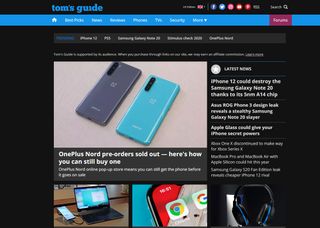
Microsoft Edge has brought in the option to force a dark mode on web pages even if they don’t support it, giving it another feature to tempt people over from Google Chrome.
Based on the same engine Chrome’s dark mode uses, Edge's version will change the color of a website’s background, text, and other elements on the page, effectively forcing a dark mode on to a site. For people who do a lot of evening web surfing, this forced dark mode will make flipping through web pages less of an eye strain.
- Microsoft's Chromium Edge browser: Everything you need to know
- Just in: Nvidia GeForce RTX 3080 may require this big PC upgrade
- Tiger's back: How to watch 2020 memorial tournament live stream
Google Chrome used to also force a dark mode onto websites, which was a feature of its Canary experimental browser that users had to enable. Google has since removed the option.
But phones site MobiGyaan discovered such a feature is still in the Edge browser. However, it also has to be forcefully enabled as it doesn’t exist in a simple drop-down option or sub-menu in the browser.
How to enable forced dark mode in Microsoft Edge
Our sibling site TechRadar noted that to do this you will need to type edge://flags/#enable-force-dark into Edge’s address bar, which then serve you up an option to enable “Force Dark Mode for Web Contents.” Once enabled, you then need to restart Edge and then the forced dark mode will be activated.
With it up and running you’ll then notice that when you visit a site Edge will alter the color scheme to work with darker tones. The effects are varied, with TechRadar reporting that sometimes the forced dark mode will affect everything on a webpage and at other times it will leave some elements, such as the color of images, unchanged.
It’s a small addition that many people might gloss over. But the fact that a forced dark mode is in Edge and no longer in Chrome could tempt some people over from Google’s browser onto Microsoft’s web surfing app.
Sign up to get the BEST of Tom’s Guide direct to your inbox.
Upgrade your life with a daily dose of the biggest tech news, lifestyle hacks and our curated analysis. Be the first to know about cutting-edge gadgets and the hottest deals.
Roland Moore-Colyer a Managing Editor at Tom’s Guide with a focus on news, features and opinion articles. He often writes about gaming, phones, laptops and other bits of hardware; he’s also got an interest in cars. When not at his desk Roland can be found wandering around London, often with a look of curiosity on his face.
-
Stijn Hommes How is this a killer feature? It doesn't actually do anything and I don't want it. I'll stick with the real Chrome browser instead of the Microsoft copy.Reply
Nothing can get me to use Edge after they forced a 2 hour update on me to install it without asking first. -
Keith Hill I just did the same thing in Chrome by entering chrome://flags/#enable-force-dark into the search bar. I love the new feature in Chrome!Reply -
angelsix Reply
Doesn't work for me. It automatically switches to a Bing search of "edge://flags/#enable-force-dark" which takes me to sites that tell me that this would work, but it doesn't. :-(admin said:Microsoft has one of Google Chrome’s best experimental features — here’s how to enable it.
Microsoft Edge just got a killer feature to beat Chrome — how to use it : Read more
And, then, this forum site editor changes the url to add a :/ instead of : / that supposed to be there. -
Keith Hill angelsxs, you might also be able to see this setting by typing edge://settings/appearance into the searchbar. From there, at the top of the list, see Customize Browser setting Default Theme. I see a pulldown menu with options "Light", "Dark", and "System Default". So the choice is yours. cheers!Reply

