Windows
Latest about Windows

Windows 11 PC running slow? Here's 11 simple steps to free up RAM
By Darragh Murphy published
Find out how to free up RAM and speed up your Windows 11 PC, from stopping background apps to reducing visual effects and beyond.

Best Windows VPN for PC in 2025
By Krishi Chowdhary last updated
VPN We've tested dozens of VPNs and evaluated their ease of use, speed, streaming support and privacy and security to determine the top 5 best Windows VPNs.

Give your old Windows 10 PC a second life — 7 practical uses you might not have considered
By Kaycee Hill last updated
Don't trade in that old Windows 10 computer just yet. Try these 7 clever upgrades and give your PC a brand-new purpose.
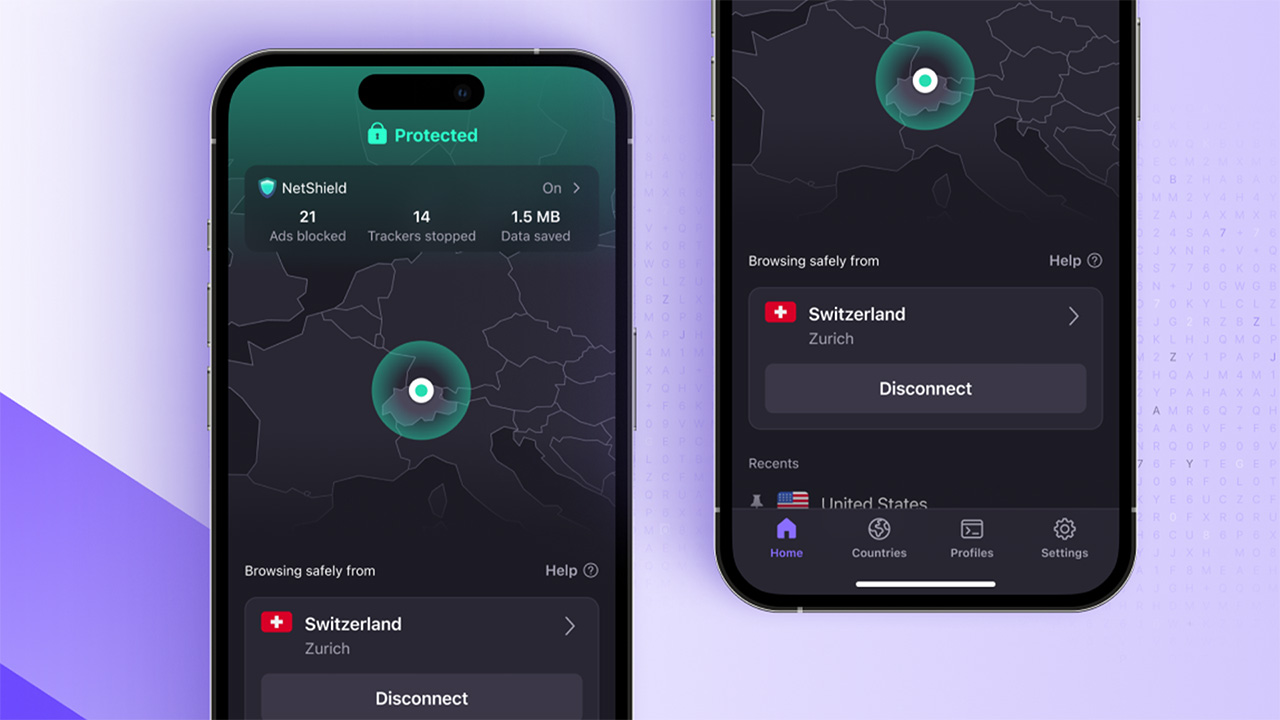
Proton VPN's 2025 roadmap unveils a host of new features – and Apple users will be happy
By George Phillips published
Proton VPN is continuing its update drive and its 2025 roadmap highlight what's coming soon

Microsoft Copilot now lets you turn a file into a PowerPoint slide — here's how
By Darragh Murphy last updated
Microsoft updates Copilot in PowerPoint to allow Windows users to create new slides from files or documents, and even give them prompts.

I just tested LG's 45-inch 5K curved OLED gaming monitor — and it's actually a game changer for my productivity
By Tony Polanco published
Curved gaming monitors help immerse you in games, but they're also great for boosting your productivity.

15 top Windows 11 tips everyone needs to know
By Alex Wawro published
I reviewed Windows 11 and have used it for years—here are my top 25 tips for making the most of it.

Microsoft's April update is breaking Windows Hello on some computers
By Scott Younker published
A recent April Patch Tuesday security update may be breaking Windows Hello on some computers.

Windows PCs under threat from zero-day flaw used in ransomware attacks — update your computer right now
By Amber Bouman published
Microsoft has revealed that a recently patched Windows zero-day flaw was used to spread malware and launch ransomware attacks.

Microsoft just patched 134 Windows security flaws including a zero-day used by hackers — update your PC right now
By Anthony Spadafora published
Microsoft has released its Patch Tuesday updates for this month which fix 134 Windows security flaws including an actively exploited zero-day vulnerability.
Sign up to get the BEST of Tom's Guide direct to your inbox.
Here at Tom’s Guide our expert editors are committed to bringing you the best news, reviews and guides to help you stay informed and ahead of the curve!
