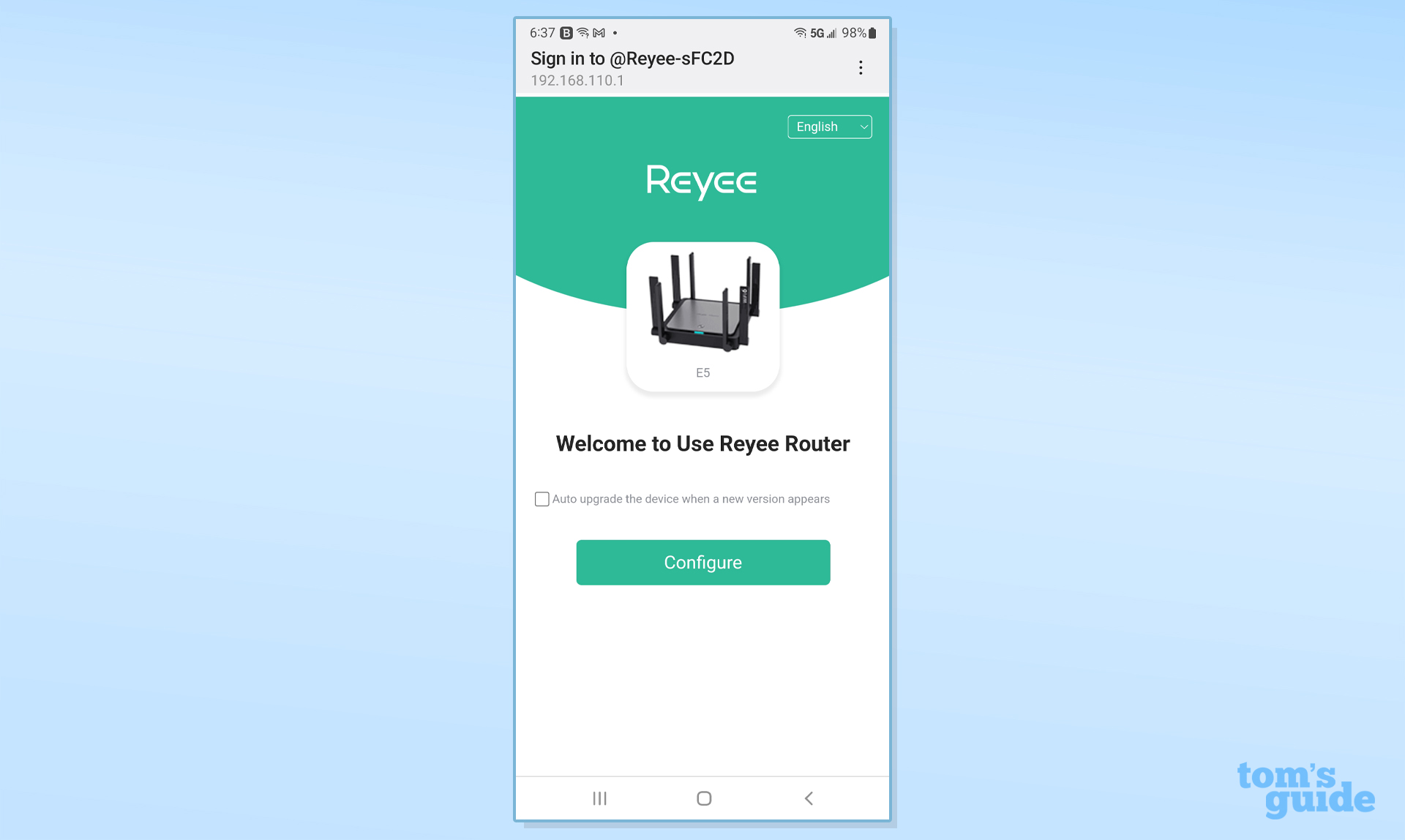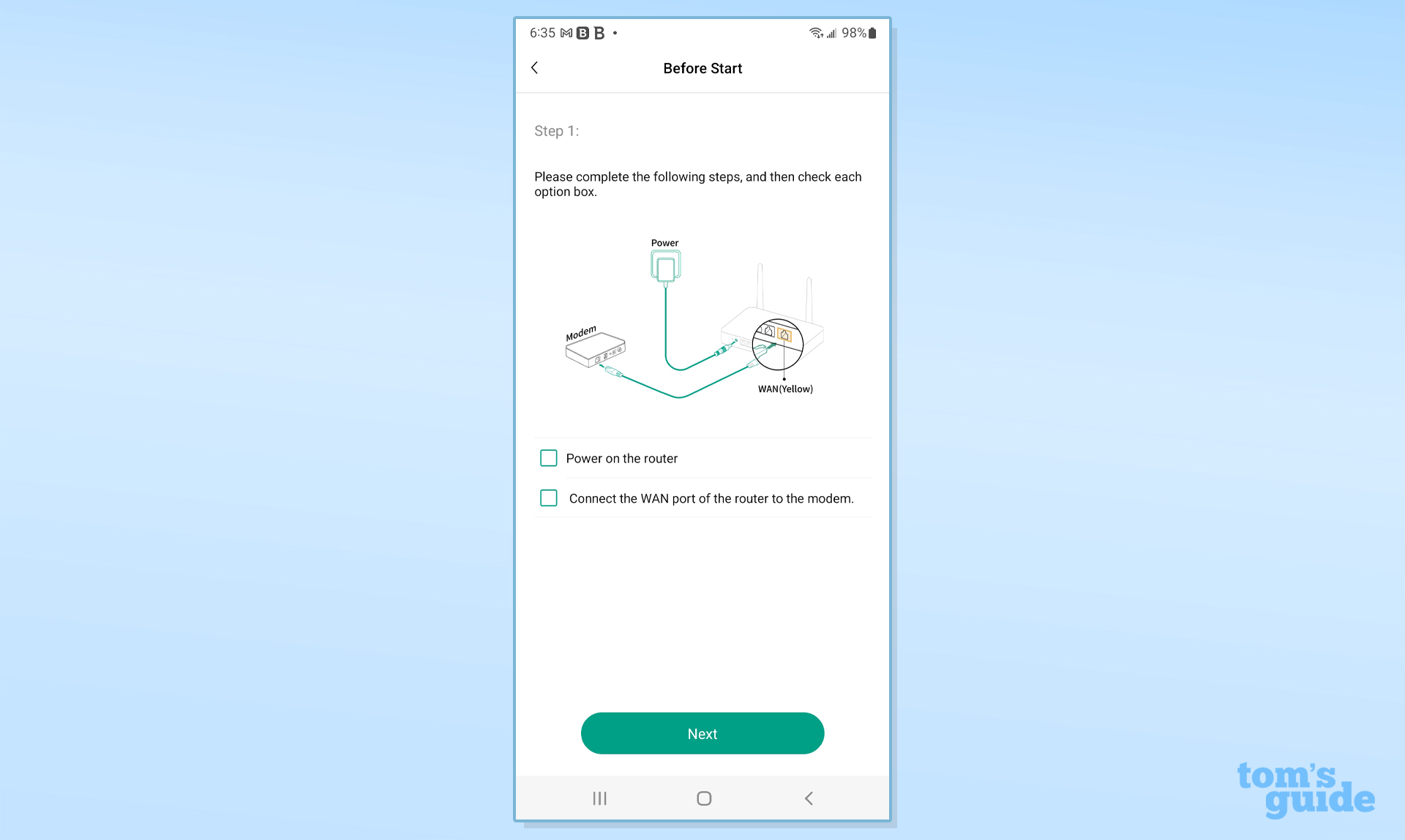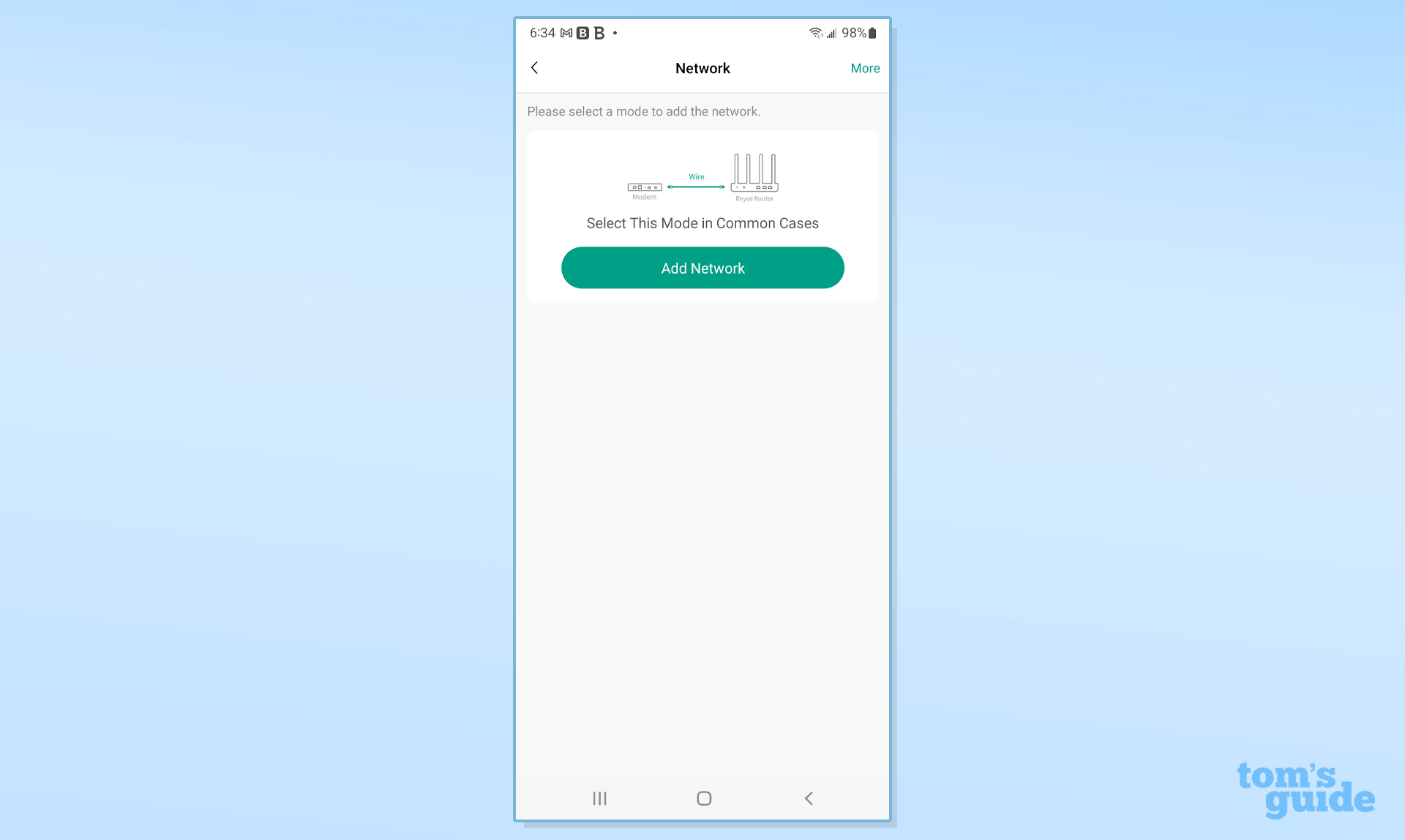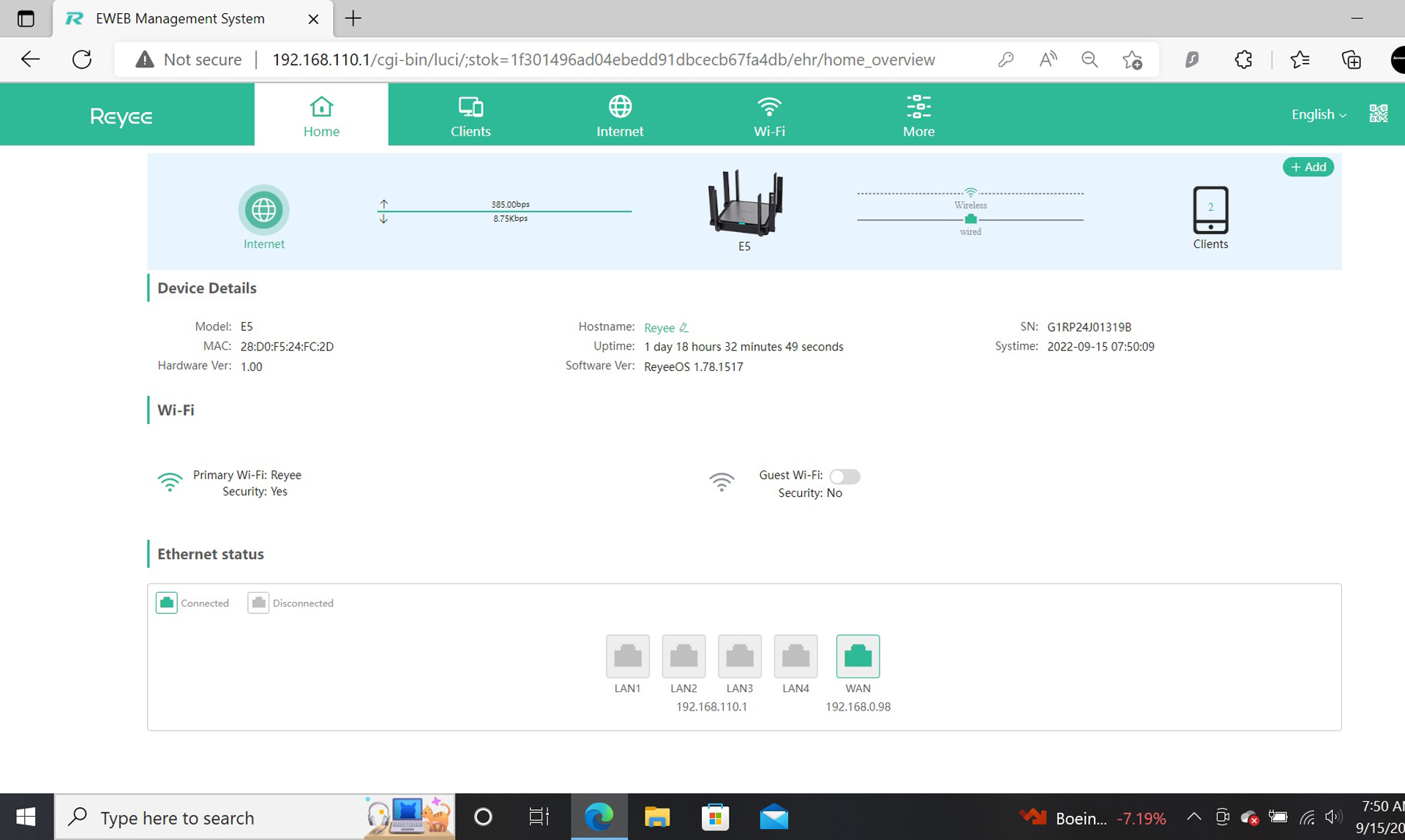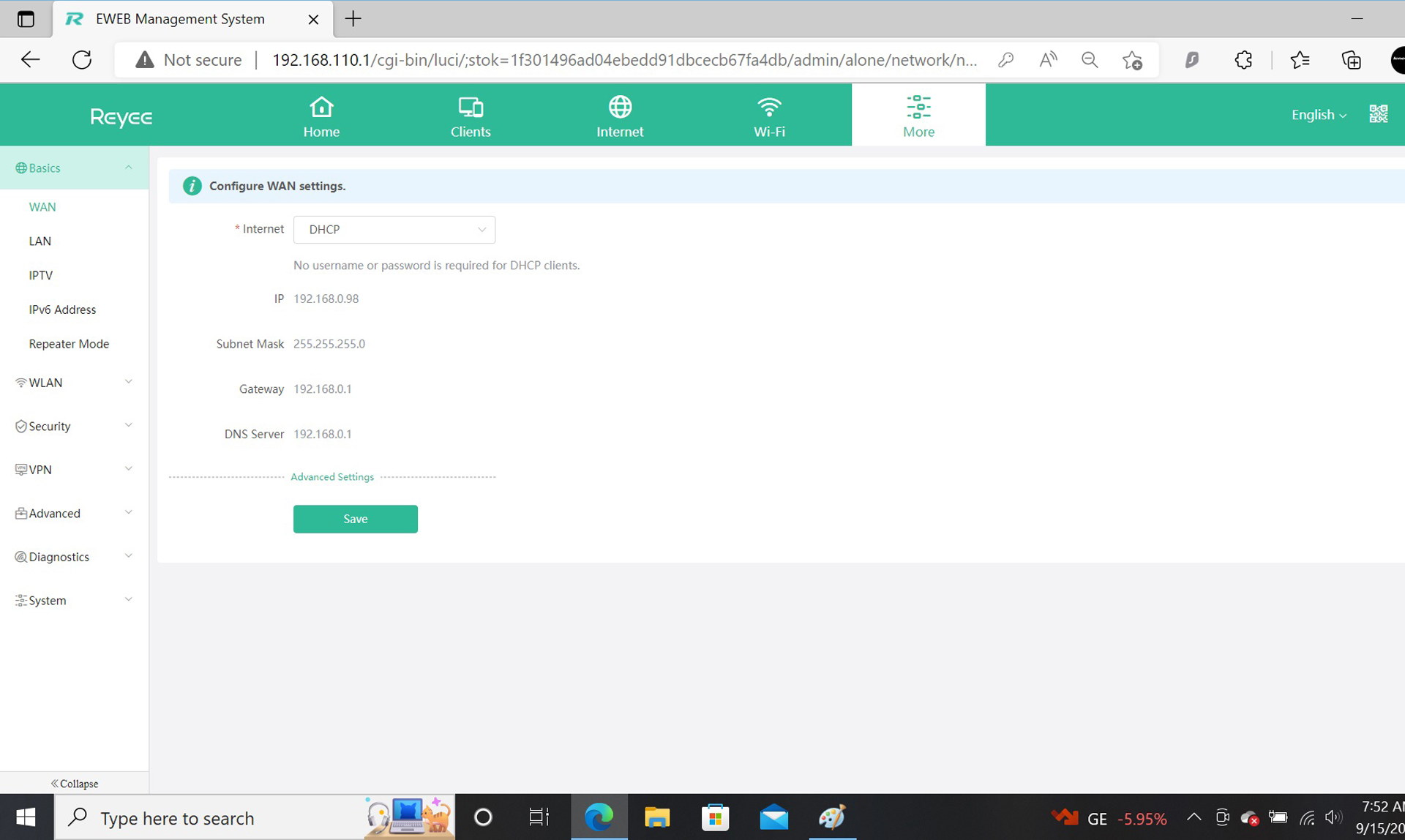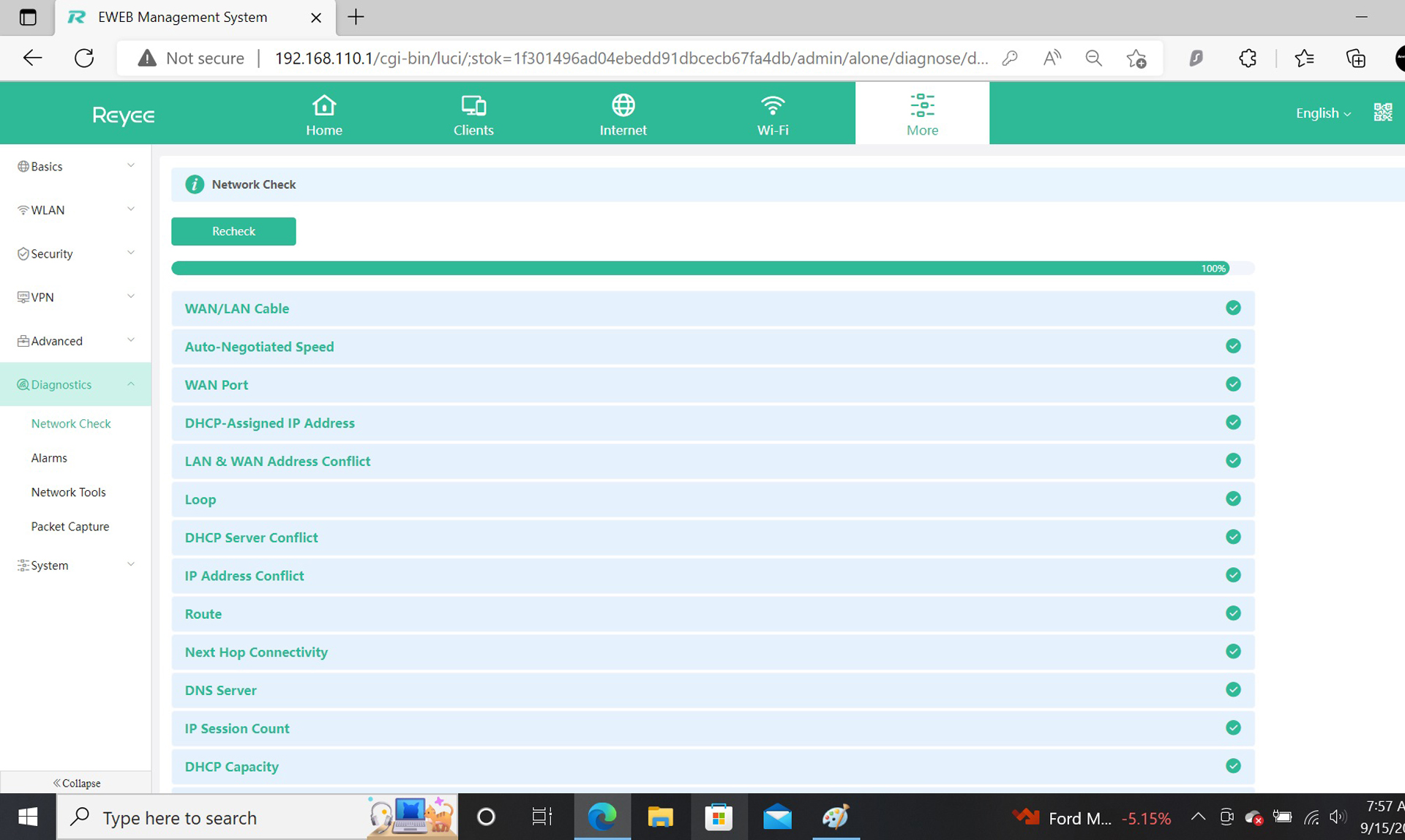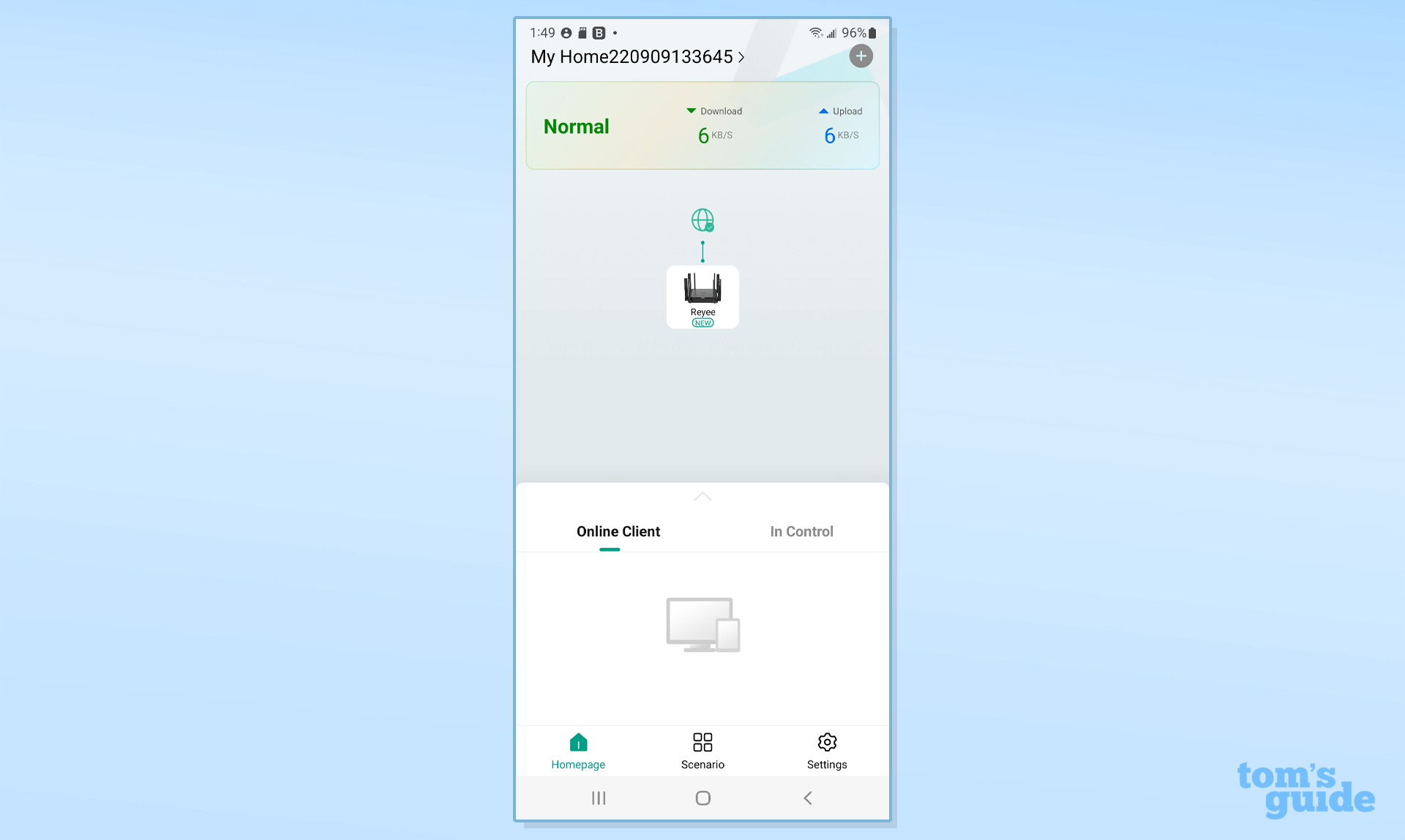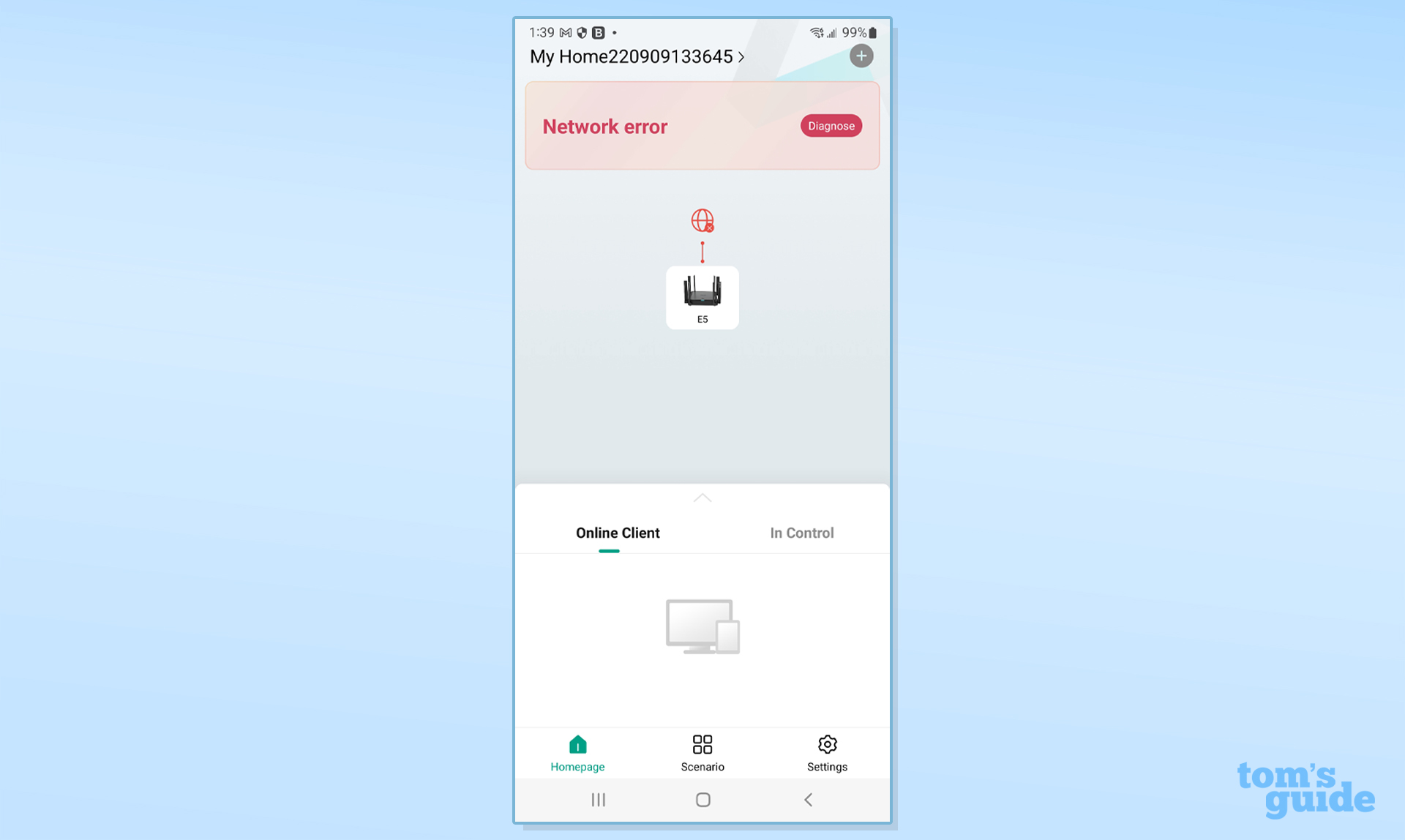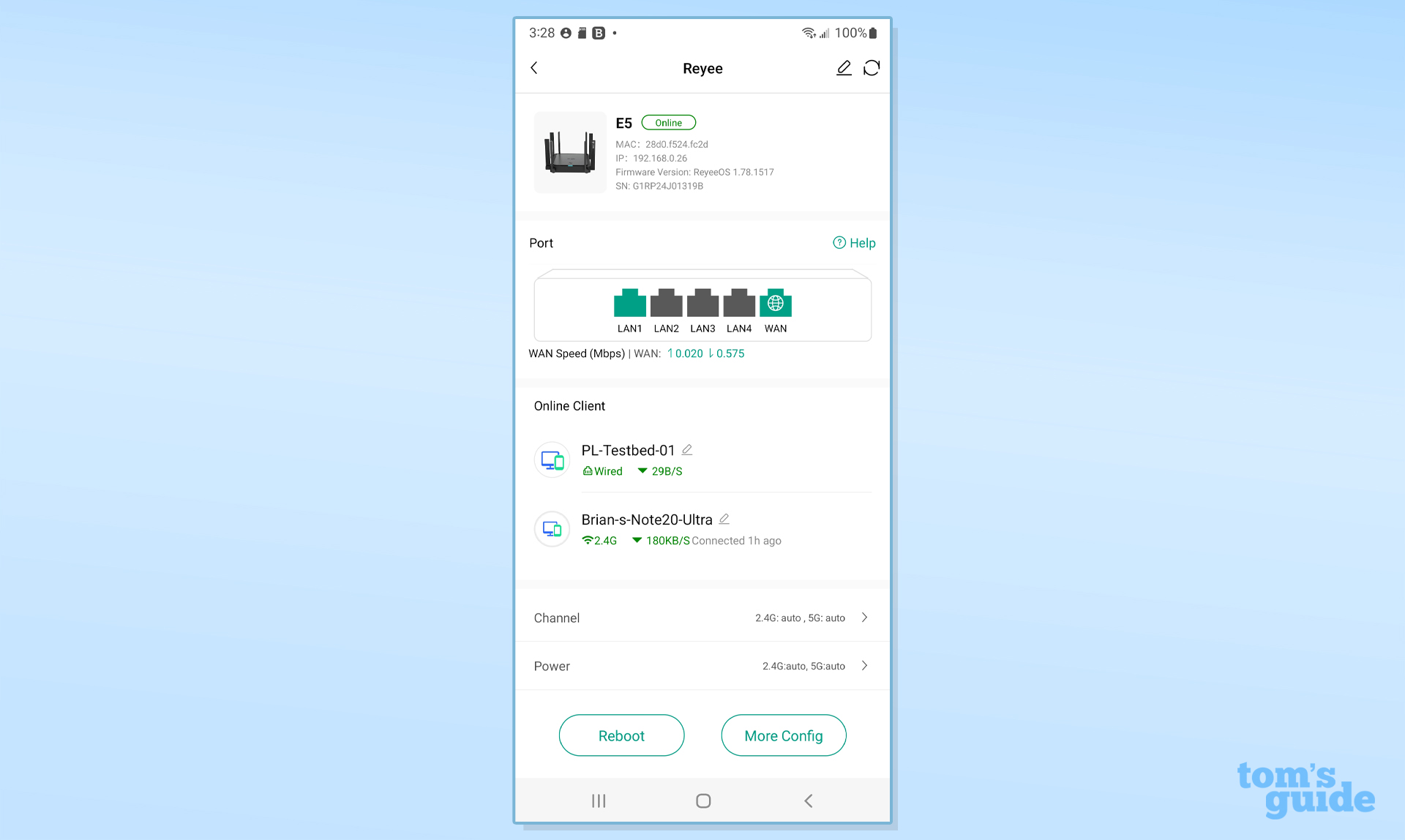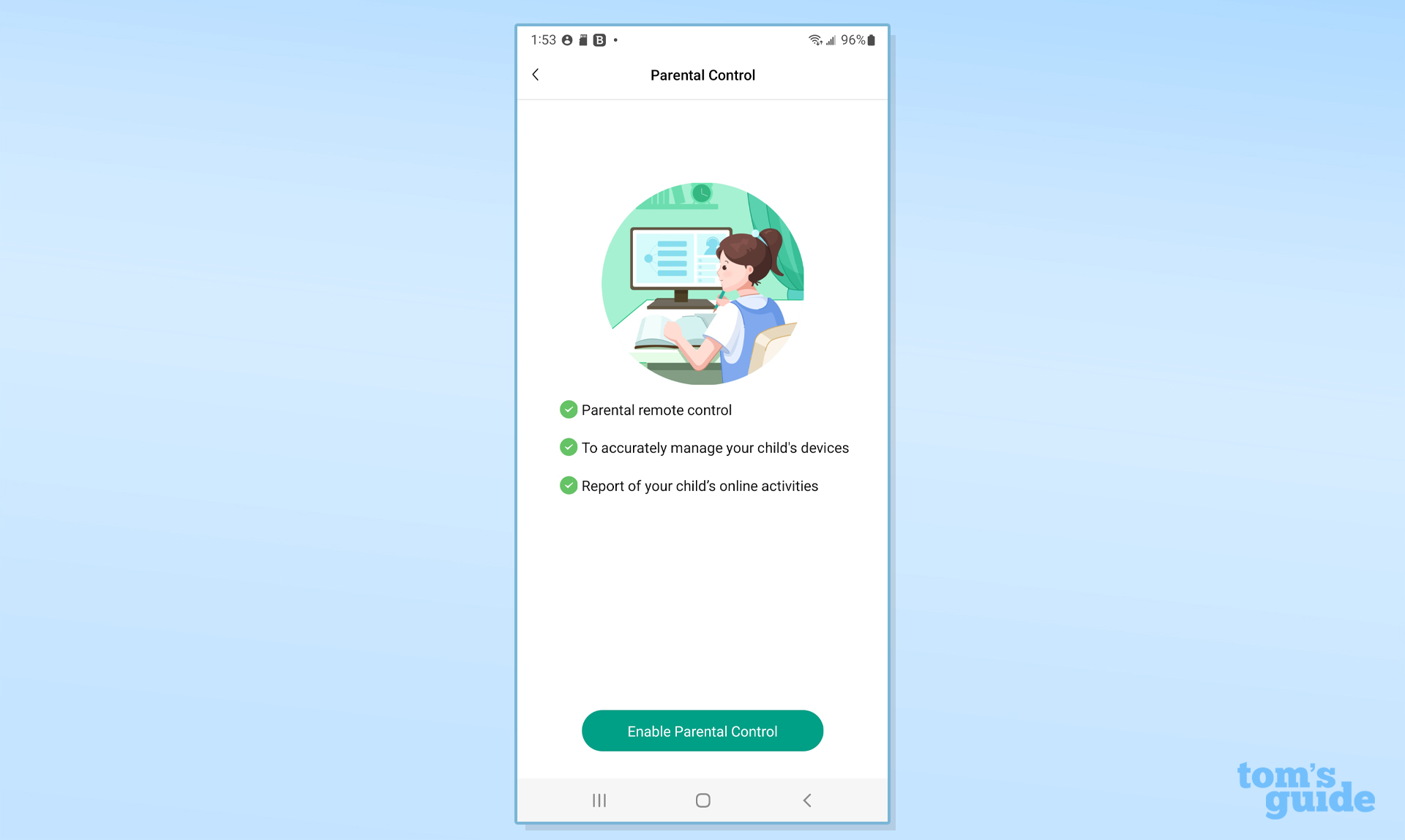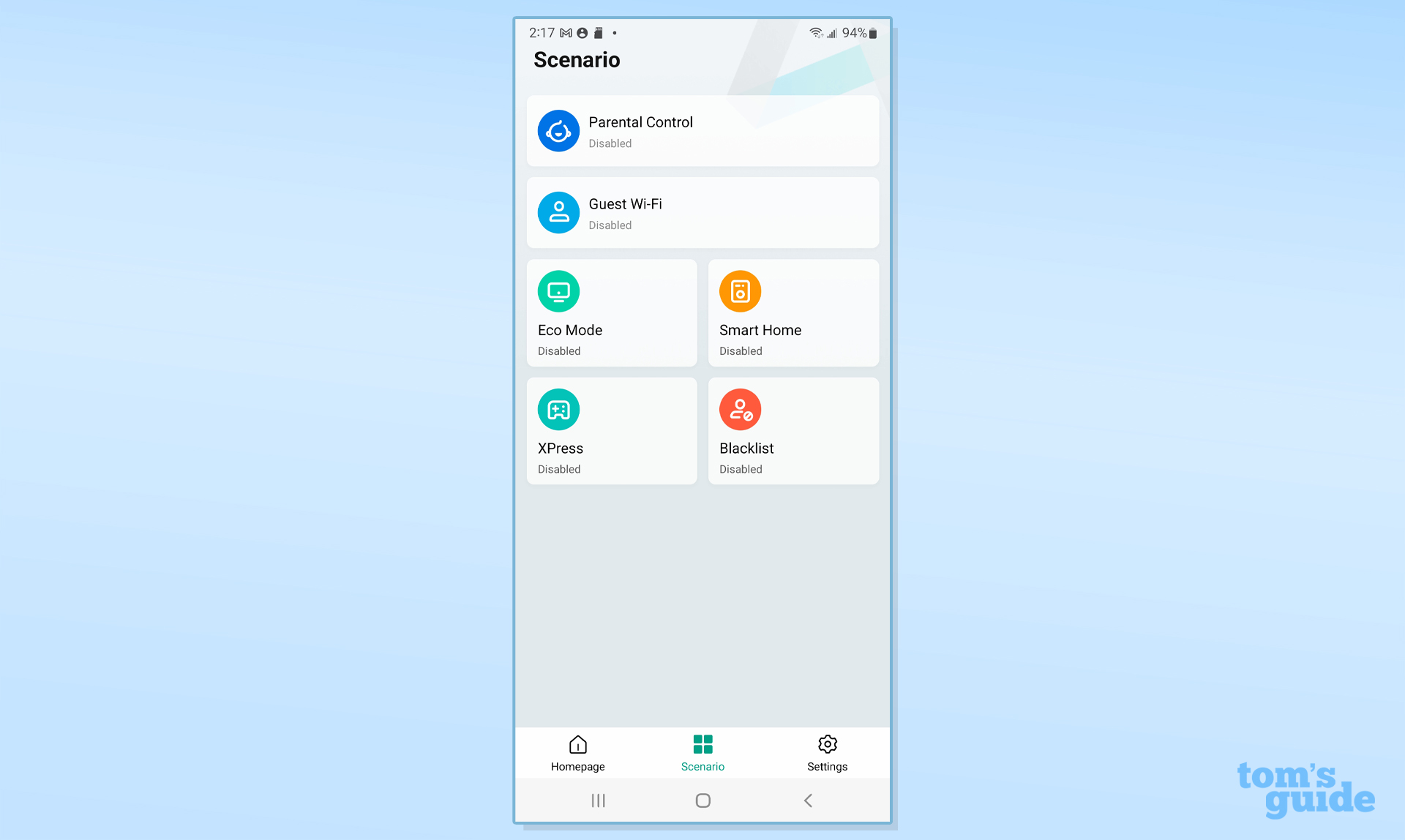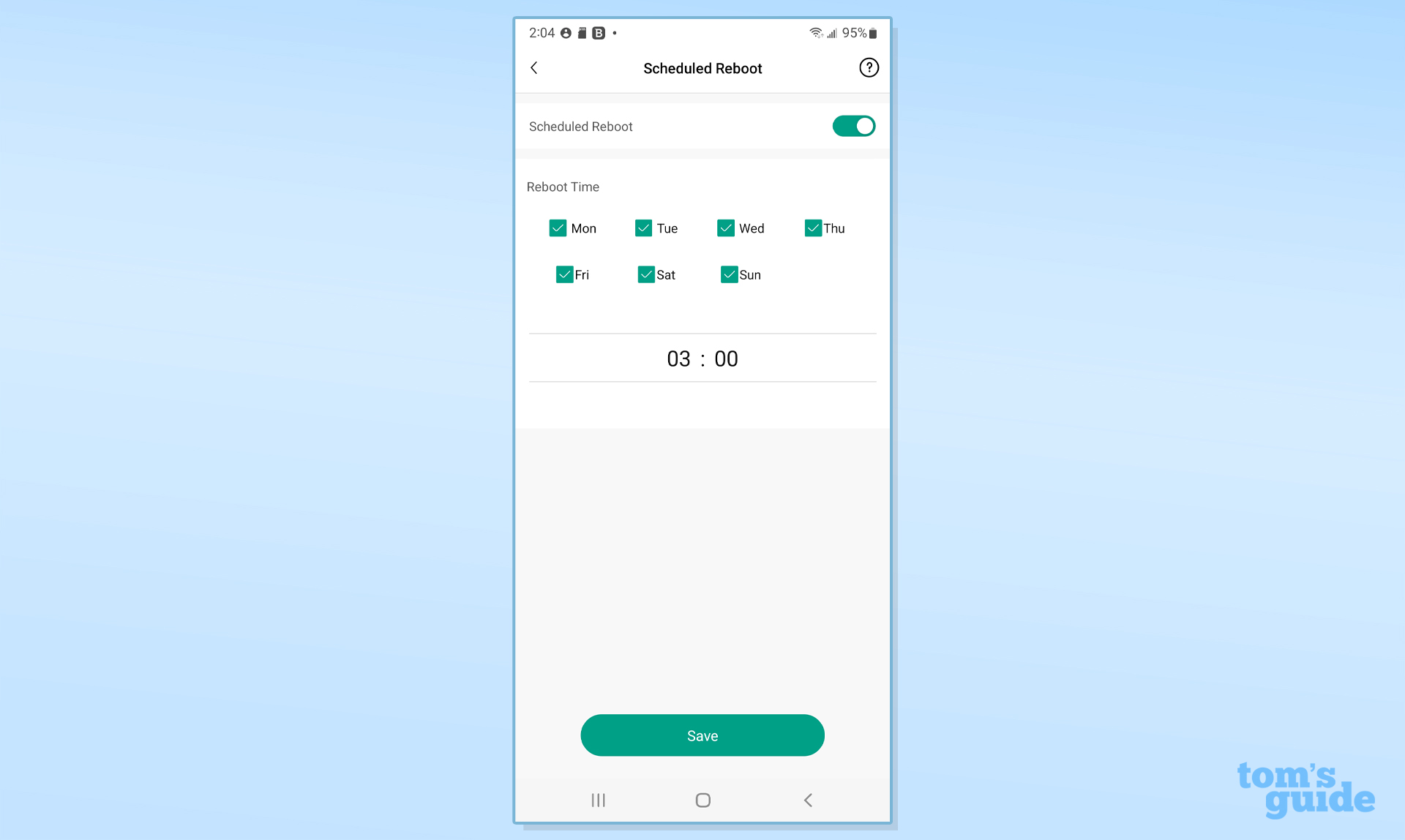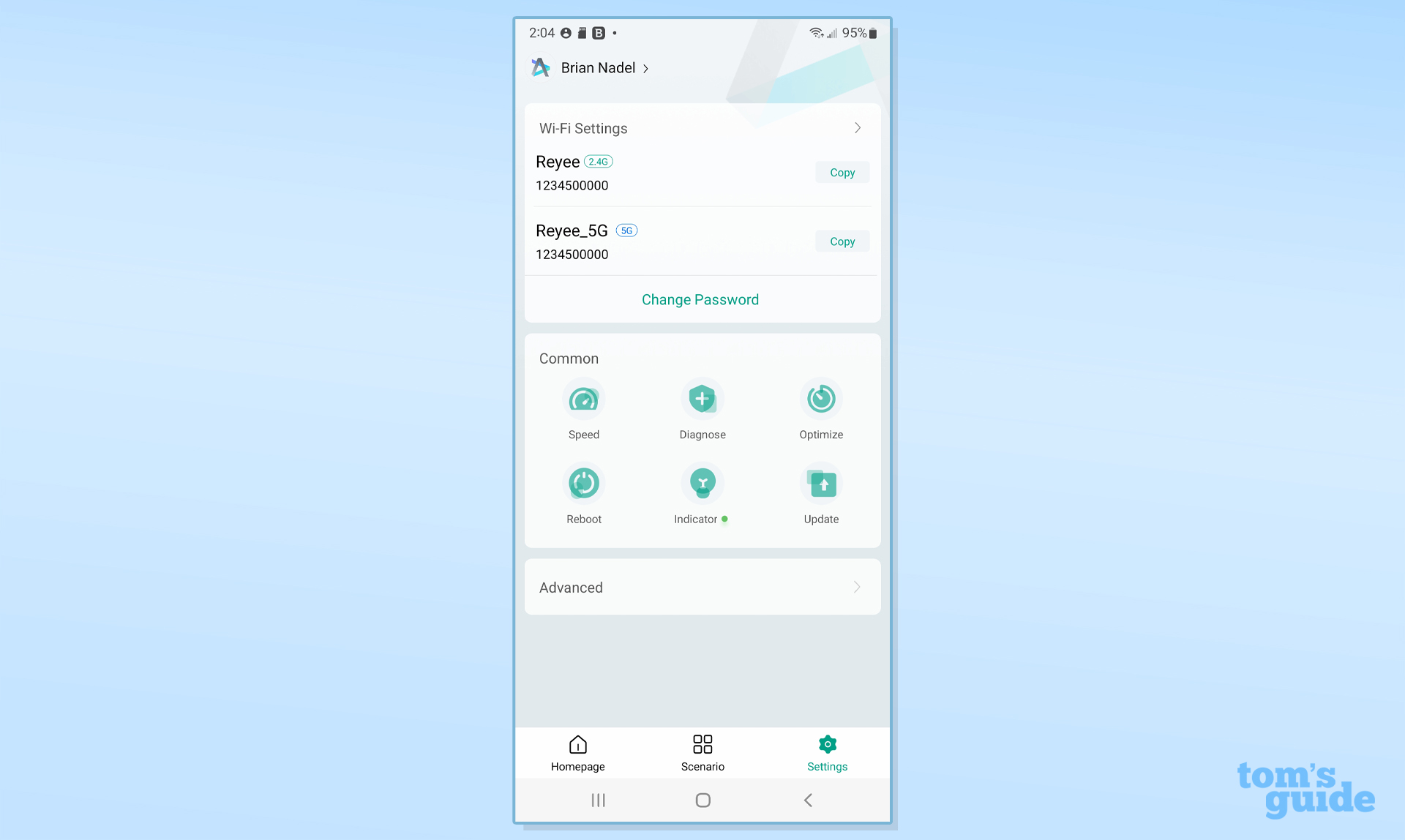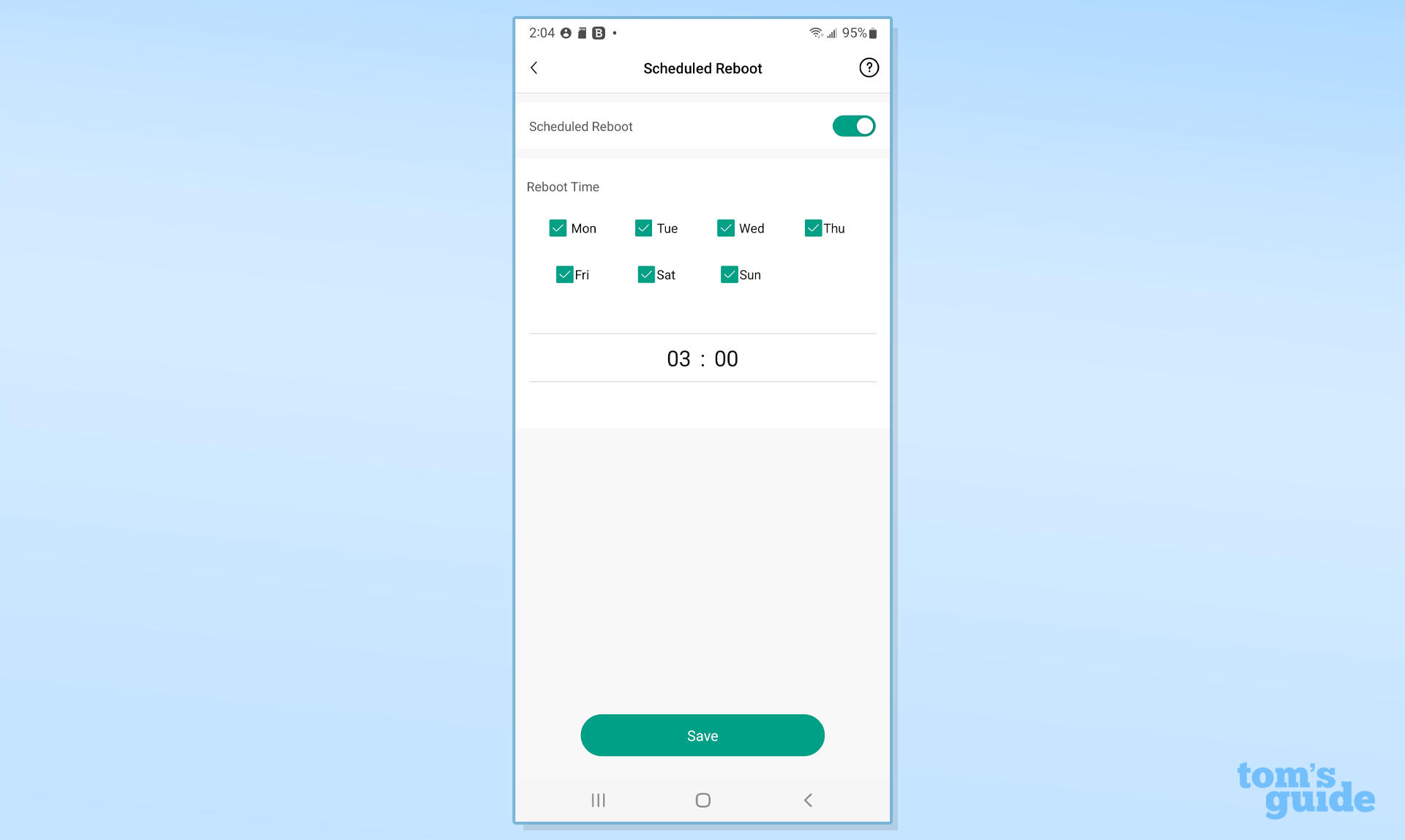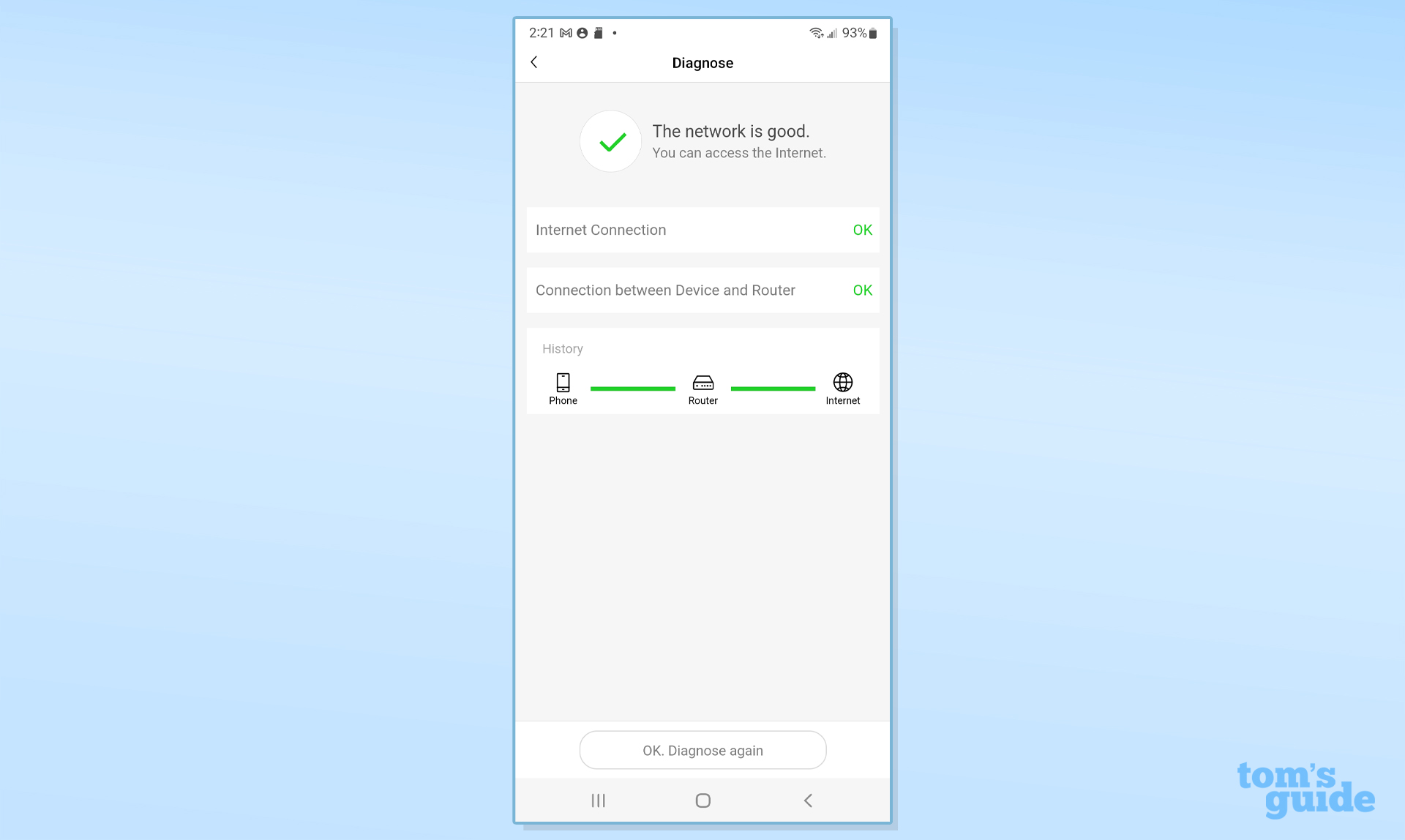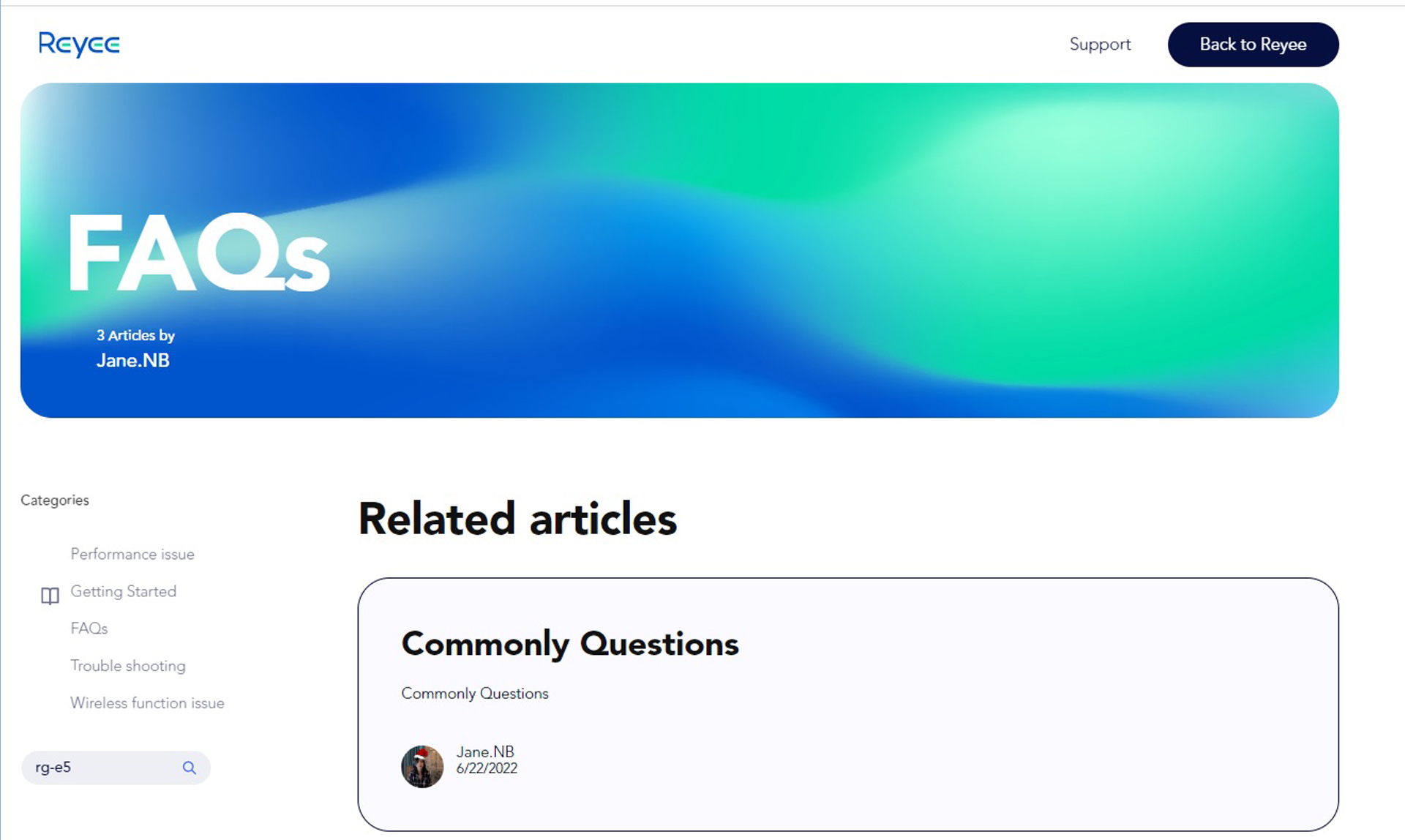Tom's Guide Verdict
The Reyee RG-E5 may not be the cheapest Wi-Fi 6 router and lacks some security measures but it offers the most bang for the networking buck.
Pros
- +
Inexpensive Wi-Fi 6 router
- +
One-button mesh network
- +
Excellent midrange performance and range
- +
2-year warranty
Cons
- -
Lacks extra security or WPA3 encryption
- -
No port aggregation, 2.5Gbps input port or USB port
Why you can trust Tom's Guide
Wi-Fi Spec: AX3200
Antennas (removable): 8/No
Ports: 1 WAN/4 LAN gigabit per second
Processor/Memory/Storage: 1.36GHz dual-core 1.8GHz/16MB/256MB
Wi-Fi chip: MediaTek MTK MT7622
Peak 802.11AX Performance: 849.2Mbps (at 15 feet)
Range: 100 feet
Size: 9.0 x 9.0 x 1.5 inches
Est. Annual Electricity Cost: $13.60
A Wi-Fi bargain at $129, the Reyee RG-E5 has the ability to slug it out with networking devices that cost twice as much. Its two-year warranty, excellent range and ability to build a mesh network around it are balanced by the RG-E5’s use of WPA2 encryption and lack of a USB port for a storage drive. Read on to see if it’s powerful enough for your home and one of the best Wi-Fi routers.
Reyee RG-E5 review: Pricing and availability
At $129, the Reyee RG-E5 is an inexpensive Wi-Fi 6 router that can cover 3,000 square feet, according to the engineers at Reyee. The company also sells a variety of wired and wireless gear, much of which is aimed at businesses.
Reyee RG-E5 review: Design
At 9.0 x 9.0 x 1.5 inches, the Reyee RG-E5 is small, easy to hide and 50 percent smaller than the Linksys Max-Stream MR9600. Raise the eight flipper antennas vertically and the router is 8 inches taller. It lacks inserts underneath for hanging the router on a wall but should fit easily on a bookshelf or countertop. Its soft rubber feet won’t scratch your furniture.

The router’s black and graphite design stands in contrast to the typical shiny white or black plastic cases of its competitors. It has cooling vents underneath and on the perimeter of the router’s top. It never got hotter than 105 degrees Fahrenheit during heavy use.
Based on MediaTek’s MTK MT7622, the RG-E5 has a dual-core 1.4GHz processor with 16MB of RAM and 256MB of storage space for holding the router’s firmware and settings. It uses the Wi-Fi 6 protocol and is rated to be able to move a theoretical 2.4Gbps over the 5GHz band as well as 800Mbps over the 2.4GHz band. It carries an overall rating of AX3200 versus an AX6000 spec for the AP-Link Archer AX6000 or the Linskys Max-Stream MR9600.
Below the surface, the RG-E5’s MediaTek chip employs many of the latest tricks of 802.11AX wireless networking, including beamforming and 1024QAM modulation. Its MU MIMO transmissions can support a wide assortment of devices, up to 128 clients at a time.
Along the back, the RG-E5 has a WAN input and four wired Ethernet downstream ports, all of which top out at 1Gbps, instead of the increasingly popular 2.5Gbps format. It also does without performance boosters, like wide 160MHz data channels and the ability to aggregate two wired networking ports for peak performance. There’s no USB port for connecting a hard drive to your home network.
Get instant access to breaking news, the hottest reviews, great deals and helpful tips.
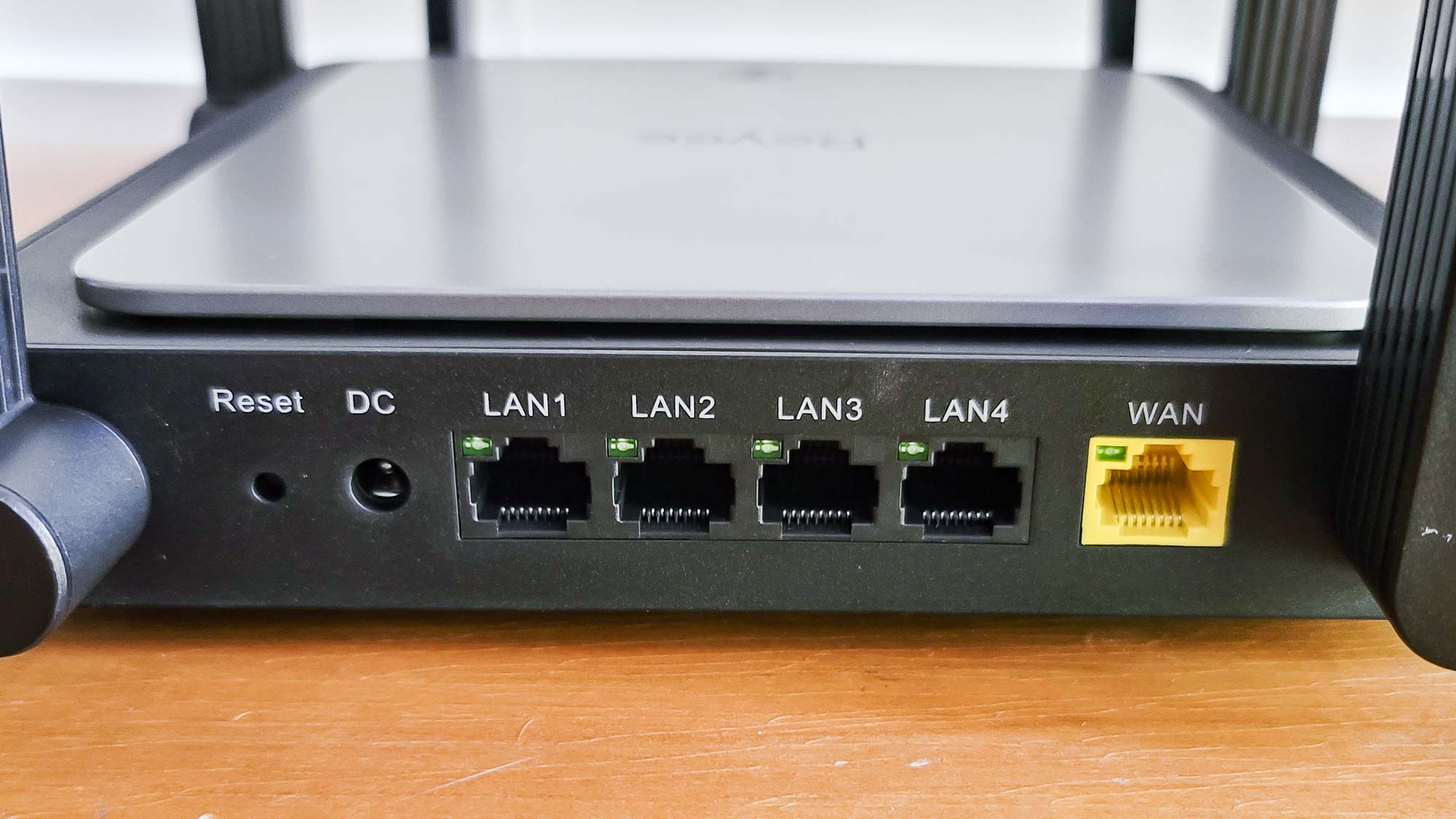
Its reset button returns the device to its factory software and settings but the RG-E5 lacks an On/Off switch. The router’s single LED status light upfront is discreet, doesn’t get very bright and can be turned off in the app. It blinks blue when it’s starting up and is steady when everything is OK.
The router has a button for connecting with another Reyee Wi-Fi router to create a mesh network. If the devices are close enough together, just press it to connect the nodes. When the nodes are online, the LED acts as a crude signal strength meter.
On the other hand, the RG-E5 lacks Wireless Protected Setup (WPS) for quickly (though potentially insecurely) adding new devices. Overall, the router falls short in terms of security. It lacks any extra security software like Netgear’s Armor software and limits logins to using the antiquated WPA-2 format.
Reyee RG-E5 review: Performance and in use
Based on benchmark tests using Ixia’s ixChariot network simulation software in my 100-year-old house, I found the Reyee RG-E5 to be a reliable and competent traditional router that punches above its class. To start, at 15-feet, it moved 849.2Mbps to the Samsung Galaxy Book Pro test system. That’s in between much more expensive routers, like the slightly slower Linksys MR9600 (at 822.0Mbps) or the slightly faster Archer AX6000 (884.4Mbps). It was well off the pace set by the 1.383Gbps from the Netgear Nighthawk AX8 though.
| Header Cell - Column 0 | Reyee RG-E5 | Linksys MR9600 | TP-Link Archer AX6000 |
|---|---|---|---|
| 15 feet | 849.2Mbps | 822.0Mbps | 884.4Mbps |
| 50 feet | 240.1Mbps | 363.3Mbps | 396.4Mbps |
| 75 feet | 298.0Mbps | 227.0Mbps | 149.9Mbps |
| 90 feet | 45.8Mbps | Offline | Offline |
With 50-feet separating the test system and the RG-E5 router, throughput fell to 240.1Mbps, much less bandwidth than the 363.3Mbps and 396.4 that the MR9600 and Archer AX6000 delivered. At the next measurement point, 75-feet, the RG-E5 took the lead with 298.0Mbps available. This excellent mid-range performance outdid the MR9600’s 227.0Mbps and nearly doubled the throughput of the Archer AX6000’s 149.9Mbps.
While the MR9600 and Archer AX6000 were offline at 90-feet, the RG-E5 was able to move 45.8Mbps. It had a range of 100-feet, 15 feet farther than either.
The RG-E5’s results on the wall penetration test, where the signal travels across a 20-foot room and through a plasterboard wall, were excellent at 857.8Mbps. That’s 15 percent more throughput compared to the AX6000’s 738.0Mbps but in a different league compared to the Nighthawk AX8’s 1.08Gbps.
With the receiving system a floor above the router in a bedroom, the RG-E5 fell short of the mark at a scant 47.0Mbps, less than one-tenth the throughput of the Archer AX6000 (at 667.3Mbps). These results highlight the fact that this router will perform well in an apartment or a ranch home but not a multi-story house. It should be fine with 400Mbps internet service.

It easily streamed 4K videos and passed the saturation test where I played music on an iPad Pro while listening to the BBC WorldService news feed on a ThinkPad T470 and played YouTube movies on a MacBook air. While this was going on, I moved files onto and off a RAID storage system with an HP Elite Dragonfly notebook. All the audio and video came through without a problem.
While it was doing its routing thing, the RG-E5 used 11.1 watts of electricity. If you pay the national average of 14 cents per kilowatt hour for power, it should cost roughly $13.60 to run the router 24/7. However, the RG-E5 can lower its electricity bill and carbon footprint by turning itself off at night and has three different signal strength settings for normal use, extra wall penetration and Eco low power mode.
Reyee RG-E5 review: Setup
Getting the Reyee RG-E5 set up can be accomplished via a connected browser or the company’s Reyee Router app. There are versions for Android and iOS but they both only work in portrait mode. After scanning the QR code on the user guide, I loaded the app. I needed to agree to the company’s license, create an account and add a password.
After an email activation that required entering a name and phone number, I connected my phone to the router, using the open network name that was printed underneath. I also clicked to allow the company to send new firmware to the router.
I was nearly done after I tapped to create a single Wi-Fi name and password and added an administrative password. When I first used the app, I spent a minute allowing it to bind with the router.
In total, it took 11 minutes and 30 seconds to set up, connected on the first try and its LED glowed a satisfying blue.
Reyee RG-E5 review: Configuration
It’s easy to make the Reyee RG-E5 router yours with a variety of configuration options via the app or a connected browser. The two approaches have a different look and feel, with the browser connection starting with a functional green and white Home page with the number of clients, firmware version and Wi-Fi network name. Happily, it shows which Ethernet ports are being used, something many others don’t.
The tabs along the top of the page are for digging into the Clients, Internet connection and Wi-Fi details. The More section only yields set up parameters for the broadband connection.
The real meat of the router is in the vertical side menu that includes configuration items like IPTV, Security and Diagnostics, which checks on 15 key items. However, the Advanced section is where the action is with options that range from using Flow Control to limit broadband access to enabling the router to Port Mapping. It’s also where I was able to turn on mesh networking.
By contrast, the app’s Online Client homepage shows the basics like an internet speed reading above an image of the router with a connection to a green globe to show that it's online or red when offline.
Oddly, on a couple occasions, the screen showed a Network error with a red globe. However, the phone was still connected to both the router and Internet.
Tap on the router’s icon to get an in-depth view of what’s going on inside the network. In addition to the connected clients and access to the data channels and transmission power, it shows which wired ports are connected and active.
It’s easy to switch to the In Control view. Here, I was able to configure the parental controls to see what a child was viewing and manage their device use.
Along the bottom, there’s access to the Scenario page. It opens up the details for the Guest Network, Blacklist for off-limits devices and Xpress page for reducing the delay caused by interference with other nearby Wi-Fi networks. There’s also a place to check for new firmware and set up smart home devices on a 2.4Ghz network to not clutter the faster 5GHz LAN.
The Eco mode is the most interesting because while the RG-E5 lacks a sleep mode, it let me lower the router’s overall energy use by setting up an on/off schedule and lower the transmission’s strength. Using each required writing a rule though.
At the lower right corner, the Settings menu let me dive deeply into RG-E5. At any time, I could reboot the router or check its current internet speed. While Indicator let me turn the LED on or off, Optimize promised to streamline the connection and took nearly 15 seconds to complete. When it was done, I couldn’t notice any difference.
The Advanced page includes a Signal Strength selector to adjust the transmission level with three choices: Eco, General or Through-wall modes. It’s a great way to prevent Wi-Fi from spilling over into a neighbor’s apartment or home, but I prefer being able to pick the transmission strength as a percentage of full power.
In addition to changing the management password, the app allowed me to adjust the IP addressing scheme. I could also schedule a nightly reboot to wake to a fresh network every morning.
Like the browser approach, the app has a self-diagnostic that looks at the top causes of connection problems. It checked out the internet connection and router-device link in 45 seconds and reported no problems. It did detect when I disconnected the broadband connection.
Its two-year warranty and lifetime support is much better than the one year of coverage that Linksys provides for the MR9600. It’s also light years ahead of the 90-days of support you get with Netgear products that cost much more.
While there’s no special section for the RG-E5 router on the Support pages, there’s a lot of help with getting set up, general troubleshooting and performance but there are no videos.
Reyee RG-E5 review: Verdict
With excellent range and surprisingly strong mid-range performance, it’s hard to believe that the Reyee RG-E5 sells for $150. It goes the extra networking mile with the ability to be the center of a mesh network with other Reyee gear and a two-year warranty but does without things we take for granted, like port aggregation, a USB port and WPA3.
While it may not match the overall performance and features of the TP-Link Archer AX6000 and Linksys MR9600, the Reyee RG-E5 comes awfully close and can teach them a thing or two at half the price.
Brian Nadel is a freelance writer and editor who specializes in technology reporting and reviewing. He works out of the suburban New York City area and has covered topics from nuclear power plants and Wi-Fi routers to cars and tablets. The former editor-in-chief of Mobile Computing and Communications, Nadel is the recipient of the TransPacific Writing Award.