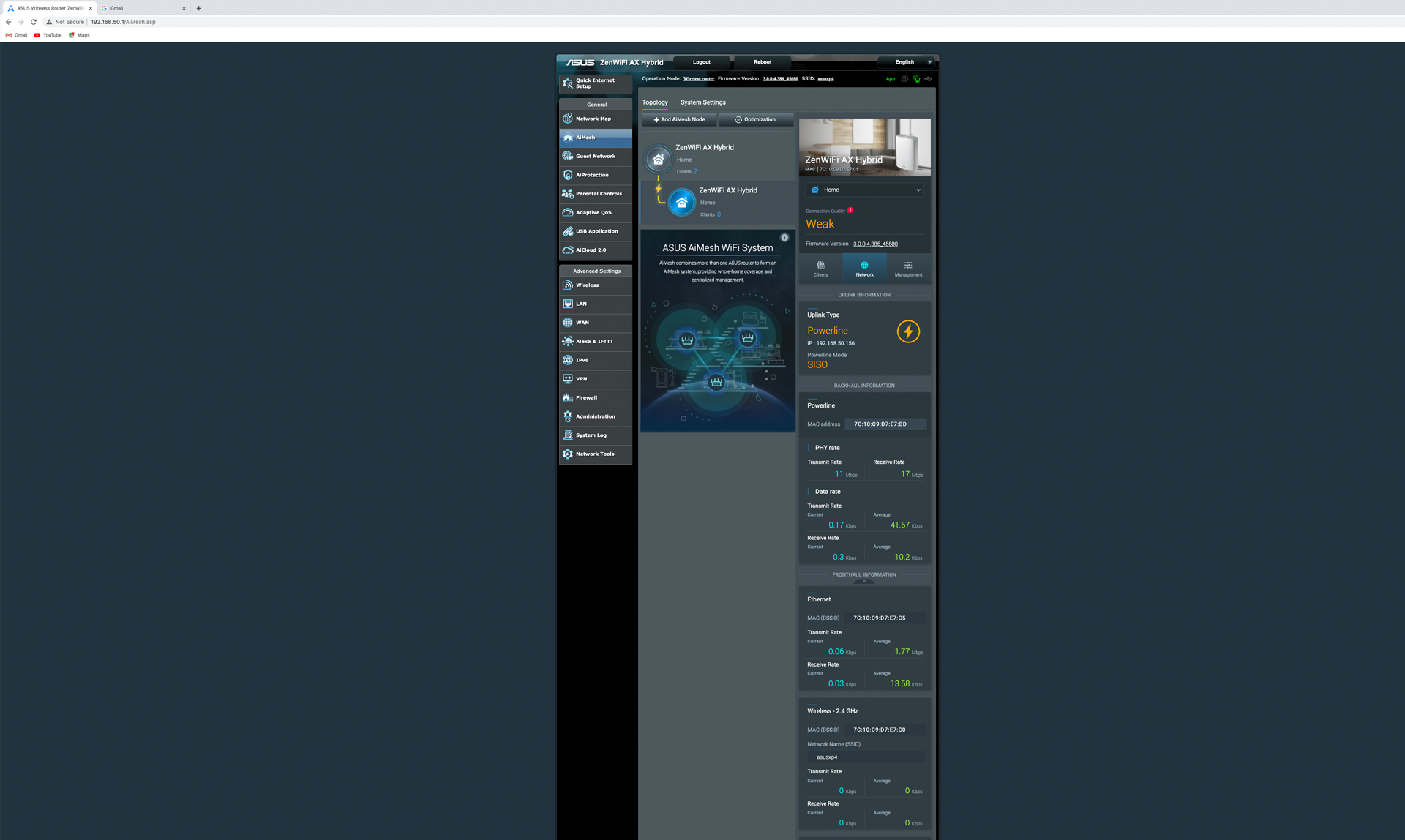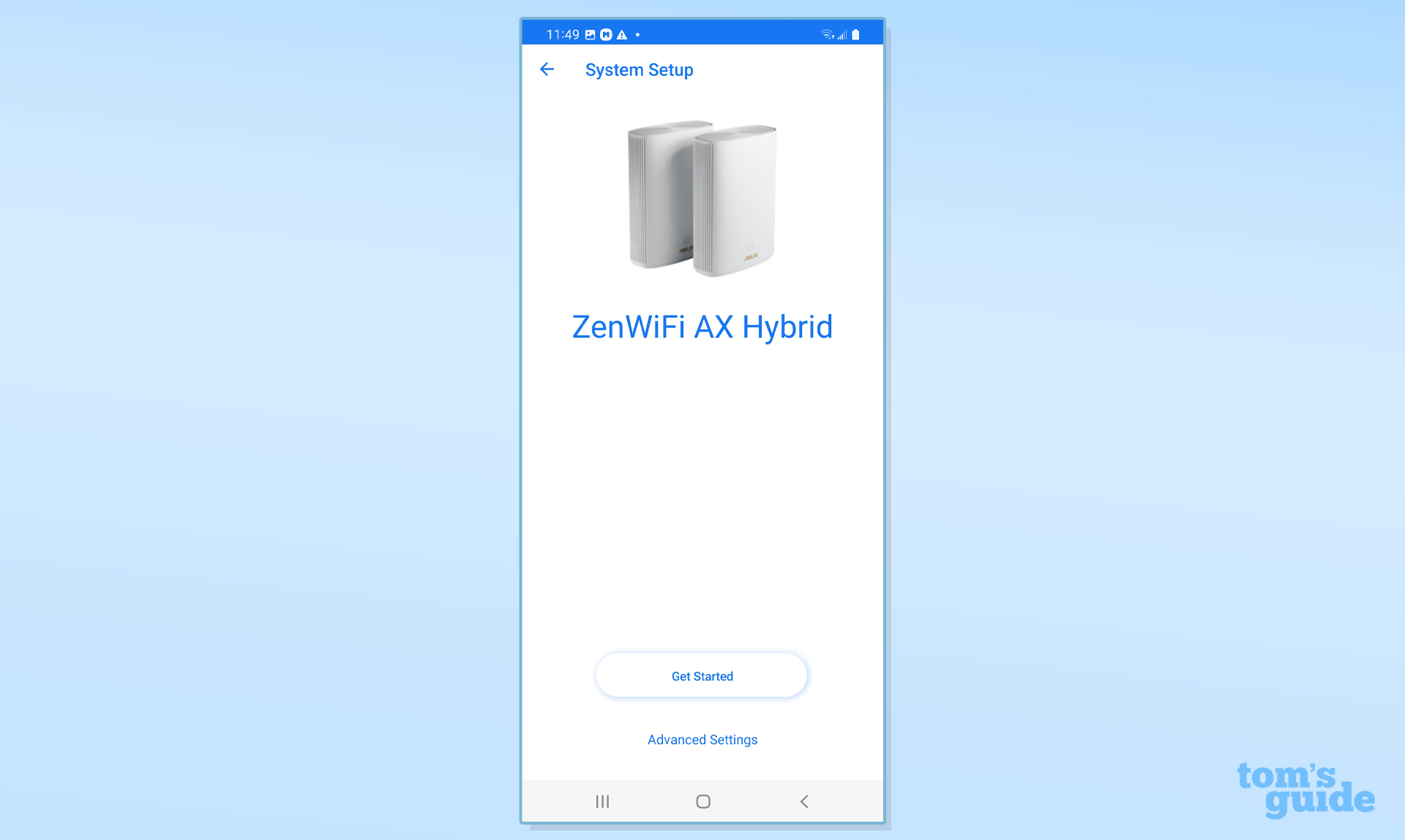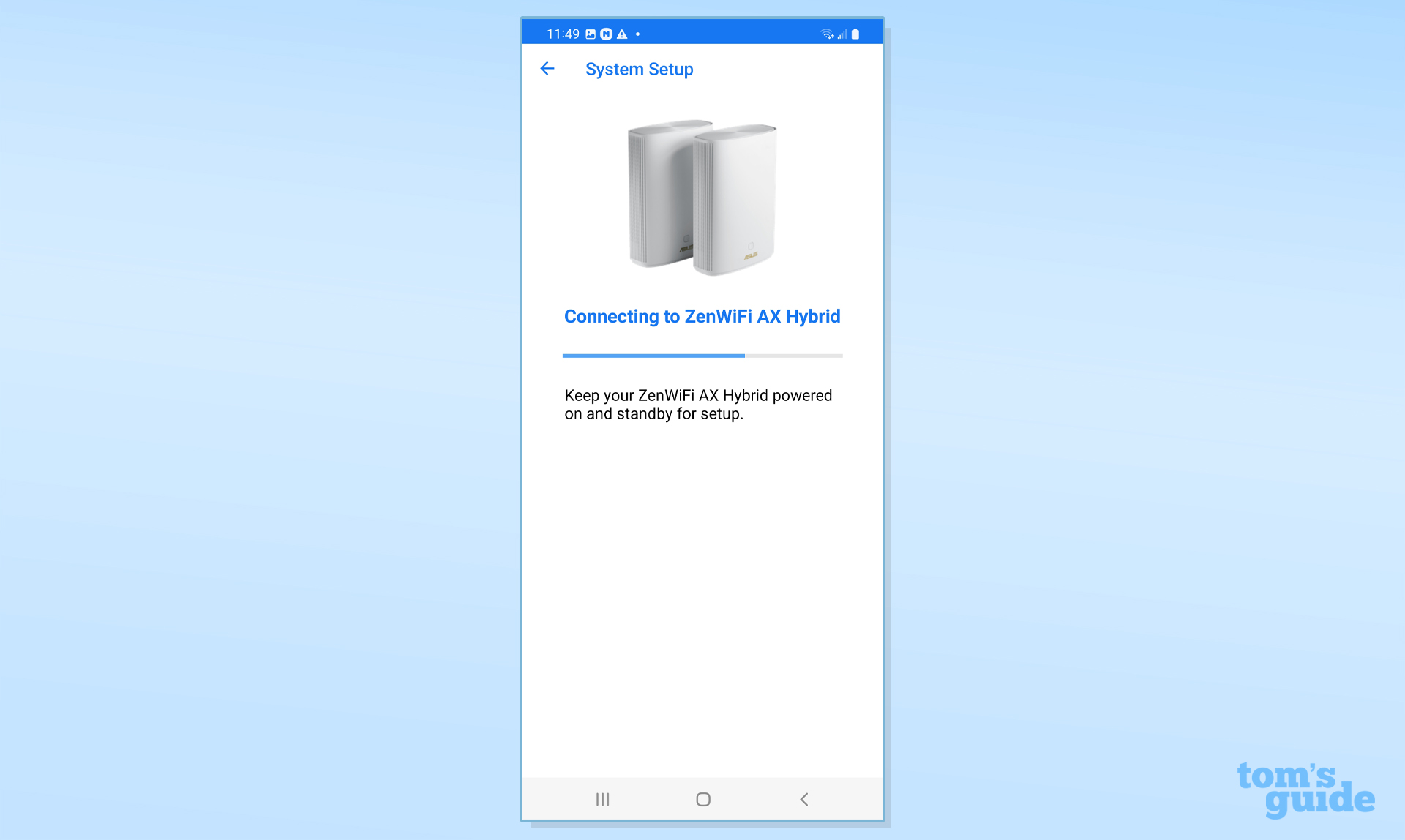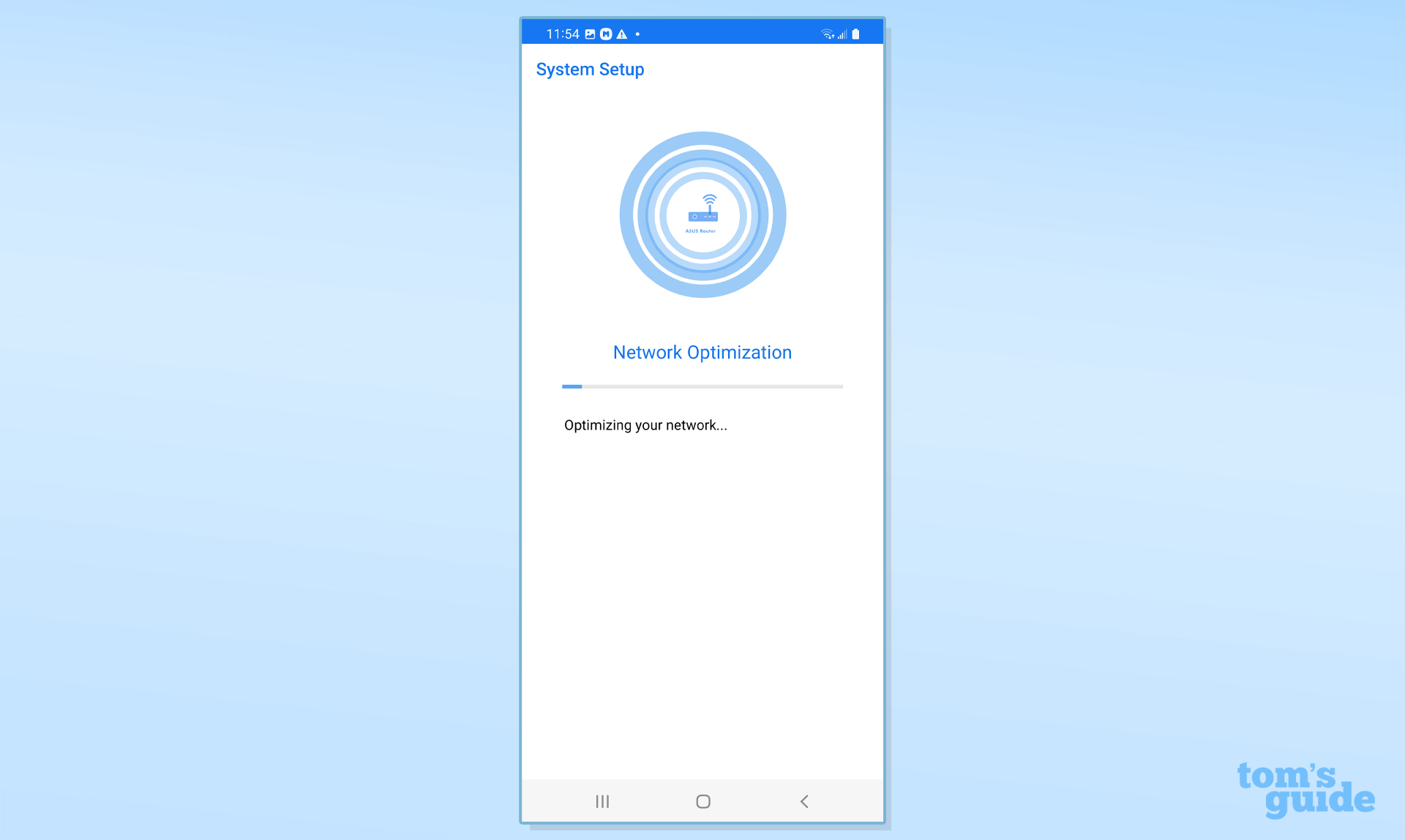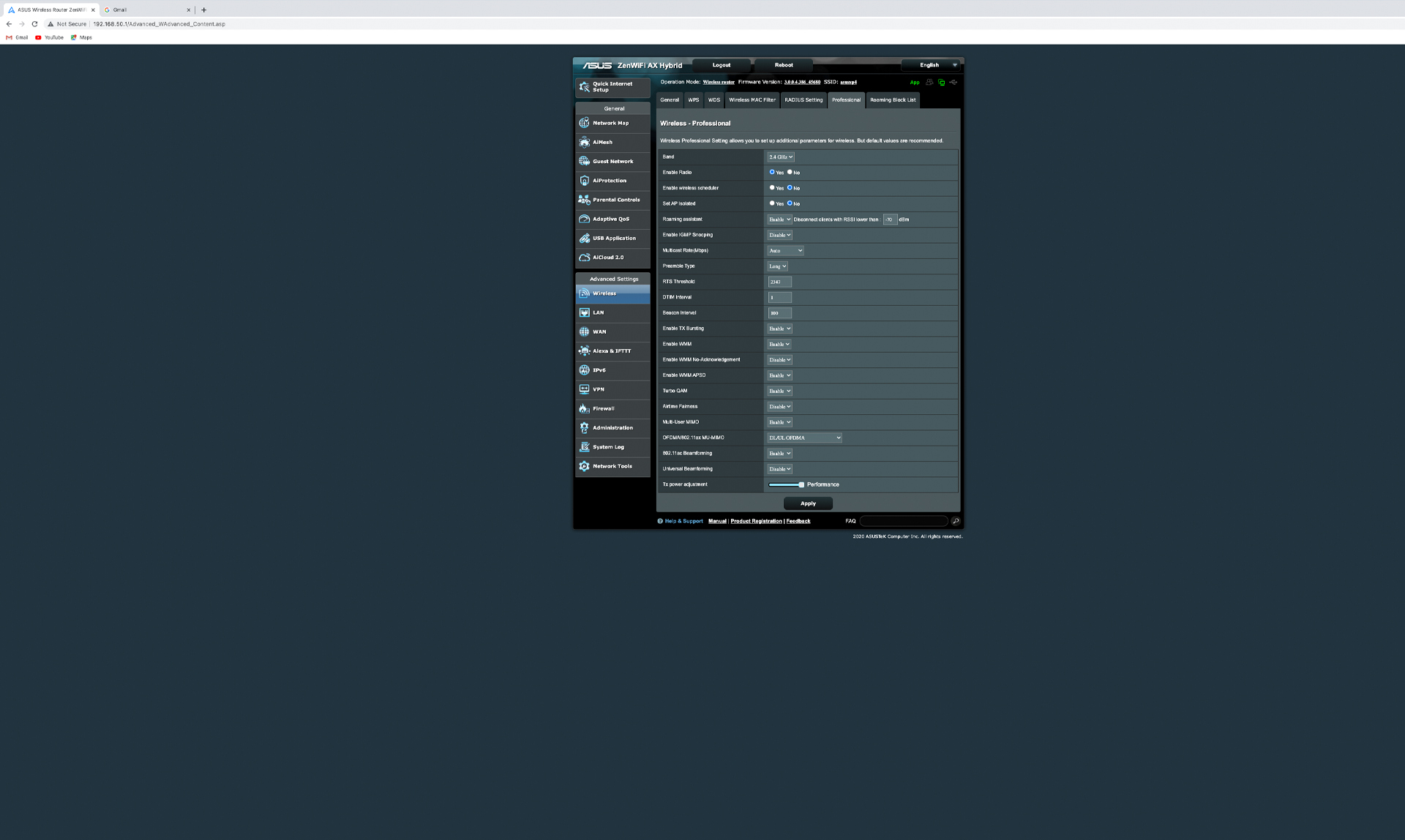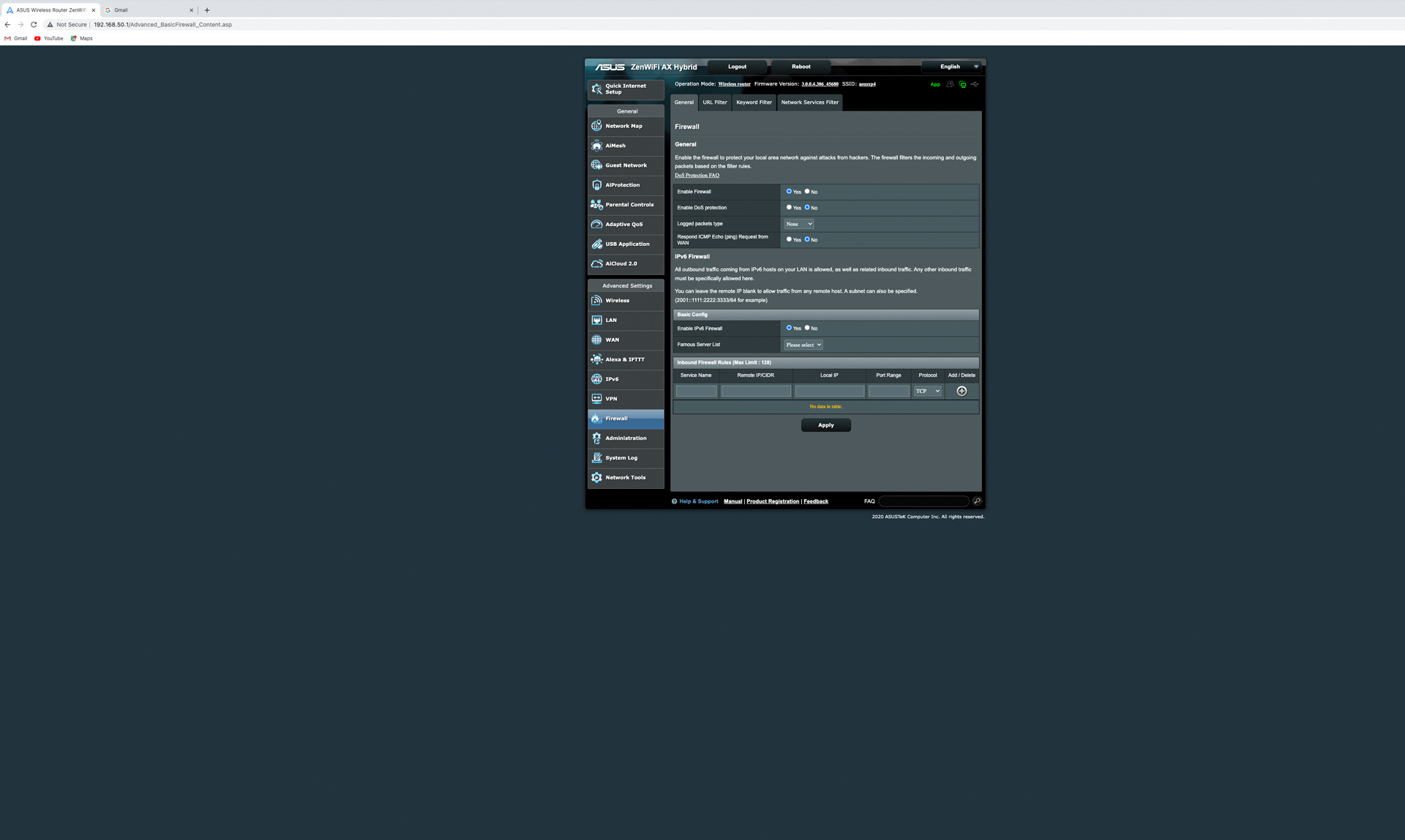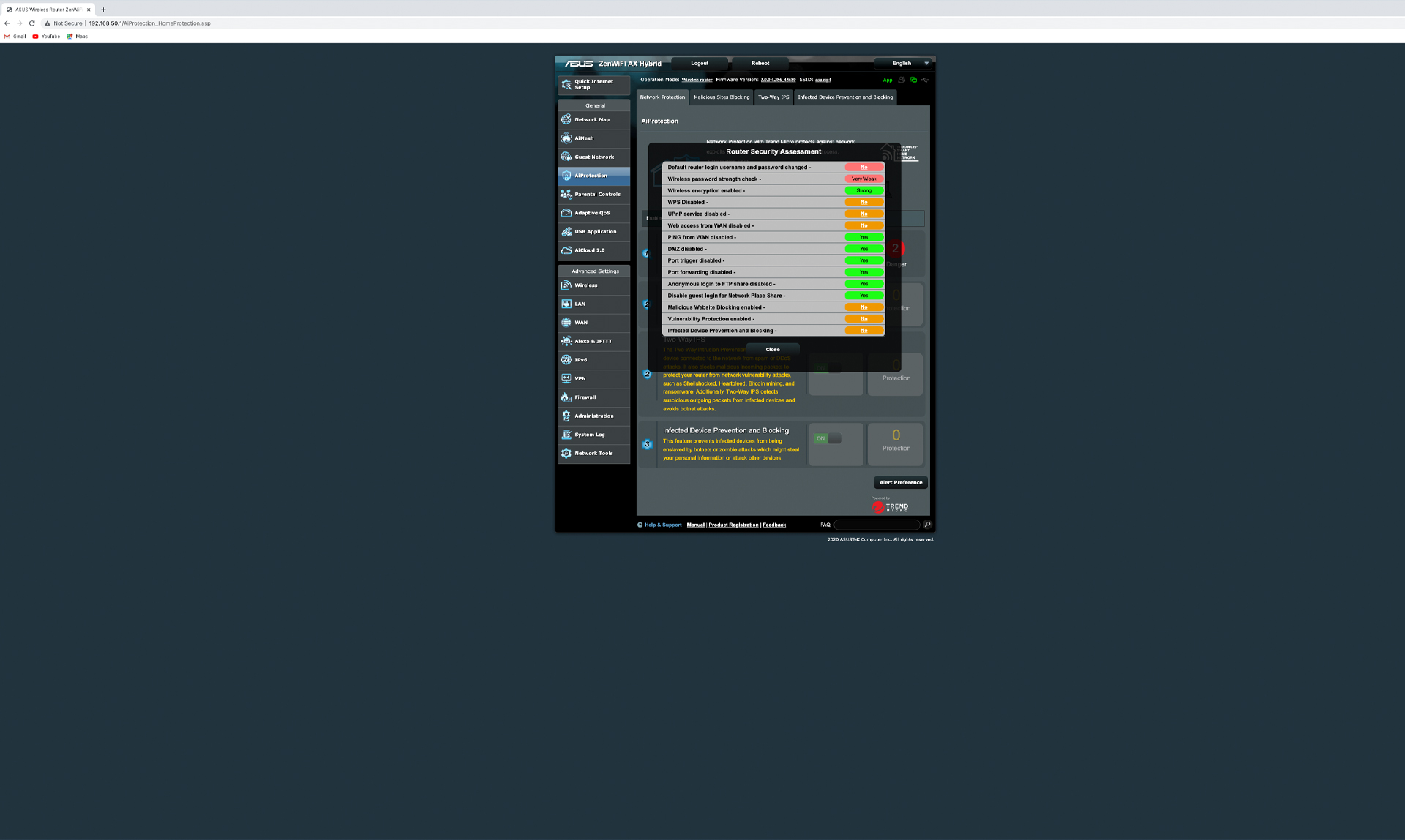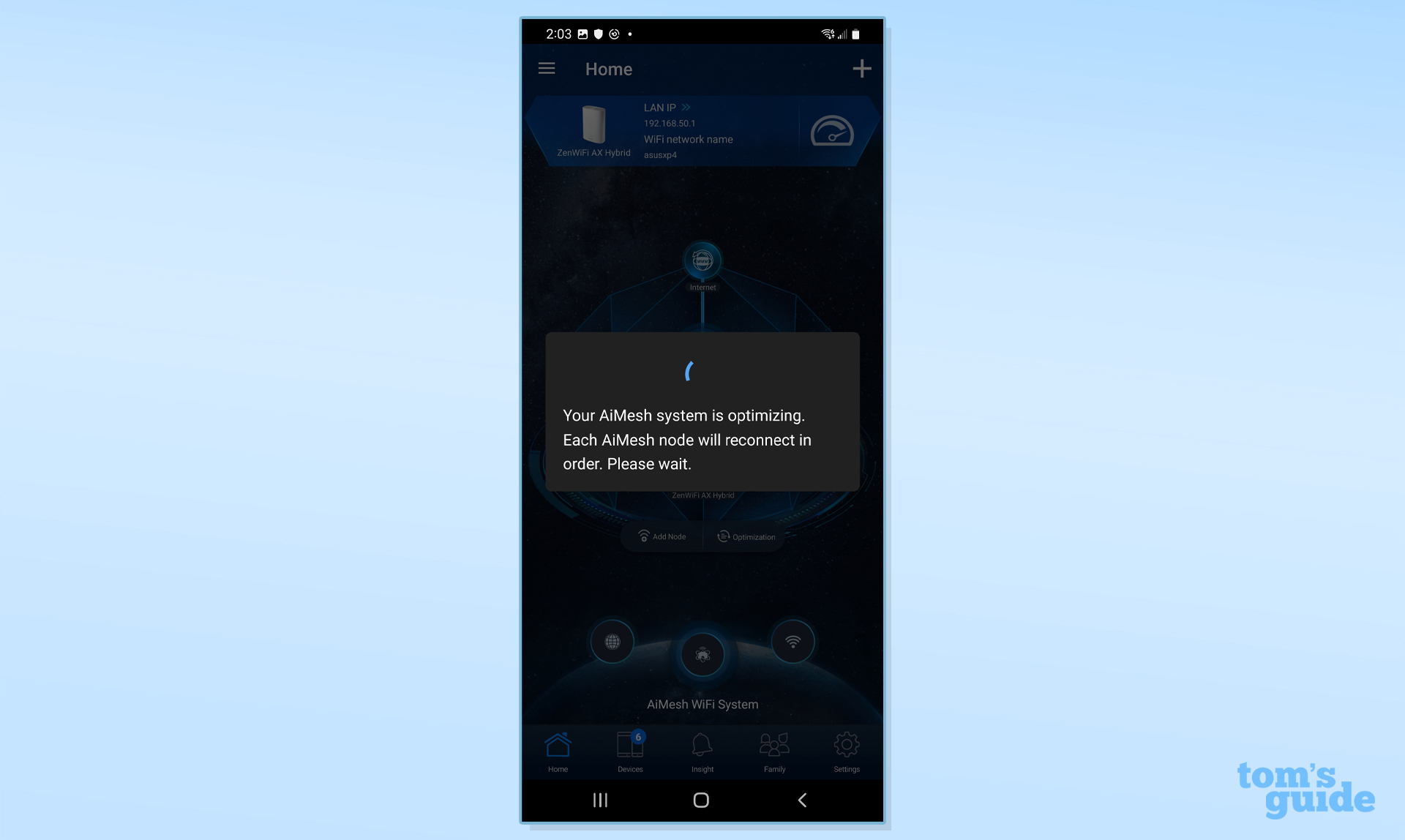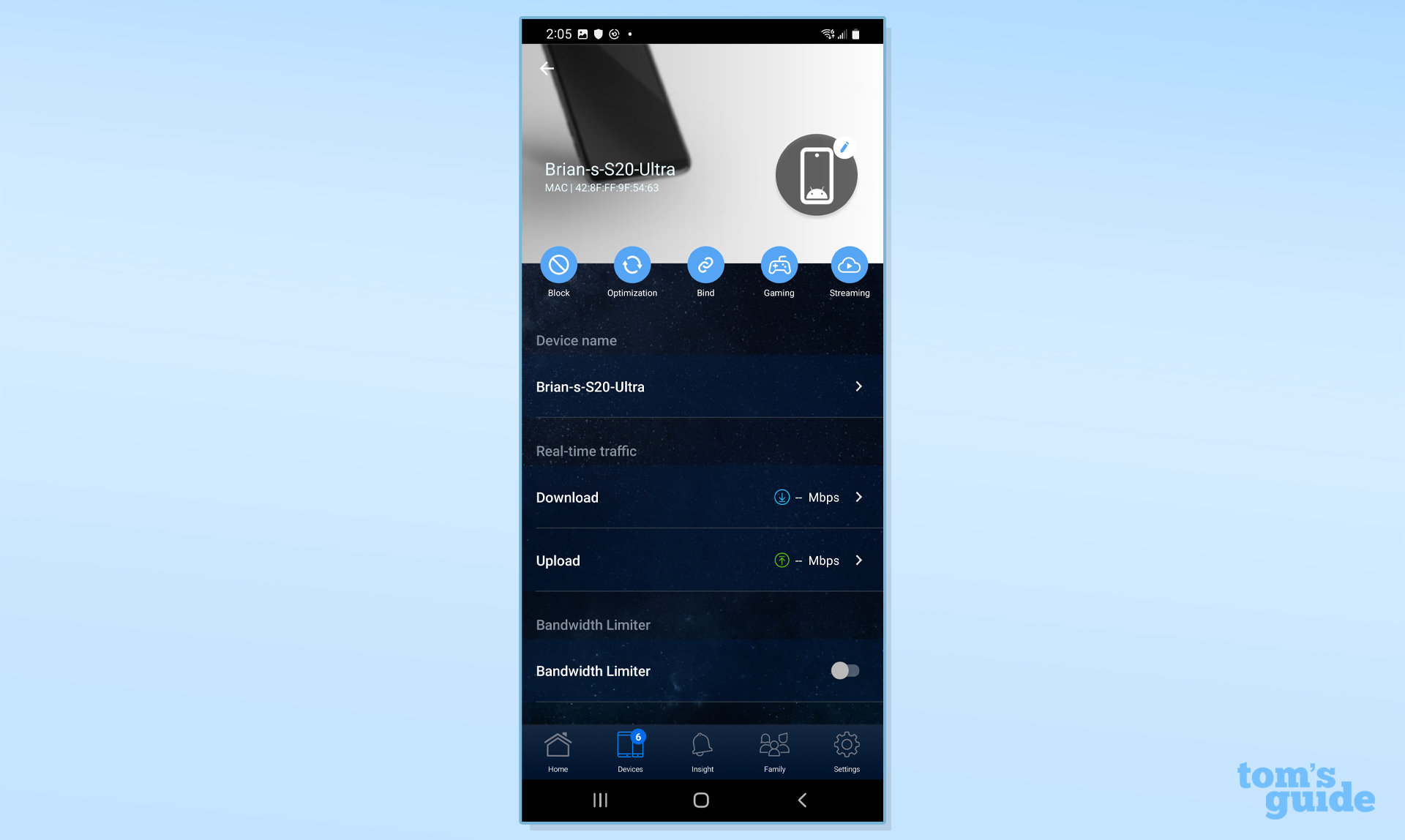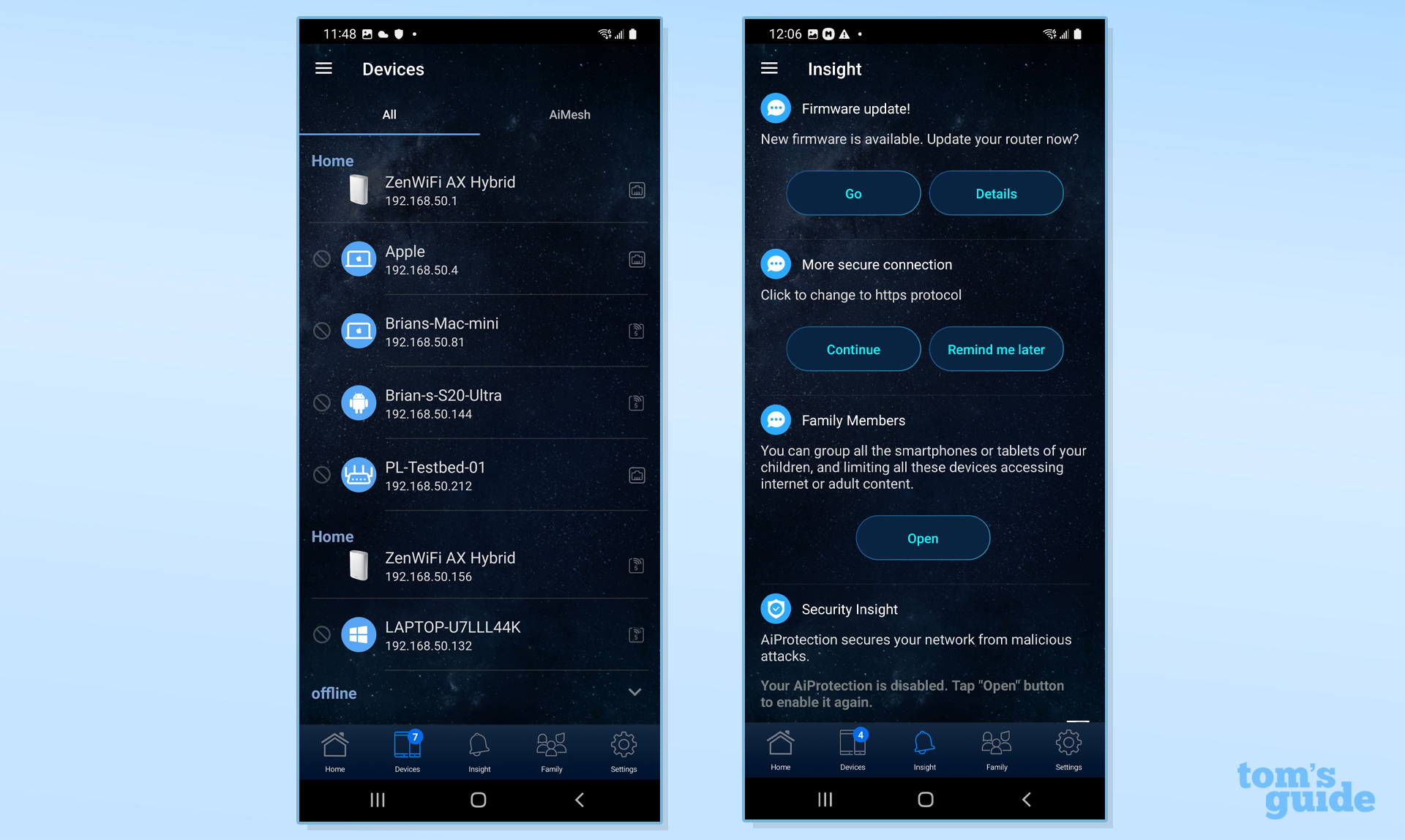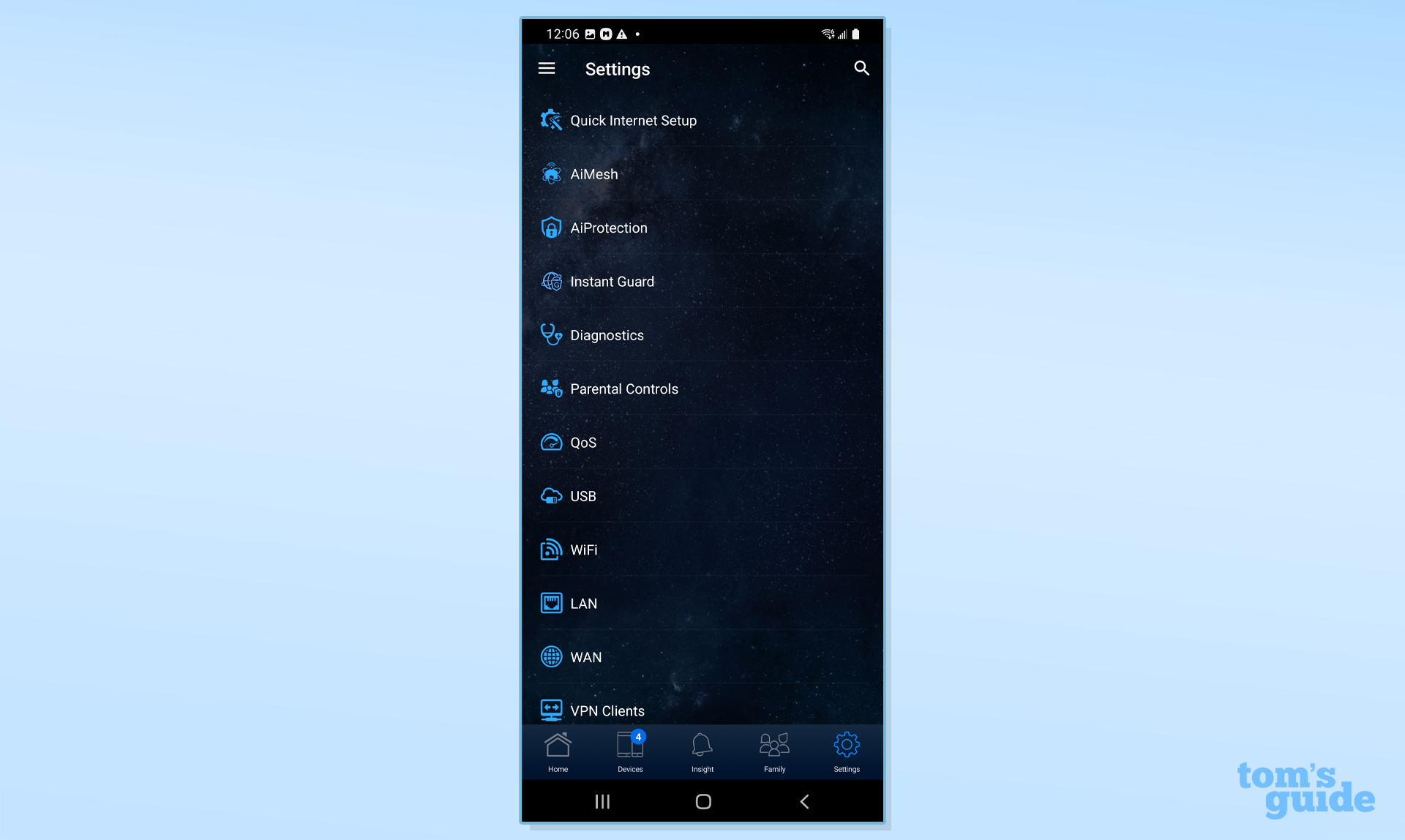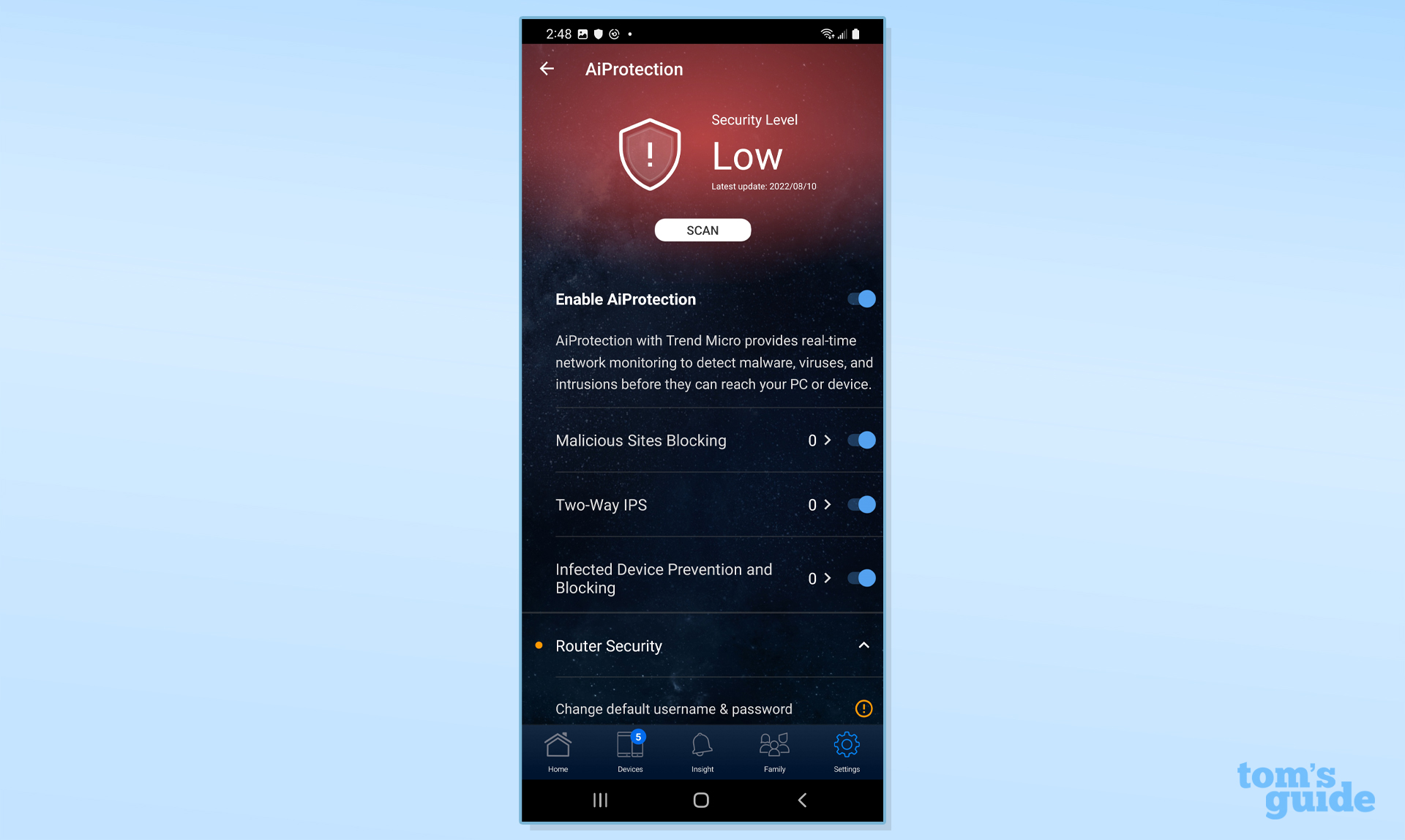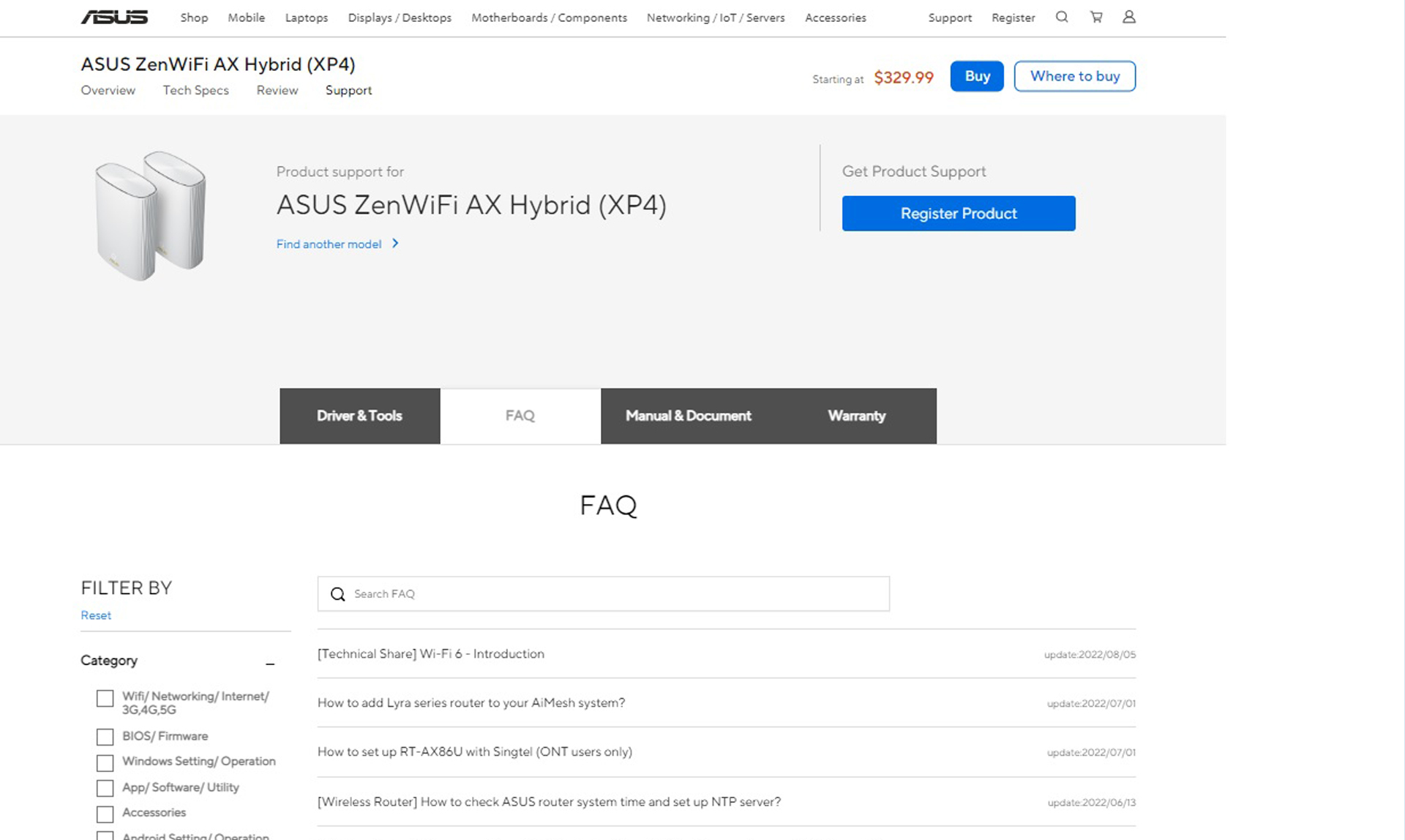Tom's Guide Verdict
A good all-around mesh kit that should be enough for a small to mid-sized home, the Asus ZenWiFi XP4 pushes the technology by including the ability to use PowerLine data transfers for the network’s backhaul from the nodes to the host. You might not need it but it’s good to know it’s there.
Pros
- +
Easy set up
- +
No AC adapters needed
- +
Can use PowerLine link for backhaul
- +
Good mid-range Wi-Fi 6 performance
Cons
- -
Can only buy them one or two at a time
- -
PowerLine backhaul helps only in certain locations
Why you can trust Tom's Guide
Wi-Fi Spec: AX1800
Number of Antennas/Removable: 4/No
Ports: Router – 1 WAN/2 LAN, USB Type A
Processor/Memory/Storage: Quad-core 1.2GHz/512MB/256MB
Wi-Fi chip: Broadcom 6755
Peak 802.11ax performance: 696.4Mbps (at 15 feet)
Range: 95 feet
Size: 8.2 x 5.6 x 2.7 inches
Estimated Annual Electricity Cost: $24 for two devices
By connecting a node to the host router via a PowerLine data link using a home’s electrical cabling, the Asus ZenWiFi XP4 can help in places where Wi-Fi can’t get through. Overall, the XP4 provides good performance, particularly at middle distances, where competitors fail to keep up. While the XP4 devices don’t require AC adapters and plug right into AC outlets, they are only available individually or in two-packs, which might be inconvenient for filling a larger home with data.
We test it all to see if the ZenWiFi XP4’s PowerLine connection is good for your home or just a gimmick. Our Zen WiFi XP4 review will also help you decide if it’s one of the best mesh routers.
Asus ZenWiFi XP4 review: Pricing and availability
The Asus ZenWiFi XP4 can only be purchased on its own or in pairs. If you need three to fill your home, it’ll take buying a pair and adding a node. A pair of ZenWiFi XP4s can cover 5,500 square feet, according to Asus engineers, while a lone XP4 router can fill a 2,000 square foot home.
At $200 for one or $330 for two, the XP4 is a bargain compared to getting the two-piece Orbi RBK852 kit that costs more than twice as much.
Asus ZenWiFi XP4 review: Design
Keeping Asus’s oval tower look, the ZenWiFi XP4 adds a technological twist with the ability to send the network’s backhaul data over a PowerLine (PL) connection. This hybrid mesh kit can help in locations where Wi-Fi alone doesn’t cut it because the XP4 units can send data over a home’s electrical wiring using PowerLine’s AV1300 standard. It can help get data through only in certain locations. More on that later.
First, the basics. At 8.2 x 5.6 x 2.7 inches, the white XP4 towers are just about half the size of the Netgear Orbi RBK852 units. On the other hand, they look humongous next to either the Nest WiFi or TP-Link Deco X20. They fit nicely on a bookshelf and look more elegant than most networking gear.
Asus doesn’t sell mounting hardware but third parties, like Holaca, do with handy shelves for hanging a variety of Asus mesh products from a wall.
Get instant access to breaking news, the hottest reviews, great deals and helpful tips.
Both of the XP4 units are identical and are configured as the host router or node during setup. Each has vents to let cool air in with a hot spot of 92 degrees Fahrenheit at the top.

The XP4 has one LED square up front to show its status. When the unit is turned on, it glows green and turns white when it’s connected. Amber or red lights mean a weak or bad connection between the node and host.
The system sets up a 2X2 mesh network that’s based on the Broadcom 6755 chipset. Each unit has four antennas as well as a 1.2GHz quad core processor, 256MB of RAM to run its firmware and 512MB of flash storage space. Theoretically, the XP4 can move 574Mbps on its 2.4GHz band as well as 1.2Gbps over the 5GHz link for an overall AX1800 rating.
The XP4 also has beamforming, MIMO and 1024QAM operations, but can only connect over a 20-, 40- or 80MHz link. It lacks the ability to use wide 160MHz data channels or tap into Wi-Fi 6E’s 6GHz band, like the Orbi RBKE962 provides.
One big advantage of the XP4 is that it does without bulky power adapters and its power cord plugs directly into an AC outlet. Besides a Type-A USB port for adding an external drive to share across the network, each XP4 unit has a single WAN input and two LAN outputs. The wired networking tops out at 1Gbps.

The XP4’s host and nodes can also be connected with Ethernet cables or via PowerLine technology. This hybrid network might help when Wi-Fi falls short, particularly for buildings with thick or concrete walls.
When using PL, the backhaul data from the network’s node travels to the host router using the home’s electric wiring. However, this can be a mixed blessing since the data must travel from the node’s outlet to the home’s central circuit breaker panel and then on to the host’s AC outlet and router. Under the best of circumstances, it can be a convoluted trip that diminishes the throughput, which falls off with distance.
Under the worst conditions, in a home with extensive electrical work, the cables can easily double or triple the actual distance between node and host. This can lower the speed possible with PowerLine technology or put the node out of range. Still, PL tech can offer an alternative to Wi-Fi for those who live in structures with thick or brick walls that resist a Wi-Fi signal.
Asus ZenWiFi XP4 review: Performance
Its AX1800 throughput rating may not inspire confidence but the Asus ZenWiFi XP4 came through with reliable data connections over a week of daily use. However, it stopped short of filling my 3,500 square foot home with Wi-Fi. A second node would have helped.
Using Ixia’s IxChariot networking benchmark software to build a busy Wi-Fi network with 10 active users, the XP4’s 696.4Mbps throughput at 15 feet was middling but dependable. It was 20 percent behind the Orbi RBK852 kit’s 883.6Mbps. That said, it surpassed the TP-Link Deco X20’s 622.1Mbps.
Clearly not appropriate for gigabit per second broadband, the XP4 should work well with more modest Internet connections. It should be fine for those who have internet service that’s under 300Mbps.
| Throughput | Asus ZenWiFi XP4 | Netgear Orbi RBK852 | TP-Link Deco X20 |
| 15 feet | 696.4Mbps | 883.6Mbps | 622.1Mbps |
| 50 feet | 159.9Mbps | 124.4Mbps | 255.4Mbps |
| 75 feet | 157.1Mbps | 85.9Mbps | 112.7Mbps |
| 90 feet | 1.8Mbps | --- | 50.1Mbps |
The next reading at 50-feet put the XP4 in the middle, between the higher performing Deco X20 (at 255.4Mbps) and the lagging Orbi RBK852 (at 124.4Mbps). Between 50- and 75-feet, the XP4’s performance only declined slightly to 157.1Mbps. At the same distance, the Deco X20 moved 112.7Mbps while the Orbi RBK852 only delivered 85.9Mbps.
At 90-feet, the Orbi RBK852 was out of range and the Deco X20 moved a respectable 50.1Mbps. Meanwhile the XP4 was almost out of range with a throughput rating of 1.8Mbps. It had a range of 95 feet – the same as Deco X20. By comparison, the Orbi RBK852 was offline at 85 feet.
When it came to pushing data across a 20-foot room and through a wall into an adjacent room, the XP4 was second best with a throughput of 590.7Mbps. The Orbi RBK852 and Deco X20 transferred 782.9Mbps and 556.5Mbps, putting the XP4 right in the middle.
After I connected the node in a bedroom upstairs, the XP4 delivered 217.9Mbps. On this test, the Orbi RBK852 moved three-times that throughput at 670.1Mbps. The Deco X20 moved 320.5Mbps.
To enable the PowerLine connection, I needed to press the front button on the host router and then the node. The AiMesh portion of the interface then showed whether the node was connected via a 5GHz link, Ethernet or PowerLine and the quality of the connection. If the stars align, it will be a Multiple Input, Multiple Output (MIMO) link but it could degrade to the slower Single Input, Single Output (SISO) protocol.
I could not get the PL link to take effect upstairs because it was likely too far from the house’s electrical panel. With the node downstairs, I got a MIMO PowerLine link. However, it was only able to move 33Mbps, making it better than nothing.
I also tried setting up a new XP4 mesh network with the host router behind a cement block wall with the node about 30 feet away on the other side and the test system another 40-feet away. Using the PL backhaul, the XP4 moved upwards of 708.7Mbps over the electrical wiring. This shows the potential of PowerLine and what Asus engineers had in mind when designing the ZenWiFi XP4.
Regardless of which technique was used, after a week of daily use, I was convinced that the XP4 could fill a mid-sized house with data. It was good for streaming TV and music as well as online gaming. Everything went well during our saturation test where I watched video on an iPad Pro, streamed Spotify on a MacBook Air and played an internet radio station on a Samsung GalaxyBook, all while a ThinkPad T470 was moving data onto and off a networked RAID file server. All the video and audio came through without a glitch.
Each XP4 unit consumed 9.8 watts which adds up to about $24 a year if it’s always on and you pay the national average of 14 cents per kilowatt hour of electricity. That’s about $10 a year less than if you get the Arris SURFboard Max Pro two-part mesh kit.
Asus ZenWiFi XP4 review: Setup
Asus has not changed the setup procedure for its Router app for several years as it provides one of the quickest and easiest installation methods. Perfect for first-time networkers, it’s chock full of visuals and tips for a good setup.
After I loaded the app on my Samsung Galaxy S20, I plugged in the host router. It shined a blue LED light when ready. The app found the router in 10 seconds and then connected it to my broadband.
Next, I plugged the node in upstairs, gave the network a name and password followed by an admin password for making changes.
At this point the app took another four minutes to apply the settings and optimize the network. It connected on the first try. Total set up time: 12 minutes.
Asus ZenWiFi XP4 review: Configuration
Asus provides two ways to customize and configure the ZenWiFi XP4: its Router app or via a connected browser. While I was unable to connect to the router by using the suggested “router.asus.com” address, the router’s IP address worked fine.
Once in, the browser approach yields a wide variety of items that can be adjusted or tweaked. They range from changing the interval at which the passcode’s key gets changed to optimizing the network for an Xbox.
With some of the most extensive customization options for any router, the XP4’s Professional page is a gold mine. Besides things like Preamble type and Beacon Interval, it has adjustments for using the Wi-Fi standard’s Airtime Fairness rules and adjusting the transmitter’s power level.
It’s also security minded. In addition to URL filtering and the ability to block network services, the Firewall page has a setting for enabling denial of service protection. The Firewall can also run in IPV6 mode as well as use your rules.
The AiProtection screen not only let me turn the network-based defenses on or off but advised me of potential dangers. Its scan provided tips on tightening the network’s protection.
On the downside, the look is overwhelmingly dark with a black and blue color scheme. By contrast, the app provides three themes to use: Techno Blue, Gaming Red and the very bright Simplicity White. The Home screen not only shows the current IP address but a link to a speed test.
At any point, I could have added a node to the network or run an optimization routine that tunes the network based on its current parameters. The network map shows the network gear but not connected clients.
To do that, I needed to open the Devices screen. It showed a list of items with IP addresses. Click on any to see the connection quality as well as to see the current available bandwidth.
The Router app’s Insight screen is great for the security-conscious among us. In addition to imposing a more secure HTTPS session, the network can use its built-in parental controls. The Family screen is a great way to set up the parameters to filter the web and limit online access based on age group.
Finally, the Settings section has an incredible variety of customization options ranging from setting up a Virtual Private Network (VPN) to running a network diagnostic procedure to checking data Traffic Statistics.
Like most recent routers, the XP4 can use Quality of Service software for prioritizing systems. Unlike others, it also has a way to limit bandwidth, such as for children doing homework.
While the AiProtection can help secure a network and provides a security rating, the XP4 doesn’t include antivirus software. By contrast, Orbi’s Armor includes Bitdefender software. Asus’s malware defenses are free forever, while Netgear charges as much as $100 a year after the trial ends.
Asus’s lifetime support and two years of warranty coverage with overnight replacement are surprising bonuses.
This is impressive in light of Netgear’s 1-year of coverage and 90-days of technical support that’s included with Orbi devices; a two-year extension costs $120. In addition to helping with setting the network up, Asus provides firmware and manual downloads in a variety of languages.
Asus ZenWiFi XP4 review: Verdict
Easy to setup and optimize, the Asus ZenWiFi XP4 puts the emphasis on hybrid networking with the ability to use an Ethernet or PowerLine backhaul channel. In addition to not needing bulky power adapters, the XP4 can help put Wi-Fi in every corner of homes with thick walls. However, it might end up being superfluous for those with new homes. Regardless of whether it is a hybrid or pure Wi-Fi network, the XP4 was a mediocre performer close-up. However, it excelled at mid-range distances.
The XP4 should be plenty for a small to mid-sized home where the broadband service delivers up to 300Mbps. At $330 for a pair (Asus doesn’t sell three packs), the XP4 cost less than half the price of the higher performing, but shorter range, Netgear Orbi RBK852. With its two-year warranty and Asus’s overnight replacement service, the XP4 is an even better deal, making it a great mesh kit for a mid-sized home. You may not need the extra flexibility that the PowerLine connection provides, but it’s nice to know it’s there.
Brian Nadel is a freelance writer and editor who specializes in technology reporting and reviewing. He works out of the suburban New York City area and has covered topics from nuclear power plants and Wi-Fi routers to cars and tablets. The former editor-in-chief of Mobile Computing and Communications, Nadel is the recipient of the TransPacific Writing Award.