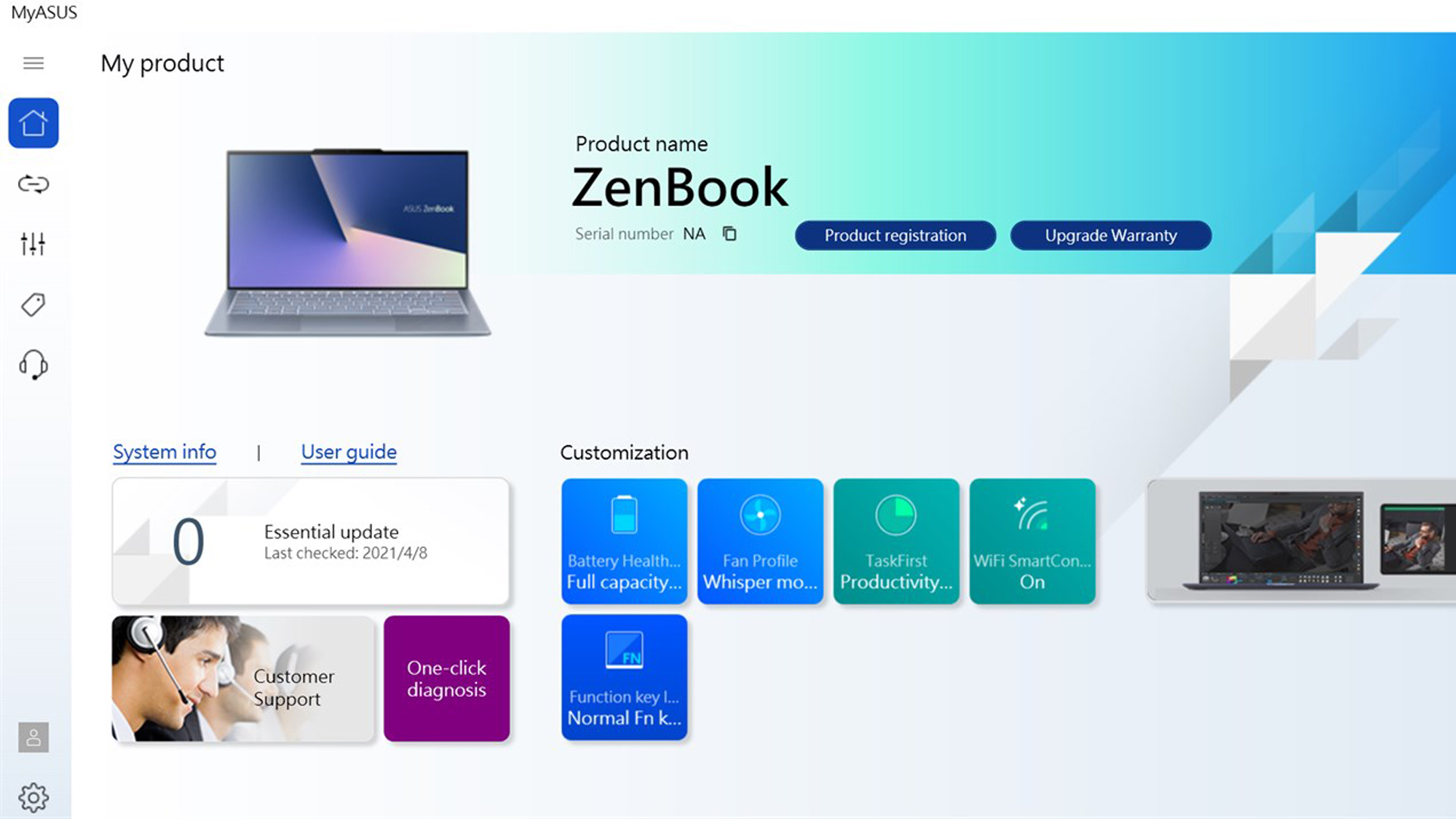Tom's Guide Verdict
The Asus Vivobook Pro 14 offers beautiful audio, vibrant colors, good graphics and long battery life, but its held back by a mediocre webcam and lots of bloatware
Pros
- +
Beautiful audio
- +
Vibrant OLED display
- +
Great performance for the price
- +
Long battery life
Cons
- -
Mediocre webcam
- -
Lots of bloatware
Why you can trust Tom's Guide
The Asus Vivobook Pro 14 was made to entertain, offering an amazing OLED display and enjoyable speakers to enhance your favorite shows and movies. And thanks to its long battery life, there’s no need to be concerned about your laptop dying during an intense scene in your show. To add a little cherry on top, gaming is possible with the Vivobook Pro 14, but you may have to make some sacrifices by tweaking visual settings.
What I love most is how smoothly the Vivobook operates. The only issues I had with the laptop were the low quality webcam and the loads of bloatware it came with, but each can be easily remedied.
Read on if you want to learn all about the Asus Vivobook Pro 14.
Asus Vivobook Pro 14: Price and configuration options
The Asus Vivobook Pro 14 is available for purchase right now from select third-party retailers with the latest Intel or AMD chips. Our review unit came packed with an AMD Ryzen 9 5900HX CPU, 16 GB of RAM, 1 TB of SSD, a Nvidia RTX 3050 Laptop GPU, and a 3,840x2,400 OLED display, and they weren’t messing around with these specs.
Asus has set a starting price of $899, which is a good deal if you’re looking to save a little money. The AMD model can be configured with a variety of Ryzen CPUs, including the AMD Ryzen 5 5600H, AMD Ryzen 7 5800H, and the AMD Ryzen 9 5900HX. The base model ships with 8 GB of RAM and 256GB of storage, but you can pay extra to upgrade to 32 GB of RAM and a 256GB, 512GB, or 1TB SSD.
Asus Vivobook Pro 14 review: Design
The Vivobook Pro 14 features a sleek design with a navy metal chassis that’s nearly grey, though this one stands out from the other Asus Vivobooks with a slightly different logo branding on the hood. The Asus Vivobook stands on a pedestal of sorts, bulging outwards in a silver hue, along with what I can only compare to a barcode-looking print.
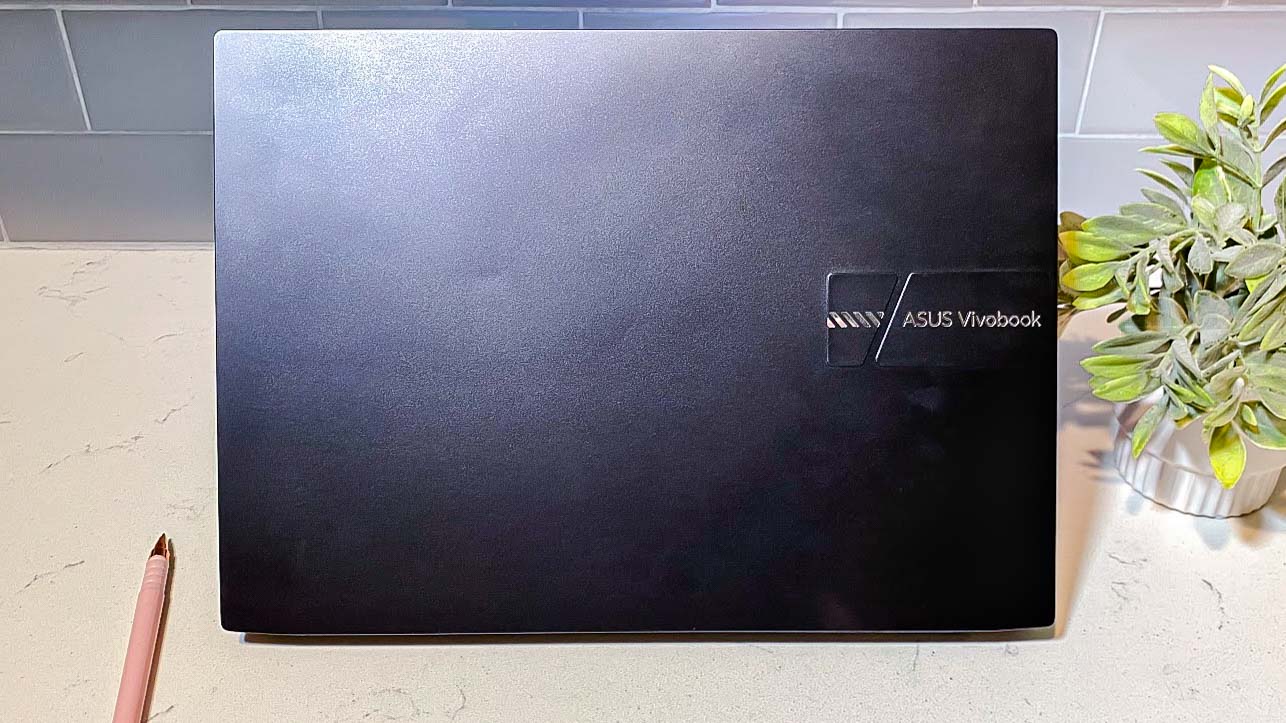
The navy metal look continues into the deck, with a decent-sized keyboard that features a big white font. It also features an awfully huge touchpad that takes up more space than it should, but with reason.
Get instant access to breaking news, the hottest reviews, great deals and helpful tips.
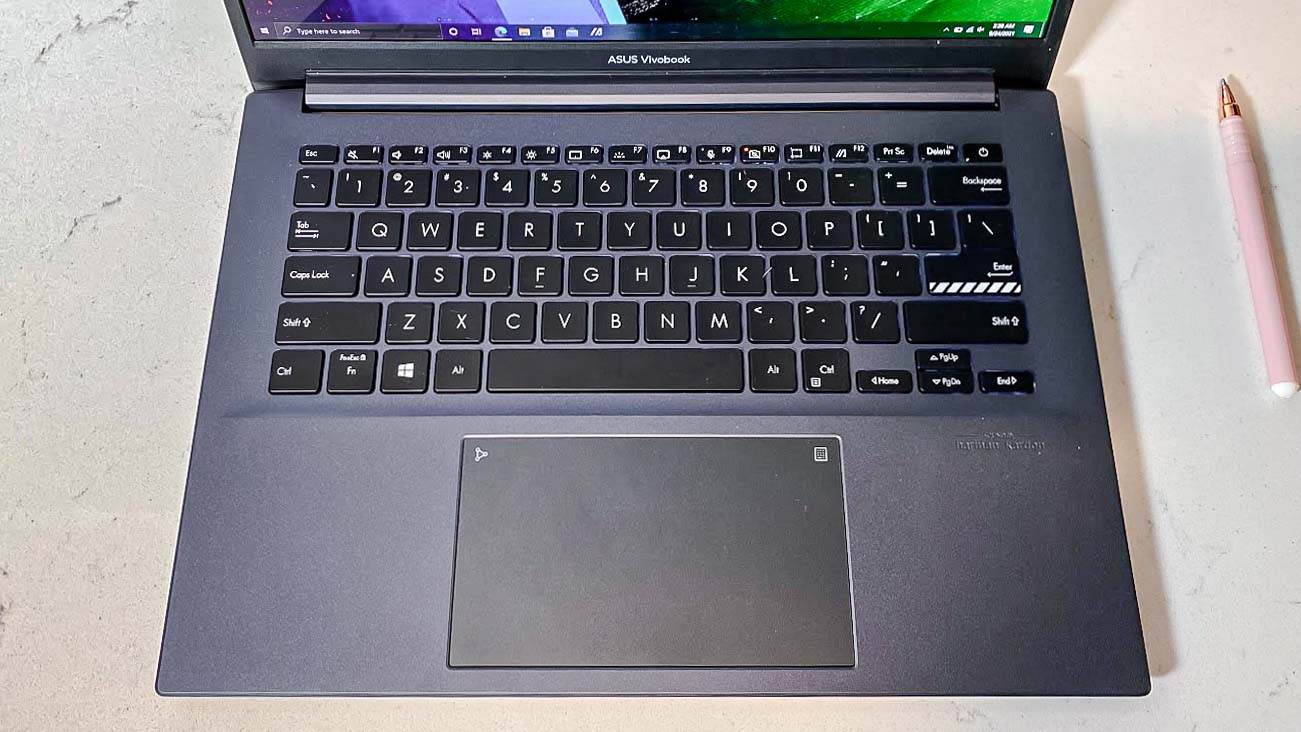
Looking at the beautiful 14-inch OLED display, the bezels are pretty small, all but that pesky bottom bezel which bears the branding. On this particular laptop, you’ll find “Asus Vivobook” written in silver font on that bottom bezel.
Weighing in at 4.2 pounds and measuring 12.5 inches x 9 inches x 0.7 inches, the Vivobook isn’t the smallest laptop around, but it also isn’t the largest either. The Microsoft Surface Laptop 4 (12.1 x 8.8 x 0.6 inches, 2.8lbs) is roughly the same size but weighs much less. Both of these laptops don’t compare to the hefty Dell XPS 15 (13.6 x 9 x 0.7 inches, 4.2 lbs), which is bigger than both of the previously mentioned laptops, but shares a similar weight to the Vivobook.
Asus Vivobook Pro 14 review: Ports
Ports shouldn’t be a concern when considering the Vivobook, as there are a ton of options.

On the left side, there are only two USB type-A ports. It’s a little bit lackluster compared to the other side.

On the right side you’ll find all sorts of different ports, which includes a headphone jack, a micro SD slot, a USB type-C slot, an HDMI port, another USB type-A port, and finally the charging jack.
Asus Vivobook Pro 14 review: Display
If you thought 4K was great, wait until you set your eyes on the Vivobook Pro 14’s OLED screen. With this fantastic OLED screen, not only do you get vivid color, but dazzling HDR, an almighty Dark mode which is now even more energy efficient, and the promise of low blue light to give your tired eyes a break.

Just to test the OLED limits, we put it to the test. Results are in, and according to our colorimeter test, the Vivobook was able to produce 139.4% of the sRGB color gamut (100% is most accurate). That’s a bit more over-saturated than the Microsoft Surface 4’s 108.3%, which you might appreciate if you enjoy vibrant colors.
When we tested how bright it gets, the Vivobook Pro 14 OLED achieved a max brightness of 365.6 nits. That’s pretty bright, and a bit better than the Microsoft Surface 4 which got up to 348.6 nits of brightness.

While watching the trailer for Free Guy, I can honestly say watching just a glimpse of the movie on this beautiful OLED screen might be better than watching it in the movies. The color quality as well as the crystal clear motion speed impressed me. While watching a scene where Ryan Reynolds drives through a glass window, shattering it into the night sky, I was impressed with the contrast and clarity of the display. First and foremost, the night sky does not make the picture quality too dark; I could see the glass shards and bullets clearly soaring through the sky, and I could clearly differentiate the different tints of the blue and grey clouds as the scene continues on.
Asus Vivobook Pro 14 review: Keyboard and touchpad
The large white font on the Vivobook’s black keys makes it nearly impossible to not see what you're pressing, but I’m not too impressed with the small size of the keyboard itself.
Even with the size issue, I can’t deny the comfort and satisfaction I got while typing silently away. When taking a typing test on 10fastfingers, I scored 50 words per minute, which isn’t too far off from my 56 word per minute average. Plus, the power key doubles as a fingerprint scanner for biometric authentication.
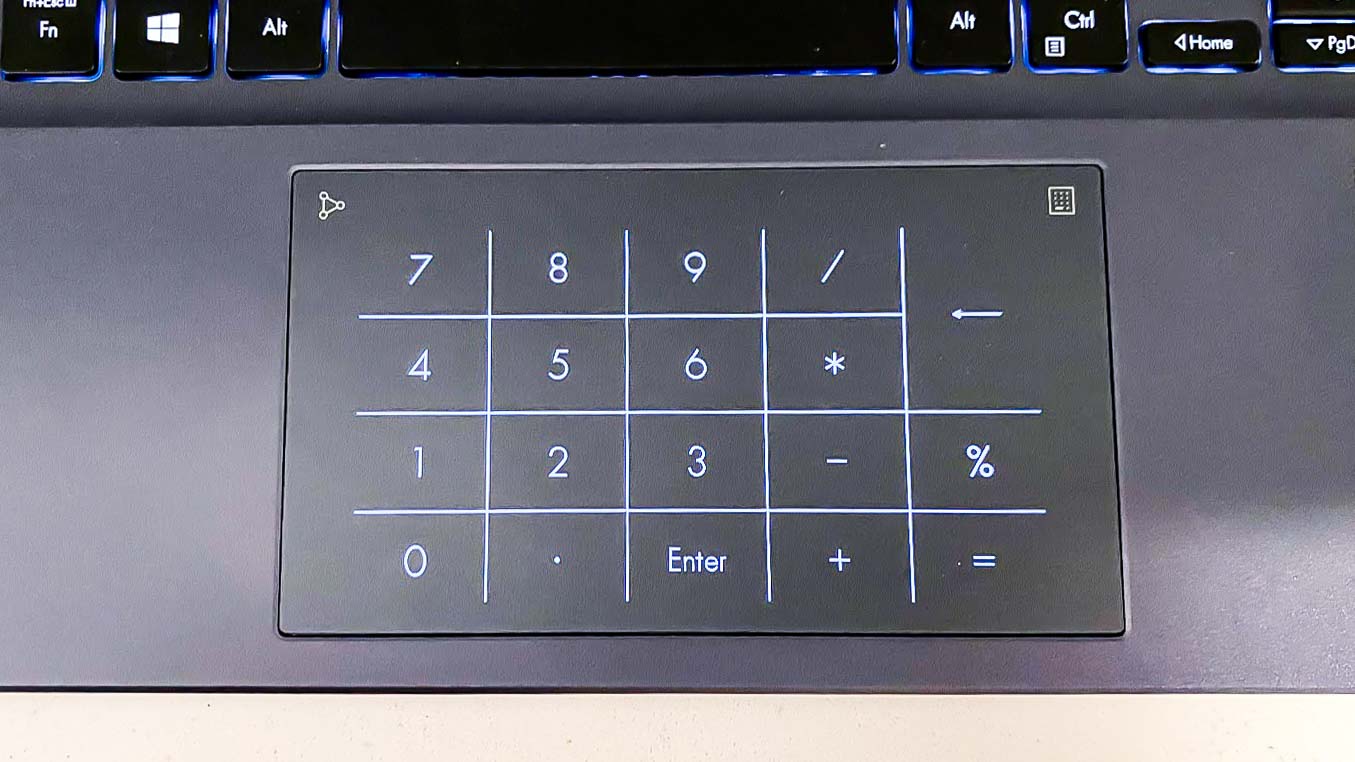
The keyboard might be so small because Asus wanted to leave room for the big touchpad, which is easy to use and has a built-in calculator. My inner accountant really appreciates this added feature, as I always prefer to use the number pad that sits off to the side on full-size keyboards but is lacking from most laptops.
Asus Vivobook Pro 14 review: Audio
This laptop is made to entertain. Not only do you get the OLED display, but you also get amazing sound. As advertised by a little sticker on the laptop, the sound was brought to you by Harman and Kardon, and they do not disappoint.
While listening to Soul Mate by Floral Cash, I was moved by the beautiful sound quality coming out of the speakers. The pitch of the guitar sounded vibrant, while the soothing voice of the lead singer picked up perfectly. To my displeasure, the speakers couldn’t handle being maxed out. Once I put the volume to 100, the speakers didn’t seem to handle the loudness well, as they made the song sound shaky from the vibrations. However, you should hardly notice this if you’re not regularly cranking the speakers up to max.
Asus Vivobook Pro 14 review: Performance
If you’re anything like my fiancé and enjoy having a bajillion tabs open at a time, then the Vivobook might be the best fit for you. Having well over 50 tabs open, which includes YouTube videos playing in the background, this laptop showed no remorse or stutter. Of course, that's all thanks to the AMD Ryzen 9 5900HX CPU as well as the 32GB of RAM that we were given to review. Depending on the configuration you choose, these results may prove to be different.
On the Geekbench 5.4 overall performance test, the Vivobook scored 8,261, which is astonishing to say the least. In comparison, the Dell XPS 15 OLED scored a 7,477, which is still pretty good, but not good enough in this case.

On our handbrake test, the Vivobook Pro 14 took 6 minutes and 58 seconds to transcribe a 4k video to 1080p. Meanwhile, the XPS 15 took 8 minutes and 10 seconds, and the Surface Laptop 4 was even slower, taking a whopping 17 minutes. By the time the Surface Laptop 4 got done transcribing the video, I could’ve been done watching an episode of basically any anime.
Putting it to the final test, we tasked the Vivobook Pro 14 to duplicate 25 GB of multimedia files, and it did so at a remarkable 1,092.1 MB per second. Inching its way to second is the Dell XPS 15 OLED again, with it being able to do the same job at the transfer rate of 825.6 MBps. Both of these scores blow past the Surface Laptop 4 which was able to do it at 562.7 MBps.
Asus Vivobook Pro 14 review: Graphics
You may not have an easy time playing graphically demanding games like Cyberpunk 2077 on this laptop, but the Vivobook Pro 14 can deliver decent gaming performance at low settings.
When we ran it through the graphical benchmark for Sid Meier’s Civilization VI: Gathering Storm (Medium, 1080p), the Vivobook was able to run it at 77 frames per second. That greatly surpasses the Surface Laptop 4 (30 fps), and it even beats the Dell XPS 15 OLED (67.1 fps). Even when increasing the resolution to 3,840 x 2,400, the Vivobook could run the game at 41 frames per second, which still surpasses most non-gaming 4K laptops with similar prices.
Asus Vivobook Pro 14 review: Battery life
No need to worry too much about the battery life on the Vivobook Pro 14, as it can stay powered for 10 hours and 25 minutes according to our battery test, which pushes the laptop to endlessly browse the web via Wi-Fi with its screen brightness set to 150 nits.
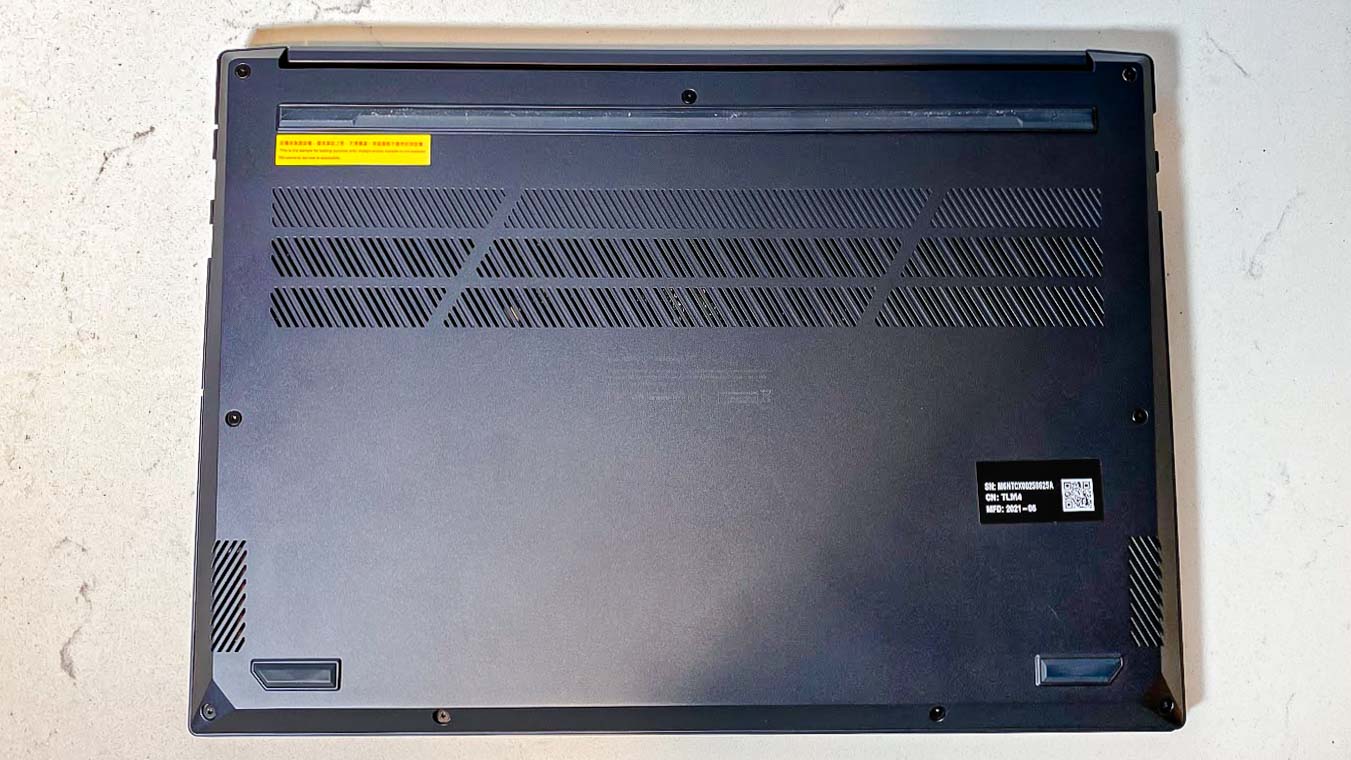
That’s a respectable battery life that beats the XPS 15, which can only withstand 6 hours and 58 minutes. However, both lag behind the Surface Laptop 4, which lasts for 10 hours and 46 minutes. Of course that’s only an additional 20 minutes, so it really isn’t all that much of an improvement.
Asus Vivobook Pro 14 review: Webcam
With all the pros to the Vivobook Pro 14, there must always be some cons, and the webcam can officially be a part of that list. Right away when opening the webcam up, I immediately noticed cloudiness with my image. The pictures I took looked dull and clouded, to the point where I couldn’t see the strands of my hair, or even tell the difference between my blonde highlights versus my dirty blonde hair tone. Along with that, the camera wasn’t able to control the light exposure very well.

So while this will definitely get you through a Zoom meeting in a pinch, you might want to consider using a third-party webcam if you’ll be doing a lot of video calls. If you’re interested in looking into some better webcams, check out our best webcams page.
Asus Vivobook Pro 14 review: Heat
The Vivobook does a great job of staying cool under pressure. When we tasked it with playing a Full HD video for 15 minutes and then swept a heat gun over the laptop, we found the touchpad stayed very cool and comfortable, only reaching a high of 77.9 degrees. The middle of the keyboard stayed low also, reaching a high of 82.8 degrees. The hottest spot on the laptop was the underside, which only achieved a bearable high of 86.5 degrees.
Asus Vivobook Pro 14 review: Software and warranty
The Vivobook Pro 14 isn’t messing around when it comes to the different types of bloatware you get. Besides some of the normal Windows 10 apps (such as Microsoft office apps, Microsoft store, etc), you can also find apps such as Spotify, McAfee, Weather, Skype, and ProArt Creator Hub pre-installed on your new laptop. Of course, you can remove most of them pretty easily if you want to, but it can be a hassle.
One of the potentially handy apps that Asus pre-installs is MyASUS, which essentially helps to set up your user account and security settings. You also have DTS Audio Processing, which will help you enhance your speakers and sound quality even more.
Asus Vivobook Pro 14 review: Verdict
The Asus Vivobook Pro 14 is a great option if you’re looking to mix business and pleasure. Not only will it perform well in day-to-day office work, with a big enough battery to get you through a workday without a charger, but the great sound quality and beautiful OLED display will also benefit you when you’re looking to relax and entertain yourself.
Granted, the quality of the webcam could be better, and the bloatware definitely isn’t necessary. But overall this laptop offers a lot of great features at a reasonable price, and is well worth checking out if you’re in the market for a high-performance ultraportable with an OLED display.
If you can’t find the Asus Vivobook Pro 14 or aren’t interested in its features, the Dell XPS 15 OLED is a pretty similar laptop with a more attractive design, though with Intel’s 11th Gen chips it can’t match the AMD-powered Vivobook’s performance or power efficiency.
Jennilyn Lombardo has years of tech journalism experience reviewing all sorts of products. Her bylines can be seen across Tom's Guide and Laptop Mag, where she contributes thoughtful and informed coverage of laptops, headsets, mice and video games. When she's not working she attends to two lovely fur babies, and can't wait to treat them to the most ludicrous tech imaginable.