Tom's Guide Verdict
If you’re on the hunt for a big screen, Acer’s Swift X 16-inch offers a good value for the price.
Pros
- +
Comfortable, full sized keyboard
- +
Strong performance for the price
- +
Surprisingly thin and light
Cons
- -
Lackluster speakers
- -
Middling battery life
Why you can trust Tom's Guide
Price: $1,299.99
Processor: 2.1 Intel Core i7-1260P
RAM: 16GB
Graphics Card: 4 GB Intel Arc A370M
Storage: 512GB SSD
Accessories: n/a
Ports: Left: 2 USB-C, HDMI, USB 3 Type A, 3.5mm Jack. Right: 1x USB 3 Type A, microSD card slot
Size: 0.7 x 14 x 9.4 inches
Weight: 3.9 pounds
With Acer’s Swift X 16-inch, you’re getting what you pay for. A $1,249, it’s quite a bit cheaper than most of the heavy hitters in its size category. But it’s also equipped to match, sporting a 1,920 by 1,200 pixel display, middling battery life, and a chassis that champions function over form.
Yet maybe that’s the idea: the Swift X 16-inch is poised to please someone who wants a big screen and enough oomph to get them through the work day, and needs little else.
Acer Swift X 16-inch review: Price and configuration options
The Swift X 16-inch is available for $1,249.99, which gets you a 12th-gen Intel Core i7-1260P CPU, paired with Intel’s Arc A370M GPU, 16GB of RAM, a 16-inch 1,920-by-1,200 WUXGA display and a 512GB SSD running on Windows 11 Home. An older variant equipped with an 11th-gen Intel Core i7-11390H CPU and NVIDIA’s GeForce RTX 3050TI is available for $1,199.99, with a 16.1-inch 1080p display.
Acer Swift X 16-inch review: Design
The Swift X 16-inch is big, but not unwieldy. At just under four pounds it’s lighter than expected, though my memory might be skewed by the desktop replacement laptops of yesteryear.
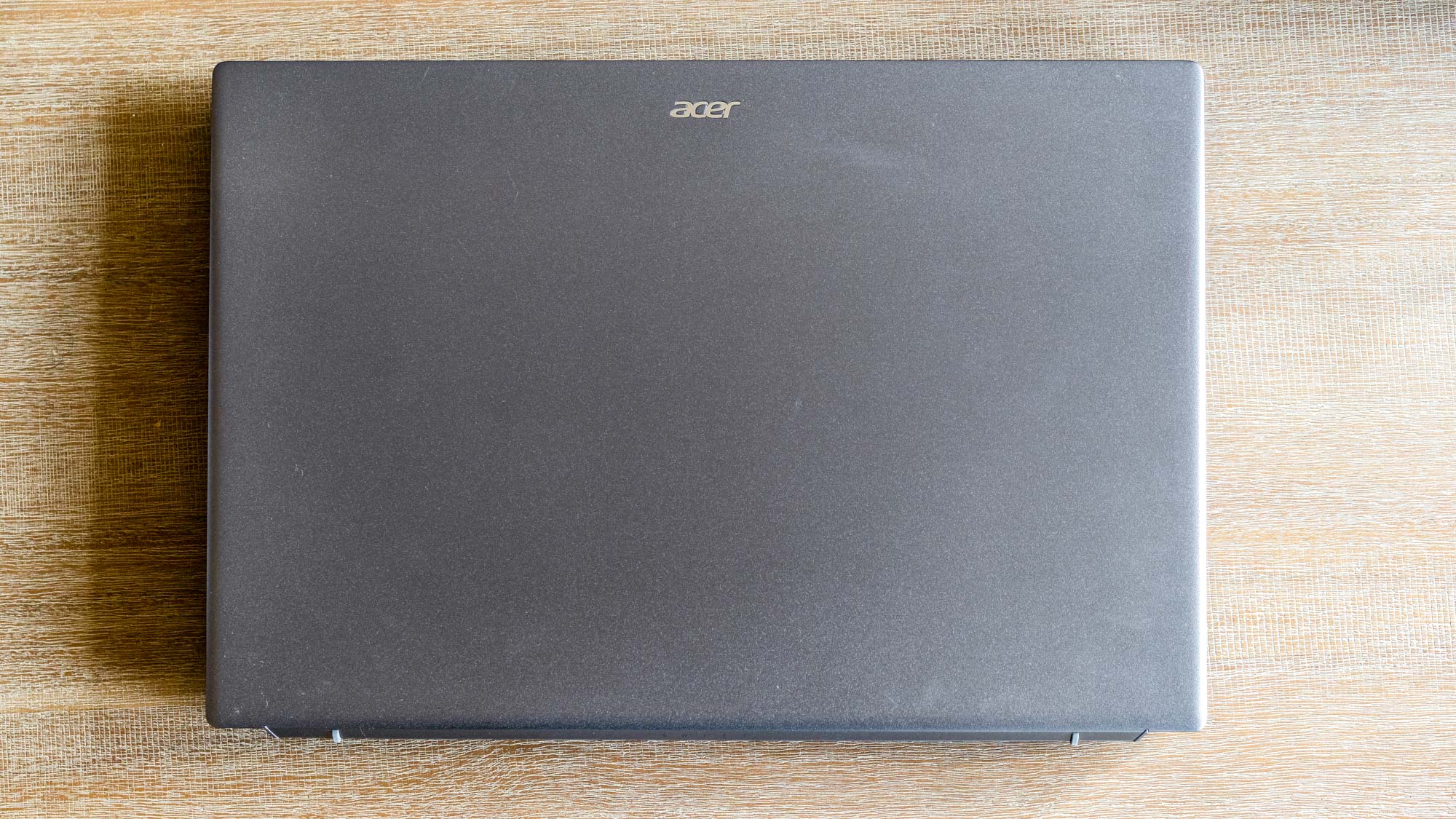
It almost feels thinner and lighter than it should be, a discrepancy that’ll make more sense when we look at performance and battery life. It’s utilitarian: there are no aesthetic flourishes here, just a simple gray chassis that feels solid and sturdy.
Acer Swift X 16-inch review: Ports
The bulk of the Swift X’s ports are on the left side of the machine: you’ll find a pair of USB-C (Thunderbolt 4) ports, an HDMI port, and one of two USB-A ports. The second USB-A port is on the right side of the machine, joined by the 3.5mm audio jack and a Kensington security slot.

I’d like to see more options: an SD card reader would’ve been a great addition, in the spot that currently houses an exhaust vent. In an ideal world there’d be a USB-C port on both sides of the machine, so I’d be able to use the same charger on either side; perchance to dream.
Get instant access to breaking news, the hottest reviews, great deals and helpful tips.

Acer Swift X 16-inch review: Display
The 16-inch WUXGA display sports a 1,920-by-1,200-pixel resolution. That’s right in line with the price tag, and while higher resolutions are always appreciated this panel gets the job done. It’s bright, too: we measured an average of 405 nits brightness, eclipsing models like the Dell XPS 15 (382 nits) though falling behind machines like the MacBook Pro 16-inch (520 nits). It isn’t a touchscreen, which is fine; I’ve grown accustomed to tapping on laptop displays, but getting around Windows 11 works fine without one.

The Acer Swift X registered 132.7% of the sRGB color gamut, and 94% of the DCI-P3 color space. In practice, the display is a touch oversaturated, but not egregiously so. Colors are vibrant without being garish, and while I wouldn’t rely on the display for demanding photo editing tasks, quick edits and general image browsing looks great. The movies and TV shows I watched were similarly satisfactory: details are lost in exceptionally dark scenes, and while you’re generally limited to 1080p colors are vivid and fairly accurate, and remain so even when viewed off-axis, or at awkward angles. All told, this screen isn’t going to blow you away, but if you’re just looking for a (relatively) big screen to watch 1080p movies on, you’ll do fine here.
Acer Swift X 16-inch review: Keyboard and touchpad
The Swift X 16-inch’s wide body leaves plenty of room for a full-sized keyboard, including a numberpad. The typing experience is a pleasant one: the backlit keys are suitably wide and spacious, offering a fair amount of travel with every press. The power button also doubles as a fingerprint reader, for speedy logins with Windows Hello — a nice touch. The numberpad is a little on the narrow side, but it didn’t take my fingers all that much time to find their way around.

At 3.3- by 5-inches, the trackpad is spacious enough for me, though not quite as large as, say, Apple’s offerings. The experience is a bit of a mixed bag, however: it almost feels slippery, and I found myself having to be a little more forceful and deliberate than expected to operate the machine precisely. I acclimated to the experience with time, but the contrast between using this machine’s trackpad and moving back to other devices was noticeable enough to be distracting; your own mileage may vary.
Acer Swift X 16-inch review: Audio
Audio tends to take a backseat on mid-tier machines, and the pair on offer here are no exception. The speakers are loud enough to fill a room with sound, but are devoid of bass or warmth. Located under the machine, they’re at the mercy of whatever surface they’re placed on: muffled and murky when in my lap, tinny and warbly if held in the air while I’m changing locations… I’m no audiophile, and the audio is clear and loud enough for video conferencing or streaming video and the like.

But you’ll want to reach for the best headphones or external speakers if you’re in for an extended listening session. The bundled DTS Audio Processing app offers a few presets and a graphic equalizer, so you’re welcome to tailor the audio output to something that might serve you better.
Acer Swift X 16-inch review: Performance
The 2.1 GHz Intel Core i7-1260P CPU is paired with 16GB of DDR5 RAM, and the duo do a fair amount of heavy lifting: the Acer Swift X scored 10,340 on GeekBench 5.4’s multicore synthetic benchmark test. That slots it behind the Dell XPS 15 (11,258), but ahead of the Acer Swift 5 (9.859). In practice, general computing tasks like opening an excessive amount of tabs in Firefox while streaming music didn’t phase the machine. The machine literally began to roar when I fired up Adobe Photoshop’s Camera RAW to make quick adjustments to a set of 42-megapixel RAW images, but the actual performance remained smooth and responsive.

On our Handbrake test, which consists of transcoding a 4K video clip down to 1080p, the Acer Swift X finished the task in 7 minutes and 5 seconds. To put things in perspective, the Dell XPS 15 OLED took 5 minutes and 42 seconds, while Acer’s Swift 5 took 7 minutes and 35 seconds. Our 25GB file copy test is exactly what it sounds like — measuring the transfer rate for 25GB of multimedia files. The Swift X’s 512GB took 21.7 seconds, for an average transfer rate of 1.23GB per second. The Dell XPS OLED 512GB SSD saw a transfer rate of approximately 1.63GB per second, while the Swift 5’s 1TB SSD saw a transfer rate of 1.67GB per second.
The Swift X is armed with a 4GB Intel Arc A370M discrete GPU, but gaming — at least, demanding gaming — remains out of reach. That said, I didn’t expect much: I managed to hit a steady average of 27 frames per second in Total War: Warhammer III by dialing the resolution down to 1080p and turning all settings to Low. In our standard test using Civilization VI: Gathering Storm, the machine earned an average of 43.6 frames per second at its native 1,920-by-1,200 resolution.
Acer Swift X 16-inch review: Battery life
The Swift X held on for 7 hours and 5 minutes on our battery test; this consists of dimming the screen’s brightness to 150 nits while endlessly surfing the web. That’s not a great result: the Dell XPS 15 OLED lasted for over 10 hours, and Acer’s Swift 5 hung around for 11 hours and 25 minutes.
The difference makes a bit of sense: this machine costs quite a bit less than Dell’s offering, while packing a larger display — sacrifices must be made. I kept the brightness on the dimmer side and tempered my expectations, and rarely had trouble getting through the average working day, but you’ll want to be conscious of where your nearest USB-C charger is located.
Acer Swift X 16-inch review: Webcam
The 1080p webcam will get you through a conference call, but it’s not an especially impressive experience. The video capture is grainy in most lighting situations, and can get blown out entirely in direct, natural light. I tend to favor a proper external webcam for these situations, as you’ll be hard pressed to find a laptop that delivers a stellar webcam in this price bracket. This integrated webcam also doesn’t support Windows Hello, but the fingerprint reader takes up the slack there.
Acer Swift X 16-inch review: Heat
The Swift X 16-inch peaked at 93.9 degrees Fahrenheit. That’s hot — almost uncomfortably so. That said, while the laptop is light enough to rest comfortably on my lap, a machine this large is better suited for a desk.
Acer Swift X 16-inch review: Software
At first blush there’s an almost dizzying amount of bloatware slapped onto the Swift X’s meager 512GB SSD, but the bulk of the intrusive apps are actually just shortcuts to the Windows store, where the actual app will be installed. I’m personally opposed to bloat bundled software in all its forms, but at least excising them from the machine is just a right-click away.
Acer Swift X 16-inch review: Verdict
The Acer Swift X 16-inch sits in a strange niche. It’s a comparatively inexpensive laptop spread across an oversized frame, packing a large footprint but not really taking advantage of it. There’s a 16-inch IPS display, but it’s limited to a 1,920 by 1,200 resolution in a space that’s settling around OLED and 4K. The discrete A370M GPU sits near the bottom of Intel’s Arc stack — undoubtedly better than integrated graphics, but ill-equipped for heavy creative workloads, to say nothing of demanding games. It’s got the battery life of a desktop replacement laptop, but none of the category-defining performance.
If you just want a big screen and aren’t bothered by the drawbacks, the Swift X 16-inch ticks all of the requisite boxes for less than $1,300. But if you spend a little more, you can get the marginally smaller but overall superior Acer Swift 5. And if you’re willing to cross the aisle, the stellar MacBook Air M2 starts at $1,199.
Nate Ralph has well over a decade of experience tinkering with, on, and around technology. He's driven by a need to understand how things work, which manifests as a passion for building and re-building PCs, self-hosting open source services, and researching what's new and next in the world of tech. When he's not troubleshooting his home network, he can be found taking and editing photos, dabbling in space and flight sims, or taking baby steps into the world of woodworking.


