Microsoft Surface Pro 9 vs Surface Pro 8: Here’s the biggest upgrades
All the new features to expect from Microsoft's Surface Pro 9

Now that the Microsoft Surface Pro 9 has been unveiled, we can dig into the nitty-gritty details of the Surface Pro 9 vs. Surface Pro 8 debate to help you answer the question: Should I buy or skip?
Given how similar the Surface Pro 9 is to last year's model, it's understandable if you're on the fence. While the latest Surface Pro looks like a slick little Windows 11 tablet (or 2-in-1, if you splurge for the attachable keyboard that helps it double as a laptop), it's more evolution than revolution when compared to its predecessor. And now that the new model is coming out, Microsoft's selling the old Surface Pro 8 for several hundred dollars less than the Pro 9.
However, there are a few key upgrades in the Surface Pro 9 that you should know about before you make a purchasing decision. This is the first Surface Pro with 5G connectivity, for example, though 5G support is limited to the model packing Microsoft's new ARM-based SQ3 SoC (System on Chip).
There's a few other key upgrades, too, so let's get into the meat of this Surface Pro 9 vs. Surface Pro 8 comparison.
Microsoft Surface Pro 9 vs Surface Pro 8: Price
Microsoft's Surface Pro 9 will be available for purchase October 25th at a starting price of $999 / AU$1,649 for the Intel version and $1,299 / AU$2,599 for the model powered by Microsoft's new Qualcomm-powered SQ3 SoC (System on Chip).

Right away we see a big difference from the Surface Pro 8, which was sold only with Intel chips at a starting price of $999. The fact that there's now a version of the Pro 9 powered by Microsoft's ARM-based SQ3 processor for $1,299 likely spells the end of the Surface Pro X, which until now was the Surface tablet sold with wireless connectivity and Microsoft's SQ1 and SQ2 ARM-based chips.
Of course, last year's Surface Pro X had a starting price of $899, so it's a little depressing to see Microsoft selling the ARM-based Surface Pro 9 for $300 more. On the other hand, the Surface Pro 9 with SQ3 offers optional 5G connectivity (at an extra charge, of course), which is an improvement over the LTE wireless connectivity offered on the old Surface Pro X tablets.
Get instant access to breaking news, the hottest reviews, great deals and helpful tips.
Note that Microsoft is currently selling the Surface Pro 8 from $699, but we're not certain how long these discounts will last.
Microsoft Surface Pro 9 vs Surface Pro 8: Specs
| Row 0 - Cell 0 | Microsoft Surface Pro 9 | Microsoft Surface Pro 9 w/ 5G | Microsoft Surface Pro 8 |
| Price | $999 / AU$1,649 | $1,299 / AU$2,599 | from $699 |
| Display | 13 inches (2880 x 1920) | 13 inches (2880 x 1920) | 13 inches (2880 x 1920) |
| CPU | 12th Gen Intel Core i5/i7 SQ3 | SQ3 | 11th Gen Intel Core i5/i7 |
| GPU | Intel Iris Xe | SQ3 Adreno 8CX (Gen 3) | Intel Integrated Graphics |
| Memory | 8/16/32GB LPDDR5 | 8/16GB LPDDR4x | 8/16/32GB LPDDR4x |
| Storage | 128/256/512GB or 1TB SSD | 128/256/512GB SSD | 128/256GB SSD |
| Wireless | Wi-Fi 6E 802.11ax, Bluetooth 5.1 | Wi-Fi 6E 802.11ax, Bluetooth 5.1, GPS, 5G | Wi-Fi 6 802.11ax, Bluetooth 5.1 |
| Battery life | Up to 15.5 hours (claimed) | Up to 19 hours (claimed) | Up to 16 hours (claimed), 9:06 (tested) |
| Cameras | 5MP front (Windows Hello); 10MP rear | 5MP front (Windows Hello + Windows Studio Effects); 10MP rear | 5MP front (Windows Hello); 10MP rear |
| Ports | 2 USB-C/Thunderbolt 4, headphone jack, 1 Surface Connect port, 1 Surface Keyboard port | 2 USB-C 3.2, headphone jack, Nano-sim slot, 1 Surface Connect port, 1 Surface Keyboard port | 2 USB-C/Thunderbolt 4, headphone jack, 1 Surface Connect |
| Size | 11.3 x 8.2 x 0.37 inches | 11.3 x 8.2 x 0.37 inches | 11.3 x 8.2 x 0.37 inches |
| Weight | 1.94 pounds | 1.95 pounds | 1.96 pounds |
Microsoft Surface Pro 9 vs Surface Pro 8: Design
Microsoft hasn't changed up the design of the Surface Pro 9 at all, which isn't necessarily a problem since the design of the Surface Pro 8 is pretty solid.

Like the Surface Pro 8, both Surface Pro 9 models (with and without 5G) measure 11.3 x 8.2 x 0.37 inches. Intel-equipped versions weigh roughly 1.94 pounds while some ARM-equipped models can weigh up to 1.95 pounds, but either is still a hair lighter than the 1.96-pound Surface Pro 8.
They all feature an anodized aluminum body, with a kickstand on the back of the device and a magnetized port for the (optional) Surface Pro Signature Keyboard. The new Surface Pro 9 comes in four colors: Platinum, Graphite, Sapphire and Forest, though the latter two are only available on the Intel-equipped Pro 9.
Microsoft Surface Pro 9 vs Surface Pro 8: Display
Microsoft has kept the same 13-inch (2,880 X 1,920) 120Hz touchscreen with a 3:2 aspect ratio from the Surface Pro 8 for the Surface Pro 9.
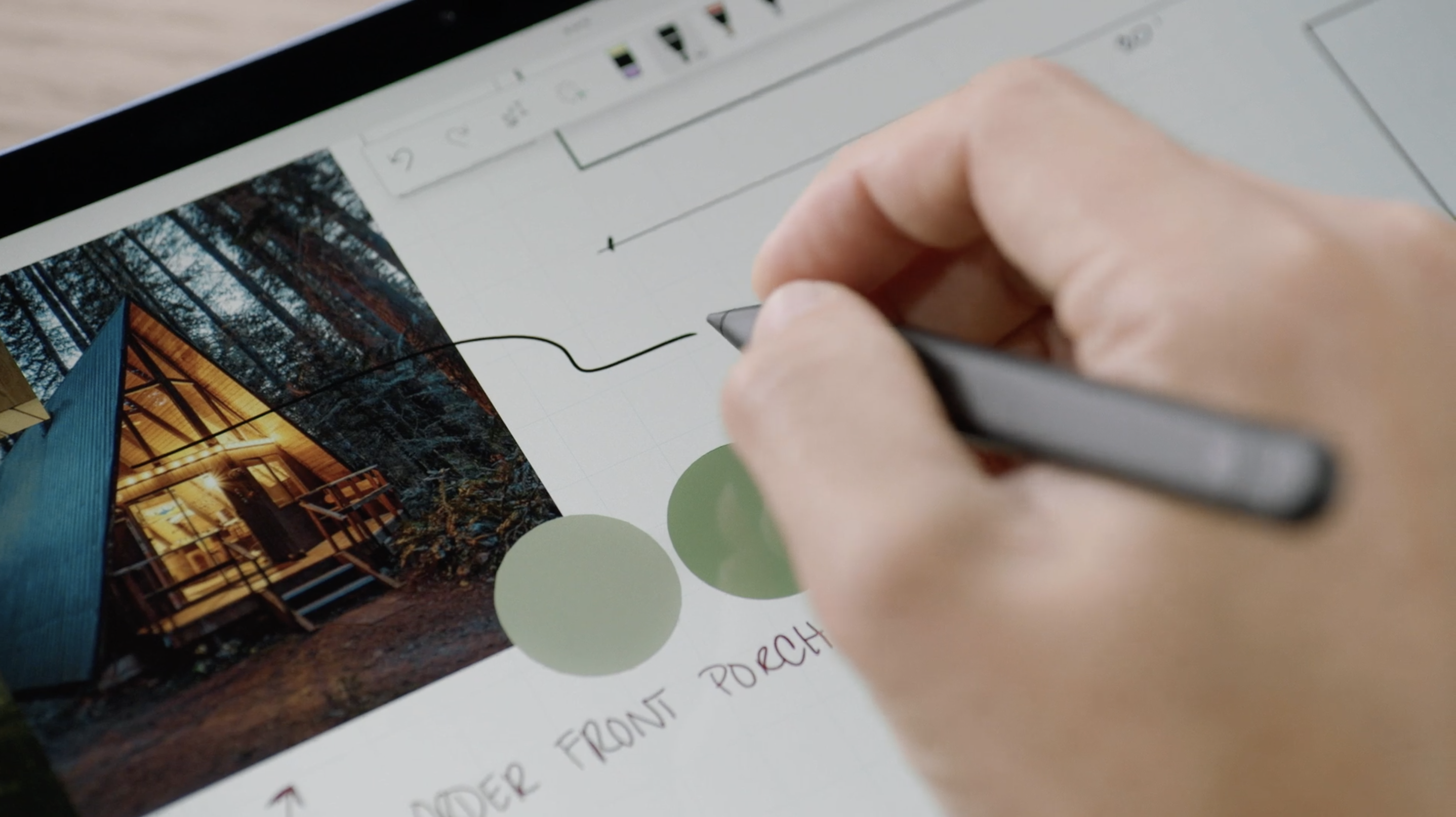
However, under the hood Microsoft claims to have put in work on the software side that should make writing on the screen with the Surface Slim Pen 2 stylus (sold separately for $129) feel a bit more natural.
The 120Hz refresh rate on the display has long been touted as better for writing with a stylus because the screen feels more responsive (a side effect of it updating more often per minute and thus polling for pen input more often per minute), and Microsoft claims the custom G6 chip in the Surface Pro 9 enhances the screen's tactile feedback even further.
Microsoft Surface Pro 9 vs Surface Pro 8: Ports
Regrettably, Microsoft didn't upgrade the port array on the latest Surface Pro. The Surface Pro 9 ships with basically the same complement of ports as the Surface Pro 8: 2x USB-C ports with support for Thunderbolt 4, a headphone jack and proprietary Surface ports for the charging cable and optional keyboard attachment.

However, if you're leaning towards picking up the Surface Pro 9 with 5G you should know that it actually has slightly less to offer in the port department. While it has the same complement of ports (plus a nano-SIM slot for connectivity), the USB-C ports are just USB 3.2, not USB 4, and they don't offer Thunderbolt 4 support.
That means if you want to use the Surface Pro 9 with an external display or other modern devices that rely on Thunderbolt 4, you're better off with the version packing Intel chips.
Microsoft Surface Pro 9 vs Surface Pro 8: Performance
As noted above, the Surface Pro 9 comes with either a 12th gen Intel Core “Alder Lake” processor or a Microsoft SQ3 CPU powered by Qualcomm's Snapdragon tech. The model with Alder Lake chips will definitely outperform the Surface Pro 8's older CPUs (by up to 50%, according to Microsoft), but the difference between the ARM-based Surface Pro 9 packing Microsoft's SQ3 SoC is likely to be much slimmer.
But while the ARM-based Surface 9 models with Microsoft's SQ3 processor likely won't perform as well as their Intel-powered siblings, they should be no slouch in the performance department. Microsoft claims the SQ3 has new AI features that are made possible via a new Neural Processing Unit (NPU) capable of over 15 trillion calculations per second, but we'll have to wait until we test one for ourselves to really see how speedy it can be.
Microsoft Surface Pro 9 vs Surface Pro 8: Cameras
While the cameras on the Surface Pro 8 were great, it would have been nice to see Microsoft improve on them for the Pro 9. Sadly, little has changed with this latest iteration.
Like the Surface Pro 8, the Surface Pro 9 ships with cameras on front and back. Up front you get a 1080p 5MP camera that supports Windows Hello (so you can log in with your face), and on the back you get a 10MP 1080p camera capable of recording HDR video in up to 4K. Sure, you may not plan to take a lot of videos with your new Windows tablet, but it's still a nice feature to have.

The Microsoft Surface Pro 9 model with 5G has the same pair of cameras on front and back, but Microsoft claims it has additional support for Windows Studio Effects (like automatic framing and portrait blurring) on the front-facing camera. This is likely because these effects are powered by the NPU in the SQ3 chip inside the Surface Pro 9 with 5G.
Microsoft Surface Pro 9 vs Surface Pro 8: Battery life
Microsoft promises you will get up to 15.5 hours of normal usage out of an Intel-equipped Surface Pro 9 on a full charge, and it says you can get up to 19 hours out of the ARM-based Surface Pro 9 with 5G.
That sounds great, but don't forget that Microsoft promised we'd get up to 16 hours of "typical device usage" out of the Surface Pro 8 on a full charge. But in practice, we never saw it last that long. In our battery test, which tasks a tablet with endlessly surfing the web via Wi-Fi with its screen brightness set to 150 nits, the Surface Pro 8 barely lasted 9 hours and 6 minutes.
However, the newer 12th Gen Intel chips in the Surface Pro 9 are more power-efficient than their predecessors, so we expect to see this new Pro 9 last at least 10+ hours in our battery test. The ARM-based Surface Pro 9 will likely last even longer, but we'll have to get one in for testing to see whether it really can go for 19 hours on a single charge.
Microsoft Surface Pro 9 vs Surface Pro 8: Outlook
As you can see, there's very little difference between the Surface Pro 9 vs. Surface Pro 8. All the excitement is lurking beneath the surface, where a few notable upgrades and new features set the Surface Pro 9 apart from its predecessors.
The biggest upgrade is probably the addition of a new ARM-based Surface Pro 9 packing Microsoft's new SQ3 chip. While it likely can't compete with its Intel-equipped sibling in terms of sheer horsepower, the fact that you can now get a Windows 11 tablet with a stylus, keyboard and 5G connectivity really makes the dream of a tablet that doubles as a productivity tool seem like stone-cold reality.
Of course, we'll have to wait until we get our mitts on real hardware to say for sure what the most exciting new features of the Surface Pro 9. Stay tuned!
Next: Forget the Surface Pro 9 — this is the most exciting new Microsoft product of 2022

Alex Wawro is a lifelong tech and games enthusiast with more than a decade of experience covering both for outlets like Game Developer, Black Hat, and PC World magazine. A lifelong PC builder, he currently serves as a senior editor at Tom's Guide covering all things computing, from laptops and desktops to keyboards and mice.
 Club Benefits
Club Benefits





