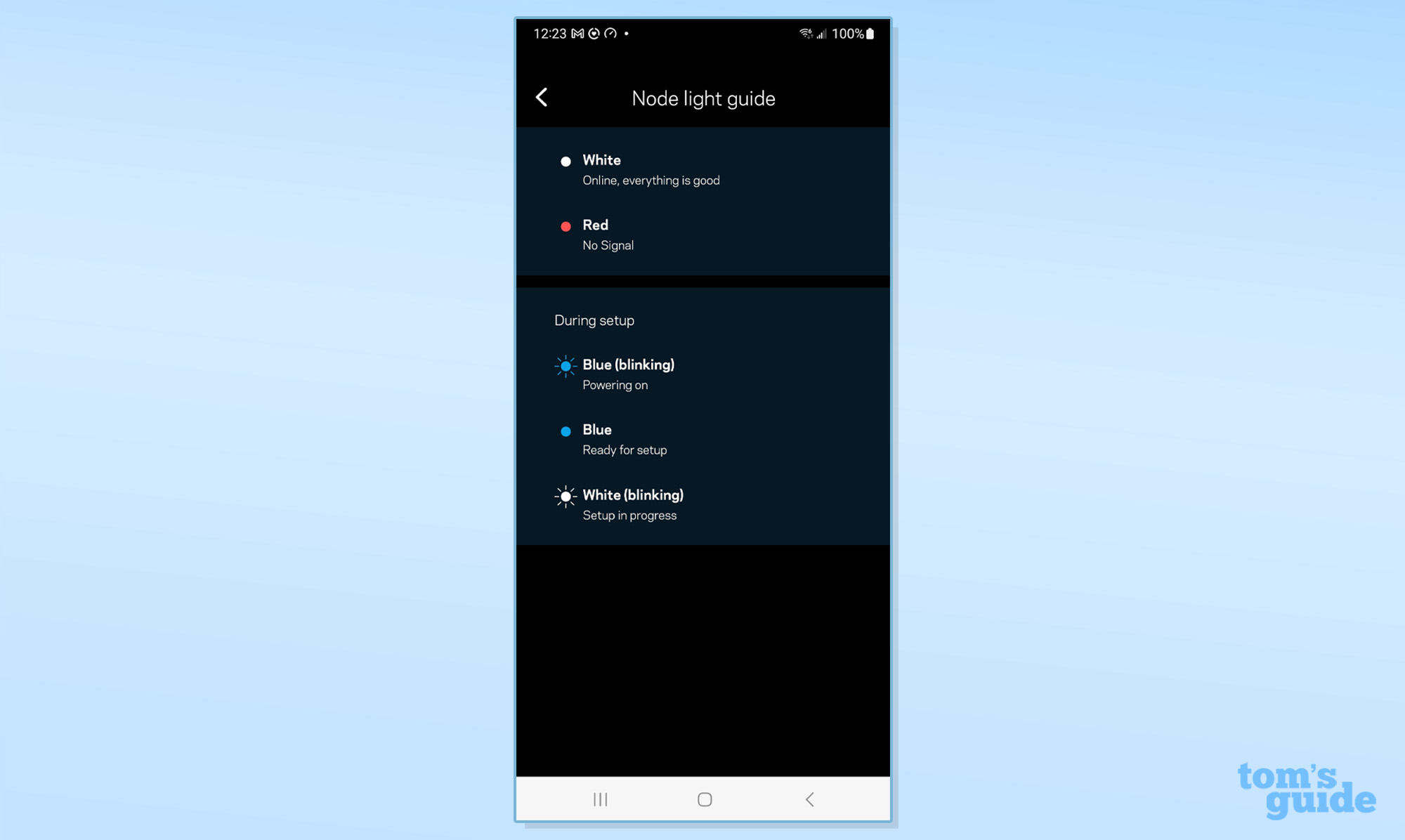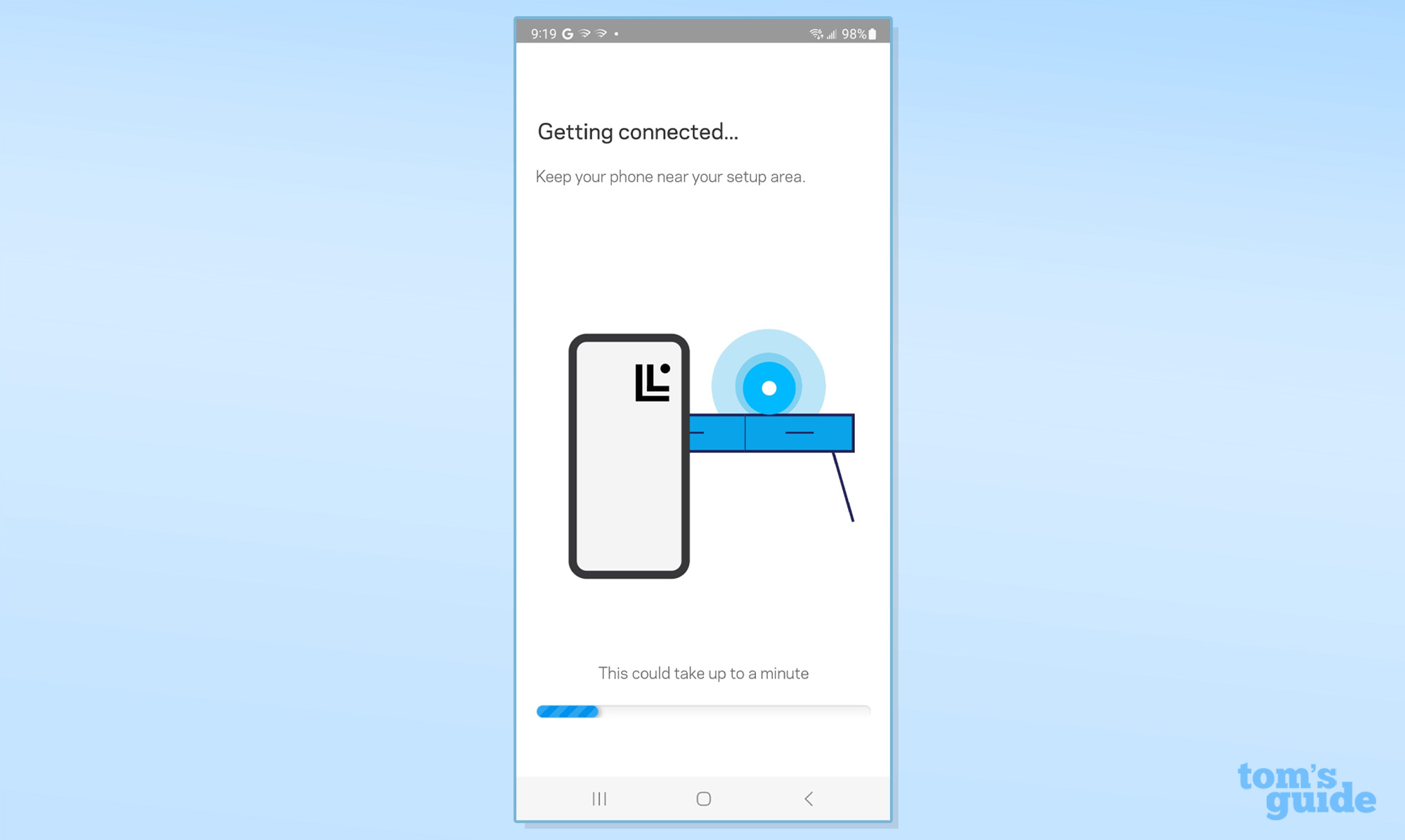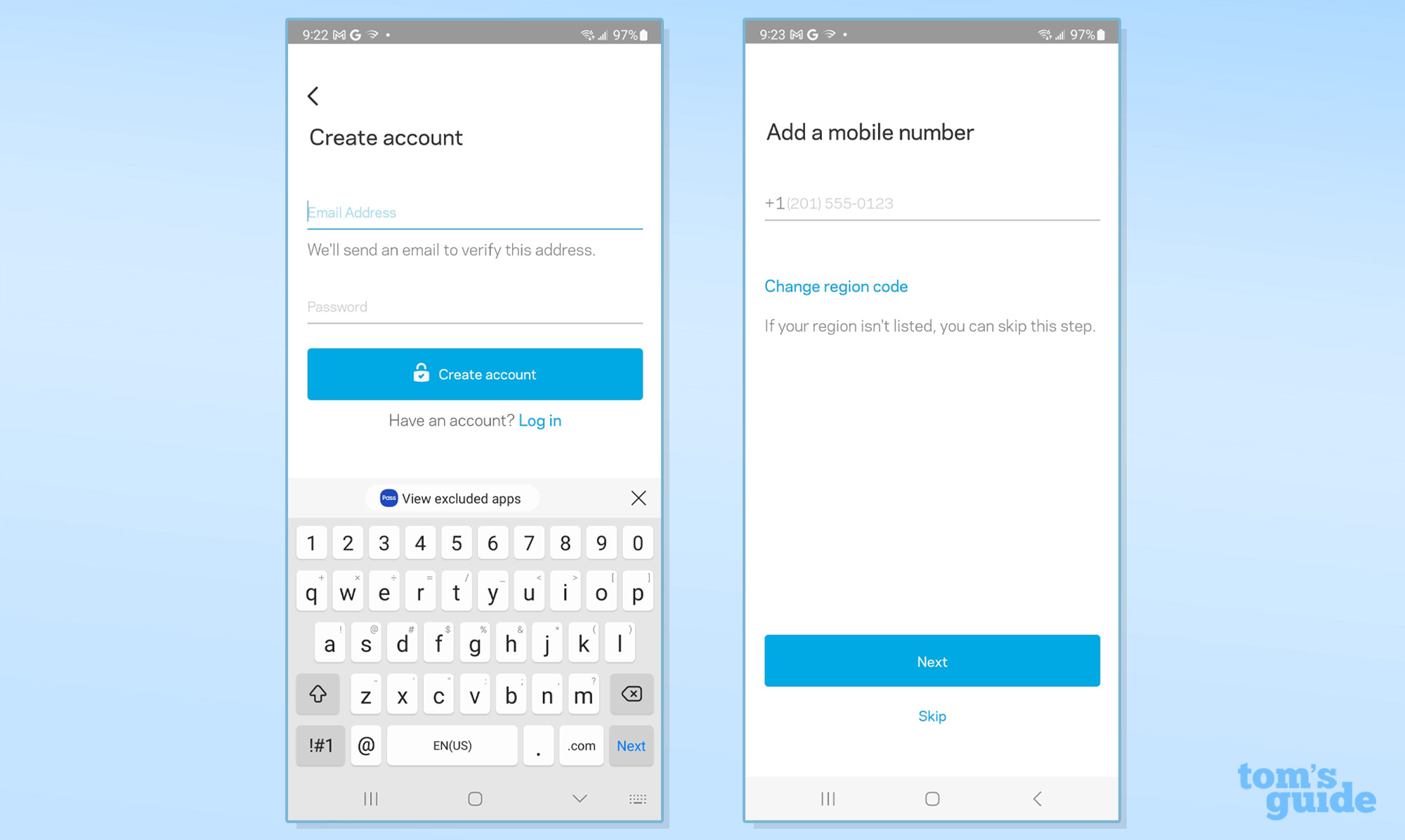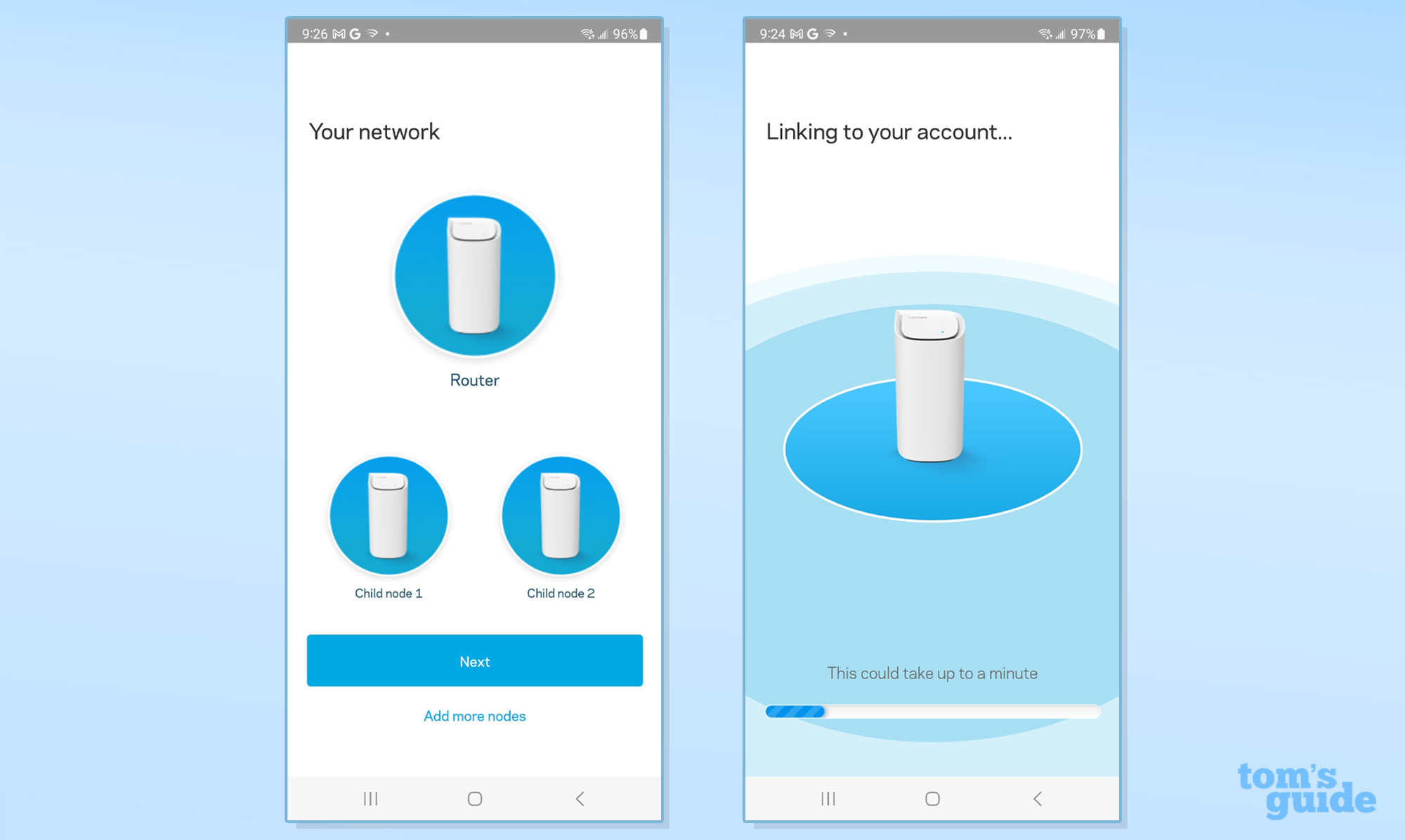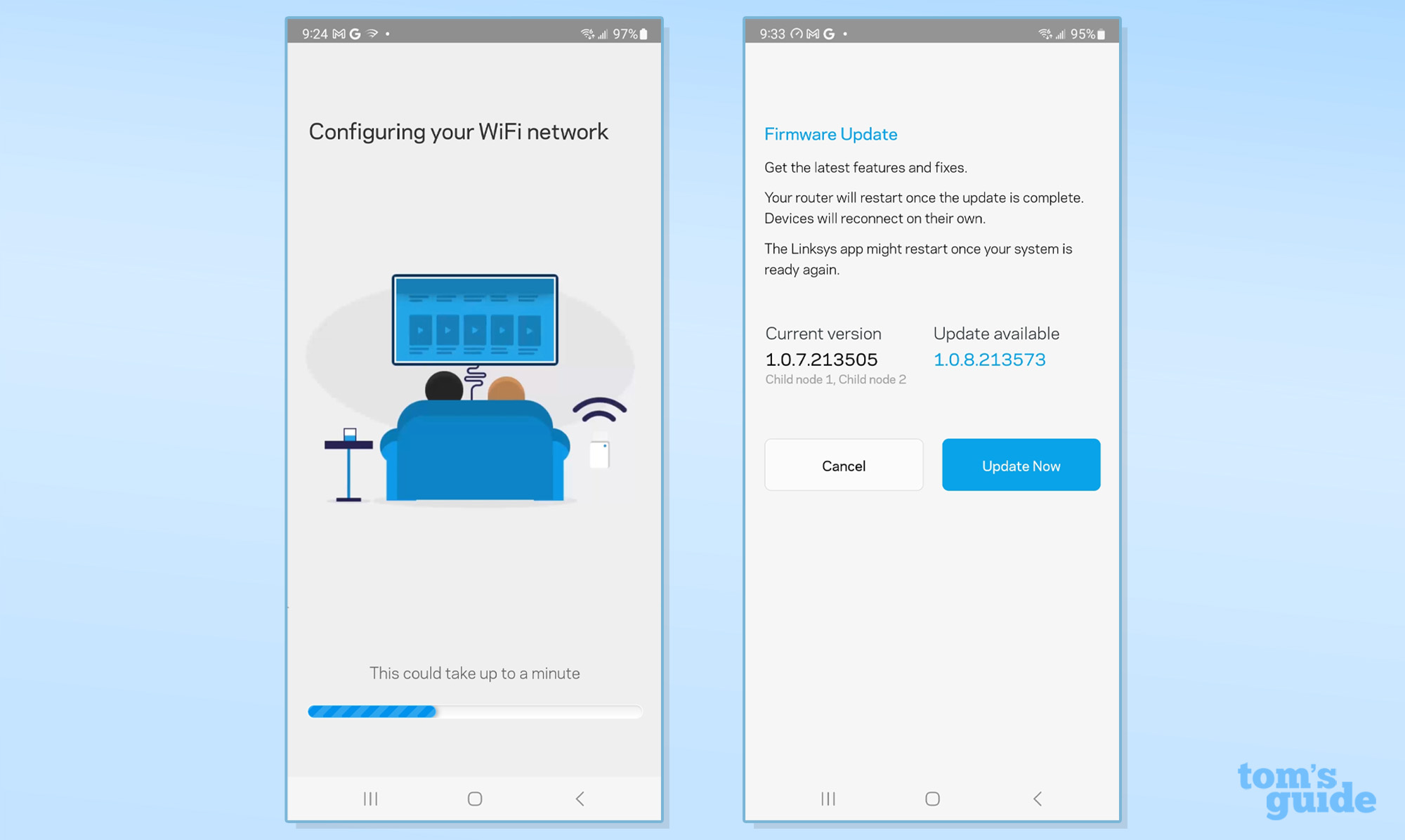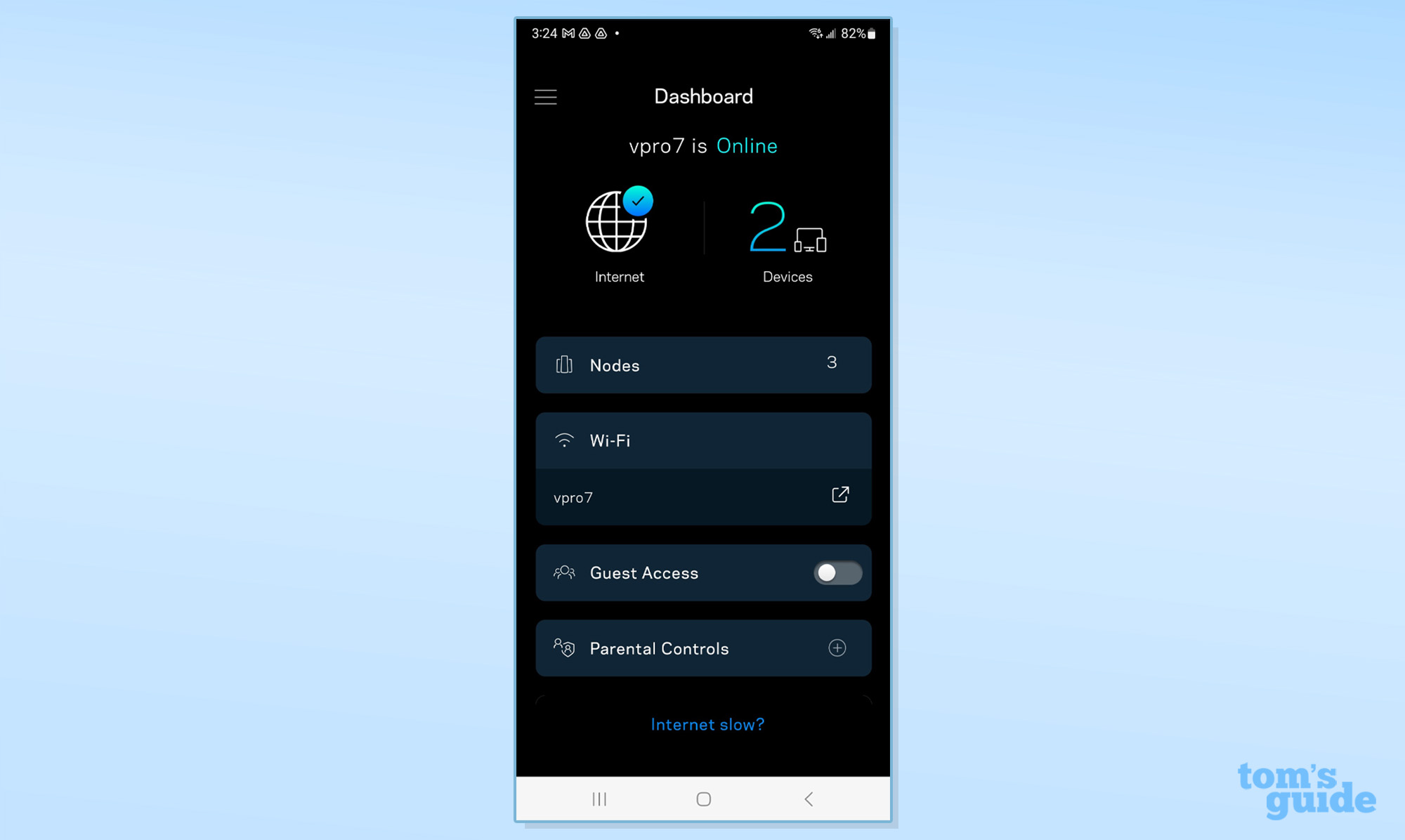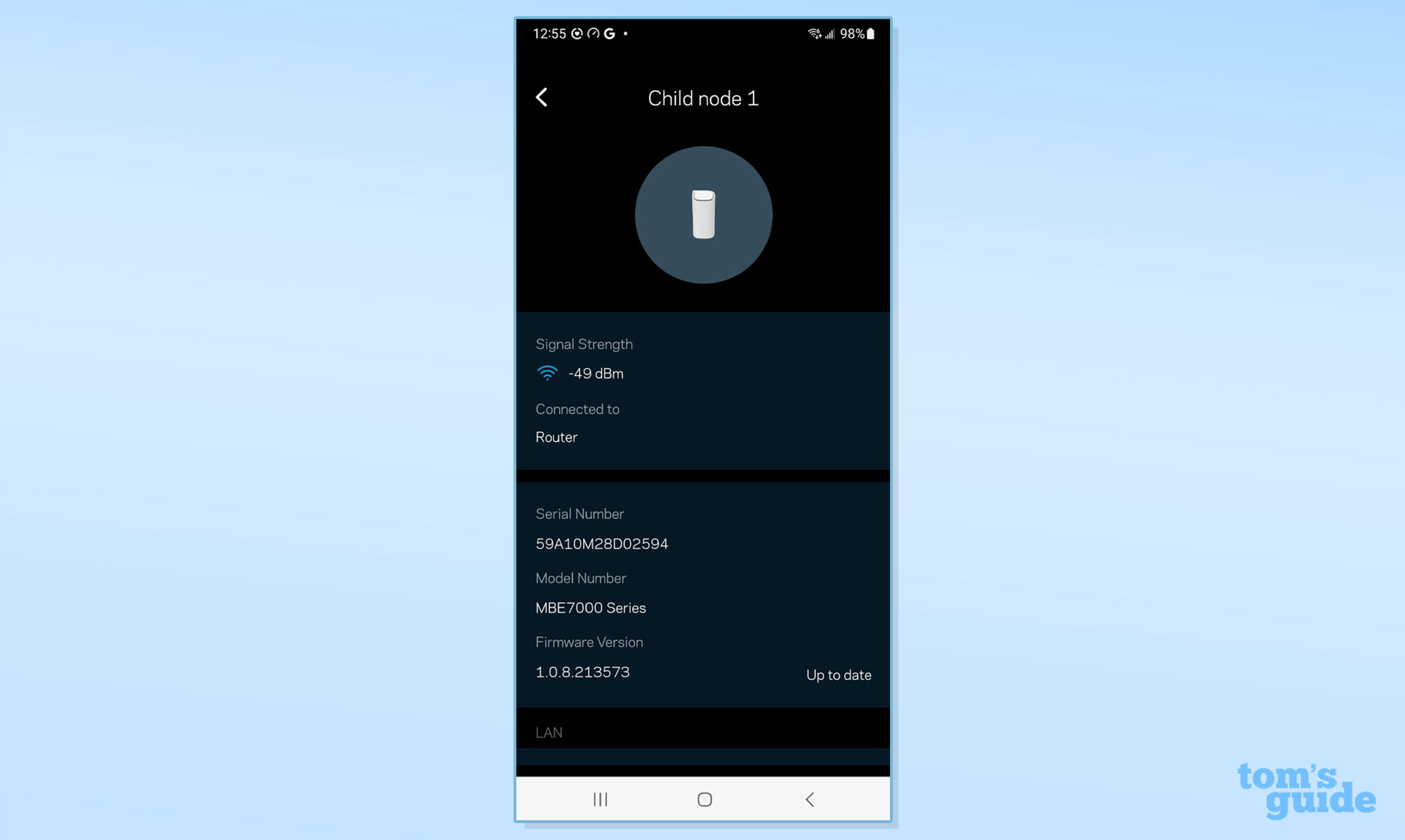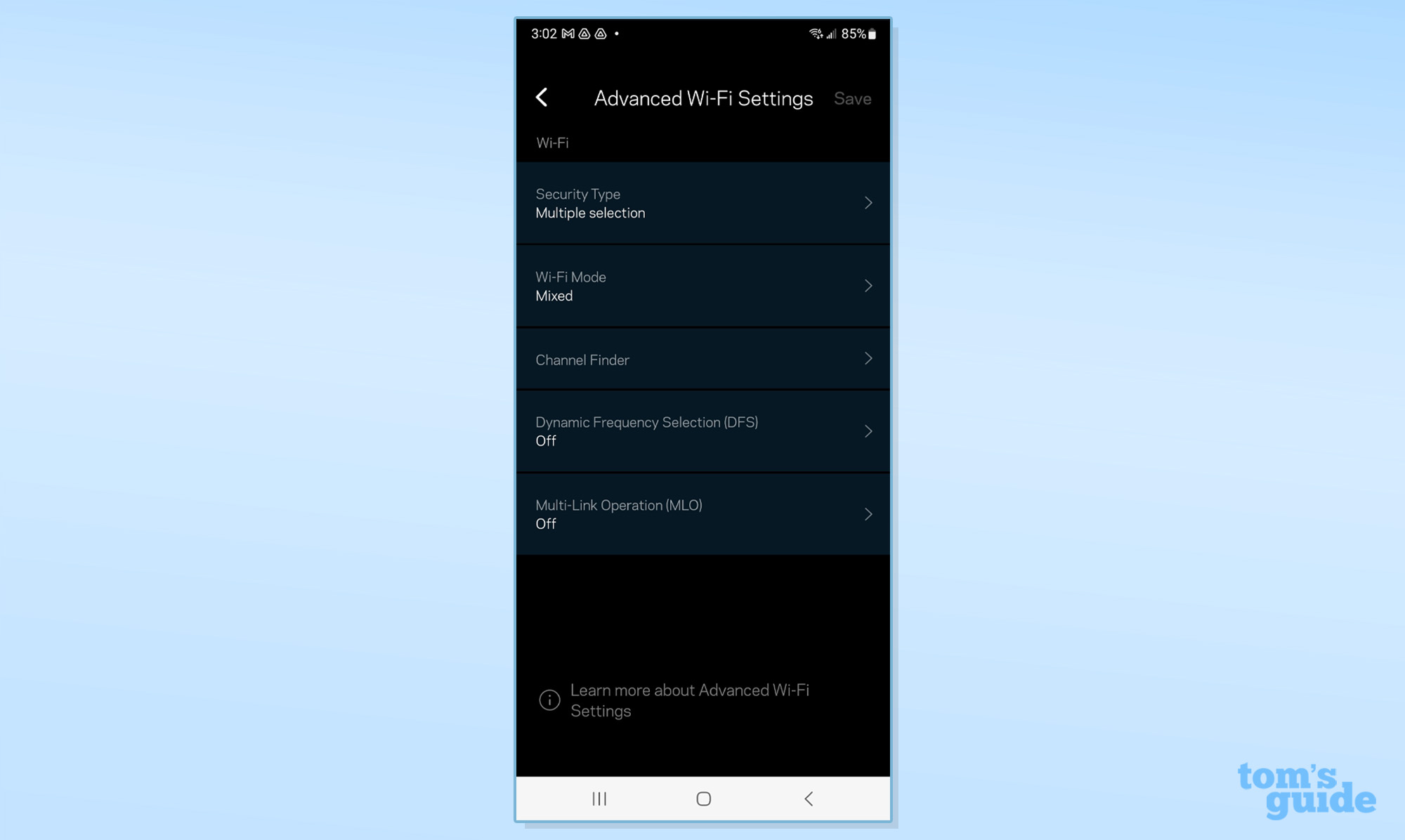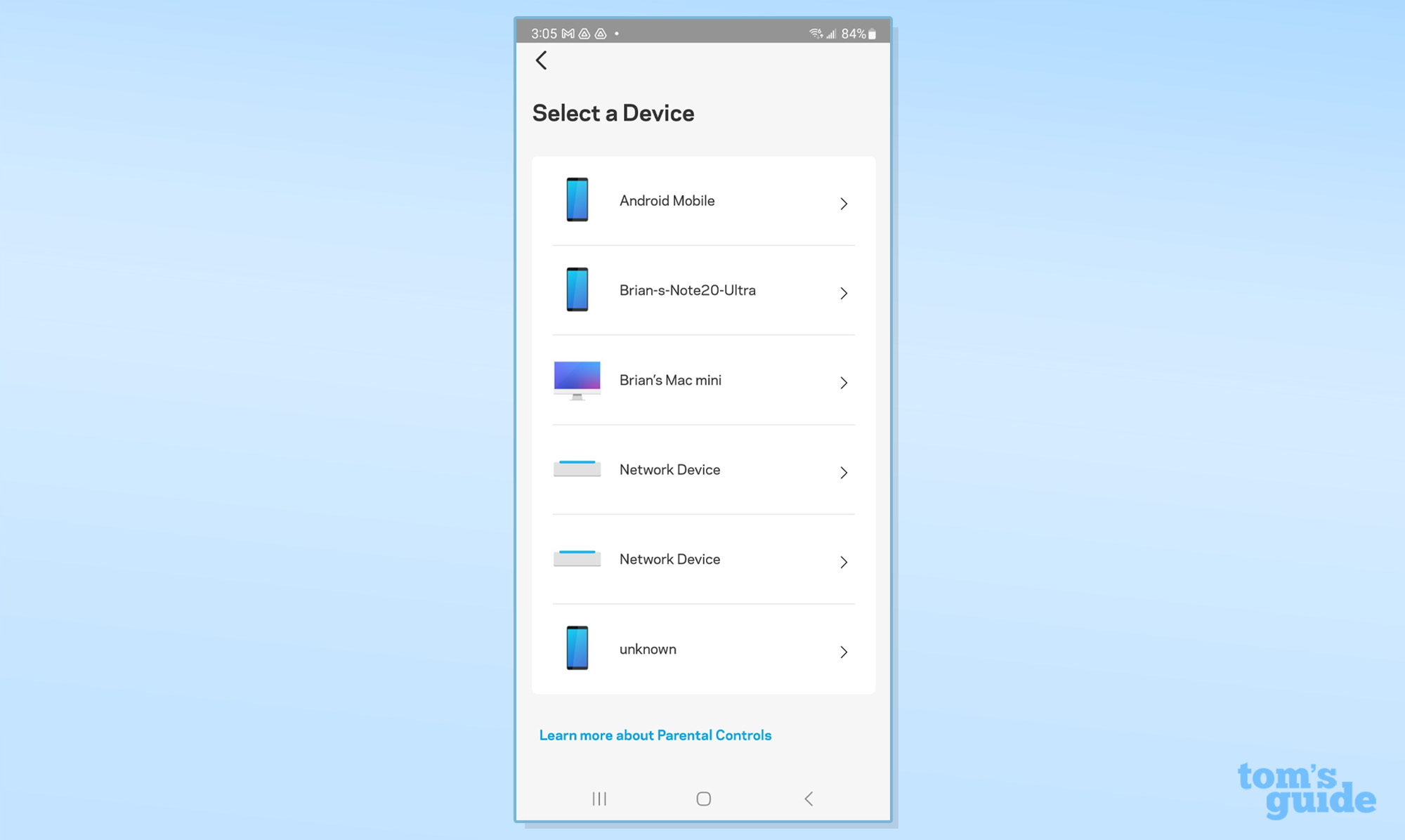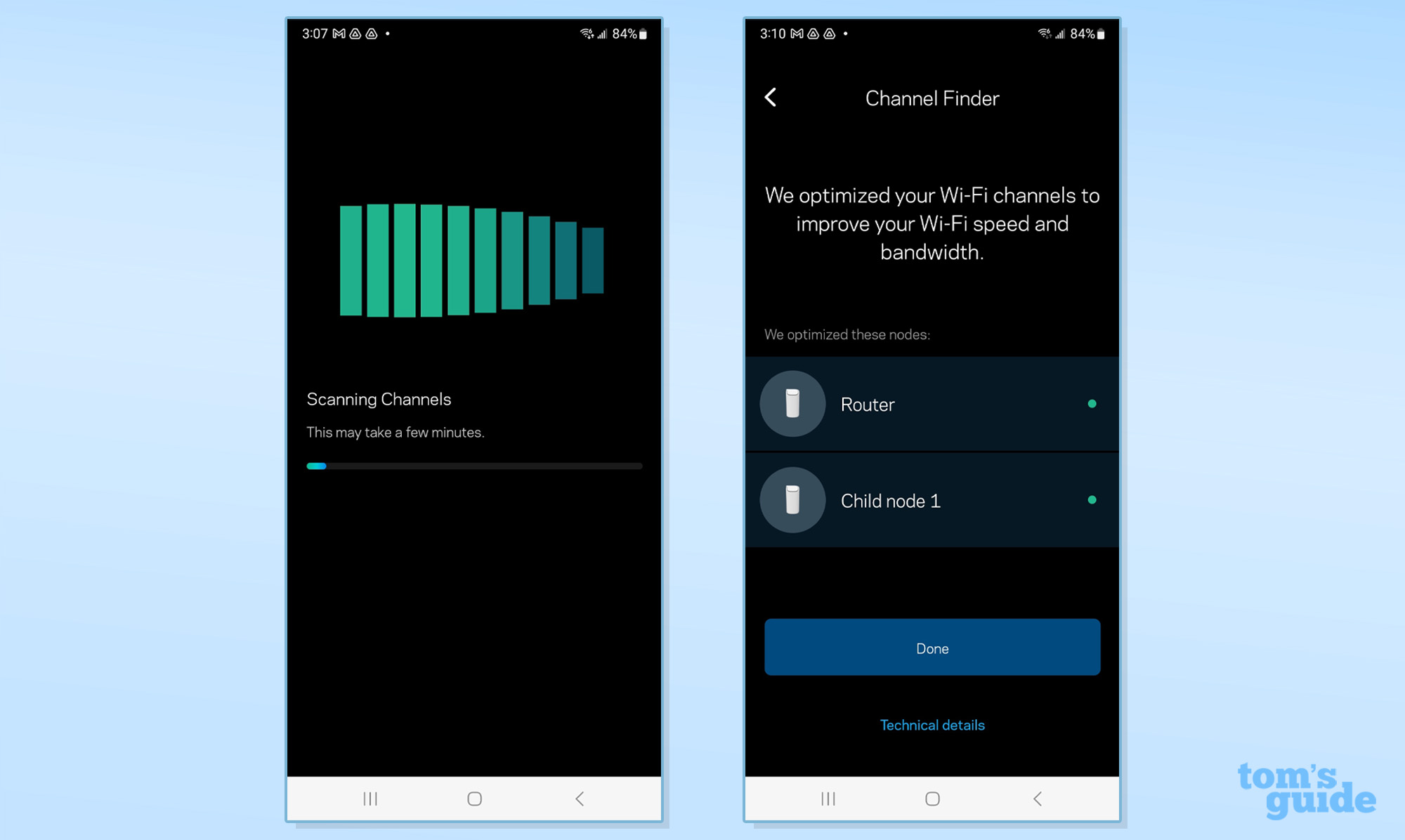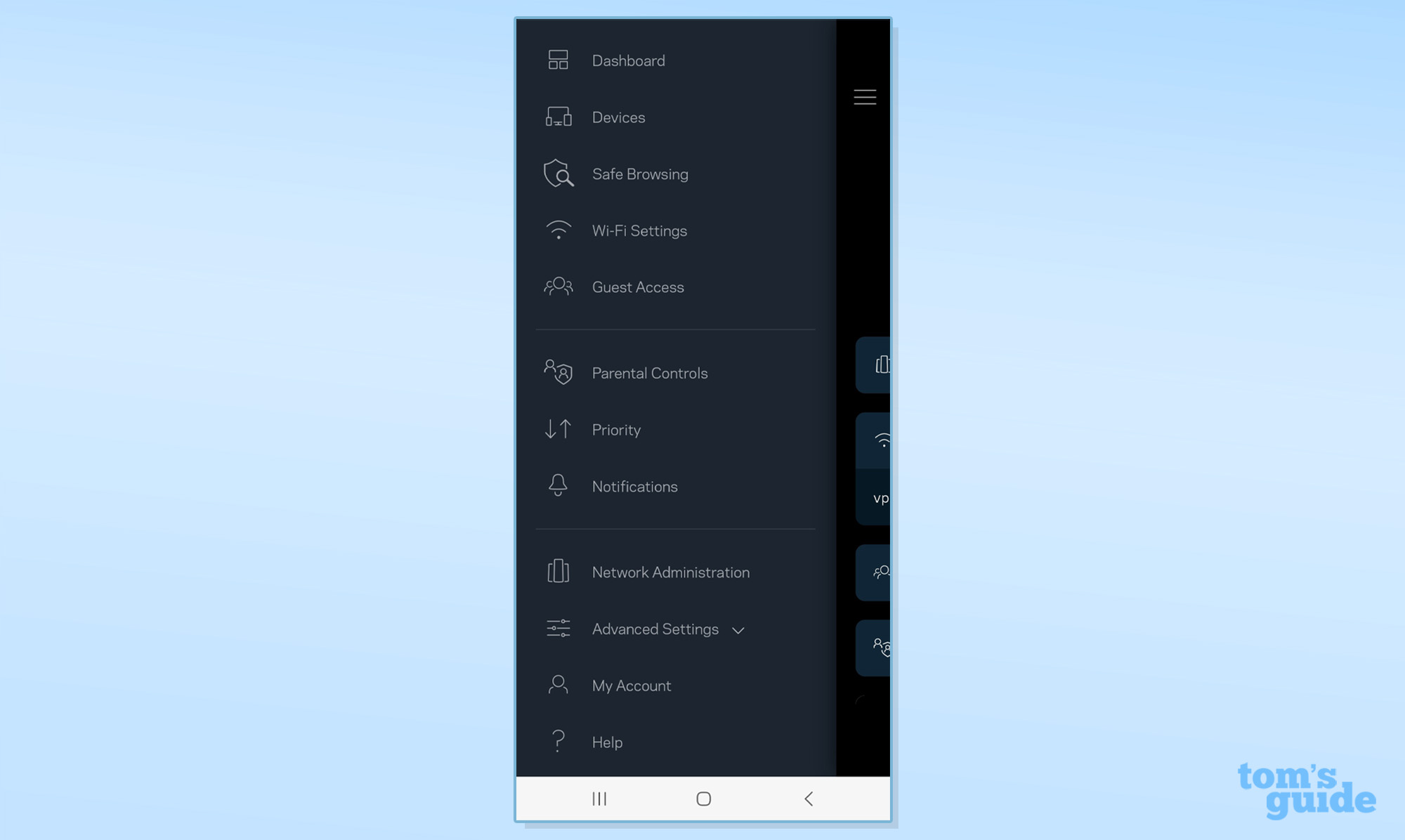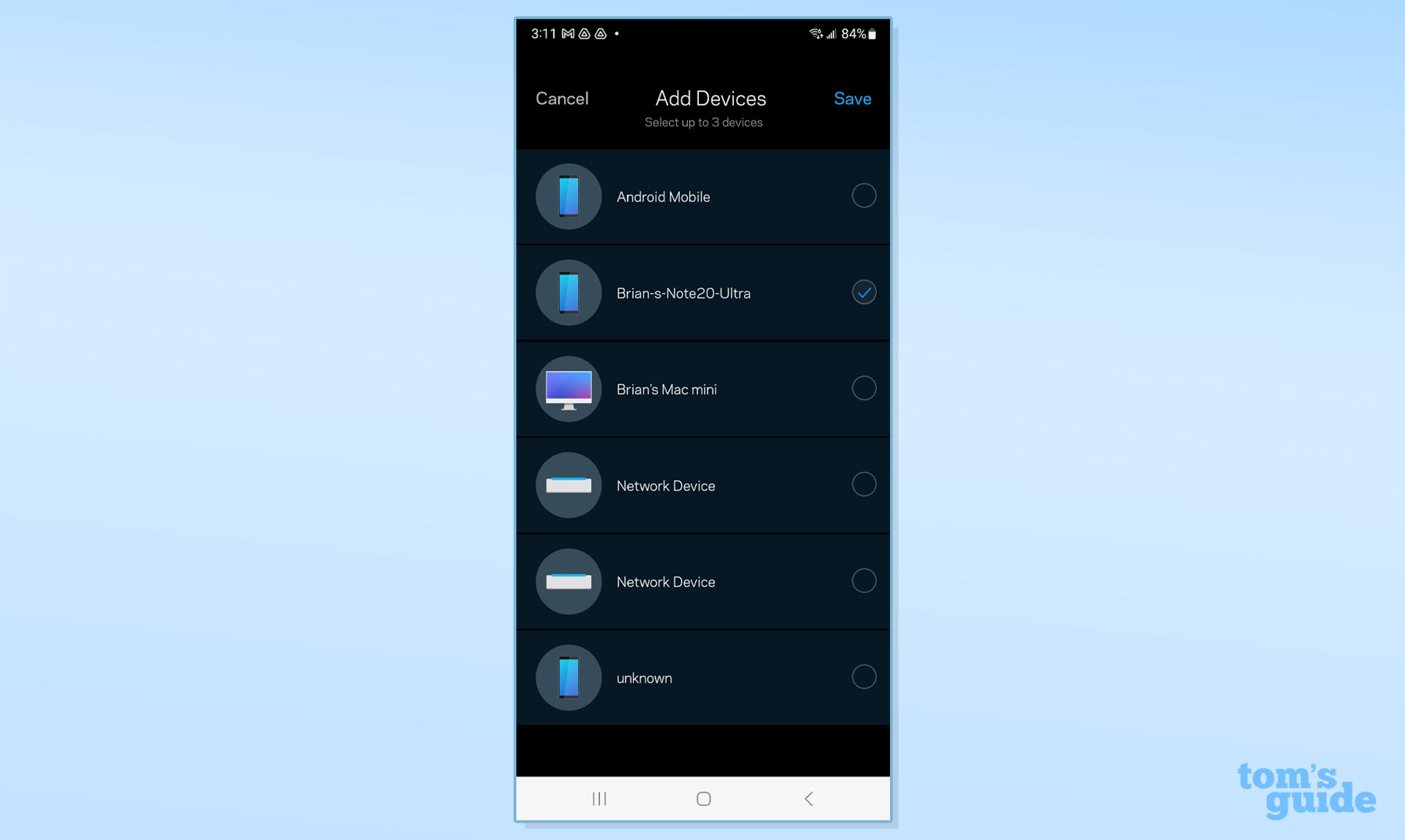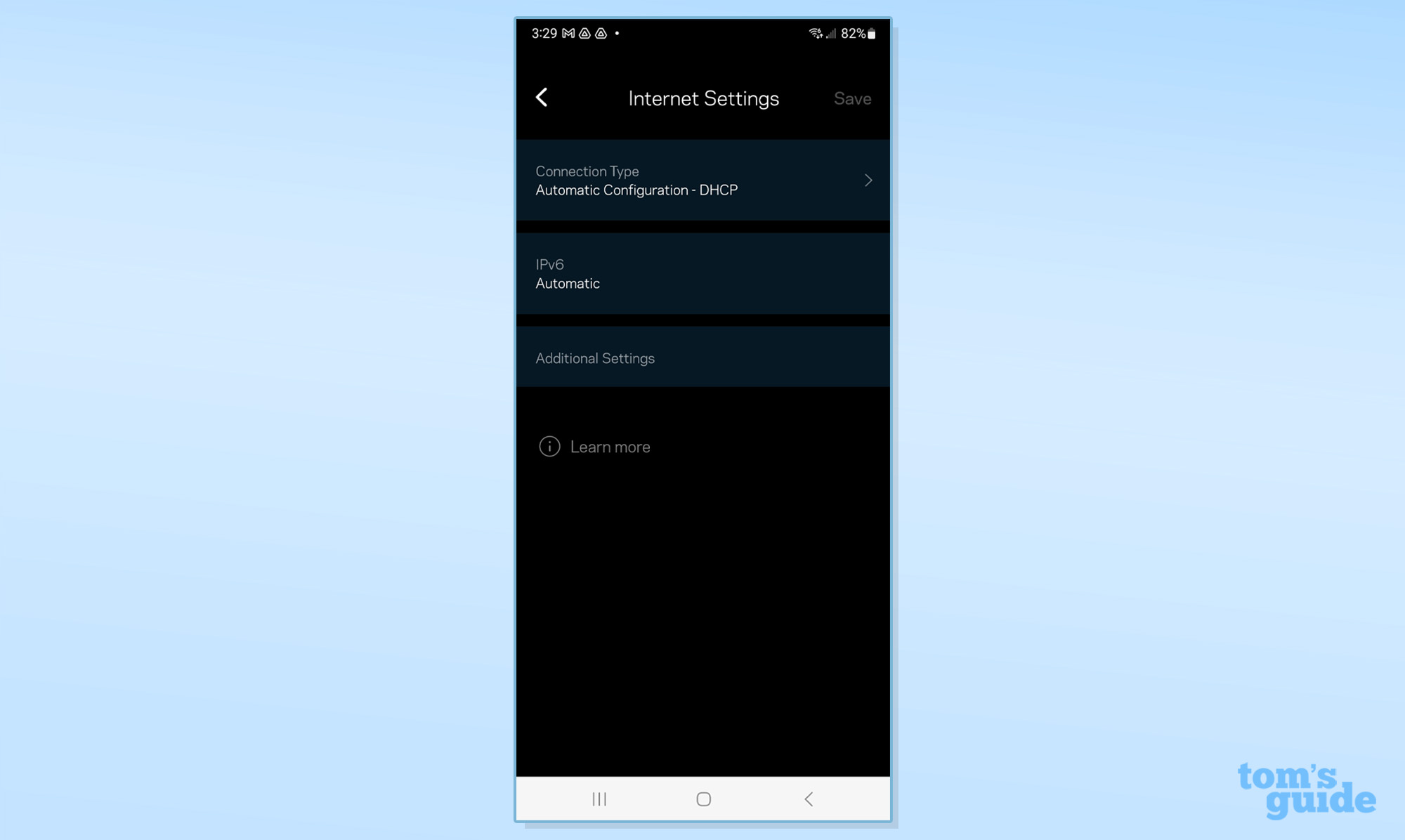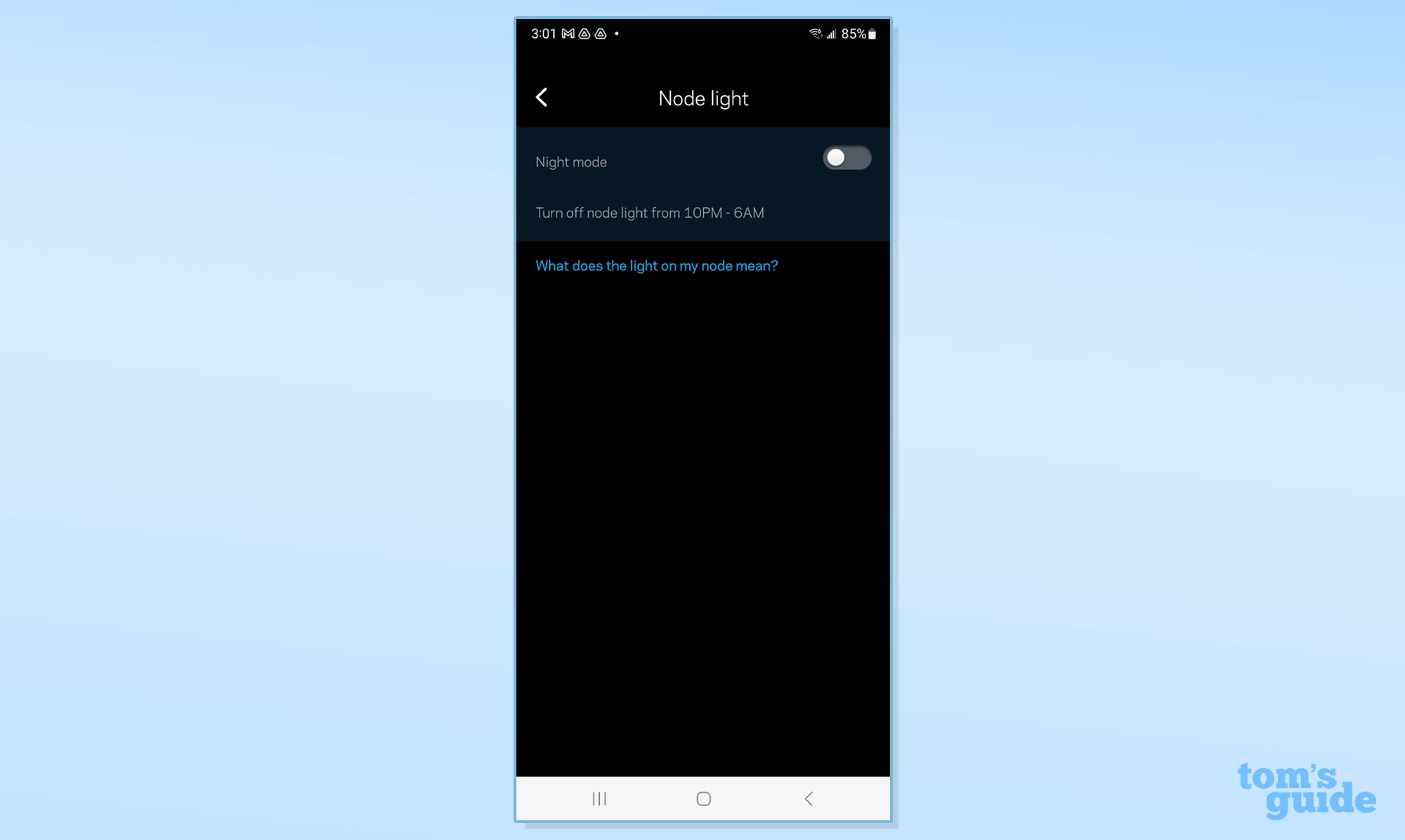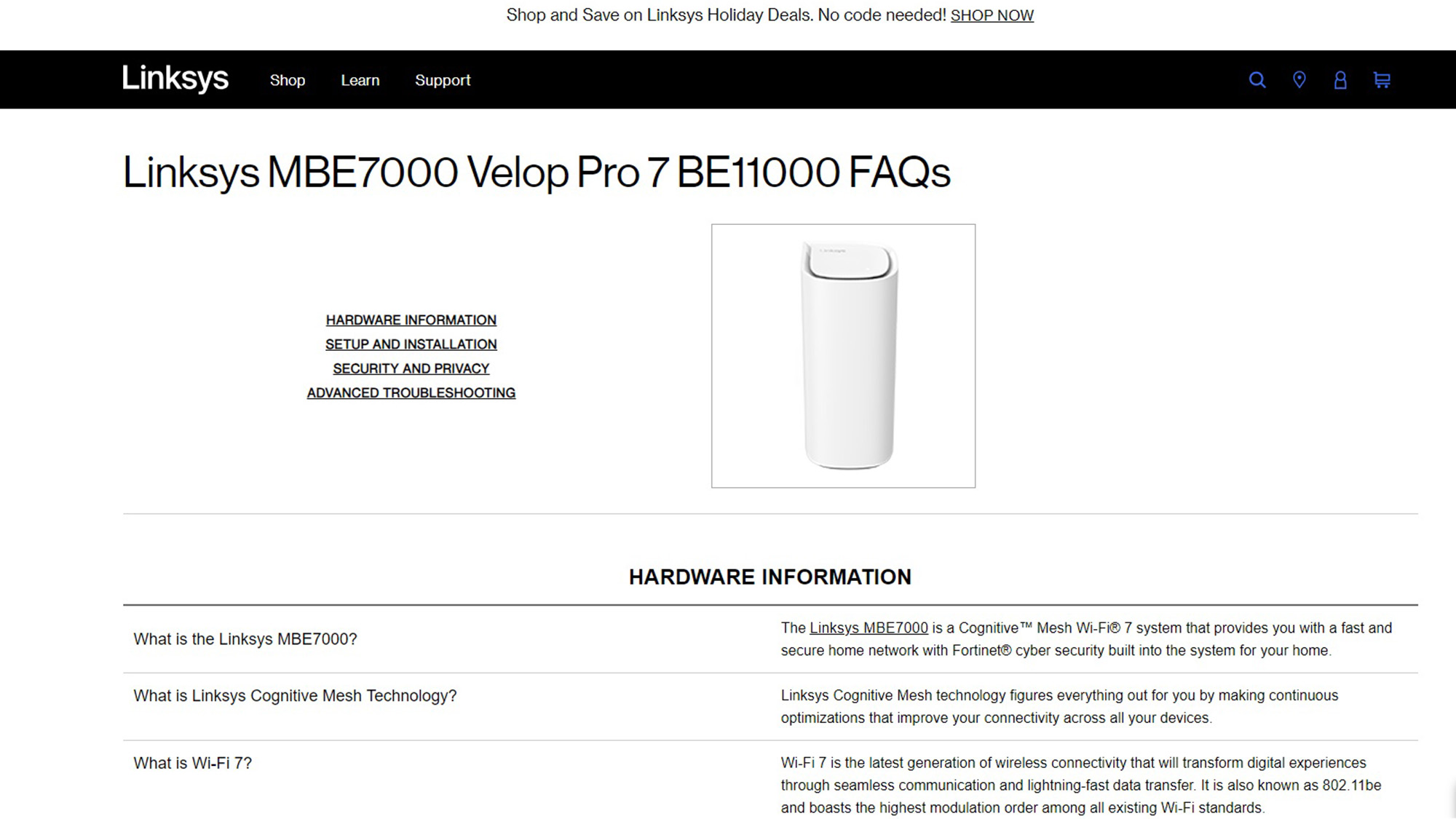Tom's Guide Verdict
It may not be the fastest or the first Wi-Fi 7 mesh networking kit, but the Linskys Velop Pro 7 excels at reliability, an extra layer of online security and above all, a reasonable price.
Pros
- +
Wi-Fi 7 mesh kit
- +
Reasonable pricing
- +
Three year warranty
- +
Extra layer of browsing security
- +
240MHz backhaul wireless connection
Cons
- -
Mediocre Wi-Fi 7 speeds
- -
Gigabit downstream Ethernet ports
Why you can trust Tom's Guide
Wi-Fi specification: BE11000 (802.11be)
Number of antennas/removable: 6/No
Router and satellite ports: One 2.5Gbps WAN input, four 1Gbps downstream LAN ports
Wi-Fi chip: Qualcomm Networking Pro 620
Peak 802.11be performance: 916.7Mbps (at 15 feet)
Maximum range: 95 feet
Size: 8.7 x 3.7 x 3.7 inches
Estimated annual electricity cost: $40.50 (for router and two satellites)
Linksys turns the economics of Wi-Fi 7 on its head with a mesh set at $900 for three units – less than half as much as other first round devices. It hits all the wireless data key points, like 320MHz data channels, 4K QAM and Multi-Link Operations, but it uses lower performing components and may not be able to keep up with the higher-priced Wi-Fi 7 competition.
Reliable and with an extra layer of security that doesn’t cost an extra dime over time, the Velop Pro 7’s design is more pedestrian than performance-oriented with 1Gbps downstream Ethernet ports and an economy Wi-Fi chipset. Plus, the only way to set it up and make changes is with the Linksys app.
Our Linksys Velop Pro 7 review will help you decide if it’s the best mesh Wi-Fi system for you as well as one of the best Wi-Fi 7 routers on a tighter budget.
Linksys Velop Pro 7 review: Pricing and availability
The first of an expected onslaught of mid-priced Wi-Fi 7 mesh networking kits, the Linksys Velop Pro 7 attempts to swing the balance towards value. In other words, it has the potential to be Wi-Fi 7 mesh networking for the rest of us. A single unit costs $400 and Linksys has packages with two (for $700) and three units ($900). That’s less than half the price of getting similar gear from the Netgear Orbi RBE970 family.
Each unit can cover roughly 3,000 square feet, according to Linskys’ engineers. This adds up to the two-part kit bathing 6,000 square feet in wireless data, while three Velop Pro 7 units can fill a 9,000 square foot home.
Linksys Velop Pro 7 review: Design
The Velop Pro 7 represents several departures from business as usual for Linksys. It is not only the company’s first foray into high-performance Wi-Fi 7 but a new look comes with it. Called teardrop for its rounded profile, the design language has a sharp edge at one end.
Available in white, the devices are identical out of the box and are set up as router and nodes during installation. At 8.7 x 3.7 x 3.7 inches, they are shorter, narrower and easier to hide than the Orbi RBE970 devices.
Get instant access to breaking news, the hottest reviews, great deals and helpful tips.
Each unit has cleverly hidden air vents with inputs underneath and exhaust on top. The system is passively cooled and never got over 93 degrees Fahrenheit during daily use.
On top is the Linksys logo and a single LED light that is much less obtrusive compared to the lights on other routers. It blinks blue when it’s ready for set up. That changes to solid white when everything is working well and a red light means the router needs your attention. The app also let me schedule when the light was on or off.
Inside, the Velop Pro 7 family is powered by Qualcomm’s Networking Pro 620 Wi-Fi chip rather than the more familiar and higher performing Net Pro 1220 on the Orbi RBE973. It has the latest updates, like 4K Quadrature Amplitude modulation (4K QAM), Preamble Punching and ultra-wide 320MHz data channels. The system is able to handle more than 200 devices at once.
With a 2.5Gbps WAN input, the Velop Pro 7 should be more than enough for most home users. It lacks the 10Gbps input of the Orbi RBE973 or the TP-Link Deco BE85 but few will miss its absence. The downstream ports are all rated to handle 1Gbps, not higher throughput, and none can be aggregated for higher performance. The system also lacks a USB port for connecting an external drive.
Underneath, there’s a reset button and an on/off switch as well as a printed label with the unit’s default network name and password. The system includes a thoughtful recovery key if you ever need to wipe it. Its serial number and MAC address are on a separate sticker.
The Velop Pro 7’s triband design incorporates 4X4 transmissions on the 2.4, 5 and 6GHz frequency bands. Its six antennas inside can move upwards of 11Gbps, about half the theoretical peak data flow of the Orbi RBE973 or Deco BE85.
That said, the system uses the same AI-based Cognitive Mesh optimization that Linksys used on the Atlas Max 6E. As well as balancing overall performance, it can tap into 240MHz channels for communications from the nodes to the host. For all-out top speed the units can be wired together using Ethernet cabling. The system, however, lacks the dedicated 5GHz wireless backhaul communications channel that Orbi’s RBE970 family uses.
Linksys includes its Cognitive Security with the Velop Pro 7 that combines a filter for dangerous sites with machine learning-based online safety. The software lacks Armor’s Bitdefender malware device scanning but provides the choice of using the Fortinet Secure DNS or Cisco’s OpenDNS for malicious site blocking. Unlike Armor, there’s no charge for updates.
At the same time, the system has a secure boot image that only allows trusted software to make upgrades. I was able to set up notifications for new devices getting online with the Velop Pro 7 and it can send out temporary Guest credentials so that a relative, friend or Airbnb customer can easily get online, but not make any configuration changes to the router.
Linksys Velop Pro 7 review: Performance
I used the Velop Pro 7 for more than a month of daily use and it was a reliable wireless partner with a variety of Wi-Fi 5, 6, 6e and 7 clients. It may not be the strongest performer but it should provide more than enough throughput for the typical home network.
With a Wi-Fi 7 equipped Acer Swift Edge 16 notebook and networking benchmark software from Keysight IxChariot (simulating 10 active users) and iPerf 3 (set to 20 users), it delivered 1.678Gbps and 2.104Gbps, respectively, with the system next to the router. This is good but about half the 4.324Gbps and 2.675Gbps that the Orbi RBE973 provided.
At the more practical distance of 15-feet, the Velop Pro 7 measured an average throughput of 916.7Gbps using IxChariot. Again, it’s about half the throughput that the Orbi RBE973 (at 2.003Gbps) delivered. It was also well off the pace set by the TP-Link Deco BE85 (1.736Gbps) or the eero Max 7 (1.781Gbps).
| Row 0 - Cell 0 | Linksys Velop Pro 7 | Netgear Orbi RBE973 | TP-Link Deco BE85 | eero Max 7 |
| 15 feet | 916.7Mbps | 2.003Gbps | 1.736Gbps | 1.781Gbps |
| 50 feet | 453.3Mbps | 495.1Mbps | 790.4Mbps | 146.9Mbps |
| 75 feet | 170.0Mbps | 174.8Mbps | 179.2Mbps | 132.7Mbps |
| 90 feet | 12.1Mbps | 25.3Mbps | 42.6Mbps | 16.8Mbps |
With the test system set up 50 feet from the Velop Pro 7 router, the device delivered 453.3Mbps of throughput, slightly slower than the Orbi RBE973’s 495.1Mbps but three-times more data than the eero Max 7 system’s 146.9Mbps. All three were second best compared to the TP-Link Deco BE85’s 790.4Mbps.
At 75-feet, where most routers start to lag, the Velop Pro 7 held its own at 170.0Mbps. This puts it in the top rank along with the Deco BE85 (179.2Mbps) and Orbi RBE973 (174.8Mbps). It moved more than 20% additional data than the eero Max 7’s 132.7Mbps.
The final distance measurement at 90-feet pegged the Velop Pro 7 at a throughput of 12.1Mbps, putting it in last place among Wi-Fi 7 mesh routers. It had a range of 95 feet, matching the Orbi RBE973 and left a few nooks and crannies in my 3,500 square foot home uncovered.
Its ability to send a data signal across a 25-foot room and through a wall was diminished compared to the class-leading Orbi RBE973’s throughput of 1.090Gbps. By contrast, the Velop Pro 7 mustered 553.1Mbps, just over half as much data flow.
The last two tests involved setting up mesh nodes on a floor directly above and below the host router and placing the test system 40-feet away – a reasonable mesh topology. Here, the Velop Pro 7 moved 350.7Mbps to the top floor and 308.9Mbps to the basement. By comparison, the Orbi RBE973 mustered 471.8Mbps and 251.7Mbps.
Still, the Velop Pro 7 aced the saturation test where I played videos on a ThinkPad T470 and had Spotify music flowing from an HP Dragonfly notebook while I listened to the BBC World Service feed on an iPad Pro and had an HP Envy desktop moved data onto and off my RAID storage array. The audio and video came through without any glitches, freeze-ups or problems.
All three devices, regardless of whether they were being used as a router or node consumed 11.0 watts of power and lacked an idle mode. It should cost roughly $40.50 a year in electricity bills. That is, if you leave it on 24/7 and pay the national average of 14 cents per kilowatt hour of power. It’s a nice price break compared to the $60 and $68 a year it costs to run the Orbi RBE973 and Deco BE85.
Linksys Velop Pro 7 review: Setup
Linksys promised a quick, easy 10 minute installation and generally fulfilled it. I started with installing the Linksys app on my Samsung Galaxy Note 20 phone. There’s also a version for iOS, but no way to tap into the mesh devices via a connected browser. After plugging everything in, I tapped Launch Set up, followed by agreeing to the license and allowing the app to connect.
I added a network name and password as well as creating a Linksys account. I looked over the company’s privacy policy and finished the preliminaries with my phone number.
After searching for the nodes, the app found the devices and did its linking without any intervention. If you want to keep your system’s diagnostic data private, my advice is to uncheck the box on the next page.
I needed to change my phone’s network setting to that of the new network, although others do this automatically. I was online on the first try and found I needed to update the firmware, making the total install time just about spot on with the 10 minute promise.
Linksys Velop Pro 7 review: Configuration
As mentioned earlier, it’s the app or nothing. Its Dashboard is the center of activity, providing a nice operational summary with a blue-green checkmark for Internet access and showing how many devices are online.
Below are functional bars for the most used features, like Nodes. This shows the network topology in an indented format. Go a step deeper to see details, like the signal strength of the node’s connection.
The interface’s Wi-Fi bar has access to the LAN name and password as well as Advanced Settings like using Dynamic Frequency Selection (DFS) and Multi-Link Operation (MLO). On the downside, the system can only be used with a single network name.
There’s also a bar for Guest Access, with the ability to change the network name and password. The Parental Controls bar is good for setting up a profile for each device to filter content, limit online access and remotely pause the Internet connection.
Finally, the bottom of the Dashboard asks the eternal question “Internet Slow?” It attempts to answer it with the Linksys Cognitive Experience troubleshooter which includes a 2-minute channel scan and optimization. The app lacks an option for manually setting the data channels.
There’s another way into the router’s settings, with a three line hamburger link in the upper left corner. It duplicates the Dashboard’s choices but adds a Safe Browsing selection for turning off the DNS-based Web site filtering; it is still a beta version so it might have a few kinks.
There’s also a way to prioritize data access, with an easy to set up quality of service feature for up to three systems.
The Advanced Settings is where the action, such as it is, is. In addition to the maximum number of users – 245 – the Local Network Settings has IP address and the DHCP server address. There are choices for Internet Settings (for DHCP details), Port Settings (for forwarding and port range triggering) as well as using Mac filtering (to restrict access).
It is half a step behind the best by lacking the ability to use the router as a VPN server, customize it with short or long preamble or CTS/RTS threshold. There’s no way to establish a password for protecting wireless backhaul traffic. There is an easy screen for turning the LED light off at 10PM and turning it back on at 6AM.
Rather than a one-year warranty, Linskys covers the Velop Pro 7 for three years which includes support for the life of the product. It’s in a different league compared to Netgear products that have a one-year warranty, meager 90-day support policy and a roughly $100 per year charge for security updates.
On top of a nice spec sheet and in-depth installation instructions that should be printed for new users, the app’s support has answers to general questions as well as an app link to the company’s help pages. Online, there’s the choice of a chat window and a phone call to phone call or online chat.
Linksys Velop Pro 7 review: Verdict
The $900 price tag for three Linksys Velop Pro 7 mesh units is not only a bargain for those seeking to fill the typical house with a Wi-Fi 7 signal, but it marks the start of the second round of Wi-Fi 7 devices. From now on, price will be part of the cost-benefit equation.
It has all the latest wireless updates as well as a heavy dose of machine learning to help optimize and secure the LAN. That said, it lagged in benchmark testing, sometimes with throughput readings half as good as the best Wi-Fi 7 devices that can sell for twice as much. A lot of this can be placed on the use of a budget-oriented Wi-Fi chip and the incorporation of six antennas.
The Velop Pro 7 mesh kit tempers all-out performance with the ability to have the latest Wi-Fi spec – and all it brings to the wireless party – while still affording a home, food and a life. It may not be the fastest way to get online but it’s a Wi-Fi luxury I can afford.
Brian Nadel is a freelance writer and editor who specializes in technology reporting and reviewing. He works out of the suburban New York City area and has covered topics from nuclear power plants and Wi-Fi routers to cars and tablets. The former editor-in-chief of Mobile Computing and Communications, Nadel is the recipient of the TransPacific Writing Award.