Solid State Drive Buyer's Guide
Should you consider upgrading to a solid state drive? Weigh all the pros and cons and evaluate the cost and value of doing so by reading this guide.
SSD: It’s About Time
We’ve covered a lot of factors that go into assessing total SSD value, but there are still others. For instance, Intel recently made the transition from 50 nm die fabrication on its original (G1) X25-M drives to a 32 nm process (G2). This number refers to the average transistor size on a silicon substrate. A “fab shrink” is a pretty big deal in the CPU world, in part because it typically results in lower power consumption. With SSDs, the effect on power draw is hardly worth mentioning, and early reports don’t seem to show much of a performance gain tied directly to the process size. However, other updates to drives coincident with the fab shrink can have a major performance impact. In one recent story on Tom’s Hardware, author Achim Roos showed how the G2's new TRIM compatibility could significantly benefit write performance. Unfortunately, it seems that the G1 series won’t ever get TRIM support. Neither will most of the drives on today’s market, especially at the low-end. How important this is to you will depend on how much data writing you do. In the real world, most consumers spend relatively little time doing drive writes. Certainly, some tasks, such as media editing, lean more on writing than others. But do you care if it takes a few milliseconds more to save a Word document?
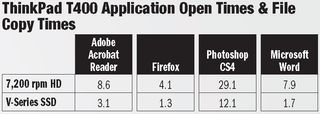

Kingston recently released some stopwatch numbers for application opening times on with its entry-level SSDNow V-Series compared to an unnamed 7200 RPM SATA hard drive. As you can see in the numbers below, the bargain-priced V-Series opened applications two to three times faster than its magnetic competitor.
These numbers deal with seconds, and you might think, “Well, I really don’t care if Acrobat Reader and Word open three seconds faster with an SSD. It’s just not that big of a deal.” That could be true. But we’ll circle back here to that Intel enterprise document we started out discussing. Even if you’re not punching a clock in a cubicle farm, time matters to all of us. Opening applications is only one of the things we wait for during everyday PC usage. Check this out:

See how it all adds up? You might question some of Intel’s line items. For example, many users never put a system into standby mode. It happens automatically, sure, but we’re not standing around waiting for it to happen. On the other hand, many sources cite a Windows load time in the 30- to 60-second range. Short of having a new build with no apps installed, our average, HDD-based work system loads in anywhere from two to four minutes from a cold boot—a process we have to endure every morning after Microsoft gets the urge to push out a patch update. Still, let’s say you don’t reboot that often, you don’t initiate standby mode, and so on. Let’s say that Intel’s numbers should really be cut in half—no, two-thirds!—for ordinary consumer usage. That’s still over eight hours of time saved in the course of a year, a full work-day of productivity. How much is a day of productivity worth to you? More than the $100 difference between an average hard drive and a low-end SSD?
Sign up to get the BEST of Tom's Guide direct to your inbox.
Get instant access to breaking news, the hottest reviews, great deals and helpful tips.
Current page: SSD Speed vs. HDD - SSD Saves 27 Hours per Year - Tom’s Guide
Prev Page SSD vs. HDD - Pros and Cons of Solid State Drives - Tom’s Guide Next Page How to Buy an SSD - Things to Consider - Tom’s GuideWilliam Van Winkle is a freelance editor and tech journalist who has been writing for more than 20 years. His work has appeared on Tom's Guide, Tom's Hardware, Tom's IT Pro, AMD, Seagate, Computer Shopper, and more. He is also an author, writing poetry, short stories, and science fiction and fantasy books.
-
Shadow703793 Imo, I'd keep away with any SSD drive using a JMicron. Dosen't matter if the stutering,etc issues were fixed. Indylinx and Intel controllers are the best right now.Reply
Anyways, I got an X25-M G2 (OEM) for $220 @Newegg during Black Friday. -
grimjester The point about getting a small SSD for software and a larger disk for data can't be stressed enough. The price per GB looks completely different if you only need 64G. There's little difference in price between the cheapest hard drive you can get and the cheapest 500G one.Reply
An SSD is just an extra cost of $150-300. It has no practical effect on the storage space your computer has. -
Eggrenade I wouldn't say it's better than Anandtech's; there's no mention of random reads or writes, which is why performance just after startup is so good. It's also a lot less technical, which is probably better for most Tom's Guide readers.Reply -
Tomsguiderachel EggrenadeI wouldn't say it's better than Anandtech's; there's no mention of random reads or writes, which is why performance just after startup is so good. It's also a lot less technical, which is probably better for most Tom's Guide readers.Exactly :)Reply -
Tomsguiderachel nonxcarbonxThis is an even better ssd article than anandtech's ssd anthology. Nice work.Thank you. I hope it was a good fit for Tom's Guide readers' needs.Reply -
Next page broken http://www.tomsguide.com/us/ssd-value-performance,review-1455-11.html, sorry couldnt find anywhere to submit feedback. Page not working on firefox 3.5.5 (does not scroll).Reply
-
Tomsguiderachel none007Next page broken http://www.tomsguide.com/us/ssd-va 55-11.html, sorry couldnt find anywhere to submit feedback. Page not working on firefox 3.5.5 (does not scroll).I'm using the same browser and that page works for me. I will report the bug, thanks.Reply -
Tomsguiderachel TomsguiderachelI'm using the same browser and that page works for me. I will report the bug, thanks.Oh--I see that you mean the final page of the article not the penultimate page. FYI There is no content on that last page so you didn't miss part of the article.Reply -
tommysch I think Ill stick to my 4x1TB RAID 0 array for now. BTW they are ghosted each week. o_0Reply
