Tom's Guide Verdict
HitFilm Express 16 is a powerful and versatile editing program that will appeal to newcomers as well as more advanced users.
Pros
- +
Completely free
- +
Excellent feature set and tutorials
- +
Good performance
- +
Cross-platform (Mac, Windows)
Cons
- -
Minimum system requirements may be a barrier
- -
Large file (1.07 GB when installed)
- -
No Linux support
- -
May have slight learning curve for newcomers
Why you can trust Tom's Guide
HitFilm Express is a free, multi-track video editor with plenty of features to keep amateur and enthusiast videographers (and some pros) happy.
Now in version 16, HitFilm Express has been updated with several new features and improvements such as the ability to record voiceovers and support for decoding H.265 files. As expected, it’s not as full-featured as the best video editing software packages overall, but HitFilm Express is the best free video editing software among the many such programs available.
We've spent hours putting it through its paces to bring you this HitFilm Express 16 review. Read on to find out what we like and don't like about it.
Hitfilm Express 16 review: Plans and pricing
Apple: macOS 11.0 Big Sur, macOS 10.15 Catalina or macOS 10.14 Mojave
Windows: Microsoft Windows 10 (64-bit), Microsoft Windows 8 (64-bit)
Internet connection: Required for online activation
Memory: 4GB RAM (8GB recommended)
CPU: 4th Generation Intel® Core™ Processors or AMD equivalent.
GPU: NVIDIA GeForce 600 (Kepler) series (2012); AMD Radeon R5 240 (2013); Intel HD Graphics 5000 (GT3) (2013) or better
Video memory: 1GB minimum (2GB or more required for 4K UHD)
HitFilm Express 16 is 100% free to use in its basic form. Simply download it, validate your free license, and start editing.
However FXhome, the UK-based developers of HitFilm, also offer a paid option as well as separate add-ons. You can either purchase the pro version — HitFilm Pro — for $349 (with 12 months of free updates) or pick and choose features to customize HitFilm Express to your needs.
In the end, the latter will cost you more if you purchase all of the more than 30 add-on packs. But if, say, you only want or need some VFX (visual effects) for a particular project, you can pick up one or more bundles starting at $10.
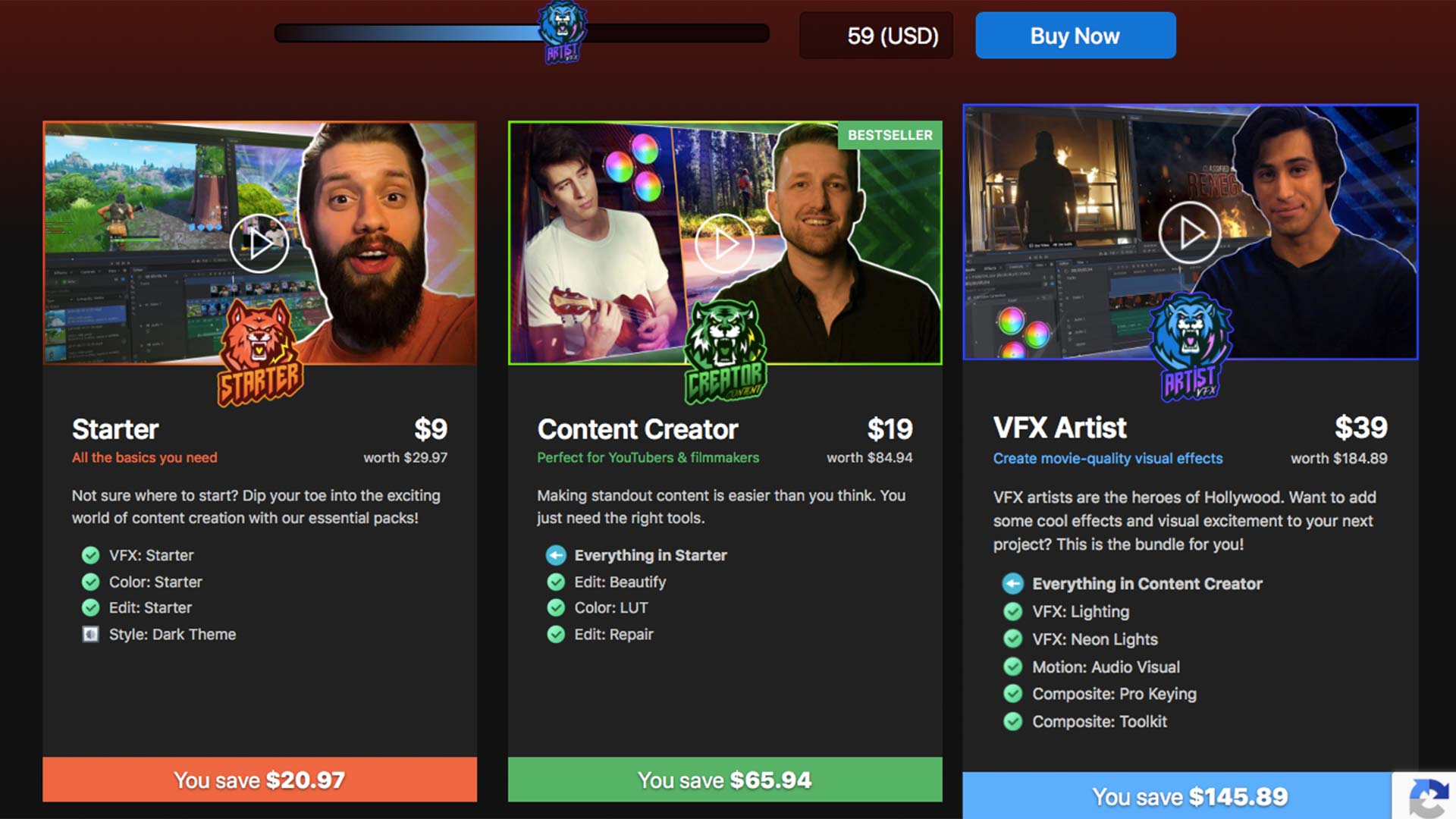
When downloading the program, there’s a slider bar to make a donation but you can move it to zero and get the software for free. If you do make a donation, however, you’ll get certain add-on packs. While you can purchase add-on packs at any time, you’ll save money by going the donation route at the beginning.
Get instant access to breaking news, the hottest reviews, great deals and helpful tips.
Above you'll see just a small sample of what you can get with a donation. As you move the donation slider to the right, you’ll see additional packs that are available.
Hitfilm Express 16 review: Interface
Once you’ve downloaded and activated the program, you’ll see an opening page with links to a manual as well as tutorials and sample videos created with the software.
The manual can be accessed directly from within the program, but although the user guide is thorough and searchable, it’s probably easier to start with one of the many excellent tutorials — at least until you become familiar with where all the tools are located. There’s also an active and useful HitFilm community to explore. Depending on how you learn best (and on your editing experience), you can jump right in, look through the manual or watch one of the tutorials.
The UI should be familiar to anyone who has worked with standard non-linear video editing programs. A clean layout includes trimmer and viewing windows as well as a media bin that holds your video assets for easy access. Next to the Media tab, you’ll also find menus for Effects, Controls (for tweaking a selected effect), a History list of all the edits you’ve done and a Text tab. You can “float” these panels or close one or more to customize your workspace. You’ll also find other tools scattered across the UI. Background color can also be customized along a sliding scale from white to black.
The application’s video and audio timelines are pretty standard and there are comprehensive drop-down menus for specific features and functions such as effects, transitions, exporting and more. HitFilm Express generally provides drag-and-drop ease of use.
Drop-down menus and the toolbar are, for the most part, self-explanatory and logically arranged; just mouse over a tool to reveal the tool’s name and keyboard shortcut. Unless you’re a total novice to video editing, it shouldn’t take long to find your way around the program’s basic features. Some sections are so densely populated with options, though, that it’s a little challenging to work your way through the details in the drop-down menus.
Hitfilm Express 16 review: Features
If you’re just getting started or only need the bare minimum to create your project, HitFilm Express is equipped with the basic tools needed to import, trim and combine video and audio clips. In addition to multiple track support, users can easily apply transitions and add text. The latter offers a full complement of fonts, sizes and other variables to create interesting titles. But there’s much more to the program than its core features, leaving plenty of room for you to grow your skills or to fully utilize the editing skills you’ve already honed.
Since HitFilm Express is a slimmed-down version of HitFilm Pro, you’ll find many features that go beyond the basics, particularly in the Effects panel. Practical tools such as those for color grading, exposure and audio adjustments are plentiful in this panel. Creative options abound as well, including various film looks, light flares, gradients/fills and particles, to name just a few. Within many of these categories, there’s a red “Buy” icon if you want or need individual Pro version options. Sure, it’s a great marketing tool for FXhome and, frankly, is very tempting for impulse buyers like me. But it’s also helpful if/when the hundreds of available effects and variations don’t quite meet your needs and you want to take things up a notch.
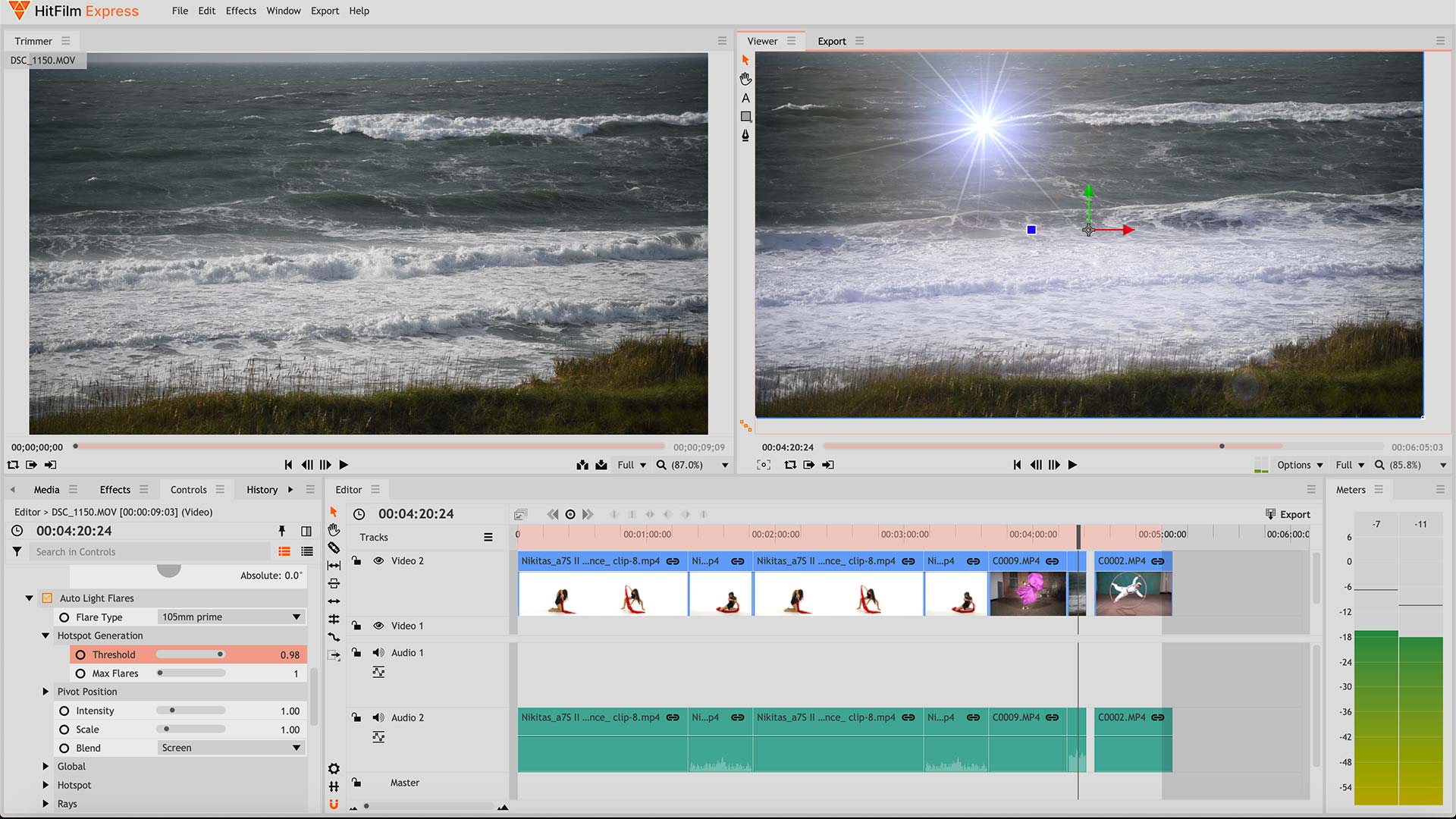
What is even more impressive is that a free video editing software like HitFilm Express offers so many advanced features such as layers, compositing, keyframing, animation, motion tracking and 3D support.
With the release of version 16, HitFilm Express has gained additional features. Perhaps the most notable and long-requested addition to HitFilm Express 16 is a voice recorder. As the name implies, this feature allows you to record your voice directly to an audio timeline. Just go to File>Record>Voiceover, adjust settings (if needed) and click the red microphone icon to start/stop. This is a welcome addition for most users but is especially important for vloggers, YouTubers, game creators and documentary filmmakers, among others.
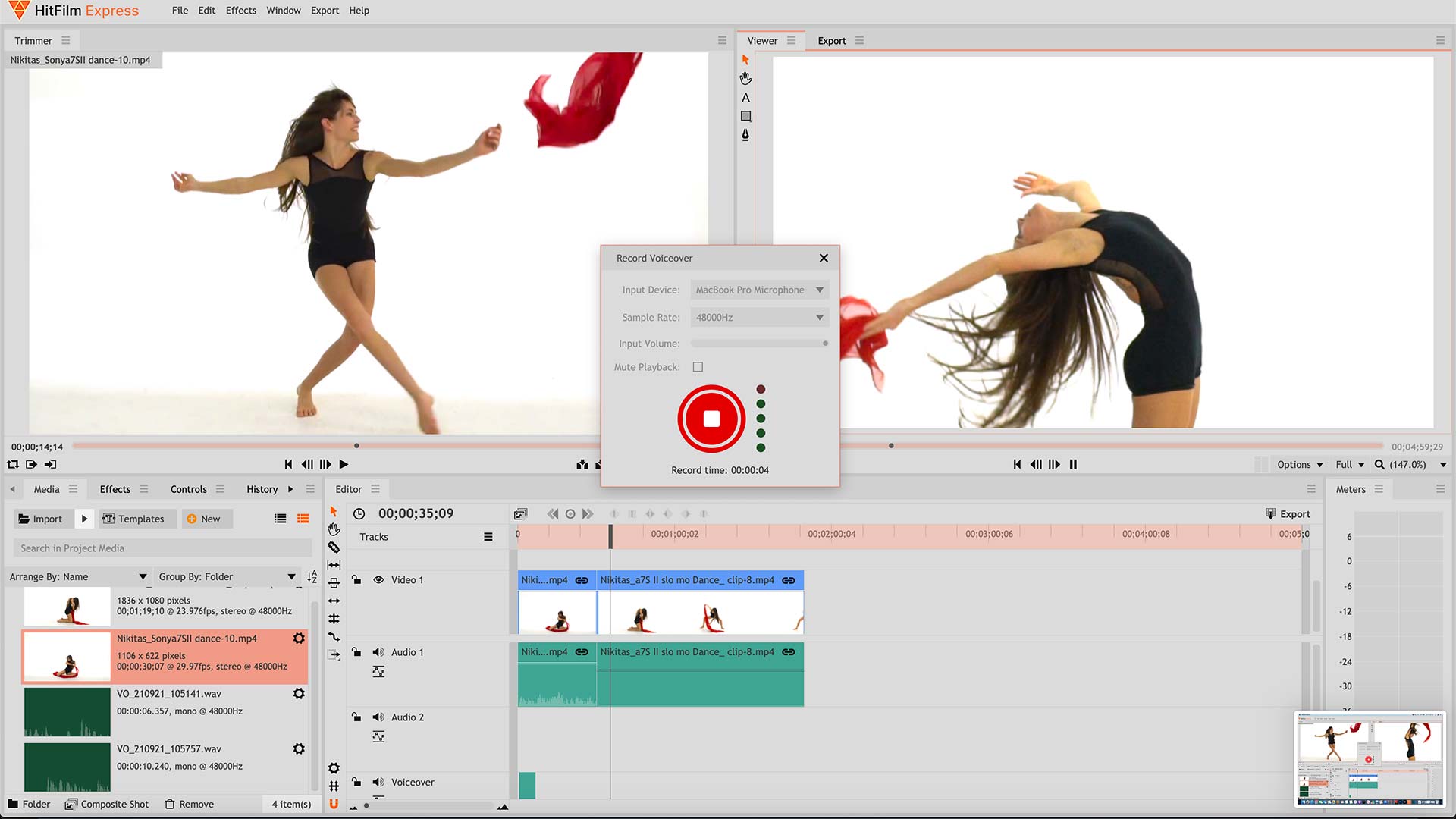
The new version now supports the H.265 codec (also known as HEVC — High Efficiency Video Coding) for better and more efficient compression. This means that H.265 video, which is used by some smartphones, drones and cameras, can now be dropped onto the timeline and used without you having to transcode the file.
Some of the other updates aren’t necessarily mind-boggling but, rather, add another layer of convenience to some tasks. For example, once you finish a video (or are closed to completion), you can use a drop-down menu in the Media bin to remove all unused assets. And video and audio timelines can be locked in sync.
There are multiple ways to export projects, sections of a video and individual clips but I have yet to figure out which one is more efficient. But all methods offer the same (or similar) options including a list of presets. The latter offers standard output settings for Instagram, YouTube, Facebook, 1080p HD, to name a few. And each preset lists the format, resolution, frame rate and compression settings. You can create and save your own export preset, which is especially helpful if you have specific requirements for the end use. You can also conveniently queue up multiple projects for export.
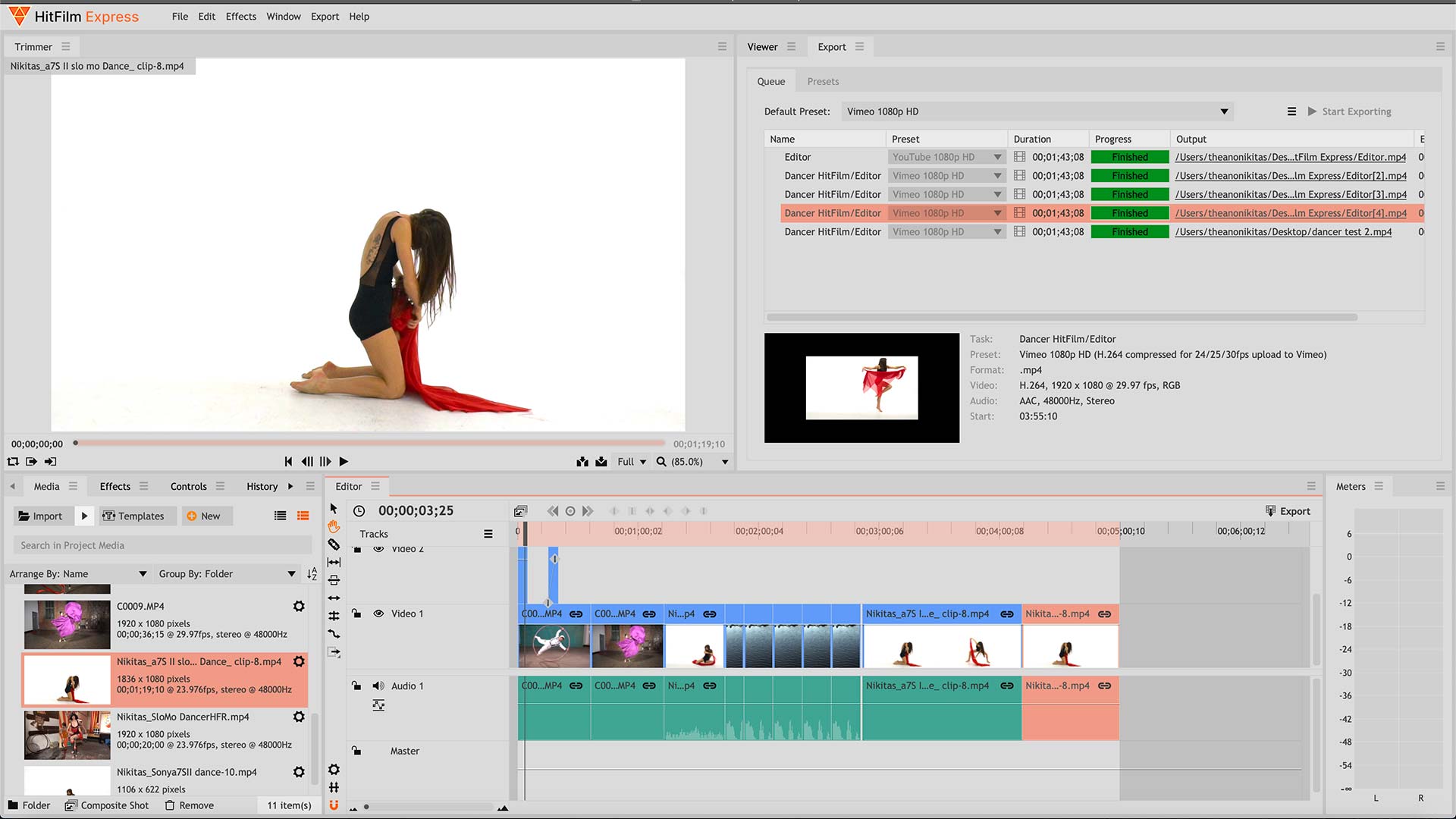
Hitfilm Express 16: Performance
I tested the software on a 2019 MacBook Pro running Catalina 10.15.7 with 64GB RAM, a 2.3 GHz 8-core Intel Core i9 processor and an AMD Radeon Pro 5500M graphics card. HitFilm Express ran well on my laptop with no glitches. Video and audio clips played smoothly with no hesitation or stutter. Drop-down menus and other navigation was responsive, and effects previewed quickly after dragging and dropping them on the timeline.
Of course, we have to caution that your experience may differ depending on your system specifications and the size of your files. If you’re loading multiple, very large files, using animation, importing and working with 3D objects, you may well need a more powerful set-up than I’ve used.
HitFilm Express 16 review: Verdict
HitFilm Express is the best free video editing software package available. A solid set of core features is complemented by an interesting — and useful — assortment of sophisticated options, guaranteeing that both newcomers to video editing as well as more experienced users have the tools they need for a wide variety of projects.
The density and variety of features can be overwhelming at first, so you may need a little help from tutorials and the user guide to discover everything this program has to offer. But, in the end, the user interface is fairly intuitive and easy to navigate. Most users should be able to turn out a simple project shortly after launching the program and advanced users may find that HitFilm Express’ features alone provide creative inspiration.
Over the years, I’ve tested many software programs and only a handful find a permanent home on my hard drive. HitFilm Express is one of them thanks to its great feature set and overall ease of use. Of course, the fact that it’s free is a real bonus.
Theano Nikitas is a freelance journalist and photographer. She's been writing about photography for more than 20 years, contributing countless reviews of cameras, lenses, accessories and software packages to Tom's Guide. Her work has also appeared in dozens of other magazines and websites, including CNET, DPreview, PopPhoto, Professional Photographer and Shutterbug.

