Microsoft shows how the dual-screen Surface Duo and Neo will work
A preview of how apps will run on Microsoft Surface Duo and Neo

Remember the dual-screen Surface Neo and Surface Duo that Microsoft previewed last year? We're finally getting a glimpse of how you'll interact with apps across multiple screens on those Windows 10X and Android devices.
This taste of the future arrived on Jan. 22, as Microsoft released the Surface Duo SDK (software development kit), which tells developers how these devices will display their apps. This way, app makers can get an early start on how their apps are designed for these upcoming devices.
For a visual taste of how the Surface Duo will work, check out this pair of animations. Zac Bowden of Windows Central played with the animations for the Android Surface Duo, while designer Jonas Daehnert rendered the clip on a device.
In context - this feels even more magical. pic.twitter.com/8yLLoioE1KJanuary 22, 2020
The Surface Pro SDK introduction provides a lot of the details for those curious, and (better yet) it's written in a language you don't need to have a degree in coding to understand.
One of the big warnings that Microsoft declares in the post is that devs should avoid putting important objects on the gap between both screens — which it calls the 'seam.'
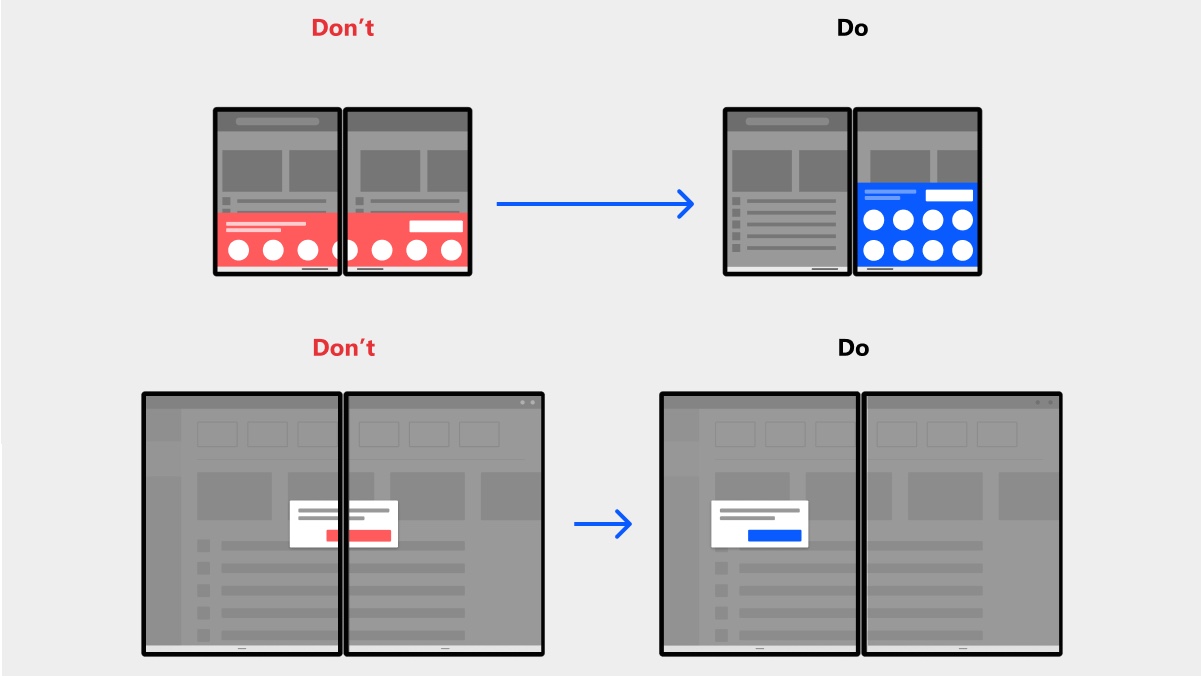
Apps will default to a maximized view on a single screen, and other options will include spanning that app across both panes. Both view modes offer a full-screen option that hides the system interface, such as the Task Bar and System Tray.
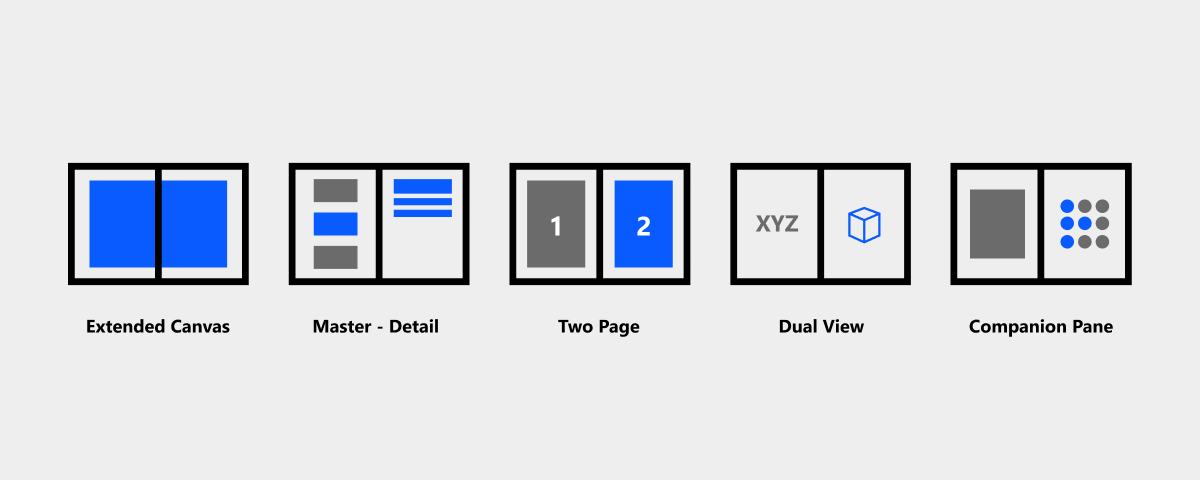
Microsoft is advising app developers to think of five primary view modes for how Apps will work on these paired screens. Extended Canvas, the most obvious of the views, is basically a full-screen mode that spreads an app across both display panes.
Get instant access to breaking news, the hottest reviews, great deals and helpful tips.
Microsoft primarily suggests this mode be used for drawing apps, and those with "a free-flowing canvas that the user can freely scroll to avoid the seam" (the spot between the two screens), such as map apps like Tile.
Next is Master-detail, which is like a split-view interface which presents a list view on one side (the 'master' side) and a focus view (the 'detail' side) for what you've selected on the former display. This would be for apps that can be divided in half and keep each portion on its respective side. Microsoft suggest that email, calendar, photos and music apps would work well in this format. This content would adjust to landscape format when rotated.
Two page is pretty simple, and targeted at books, with each screen getting similar content, that follows in sequential order. There would be a slight border space, but the majority of each screen would be for each 'page,' and this content would likely stay in place if the user rotates the screen.
Dual view is targeted at creative professional apps, and presents similar content on each side. The documentation suggests one side could be used to preview edits made on the other, or for apps with two separate screens.
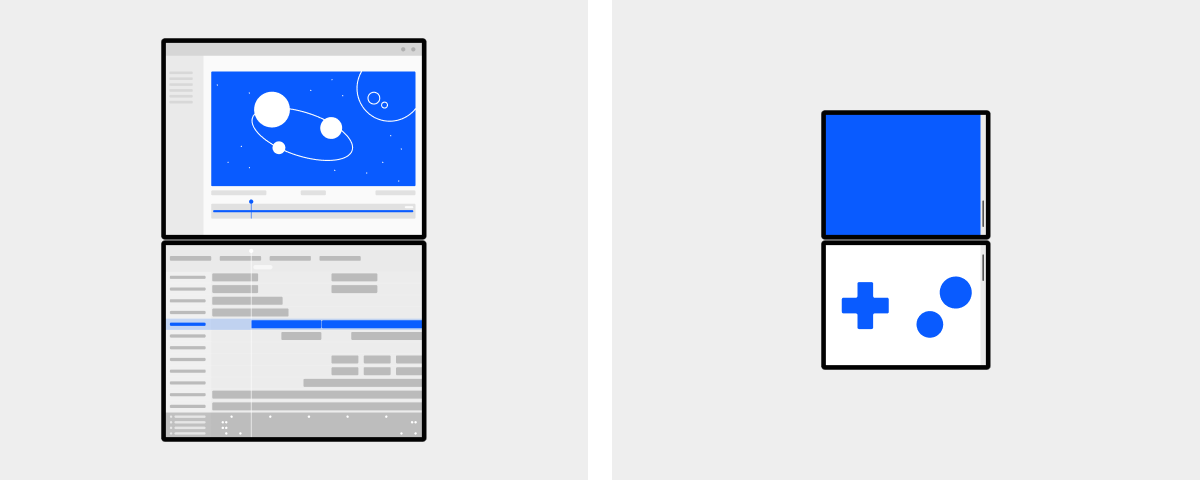
Lastly, Companion pane is designed for allowing a second screen that turns one display into a set of controls for the other. One suggestion suggests image editing slider controls (for contrast, brightness and other options), another shows multi-track editing for video and the third looks like a giant GameBoy, with a directional pad and two circular buttons on the second screen, while the first screen would show the game being played.
Surface Duo on Android
Included in the dev kit reveal is an Android Emulator that previews apps on an image of a Surface Duo. Available for download here, Surface Duo SDK Preview works with Android Studio and Microsoft Visual Studio. A reminder, for clarity, the Surface Duo is and Android device while Surface Neo is a Windows 10X device.

Henry was a managing editor at Tom’s Guide covering streaming media, laptops and all things Apple, reviewing devices and services for the past seven years. Prior to joining Tom's Guide, he reviewed software and hardware for TechRadar Pro, and interviewed artists for Patek Philippe International Magazine. He's also covered the wild world of professional wrestling for Cageside Seats, interviewing athletes and other industry veterans.
 Club Benefits
Club Benefits





