Oculus Rift vs. HTC Vive: The Rift Is Best All Around
We put the Oculus Rift and HTC Vive head-to-head, and the Rift provided the best overall VR experience.
The mainstream virtual-reality era officially began with the launch of the Oculus Rift and the HTC Vive, in 2016. Since then, both systems have undergone a number of changes and upgrades designed to enhance your virtual experiences. But which platform should you bet on: the $399 Rift, with its slick design and Oculus Touch controllers, or the $599 Vive and its impressive room tracking and unique accessories?

Drawing from our hands-on experiences while factoring in all the latest updates, we've put the Rift and the Vive in a head-to-head battle to help you decide which VR headset is best for you.
Design
Neither the Vive nor the Rift is the most fashionable piece of hardware. But if I had to hit the runway with one of these devices strapped to my head, I'd pick the Rift. It has a smooth, sleek, minimalist design that boasts clean lines and gentle curves and kind of looks like the headset from the Ghost in the Shell anime.

The Vive's funky sci-fi design is intriguing, but the strategically placed divots give the impression that the headset is still in its prototype phase, compared with the Rift's polished, consumer-ready presentation.

But what puts the Rift over the top is that it has built-in headphones that fold down and only gently press down on your ears to deliver an immersive audiovisual experience. People looking to use the Vive will have to bring their own headphones. This is nice if you have a favorite pair of buds or cans, but ultimately, it's another piece of hardware added to the whole setup.
Winner: Oculus Rift
What's Included (and What's Not)
Each headset comes with an assorted bag of goodies to enhance your VR experience. HTC bundles the headset, a pair of handheld trackpad controllers and two base stations, which provide 360-degree motion tracking using lasers and infrared.

Those buying the Rift will get the headset, two sensors, a remote, cables and the Touch controllers. But if you want a full room-scale setup, you'll have to purchase an additional sensor for $59.99.
Winner: HTC Vive
Specs
The Vive and the Rift have nearly identical specs, including 2160 x 1200 OLED displays with 90Hz refresh rates, HDMI, and USB 2.0 and USB 3.0 ports. The few key differences are found in the sensors and tracking area.

The Rift features an accelerometer, a gyroscope, a magnetometer and 360-degree positional tracking. The Vive swaps out the magnetometer for a laser-position sensor and a front-facing camera. Most of the Rift's experiences are seated affairs, meaning it doesn't need more than 5 x 11 feet of space to operate properly.
MORE: The Best Headsets for Immersive Gaming
However, with an extra sensor now available for the Rift and the Touch controllers, the space expands to 6 feet x 6 inches x 5 feet. If you want to give the two-sensor, room-tracking setup a try, you'll need 4.9 x 4.9 feet for two sensors and 8.2 x 8.2 feet for a three-sensor setup. The room-mapping Vive needs a bit more room for users to walk around, which is why the headset needs a space of 15 x 15 feet.
Winner: Draw
PC Requirements
On the laptop front, both headsets require at least an Intel Core i7-6700HQ processor, 8GB of RAM, an Nvidia GeForce GTX 980 GPU (although we recommend Nvidia's 10-series Pascal GPU), two USB 3.0 ports, HDMI 1.4, a 1920 x 1080 display, and Windows 7 or above.
There are a few key differences in the two headsets' requirements for gaming desktops, namely CPU, RAM requirements and ports. The Vive can function with a minimum Intel i5-4590 or AMD FX 8350, 4GB of RAM with either HDMI 1.4 or DisplayPort 1.2 and at least one USB 2.0, with a Windows 7 operating system. As far as GPUs, you'll need at least an Nvidia GTX 970 or AMD Radeon R9 290.

Thanks to Oculus' Asynchronous Spacewarp (ASW) technology, the Rift can support certain lower-end PCs that the Vive doesn't. That means the minimum your system needs to run Rift titles is an Intel i3-6100 or AMD FX 4350 processor, at least 8GB of RAM, an Nvidia GTX 960 or AMD Radeon RX 470 GPU, and HDMI 1.3 with three USB 3.0 ports, plus one USB 2.0 port. Unfortunately, ASW doesn't work on Windows 7, so you'll need a system with Windows 8 at a minimum.
Winner: Oculus Rift
Motion Tracking
Each headset has its own method of motion tracking. HTC's "Lighthouse" base stations bounce lasers onto the light sensors strategically placed on the Vive and the controllers. It's an ideal methodology for room tracking, but for the tracking to work, the two base stations must be mounted on the wall or placed on a bookshelf.

Oculus' motion-tracking solution, called Constellation, employs an optical sensor connected to your desktop or laptop via USB, making it more suited for a seated VR experience. However, the new Touch controllers ship with an extra sensor, allowing for limited room-scaling ability. But if you want a full room-scale solution you'll have to pick up yet another sensor ($59) and strategically place the three devices around your room.

Physically setting up the Rift's sensor is considerably easier than setting up than Vive's, if you have a few USB extension cords handy. Getting the Rift to acknowledge said sensor can be an exercise in tedium. Once the Vive is ready, it takes only a few quick steps to get high-quality motion tracking up and running.
Winner: HTC Vive
Chaperone and Guardian
Both the Rift and the Vive allow you to literally walk in a virtual space. Vive, however, enables you to walk around and explore this new space using Valve's proprietary Chaperone technology which creates a visual grid when you're in danger of running into a physical obstacle. Leveraging room-tracking capabilities, the Rift's Guardian system will project a blue-green grid when you're getting too close to a wall.
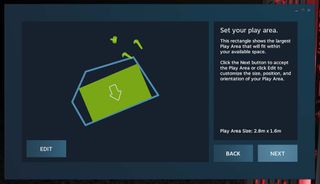
Valve has taken its safeguard technology to the next level with the front camera, showing the outside world in an inky-blue tint that saves you from crashing into any nearby obstacles. You can also access the camera by double-tapping a button on the controller. This comes in handy, in case you need to find something in the room and would rather keep the headset on.
MORE: Best VR-Ready Gaming PCs
Chaperone has also arrived on the Rift, albeit in a limited capacity. Oculus' Guardian system will give you the Tron-like grid when you get too close to a boundary, which grants the headset a level of mobility it previously lacked. However, without a camera on the headset, you lose out on the pass-through ability which allows you to look into the real world via a front-mount camera.
Winner: HTC Vive
Controllers
Thanks to their respective controllers, the Vive and the Rift let you reach out and touch someone — virtually. The Vive's controllers have a rather outlandish design, looking like some sort of sci-fi ball-in-the-cup toy. Weird looks aside, the controllers offer a wealth of interaction via buttons, triggers and trackpads. But the oblong Vive controllers don't lend themselves to native hand gestures.

The Oculus Touch controllers are an absolute revelation. Thanks to the positioning of the buttons and analog sticks, it feels like you're making a relaxed fist. From this position, the sensors tracked my fingers, allowing me to point or wave realistically.

It wasn't much of a leap to make a fist or reach out and interact with something in-game. It's the only way I'll play Superhot VR, which involves lightning-fast reflexes for punching, dodging, grabbing, shooting and throwing.
Winner: Oculus Rift
Accessories
HTC's traditional controllers are a bit unwieldy to use, but the company recently launched its $149.99 Vive Tracker peripherals, which bring real-world objects into the virtual space. A weirdly shaped mass of black plastic, the tracker itself is nothing to look at. But when attached to the the pair of small tennis rackets or the Hyperkin Hyper Blaster gun ($59.99), the Vive can deliver more-realistic experiences, whether you're playing a game of ping pong or shooting ducks.

If you're looking to ditch the external headphones, HTC has a Deluxe Audio Strap ($99.96) that adds a pair of adjustable earphones. The peripheral delivers 360-degree audio, which is crucial to the immersion factor. And if you're looking to cut that 6-foot tether attaching you to your laptop or desktop, TPCast has created a wireless adapter ($299.99) that works with both the Vive and the Rift.

Speaking of the Rift, Oculus sells its own set of attachable earphones for $49.99. Outside of that and the wireless adapter, you won't find many peripherals for the Rift that aren't skins, headset holders or sensor clamps. Those peripherals are nice, but they don't really augment your use of the headset in any way.
Winner: HTC Vive
Phone Integration
Just because your VR headset is tethered to your PC, that doesn't mean it won't work with your smartphone. The Vive can synchronize with your phone over Bluetooth to answer calls and messages while you're in VR land, meaning there's one less reason to take the headset off. Oculus doesn't have a similar feature.
Winner: HTC Vive
Games
Since launch, Oculus has expanded its library to over 500 games, including titles from AAA game developers like Insomniac Games, Ubisoft and Harmonix. In addition, the company has been funding many developers' projects, keeping a constant flow of content going.
MORE: Best Oculus Rift Games So Far
The company also recently launched Oculus Start, a program designed to help developers just getting started in virtual reality get the technical support and headsets needed to get a foot in the game.

The Vive catalog has over 375 games and apps in its library, including Elite Dangerous, Virtual Sports, The Wizards and Arizona Sunshine. In addition to letting you purchase individual apps and titles, HTC has launched its Viveport subscription service. Starting at $6.99 per month, Viveport allows you to pick five games or apps to use each month from a curated list of content.

You can either get a monthly subscription or pay in three-month ($19.99), six-month ($39.99) or 12-month ($79.99) increments. HTC recently announced that the company will be tacking on an additional $2 to the monthly price starting March 22. Consumers who sign up for Viveport before then will pay the original $6.99 until the end of the year.
Winner: Oculus Rift
Price and Value
This one is a no-brainer. Priced at $399, the Oculus Rift is significantly cheaper than the HTC Vive ($599). Even if you throw in the additional sensor, that only brings the price of the Rift up to $458. That's $141 cheaper than the HTC Vive.
Winner: Oculus Rift
Bottom Line
There are plenty of reasons to get the HTC Vive over the Rift. It comes with full-scale room tracking; it can sync with your phone, and the pass-through camera lets you interact with the outside world without taking off the headset. You can also purchase a number of accessories to augment your VR experience.
| Row 0 - Cell 0 | Oculus Rift | HTC Vive |
| Design | ✓ | Row 1 - Cell 2 |
| What's Included | Row 2 - Cell 1 | ✓ |
| Specs | ✓ | ✓ |
| PC Requirements | ✓ | Row 4 - Cell 2 |
| Motion Tracking | Row 5 - Cell 1 | ✓ |
| Chaperone & Guardian | Row 6 - Cell 1 | ✓ |
| Controllers | ✓ | Row 7 - Cell 2 |
| Accessories | Row 8 - Cell 1 | ✓ |
| Phone Integration | Row 9 - Cell 1 | ✓ |
| Games | ✓ | Row 10 - Cell 2 |
| Price and Value | ✓ | Row 11 - Cell 2 |
| Overall | ✓ | Row 12 - Cell 2 |
However, we prefer the Rift's massive library and more-intuitive Touch controllers. More importantly, the Rift offers a lot more games at a much lower price. We just wish Oculus didn't make you pay extra for room scaling.
Overall, we recommend the Vive if you can meet the massive space requirements and the Rift if you want a more precise and affordable VR experience.
Credit: Tom's Guide
Sign up to get the BEST of Tom’s Guide direct to your inbox.
Upgrade your life with a daily dose of the biggest tech news, lifestyle hacks and our curated analysis. Be the first to know about cutting-edge gadgets and the hottest deals.
Sherri L. Smith has been cranking out product reviews for Laptopmag.com since 2011. In that time, she's reviewed more than her share of laptops, tablets, smartphones and everything in between. The resident gamer and audio junkie, Sherri was previously a managing editor for Black Web 2.0 and contributed to BET.Com and Popgadget.

