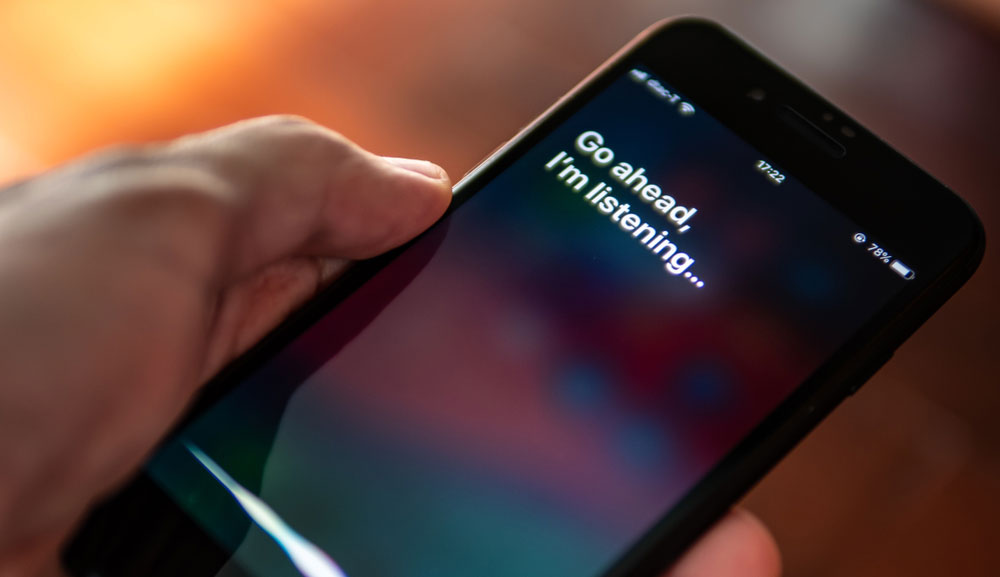Apple
Latest about Apple

iPhone Fold 'creaseless' display could make it a day 1 purchase — there's just one problem
By Josh Render published
Apple is rumored to be completely removing the crease on its first foldable, but is that worth the exorbitant possible price?

Forget the Vision Pro: Apple is reportedly going all in on smart glasses with custom chips
By Scott Younker published
Apple is reportedly building chips meant for smart glasses lending credence to rumors that Apple has plans to eventually release smart eyewear of its own.

Google Maps just added a genius time-saving feature for your iPhone
By Josh Render last updated
Google’s screenshot feature has started to roll out for iPhones, allowing the app to scan screenshots for relevant location information and present you with directions.

The best noise-canceling earbuds in 2025: Tested and reviewed
By Tammy Rogers last updated
These are the best noise-cancelling earbuds you can buy right now, ranked and rated by our audio experts.

iOS 18.5: All the newest features coming to your iPhone
By Tom Pritchard published
iOS 18.5 arrives next week, and here are all the newest features and improvements you can expect.

Apple TV Plus drops nerve-shredding trailer for new thriller movie starring Sydney Sweeney and Julianne Moore — watch it here
By Martin Shore published
Apple TV Plus just dropped the trailer for Michael Pearce's "Echo Valley," a dark family thriller starring Julianne Moore, Sydney Sweeney and Domhnall Gleeson.

I miss when every other iPhone release featured an S-series — Apple should bring that back
By Tom Pritchard published
iPhones can't change the world every year. But if Apple goes back to releasing S-series phones in alternating years, it might give the bigger upgrades some breathing room.

Apple tipped to be working on Under Display Camera tech for the iPhone 18
By Scott Younker published
Apple may be pursuing Under Display Camera tech for the iPhone 18, according to a new rumor
Sign up to get the BEST of Tom's Guide direct to your inbox.
Here at Tom’s Guide our expert editors are committed to bringing you the best news, reviews and guides to help you stay informed and ahead of the curve!