Tom's Guide Verdict
Everything about Zyro appears great—until you dig deeper. It’s affordable, but only if you purchase a long-term subscription. Its website builder is beginner-friendly but a bit basic, and numerous advanced tools are absent.
Pros
- +
Supports fast, straightforward website creation
- +
Excellent customer service
Cons
- -
No free plan and cloudy price structure
- -
Lack of advanced editing tools
Why you can trust Tom's Guide
If you’re trying to develop an online presence, you may have decided to use one of the best website builders to get started. Platforms such as Zyro offer a simple, straightforward way to build a new site, especially for those with little tech experience.
In our Zyro review, we take a closer look at this modern website-building platform from Hostinger, one of the best web hosting services. We analyze its prices, main features, and user interface, so you can decide whether it’s right for your needs.
Zyro: Plans and pricing
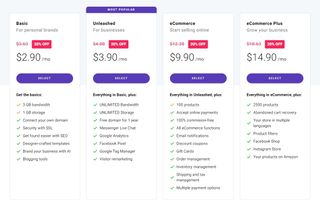
Zyro has four different subscription options, although the lack of a free trial or free forever version is a little disappointing. The cheapest Basic plan appears to offer excellent value for money, with the advertised price of $2.90 a month getting you 3GB bandwidth, 1GB storage, and full access to the Zyro website builder.
However, a closer look reveals that things aren’t quite as good as they appear. To access the advertised price, you will have to subscribe for four years up front. If you’d rather pay monthly, the price rises to a much higher $8.90 a month. The same concept applies to all plans.
Upgrading to the Unleashed plan (from $3.90 a month) adds unlimited bandwidth and storage, along with a free domain name and a suite of more advanced tools. The eCommerce (from $9.90 a month) and eCommerce Plus (from $14.90 a month) plans add a range of online selling tools and support for an online store.
Zyro: Features
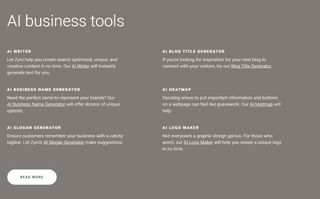
Although it certainly has the basics covered, Zyro unfortunately lacks numerous advanced features that you will find among its competitors. However, there are a few things that stand out.
Zyro’s suite of AI tools is exceptional. You can take advantage of an AI writer to create custom content for your site, business name and blog title generators to streamline complicated processes, and the AI logo maker to help you build attractive graphics.
Zyro also strongly emphasizes its SEO features. It offers a suite of SEO tools to help you achieve a high search engine ranking, making it easier than ever to drive more traffic to your site.
While Zyro’s ecommerce tools aren’t the most powerful that we’ve used, they aren’t bad. There are numerous integrations to help you manage your store, along with great multi-channel selling tools, various shipping calculators, and an in-depth analytics portal.
Zyro: Interface and in use
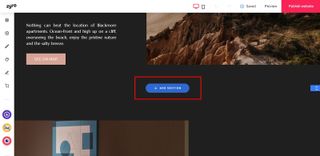
Sign up for a free Zyro account by adding your name, email address, and password. Alternatively, you can sign up with Facebook or your Google account.
When starting a new website, you will be asked to select a new template from Zyro’s library. Initially, the company makes it appear like you can create a site for free, but you will be asked to sign up for a premium plan before you can access the builder.
If you do go down this path, you will gain access to a modern, block-based website editor. Select from a wide range of elements, drag them into place, and customize numerous design settings to create a truly personalized website.
Do note, though, that design flexibility is a little limited, and this is far from the most powerful builder that we’ve used.
Zyro: Support
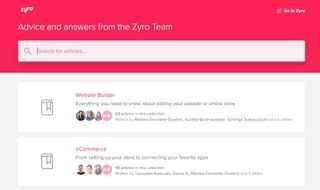
Compared to most other website builders, Zyro offers excellent support services. Its email support team is responsive and knowledgeable, and you can expect to get a reply within hours. Similarly, online live chat is available for anyone with an account, and the support staff really know their stuff. Phone support is notably absent, but this won’t be a huge issue for most.
The Zyro Knowledge Base is equally as impressive. It contains a great selection of articles, covering everything from the absolute basics to more advanced website building topics. All resources are cleverly categorized, and you can even find more specific guides by using the built-in search bar.
Alternatives to Zyro
Zyro is a basic website builder that’s mainly targeted at those who want to get online as fast as possible. Its design flexibility is a bit limited, and some advanced tools are entirely absent.
If you’re looking for something more powerful, Wix is a great option. It boasts one of the most robust editing interfaces available, with pixel-perfect drag-and-drop functionality. It also offers a broad range of advanced management tools, and the free forever plan enables you to test everything without spending a cent.
Alternatively, you might like to give Weebly a try, especially if e-commerce is your primary focus. It’s backed by the power of ecommerce giant Square, is known for its extremely attractive templates, and offers beginner-friendly, foolproof editing.
Zyro: Final verdict
Overall, Zyro is a decent website builder that offers nothing to make it stand out from the crowd. Its editor is simple and beginner-friendly, its prices are competitive (if a little confusing), and most basic functions are supported.
However, the builder is also quite limited, which means that it’s not a great option for building larger, more complex sites. Numerous advanced tools are lacking, and everything about this platform is just too simple for our liking.
The bottom line: if you want a simple, beginner-friendly website builder, Zyro is worth considering. Otherwise, look elsewhere for more power and design flexibility.
Further reading on website builders
Take a look at our list article providing 10 tips to follow when you build a website, and check out our guides that outline our picks for the best ecommerce website builders and the best small business website builders.
Daniel is a freelance copywriter with over six years experience writing for publications such as TechRadar, Tom’s Guide, and Hosting Review. He specializes in tech and finance, with a particular focus on website building, web hosting, and related fields.


