Microsoft Viva aims to fix the way we work in the work from home era
Teams grows with Microsoft Viva modules
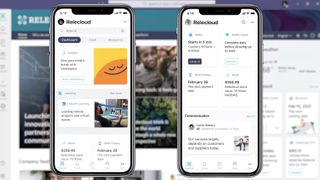
Today (February 4) Microsoft CEO Satya Nadella introduced Microsoft Viva, a suite of tools aimed at making working from home more seamless.
Nadella started the presentation by first mentioning how the Covid-19 pandemic has changed remote work altogether. And for those who are tired of how things are, Nadella had some bad news: "there is no going back."
- Everything to know about Microsoft 365
- The best laptops, ranked
Now Nadella's not referring to the idea of working in an office, but how this last year has permanently changed how we will work. Microsoft Viva is the company's answer for how to make work better under this socially-distanced norm. Today's announcement focused on four Viva modules, which are rolling out in varying stages.
Eagle-eyed users will see that Viva lives inside of Teams, but it's also going to have its own mobile apps, so it's not so hard to dig down to.
Microsoft Viva Connections
Viva aims to improve the way we work together outside of our meetings, by giving users more company integrations. The Viva presentation showed the Connections module as a dashboard for everything that's going on at a company. This feels like it could provide a way for people to feel more connected when we're all working apart from one another.

The example Connections page shown collected internal news, local weather, data about your expenses, tasks and even Covid checks you need to complete before coming into the office. Connections can also be customized based on an employee's position in the company, as executives and entry-level employees have different needs.
Connections is set to launch in public preview the first half of 2021, and get its own mobile app later this year.
Sign up to get the BEST of Tom’s Guide direct to your inbox.
Upgrade your life with a daily dose of the biggest tech news, lifestyle hacks and our curated analysis. Be the first to know about cutting-edge gadgets and the hottest deals.
Microsoft Viva Insights
When it comes to how work from home has muddied work-life balance, Viva Insights may be the most needed across the board.
This section starts off with a home page focused on wellness and growth. The Headspace meditation app appears on the sample screen provided, and that's just one of many apps that can be integrated into Viva.
Whether you hit the Start meditating button or go to sections about how you spend time focused on projects or with your manager, this section looks to provide ways to be more mindful about how you work.
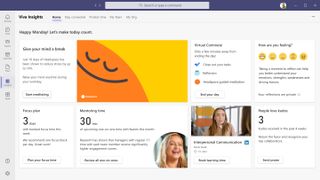
There's even an interesting section called Virtual Commute, which is something we can imagine being valuable for all (if you have Teams or not). It looks to be a short checklist to help you end the day properly. First, you'll close your work for the day, then reflect on your day and then perform guided meditations. These steps look to help you wind down and help separate work and life.
For managers, Insight also will provide key data points for helping keep morale strong. This comes in the form of charts highlighting how much your team is working after hours, how often employees answer their phones after hours, among other information.

Insight is also tracking cross-team collaboration, and how much your team is stuck in meetings. One screen highlighted a statistic that "40% of managers" on this hypothetical team, "spend a majority of their meeting time in double-booked meetings." Applications such as Zoom, Workday and SAP SuccessFactors can contribute data to help get a better understanding of what's going on.
Viva then provides advice for how to lower these numbers. Viva is handling this data with anonymity, for employee privacy.
This all sounds like it relies on employees only using company devices for their work, and always working within the Microsoft ecosystem of applications. Considering employees might use their personal devices, it may not paint a complete picture for managers. Of course, using a personal device doesn't help your work life balance stay intact, so that's a whole 'other conversation.
Viva Insights is available now in public preview.
Microsoft Viva Learning
Training new hires and helping existing employees grow their skill set is definitely harder now that we're often not near one another. That's why the Learning module exists, to provide a sort of living employee guide book.
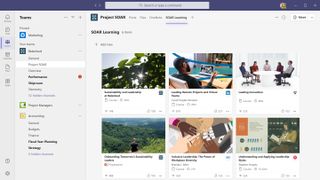
There, you can host tons of learning materials, including internal videos and documentation, as well as informational explainers from LinkedIn Learning, Skillsoft, edX and other sources. Can't finish a video from Learning? You can bookmark your current state to come back later.
Viva Learning is available now in private preview.
Microsoft Viva Topics
We all use internal acronyms for projects that new employees may not be aware of. This is where Viva's wiki-like Topics section comes in handy. When you hover your cursor over one of your company's important terms, you'll see more information about it. Click through, and you'll get a full explainer, plus the ability to connect with people in your company who are experts on the topic.
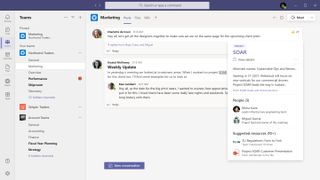
Think of it as a Wiki crossed with an internal directory.
Viva Topics is available now as an add-on to Microsoft 365 commercial plans.
Microsoft Viva outlook
Work from home life hasn't been perfect — and at times it's not great at all. This is why it's good to see Microsoft offer employers tools to help fix morale and the ever-shifting work-life balance.
Since Viva and Teams are corporate products, you can't really go out and get this for yourself. That being said, it seems like there's a lot we can learn from what Viva's trying to teach us about work and life.
It will be interesting to see how Microsoft's competitors in this field — arguably Google, Atlassian and Salesforce (which owns Slack) — respond.

Henry is a managing editor at Tom’s Guide covering streaming media, laptops and all things Apple, reviewing devices and services for the past seven years. Prior to joining Tom's Guide, he reviewed software and hardware for TechRadar Pro, and interviewed artists for Patek Philippe International Magazine. He's also covered the wild world of professional wrestling for Cageside Seats, interviewing athletes and other industry veterans.
