Instagram: Best Photo-Sharing App
This hugely popular app makes short work of editing and sharing photos.
Why you can trust Tom's Guide

With its focus on quick, uncomplicated sharing of photos and videos on social media, Instagram (www.instagram.com, free) has more than 700 million users for good reason. Its intuitive, streamlined interface offers a fast path from taking a picture through simple edits to posting, which makes it our choice for the Best Photo- Sharing App. And with its addition of Snapchat-like Stories and Periscope-like Live Video, Instagram has further cemented its lead in this space.
Specs
Version: 10.18.0 (iOS), 10.18.0 (Android)
Devices: iOS, Android, Windows Phone
File Type Supported: JPEG, PNG, MOV
Social Sharing Options: Facebook, Instagram, Twitter, Tumblr, Flickr and Swarm (concurrently)
More than a Snapchat Catch-Up
Without question, Snapchat is a favorite photo app among young folks who delight in the instant messaging of often silly photos. It was only a matter of time that Instagram would take notice and introduce something similar; it even calls it Your Story, like Snapchat. However, since it is a module within the Instagram interface, it feels a bit tamer and perhaps even slightly more organized than Snapchat.
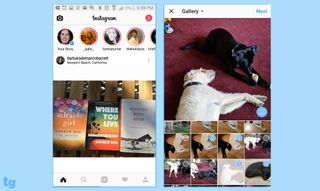
Unlike Snapchat, which opens directly to its camera (which is part of that app's sense of spontaneity), Instagram opens to its traditional home page of scrolling posted photos. But at the top of the screen are a row of circles representing Your Story and other popular Stories recently posted. Instagram has taken a step backward by no longer organizing the Feed chronologically, so that the newest posts are lost among the older ones.
MORE: The Best Photo Editing Apps for iOS and Android
Click on Your Story, and Instagram's bare-bones camera opens. From there, you capture a photo or video, mark it up with a pen or paintbrush of different colors, add emojis and text, then add it as a Chapter in Your Story. As with Snapchat, it will last on the Instagram site for 24 hours and then disappear. However, you can save it to your phone.
By default, Your Story can be viewed by anyone. However, if you set your account to Private, only your approved followers will see it. You can also hide Your Story from specific individuals even if your account is public.
Instagram has taken a step backward by no longer organizing the Feed chronologically.
Live Video is an interesting addition that appears to have been inspired by Twitter's Periscope, rather than Snapchat. With it, you can stream video directly to specific individuals or groups of followers. Everyone invited can comment on the video, and when they click Like, a stream of hearts bubble up on the video (like Periscope). When the broadcast ends, the video disappears from the Instagram site, though you can save it to your phone. In other words, like Stories, Live Video is a fun hangout that won't live "forever" on the internet to haunt you. If someone takes a screenshot of the video, Instagram will notify you.
Live Video is being used a lot by celebrities and marketers broadcasting to the world, which gives the feature a commercial rather than a personal imprint.
Not Just for Single Squares Anymore
Instagram has given up its trademark square format, allowing pictures and videos to be posted full-frame horizontal or vertical. It's a controversial change. Many users appreciate the creative freedom it allows them, while others think that Instagram has sold out, because posts now look and feel like those from other apps.

On the other hand, everyone seems to love the new ability to share up to 10 photos and/or videos in a single post. The multiple-photo interface is as easy to use as the rest of Instagram, with tabbed access to filters and edit tools for each image. You can also tag each individual file, and tap-and-drag to reorder your images. How these Carousel Posts display depends on where you share them. For instance, on Instagram, they are shown as a slideshow you can swipe through, but on Facebook, they are posted as a typical multiple-image post.
You share these groups of photos with Instagram’s usual time-saving interface that can post simultaneously to Facebook, Twitter, Tumblr, Swarm and Flickr.
Although Instagram’s built-in filters are fairly limited, there are a huge number of third-party filters and apps that can enhance your images and posts.
What Users Are Saying
The statistics on Instagram's popularity are impressive. On Google Play, Instagram has been downloaded more than 1 billion times, and more than 48 million users have rated it an average of 4.5 stars. On the smaller iTunes market, reviews by over 2 million users average 4.5 stars. A good number of users reported dissatisfaction with a recent update that forces the feed to display images according to an algorithm rather than chronologically. A few have also had difficulty logging into their accounts since a recent update, a problem we didn't experience in our tests.
Bottom Line
Instagram remains the No. 1 app for quick photo sharing, and the addition of Stories and Live Video has added even more fun and community interaction. However, its photo editing is minimal. If you want a comprehensive consumer-level app with more robust photo editing that still has good sharing, we recommend PicsArt Photo Studio. But, Instagram remains our favorite for photo sharing because of its quick, easy workflow and simultaneous posting to several social networks at with a single tap.
Sign up to get the BEST of Tom’s Guide direct to your inbox.
Upgrade your life with a daily dose of the biggest tech news, lifestyle hacks and our curated analysis. Be the first to know about cutting-edge gadgets and the hottest deals.
Sally Wiener Grotta is the president and lead analyst of DigitalBenchmarks test lab (www.DigitalBenchmarks.com). The scripts she created for various tech publications for testing and evaluating digital cameras, image quality, software and related technologies have become industry standards. Among her numerous books is the first major volume on image processing “Digital Imaging for Visual Artists” (McGraw-Hill), co-authored with Daniel Grotta. Her hundreds of reviews, stories and columns have appeared in scores of magazines, journals and online publications.

