Digital Picture Frame Vs. Photo Album
For Mother’s Day, should you get your mom a photo album or a digital picture frame? Which is more enjoyable, and which is greener? We measure and find out.
Eco Tips
It might seem ironic but being green often goes hand in hand with saving money, and this is the case when it comes to printing your own photos. Here’re a few tips on cutting the cost and environmental impact of printing.
Combine smaller photos onto one sheet
Printing a single 3 by 5 snapshot on an 8.5 by 11 sheet doesn’t make sense because you’re throwing away most of the sheet. Try combining several smaller shots together before printing. The easiest way to do this is to download PowerofSoftware’s Multiple Image Printing Wizard . Version 1.15 works with recent Windows releases and lets you arrange your images on-screen, add a border or drop shadow or even round the photos edges. Best of all, it’s a freeware utility.

Try lower resolution setting
It won’t save much on electricity, but the printer will use less toner or ink if you set the image quality to 300 dot per inch rather than 600 dpi. It’s actually easy to do when you’re getting an image ready to print. Just click on the Properties box and select the right resolution for the job. Be warned that you’ll probably want the top resolution when putting images onto paper for an album.
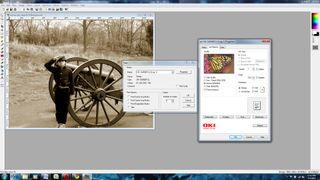
Use recycled toner and ink cartridges
The printer makers hate when I say this but most replacement inks and toners are just as good as the ones they make. They’re just cheaper and easier on the environment because they either use recycled cases or are refilled with ink or toner. Anytime you can keep some plastics, ink and toner out of landfills it’s a win-win. When it’s time to change the toner or ink, drop off the empty at Staples and they’ll give you a $3 credit. It’s not a lot but a nice thank you for recycling.

Ever hear of vampire power? It’s the power that a printer, TV or appliance uses when it’s turned off. Even if they are Energy Star certified, some printers use as much as 15 watts of power while waiting for something to do. At this rate, it can add up to over 130 kilowatt hours of power over a year, much more than actually printing the album. So, when you’re not using the printer, pull the plug or use a power strip that has an on-off switch.

Sign up to get the BEST of Tom's Guide direct to your inbox.
Get instant access to breaking news, the hottest reviews, great deals and helpful tips.
Brian Nadel is a freelance writer and editor who specializes in technology reporting and reviewing. He works out of the suburban New York City area and has covered topics from nuclear power plants and Wi-Fi routers to cars and tablets. The former editor-in-chief of Mobile Computing and Communications, Nadel is the recipient of the TransPacific Writing Award.
-
cadder Are any of these frames battery powered? I would like to have one to carry to family events to pass around.Reply -
bri-guy I've seen the Philips 7ff1cmi, which has a rechargeable battery but I don't think that it lasts for than a few hours.Reply
BN -
JohnnyLucky Girlfriend received a digital photo frame from her daughter last year. It was pre-loaded with photos of the grandchildren. First few days there was an initial wow factor. After that it just sat there turned off. I don't think my girlfriend has turned it on for an entire year.Reply -
bri-guy I can see that happening. I've had a frame running behind my desk for about a month, cycling through my photos and I kind of like glancing over to it every once in a while. I've been startled by some of the pictures that I haven't seen in decades. It's a nice time machine.Reply
bn -
tomate2 since you mentioned about not taking into account all the environmental impacts of making a photo album i guess who should talk about the environmental impacts of making a digital frame?? like the part of it being made by cheap labor outside of the us... the man work to keep digging up all those materials to START making a digital frame... or the bit extra electricity your using on the digital frame which comes from burning fossil fuels or flooding huge regions to build a dam... i guess you get the idea.. :DReply -
bri-guy Not justt that, but all the oil and natural gas that goes into the plastics, glass and silicon. Then, there's what to do with it after its ten (hopefully more) year life span is over and it's time to chuck it. There are times I wish I were an economist to untangle these questions. While researching the story I asked several experts in photography, including those who specialize in green photography, and none could even start to answer the question.Reply
BN -
wtlloyd Just in terms of volume of materials used, it's clear, to me at least, that if every household had an 8x10 digital photo frame, vrs every household owning a dedicated photo printer along with attendant ink cartridges, boxes of inkjet paper...the waste stream is continuous with a photo printer.Reply
The digital photo frame is clearly the way photo display is moving. Excitement over the IPad in Fine Art photography circles is over it's use as a portfolio. Recent industry pundit articles (Thomas Hogan) discussing "whither cameras" argue that the next development required to restart sales (the market is reaching saturation, and digicams are about to be made obsolete with improved camera phones) will be the communication (digital) between the photo making device and the storage and display devices.
Finally, referring to professionally printed photos vrs digital photo frames is a false argument...Fine art printing, with color balancing, tonal corrections, localized adjustments, and color managed output, is hardly typical of what you get when you send your snapshots off to Costco or wherever...Better pictures result from becoming a better photographer, not whether output is displayed on paper or screen. -
DianeJones I prefer a scapbook. A traditional photo album just doesn't have the same "wow" factor as flipping through pages of photos and memorabilia attractively displayed in a scapbook. I find that sitting a watching a digital photo frame for 15-30 minutes is very tedious.Reply
I am currently making a scrapbook for my son's graduation and have decided that when I finish that I will move on to doing other family albums so that I may enjoy the pictures instead of just packing them away in boxes. I do like the idea of a digital photo frame for a desk at work: I may check into that.
You can get 4x6 prints of digital photos from CVS for 19 cents each. I upload them from my computer and pick them up in the store. -
Another option is to put your photos in a photo book, a service offered online by many companies. They produce a hardback coffee table book with up to 84 pages holding up to 4 photos per page on photo paper.Reply
This uses no electricity and can be passed around for viewing unlike a digital frame. A portable DVD plater which is battery powered will usually display jpeg photos form a card or CD. -
joneb Erm theres somethig wrong in this article. if a digital photoframe was used like a photoalbum it wouldnt be on all the time but only when used. If the proper comparison was made what then would be the difference. I agree for photos displayed constantly prints seem definitely more environmentally friendly. But then if you have a laptop or a netbook you dont need the photoframe do you?Reply
