Free and Open Source Software Alternatives
For every paid software application or suite, there's a free but capable alternative. Whether you're looking for photo editing software or an office suite, here are some open source and free alternatives.
Photo and Video Editing
Microsoft offers a free a basic photo editor, Windows Live Photo Gallery for Windows Vista and 7 or Windows XP. You can organize your photos into albums, make edits and enhancements, and create panoramas, movies, slide shows, and more. Then you can share or publish them directly to websites and social networks like Facebook and Flickr. Editing features include auto adjust, cropping, red eye removal, retouching, noise reduction and color and exposure levels. You can also apply coloring effects, such as black and white or sepia.
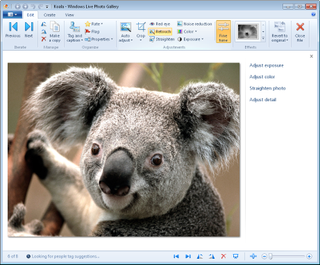
If you want more advanced editing features like what Adobe PhotoShop offers, consider GIMP. It’s an free open source editor that runs on Windows, Mac, and Linux. It includes advanced editing features for photo enhancing and digital retouching. It’s compatible with a wide variety of image formats, including Adobe Photoshop (.psd) files.

If you’re looking for an advanced graphics editor, similar to Adobe Illustrator and CorelDraw, the vector graphics editor Inkscape is free, open source and a fine alternative. It supports the SVG format with features such as basic shapes, paths, text, markers, clones, alpha blending, transforms, gradients, and grouping. It also supports Creative Commons' metadata, node-editing, layers, complex path operations, text-on-path, text-in-shape, and SVG XML editing.

For video editing, Microsoft included the Windows Movie Maker in Windows XP. Though it was removed in later versions, they now offer the Windows Live Movie Maker for Windows 7. You can add videos, photos, and music as well as apply titles, captions, transitions, special effects, and credits. When completed, you can save and/or publish directly to websites and social networks (YouTube, etc.)
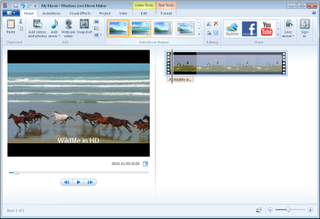
If you’re looking for a more advanced video editor, like Adobe Premiere, try Cinelerra. It’s a free open source program but doesn’t run in Windows, just Linux and Unix-like operating systems. This might be an initial letdown for Windows users, but this is a good opportunity to run a version of Linux (Ubuntu, for example) off of your machine via DVD or a flash drive.
Sign up to get the BEST of Tom's Guide direct to your inbox.
Get instant access to breaking news, the hottest reviews, great deals and helpful tips.
-
army_ant7 You forgot to mention Microsoft Security Essentials. It's worth mentioning because it's actually supported by Microsoft and it's free (as long as you have a genuine OS). :-DReply -
army_ant7 LibreOffice would've probably been more welcome here than OpenOffice (because it's actually open source). :-)Reply -
army_ant7 I was wondering that to, but I'm really not familiar with Glary. It didn't even show up when I Googled for a free optimization utility before. I use CCleaner now though.Reply
Also, in the backup section, the Windows bacup tools aren't mentioned. -
army_ant7 I'm glad to see that last line of this article. It's very refreshing to read it and know that there are actually people out there who care. :-)Reply -
The author of this articles confuses open source and free software.Reply
try wikipedia for the definitions
True most open source is free (not all opens source is free). In this article I see mostly closed source free software.
Change the article title cause it is misleading (or change job) -
egeier Yes Ccleaner, Libre Office, and Microsoft Security essentials are good options too. Just didn’t want this to be a laundry list of software. I wanted to give some details about each and couldn’t do multiple alternatives for each category.Reply
Only gripes I have about Microsoft Security Essentials is that it lacks sandboxing and password protection. But I do like they offer it to small businesses for free as well, on up to 10 PCs.
Does CCleaner support batch uninstall? I love that in Glary Utilities. Also Glary offers the simple 1-Click Maintenance and seems to include a bit more additional tools than CCleaner: file shredder, undelete file recovery, file encryption, disk analysis, duplicate file finder, and file splitter and joiner. -
Tomsguiderachel nobody123456The author of this articles confuses open source and free software.try wikipedia for the definitionsTrue most open source is free (not all opens source is free). In this article I see mostly closed source free software. Change the article title cause it is misleading (or change job)Nobody--Reply
Thanks for your comment. Your point is a good one and we are looking in to a more appropriate descriptor for the applications discussed in this article. Some of these apps do not meet the criteria for the literal definition of "open source" which we would do well to adhere to. Keep an eye out for the headline change and our editor's update/correction.
Luckily, we're glad to take your advice about the definition of open source, but not insecure enough to change careers on your suggestion that we do so.
Thanks for reading.
Rachel Rosmarin
Managing Editor, Tom's Guide -
phate LibreOffice >>> OpenOfficeReply
http://arstechnica.com/open-source/news/2011/04/oracle-gives-up-on-ooo-after-community-forks-the-project.ars
Open Office is dead.
