It's time for Apple to get rid of this iPhone feature
The overlooked iOS World Clock is due for an overhaul

The iOS World Clock is past due for an upgrade, and if Apple can't find the time to overhaul this oddly outdated feature, maybe iOS World Clock should disappear entirely — there are other, better options hidden within iOS itself. But since we know iOS 16 is in the works, there's never been a better time for Apple to ditch the skeuomorphic trappings limiting the World Clock from achieving its full potential.
Of course, just finding the World Clock is no easy feat. I'm sure there are more than a few diehard iOS users who have never bothered to touch it, since it's relegated to a small tab tucked away in a corner of the Clock app. I'd never used it myself until last year, when I started working remotely with colleagues in different time zones around the world.
Suddenly, having an easy-to-read list of what time it was in multiple cities became very valuable; I thought the iOS World Clock and its handy home screen widget would be just the right tool for my needs.
And for a long while, it was. I just needed to know the time in Oakland, London and New York, all of which are available in the World Clock's list of cities. But when I recently went to add another two cities, Groningen and Bengaluru (in the Netherlands and India, respectively), the World Clock drew a blank.
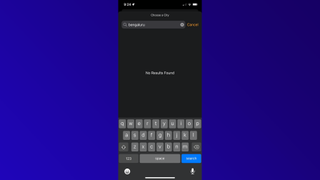
At first, I was perplexed. These are both significant cities with international airports, and at this point in the year of our Lord 2022 I'm not used to typing the name of a major metropolis into an Internet-connected time app and seeing it return zero results. What's the deal, Apple?
"You're just using it wrong," I can imagine a hardcore World Clock fan (surely they exist) saying. "You just need to find a listed city in the same time zone and select that, then you'll have your blasted clock."
And it's true, I can do some digging and cobble together an approximation of the clock array I want by plugging in Amsterdam instead of Groningen, and Kolkata or Chennai instead of Bengaluru. In fact, there are four cities in India listed in the World Clock, all in the same time zone. Surely that's good enough?
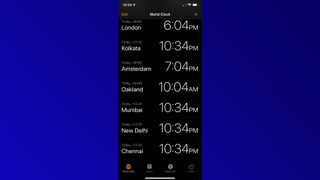
It's not good enough. When I glance down at my World Clock widget, I shouldn't have to do a brief bit of mental gymnastics every time I want to know what time it is in Groningen. I should just be able to type Groningen into the app and have the Clock app generate a clock face in the appropriate time zone, with the appropriate name. The fact that the World Clock balks at that simple request feels weird, like someone somewhere specifically designed it to recognize only certain major cities.

And for all I know, maybe someone did. The concept of a world clock is an old one, and the design of the iOS World Clock shares more than a few commonalities with the world clocks I've seen in train stations, airports and ferry terminals. Squint your eyes and hold your iPhone up the next time you're in such a place, and you could easily imagine the clock faces of the World Clock widget hanging overhead. They're simple, easy-to-read...and woefully outdated.
Why not update it so that you can just plug in any major city into the World Clock and get a custom clock face? Heck, why stop there — there are loads of minor improvements I can envision that would make the World Clock widget a must-have for my Home Screen. For starters, why not let me customize the widget to display more than 4 clock faces? Some different color schemes wouldn't go unappreciated, either.

As it stands, I've had to turn to an alternative suggested by my sister, who is smarter and wiser than me in all things. She pointed out that you can just use the iOS Weather app to get a quick overview of the time in various cities, since it embeds a local time readout beneath every city name when viewed as a list. This is exactly what I expected from the World Clock, with the added bonus that in the Weather app, I get to see the local weather too.
The only problem is, the Weather app's Home Screen widget doesn't give you the option to see weather and time in multiple cities at once. Foiled again!
So please, Apple, carve out some time to give the World Clock the upgrade it so badly deserves. Clocks are cool, and I love the fact that the supercomputer in my pocket can find out the local time and weather for just about anywhere on Earth — but the World Clock app feels too far behind the times to be of real use.
Sign up to get the BEST of Tom’s Guide direct to your inbox.
Upgrade your life with a daily dose of the biggest tech news, lifestyle hacks and our curated analysis. Be the first to know about cutting-edge gadgets and the hottest deals.

Alex Wawro is a lifelong tech and games enthusiast with more than a decade of experience covering both for outlets like Game Developer, Black Hat, and PC World magazine. A lifelong PC builder, he currently serves as a senior editor at Tom's Guide covering all things computing, from laptops and desktops to keyboards and mice.
