Tom's Guide Verdict
The Insta360 One X2 is a nice improvement over the company's older 360 cameras.
Pros
- +
Water-resistant design
- +
Truly innovative app and features
Cons
- -
A bit heavy
- -
Can be tough to discover some features
Why you can trust Tom's Guide
Weight: 5.3 ounces
Size: 4.5 x 1.8 x 1.2 inches
Water resistance: 10 meters
Aperture: F/2.0
ISO: Auto, 100-3200
Max Video Resolution: 360: 5.7K/30fps; Wide Angle: 2560x1440/50fps
Max Photo Resolution: 360: 6080x3040 (2:1), Pano: 4320×1440 (3:1)
Battery life: 80 minutes (5.7K/30fps)
Insta360’s devices have been at the top of our best 360 cameras page not just for the cameras themselves, but also for the company’s innovative software.
Its newest camera, the $249 Insta360 One X2, improves on both fronts, which is why it's the new top pick for 360 cameras. Read the rest of our Insta360 One X2 review to find out about all of its features and why we like it so much.
Insta360 One X2: Price and availability
The Insta360 One X2 has been available since October 28, 2020 for $429.99 at Insta360.com. Its predecessors, the Insta360 One X and the Insta360 One, will be discontinued.

Insta360 One X2: Design
The Insta360 One X2 is a beefier version of the previous One X. At 5.3 ounces, it’s more than an ounce heavier and more squared-off than the softer, rounded edges of the 4-ounce One X. It measures 4.5 inches in length, and is 1.8 inches wide, with cameras on either side of one end.
Apart from the design, the other most noticeable difference is that the One X2 has a large circular touchscreen in the middle. This shows you not just a live preview from the camera, but lets you adjust settings on the fly. The One X has a display that shows camera settings, but not a live view. I found the One X2’s display to be pretty responsive, though it was sometimes difficult to swipe and target things on a screen so small.

Below this display is a small button; if you press it while the camera is turned off, it will automatically turn the camera on; press it again, and you can start recording. There’s also a power button on the right side of the camera.
On the left side of the One X2 are two doors. The top one opens to reveal the camera’s USB-C port. The tether holding this door in place is a bit flimsy. It popped off once while I was using it.
Get instant access to breaking news, the hottest reviews, great deals and helpful tips.
The second door on the left conceals the One X2’s massive 1630 mAh battery, which is attached to the door itself.
Another key difference is that the One X2 is water-resistant to 33 feet, so you can take it swimming and snorkeling without needing a case.
Insta360 One X2: Photo and video quality
Of the few photos and videos I took with the Insta360 One X2, I was pleased with how they turned out. The camera can take 360 photos at a resolution of 6080x3040, and 360 videos at a resolution of 5.7k/30 frames per second.
Still images were sharp and colorful, as were video. The grass of the field I was standing on was a lush green, and the reds, yellows, and ochres of the leaves on trees were well saturated, even on an overcast day.
Insta360 One X2: App and features
As good as the One X2 hardware is, it wouldn’t be anything without Insta360’s innovative app. That’s one issue with the camera: There are just so many things to figure out, both in the app and in the camera, that it will take anyone a good amount of time to learn and master all its features.
Here is just a sampling of some of the editing features in the Insta360 app:
Color Plus: This boosts colors in the image; the grass in a green field turned almost fluorescent. You can also add filters and adjust things such as color temperature, contrast, highlights, and shadows.
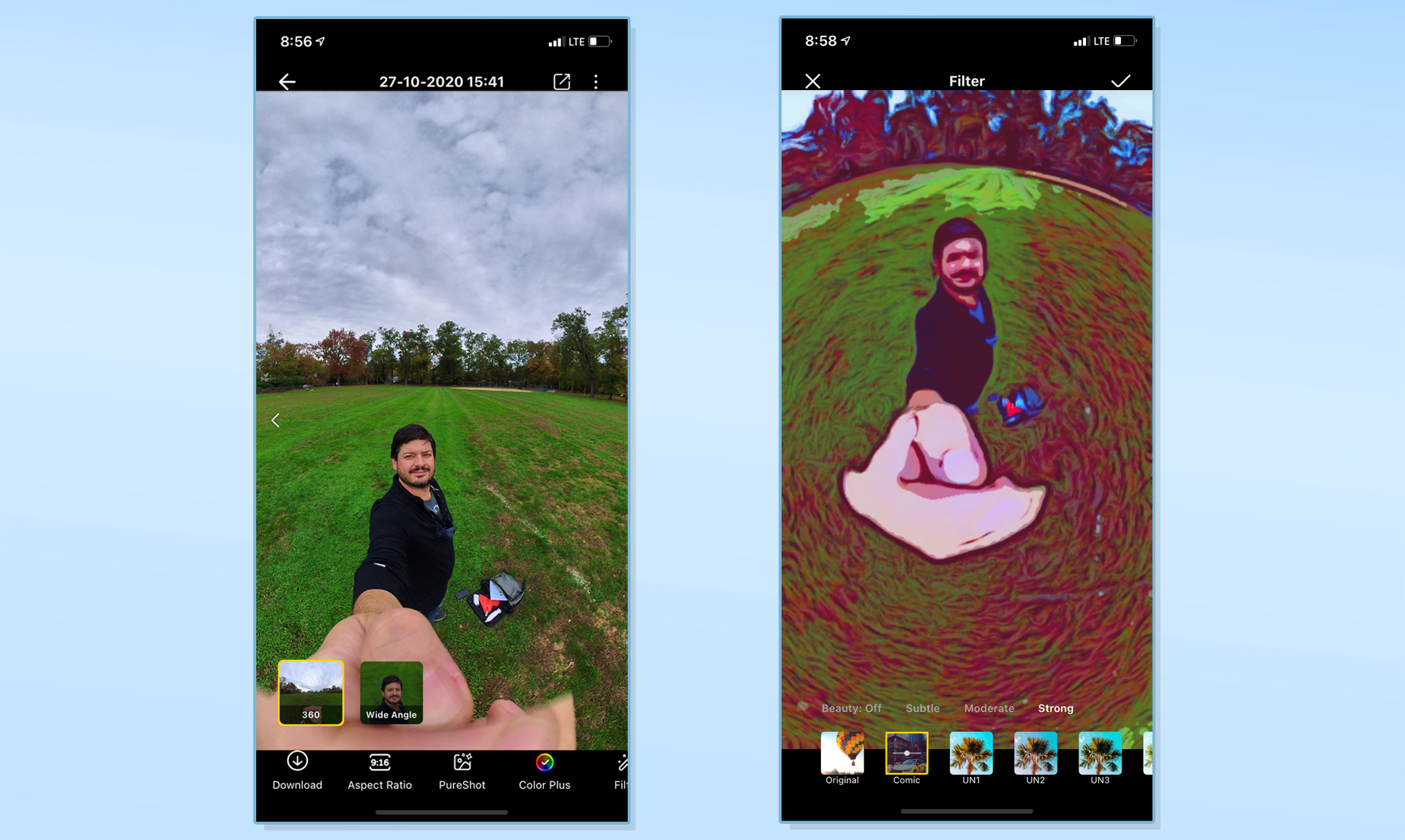
Subject Tracking: When editing videos, you can enable subject tracking, so that no matter where a person or object moves in relation to you, the main focus of the video will be on that subject. It’s a neat way to take advantage of the fact that you’re using a 360 camera.
Video Stabilization: This not only stabilizes an image if you’re moving around a lot, but it can also keep the horizon level, handy if you’re doing some spins and flips.
Reframing: You can select certain areas in your video you want to frame, and adjust them during the shot. So, you can frame a video to first focus on you, then someone else, and then back to you.
Multiview: A great tool for vloggers, this will inset a small window of your face on the main video—think picture-in-picture—so that you can be seen while talking about what’s in front of you. It prevents you from having to turn your back to what it is you’re trying to show to your audience. New for the One X2 is the ability for the inset window to track your face, so you don’t have to worry about keeping yourself in-frame.
Clone Trail: Place the One X2 in a spot and start recording, and the Insta360 app will track and clone you in different places within the frame. A good way to show yourself in two places at once.
Bullet Time: This feature, which has been around since the first Insta360 One, allows you to swing the camera around your head on a tether or selfie stick, and the camera will record you at 3K/100 fps to create a Matrix-style video where you appear motionless.

Insta360 One X2: Verdict
Let’s face it: VR headsets haven’t exactly taken off, and while looking at creepy real estate walkthroughs is fun, it’s not something that’s going to make you go out and buy a 360 camera. Insta360 has smartly recognized this, and designed its products and apps to take advantage of the fact that a 360 camera can be used for more than just taking 360 photos and videos.
Rather, through some clever in-app tools, you can create videos that would previously have taken a crew with numerous cameras and some sophisticated software to achieve. If you're looking for one 360 camera to take with you anywhere, the Insta360 One X2 is it.

Michael A. Prospero is the U.S. Editor-in-Chief for Tom’s Guide. He oversees all evergreen content and oversees the Homes, Smart Home, and Fitness/Wearables categories for the site. In his spare time, he also tests out the latest drones, electric scooters, and smart home gadgets, such as video doorbells. Before his tenure at Tom's Guide, he was the Reviews Editor for Laptop Magazine, a reporter at Fast Company, the Times of Trenton, and, many eons back, an intern at George magazine. He received his undergraduate degree from Boston College, where he worked on the campus newspaper The Heights, and then attended the Columbia University school of Journalism. When he’s not testing out the latest running watch, electric scooter, or skiing or training for a marathon, he’s probably using the latest sous vide machine, smoker, or pizza oven, to the delight — or chagrin — of his family.

